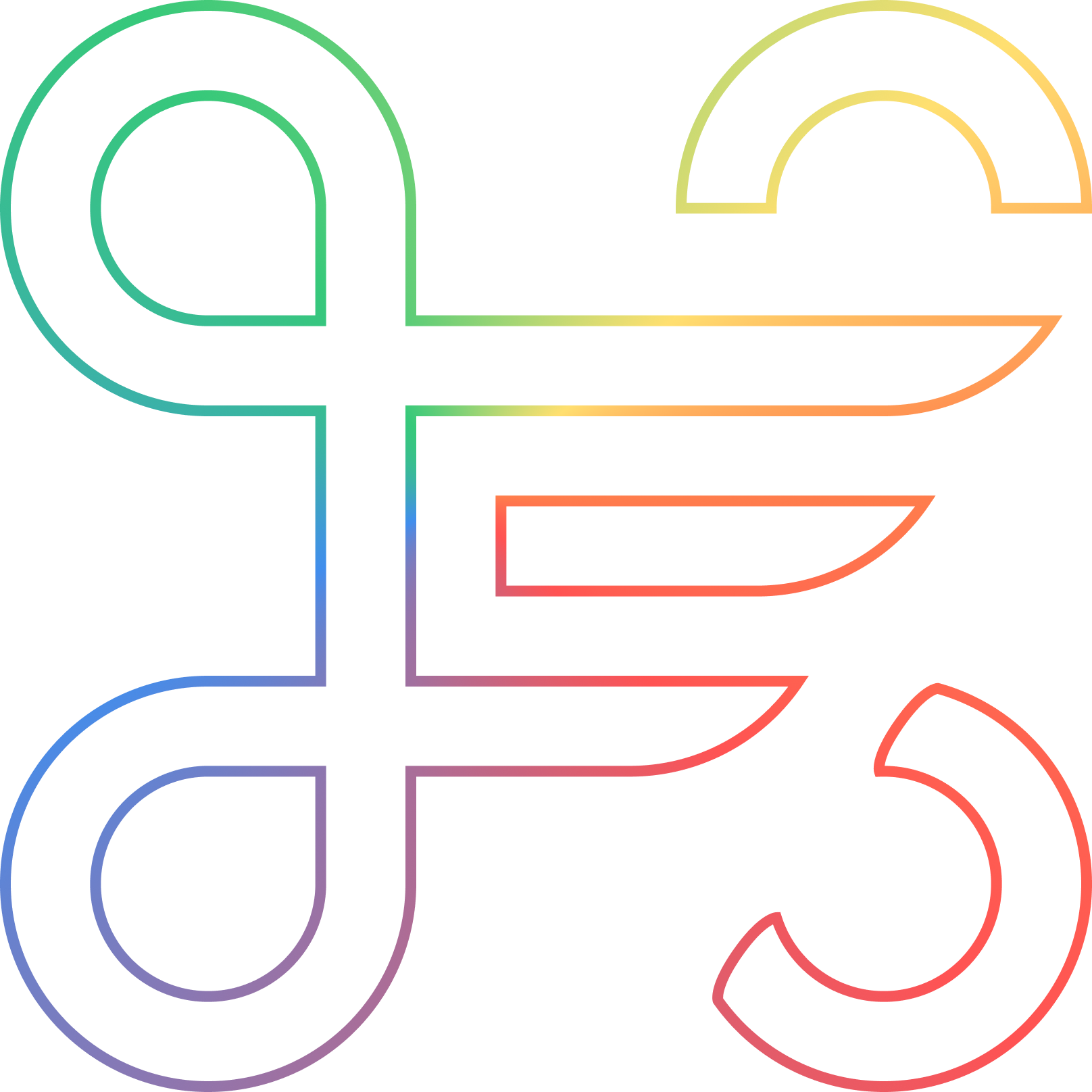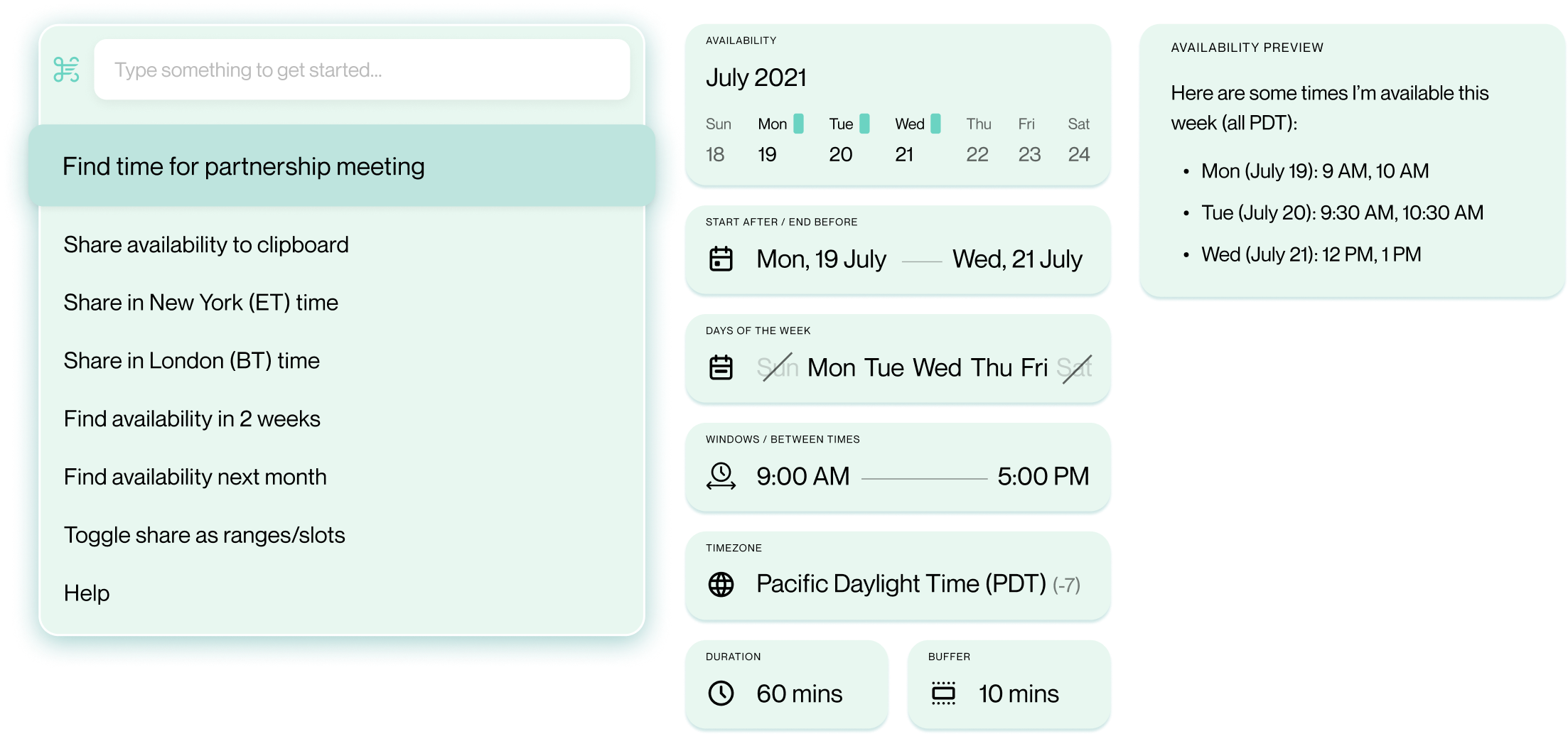

You know that a garden of opportunity is only one meeting away and are always ready to go for it

You give everyone the VIP scheduling treatment to start growing the relationship before the meeting
A budding set of controls to help you from getting caught in the weeds of scheduling
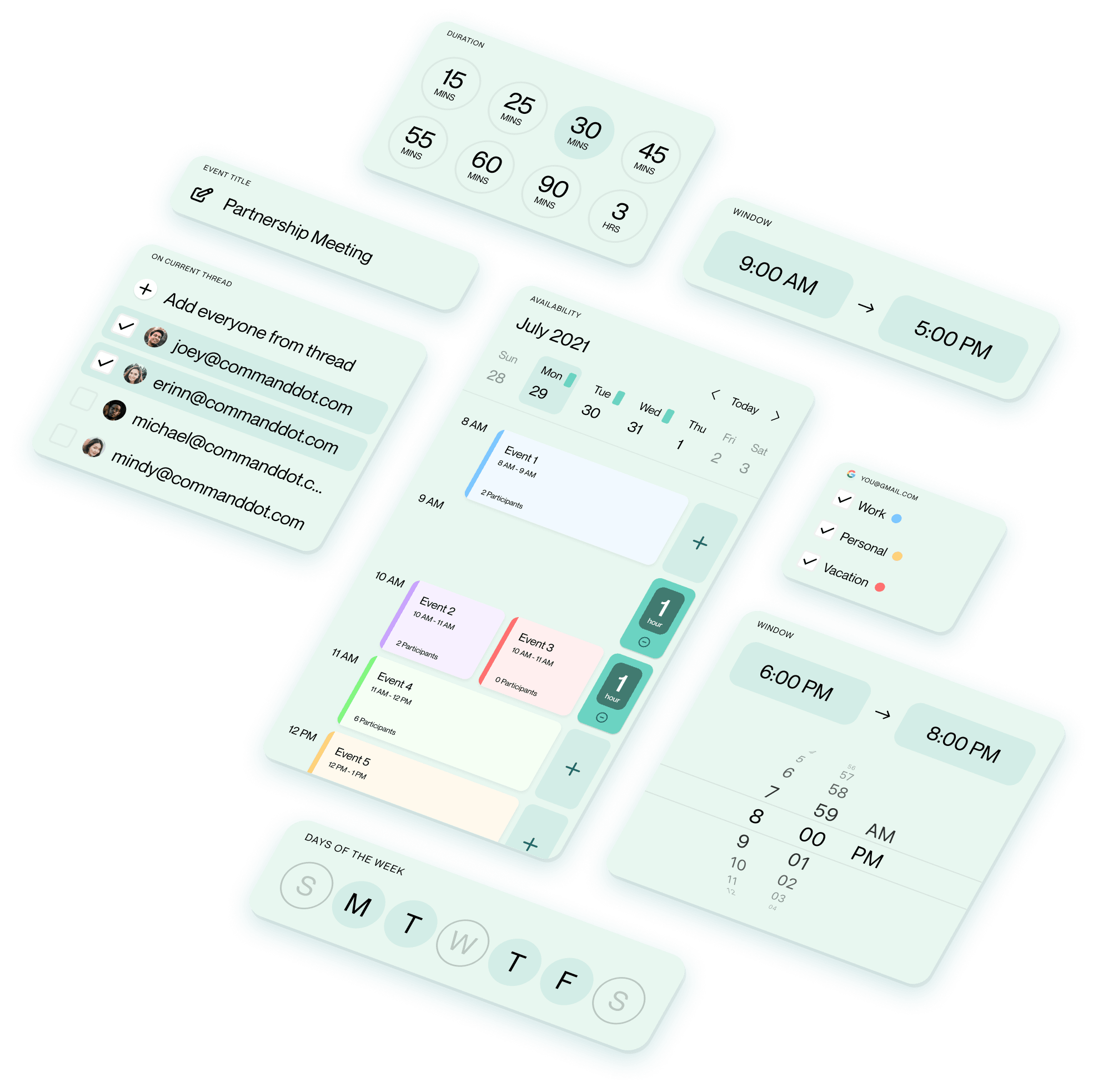
The freshest way to book time with you
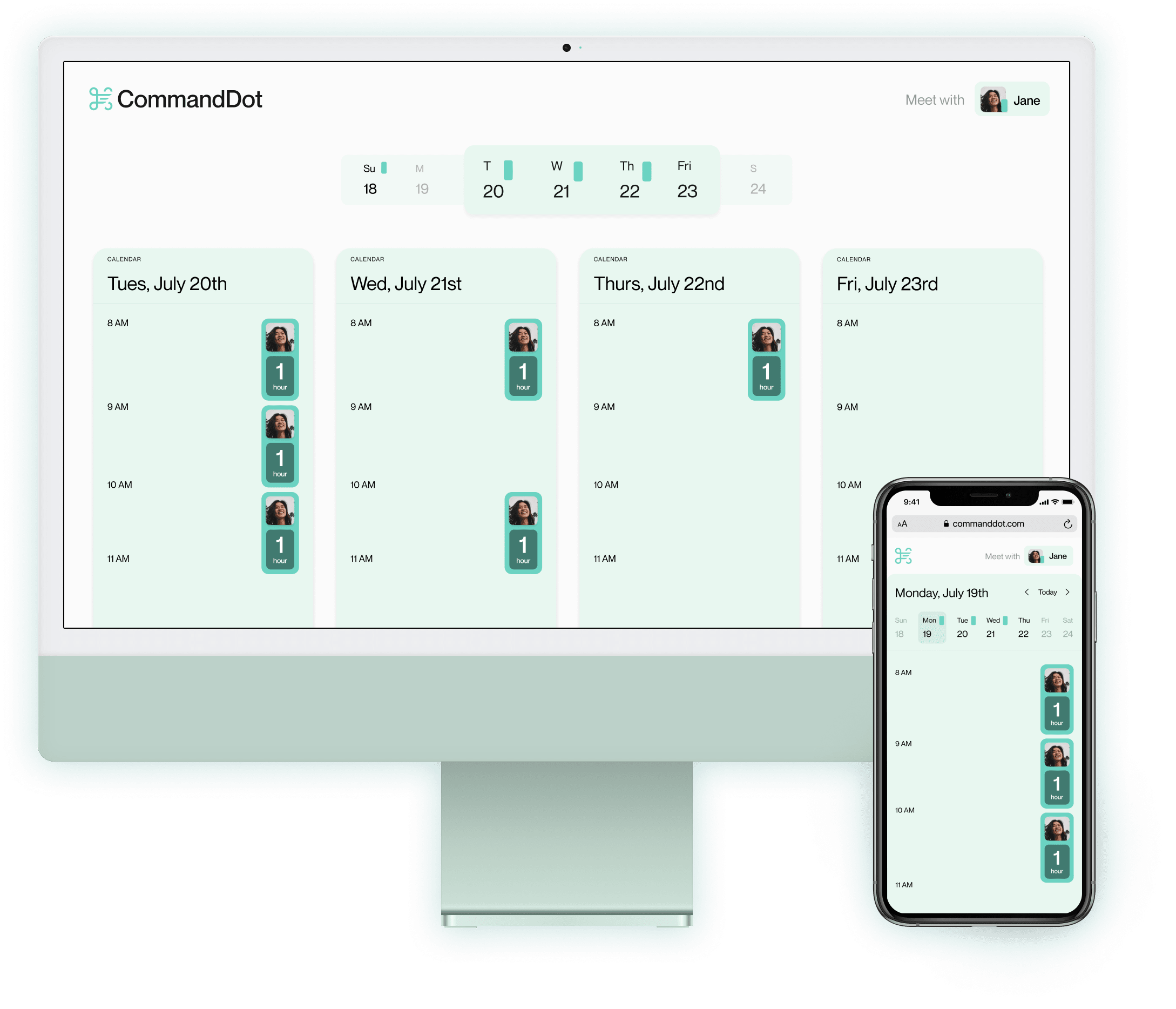
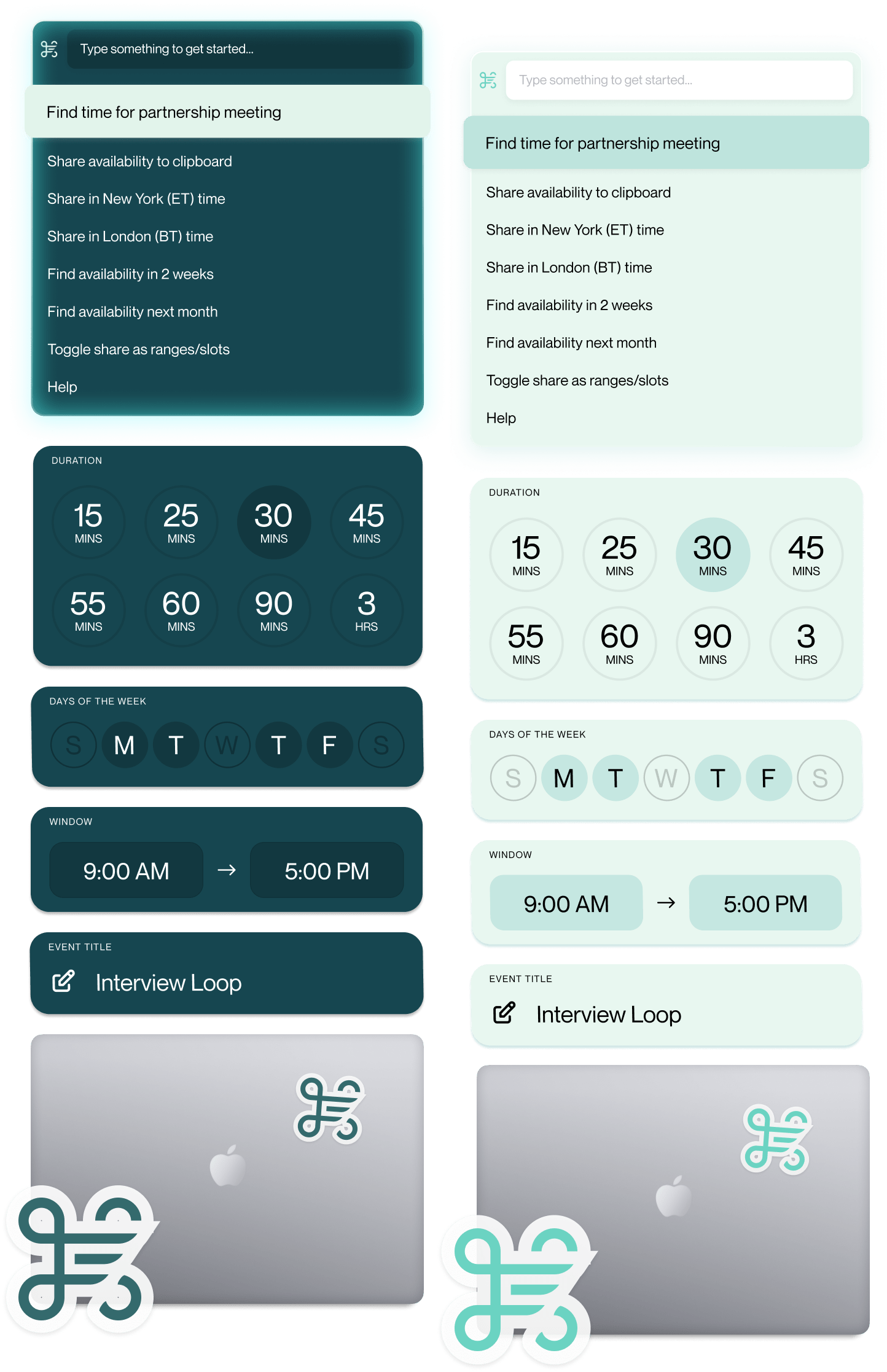
Yes. You can change the color of your CommandDot to any of the colors in your collection any time instantly and for no charge by typing the name of the color you’d like to use.
If you’d like to change to a color not currently in your collection, you can trade-in any of your current colors for a new one subject to a one-time $30 color trade-in fee. You can’t trade-in the default theme.
Everyone gets to choose a color when they buy a year of CommandDot access. Each year that you renew your access grants you the opportunity to select a new color for your collection. You’re welcome to pre-pay for future years of CommandDot access if you’d like to add more colors to your collection.
Colors are limited edition. There’s a chance your color will become available again in the future if someone who currently owns it chooses to trade it in on another color. We might restock super popular colors in the future, to be determined.
If you’d like to transfer a color between CommandDot accounts, reach out to support at [email protected]
We’re building CommandDot using a waitlist to carefully listen to and consider feedback from customers who care a lot.
Priority Access lets you join the very next cohort of users being invited off the waitlist, skipping the line of thousands on the list today.
All the colors! You get to pick out one color for your collection for each year of CommandDot access you have. You’re free to change the color of your CommandDot to any of the colors in your set at any time instantly and at no cost.
Each Color Pack includes a light and dark mode version of CommandDot and Availability Links so you and the people you’re scheduling with get to delight in your color selection.
Each pack also comes with a handsome set of matching stickers so your physical world can match your virtual one.
Apple Pay and Google Pay.
Reach out to support via email to [email protected] if you need special accommodation.
You can change your CommandDot color at any time by typing in the name of your color in the CommandDot search and selecting "Switch to [color name]"
Light/dark mode is tied directly to your OS's light/dark mode setting. You can change your CommandDot color mode by changing the appearance of your operating system in system preferences.
Yes. You can change the color of your CommandDot to any of the colors in your collection any time instantly and for no charge by typing the name of the color you’d like to use.
If you’d like to change to a color not currently in your collection, you can trade-in any of your current colors for a new one subject to a one-time $30 color trade-in fee. You can’t trade-in the default theme.
Everyone gets to choose a color when they buy a year of CommandDot access. Each year that you renew your access grants you the opportunity to select a new color for your collection. You’re welcome to pre-pay for future years of CommandDot access if you’d like to add more colors to your collection.
Colors are limited edition. There’s a chance your color will become available again in the future if someone who currently owns it chooses to trade it in on another color. We might restock super popular colors in the future, to be determined.
If you’d like to transfer a color between CommandDot accounts, reach out to support at [email protected]
We’re building CommandDot using a waitlist to carefully listen to and consider feedback from customers who care a lot.
Priority Access lets you join the very next cohort of users being invited off the waitlist, skipping the line of thousands on the list today.
All the colors! You get to pick out one color for your collection for each year of CommandDot access you have. You’re free to change the color of your CommandDot to any of the colors in your set at any time instantly and at no cost.
Each Color Pack includes a light and dark mode version of CommandDot and Availability Links so you and the people you’re scheduling with get to delight in your color selection.
Each pack also comes with a handsome set of matching stickers so your physical world can match your virtual one.
Apple Pay and Google Pay.
Reach out to support via email to [email protected] if you need special accommodation.
You can change your CommandDot color at any time by typing in the name of your color in the CommandDot search and selecting "Switch to [color name]"
Light/dark mode is tied directly to your OS's light/dark mode setting. You can change your CommandDot color mode by changing the appearance of your operating system in system preferences.
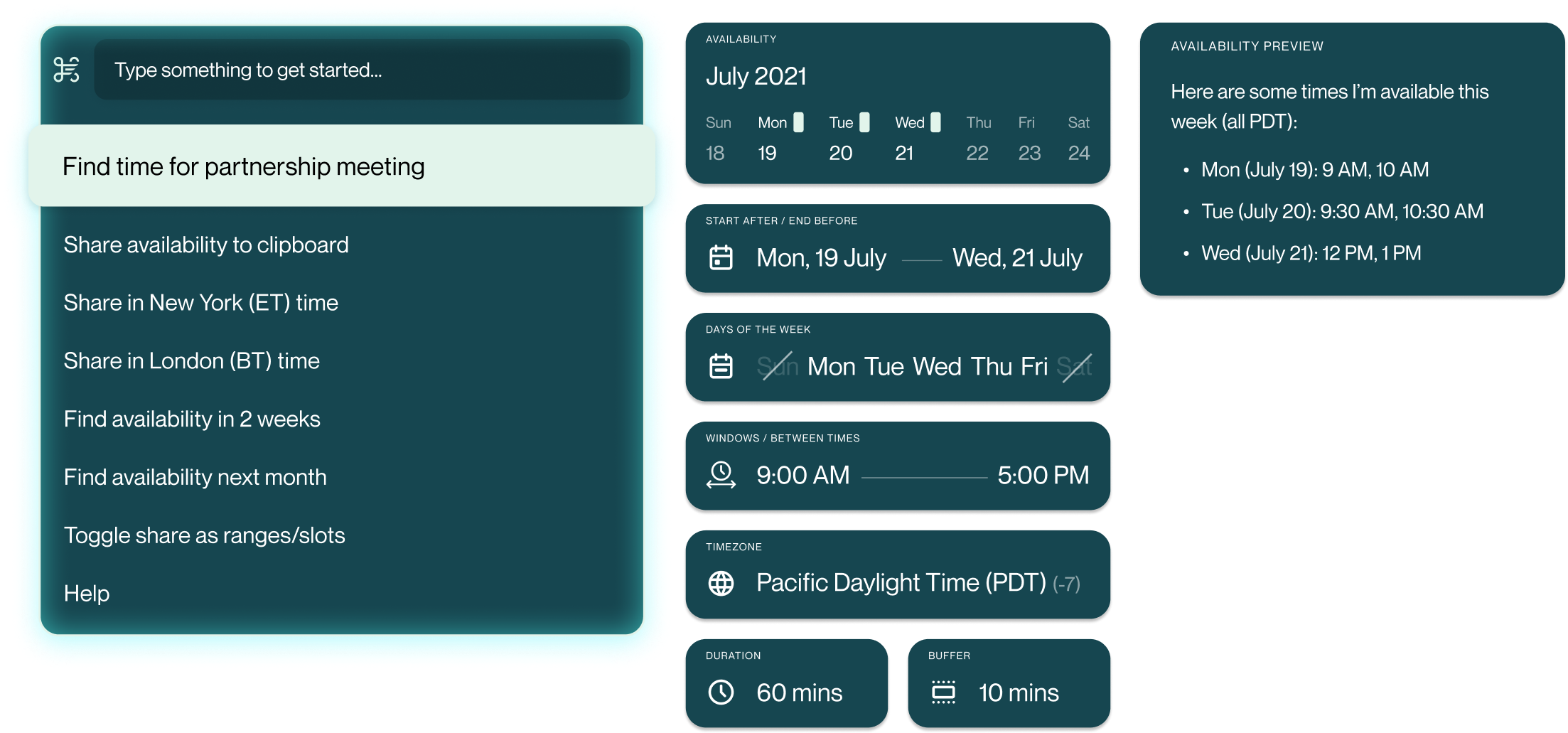

You know that a garden of opportunity is only one meeting away and are always ready to go for it

You give everyone the VIP scheduling treatment to start growing the relationship before the meeting
A budding set of controls to help you from getting caught in the weeds of scheduling
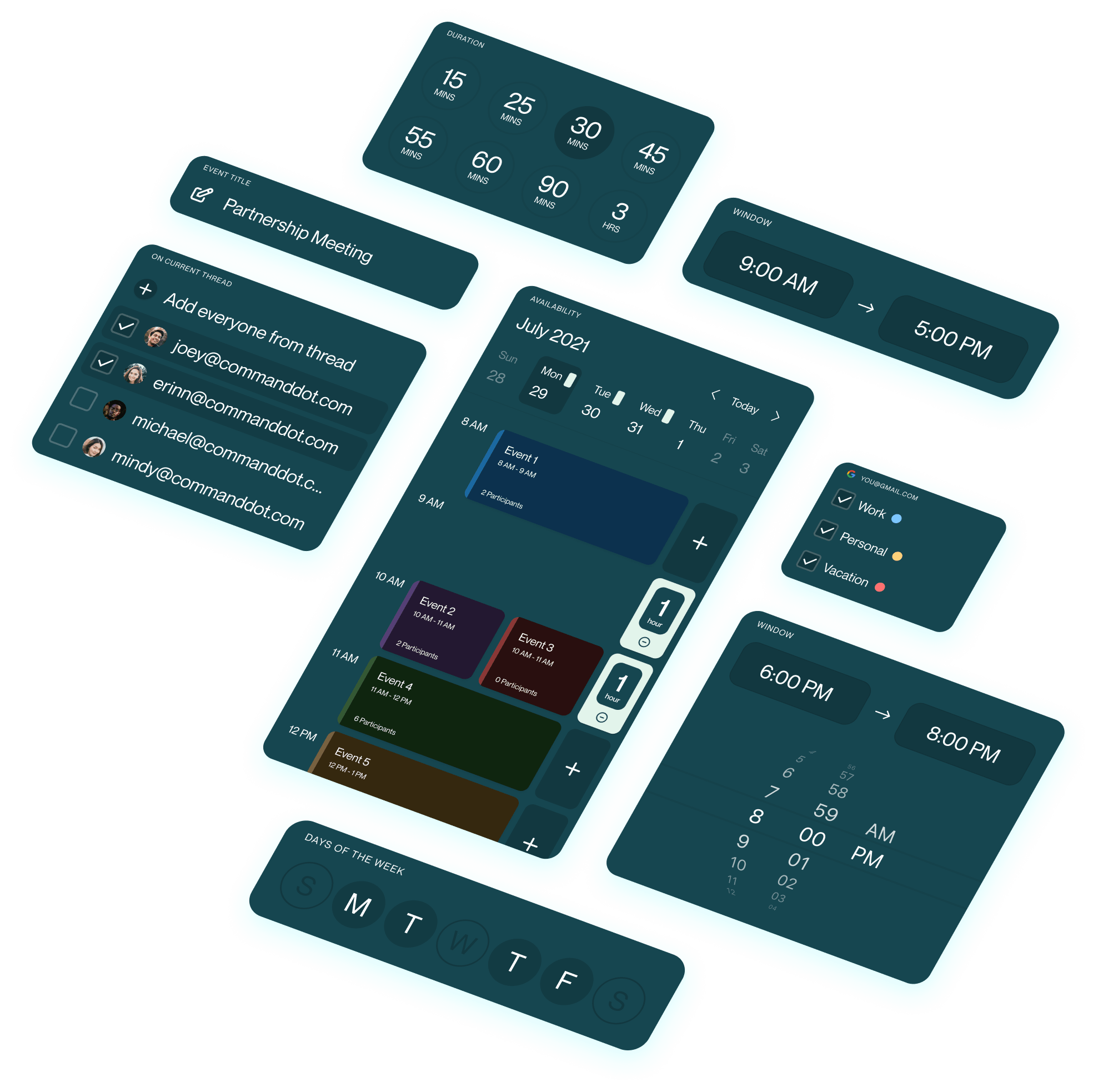
The freshest way to book time with you
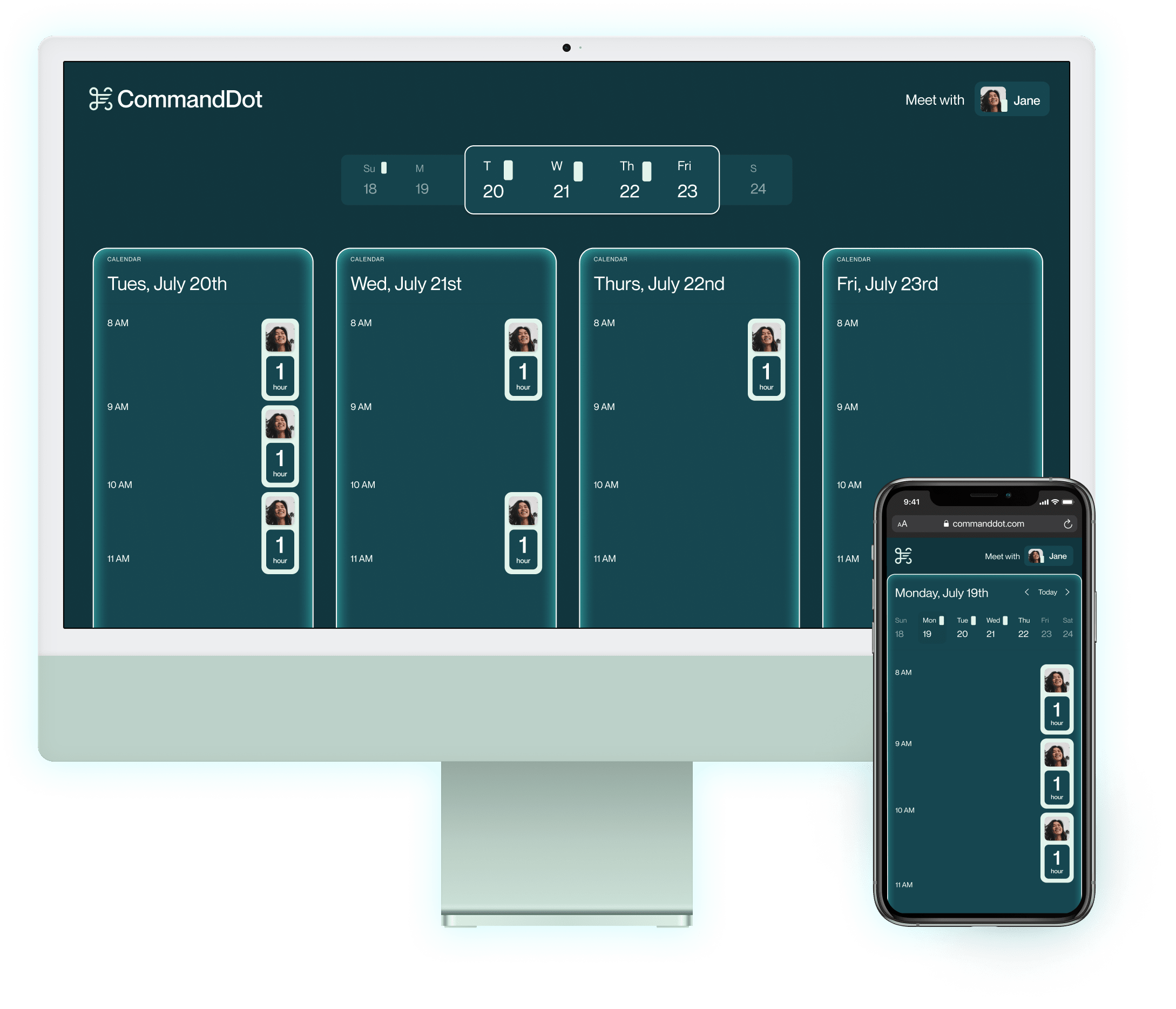
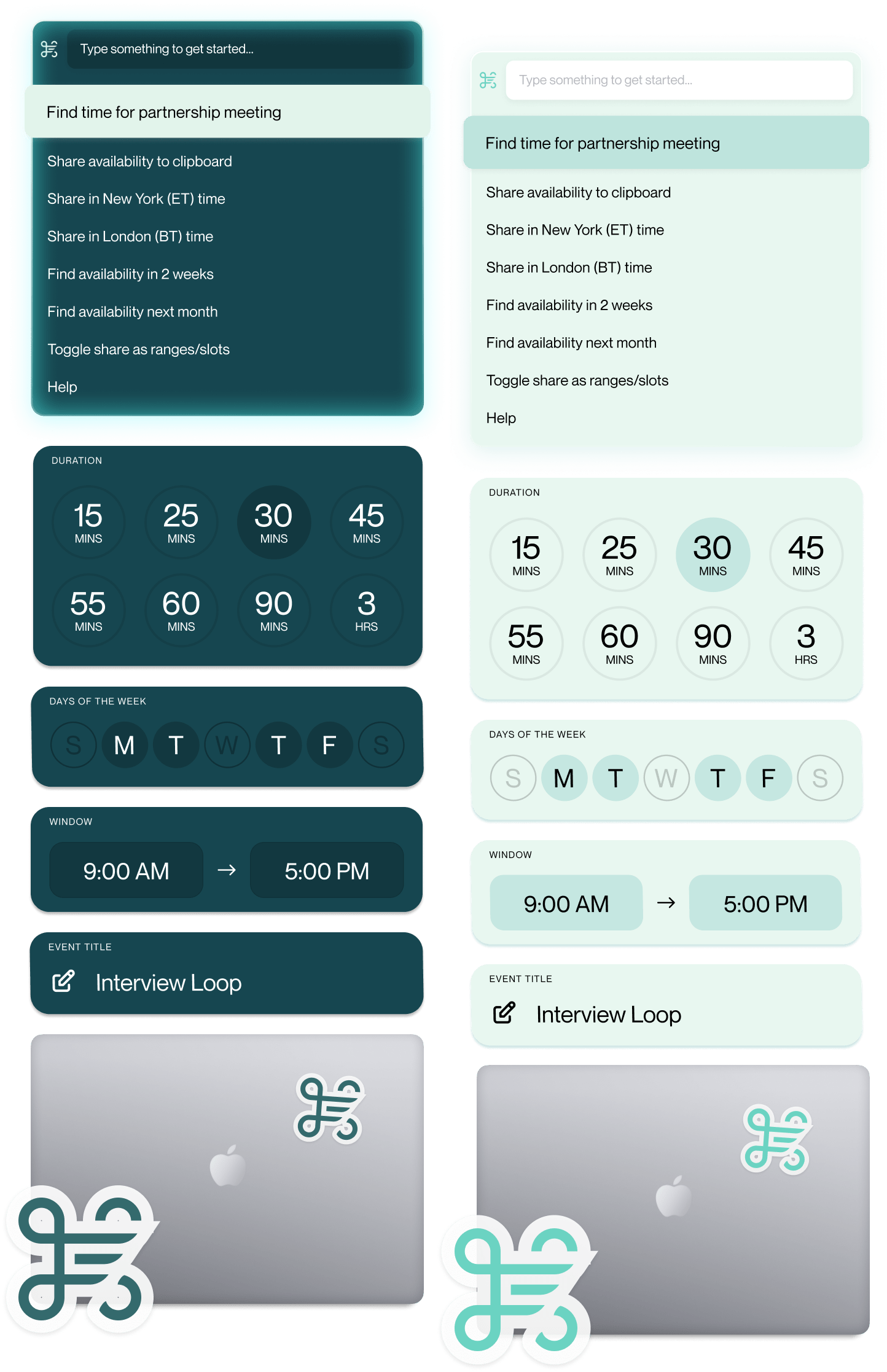
Yes. You can change the color of your CommandDot to any of the colors in your collection any time instantly and for no charge by typing the name of the color you’d like to use.
If you’d like to change to a color not currently in your collection, you can trade-in any of your current colors for a new one subject to a one-time $30 color trade-in fee. You can’t trade-in the default theme.
Everyone gets to choose a color when they buy a year of CommandDot access. Each year that you renew your access grants you the opportunity to select a new color for your collection. You’re welcome to pre-pay for future years of CommandDot access if you’d like to add more colors to your collection.
Colors are limited edition. There’s a chance your color will become available again in the future if someone who currently owns it chooses to trade it in on another color. We might restock super popular colors in the future, to be determined.
If you’d like to transfer a color between CommandDot accounts, reach out to support at [email protected]
We’re building CommandDot using a waitlist to carefully listen to and consider feedback from customers who care a lot.
Priority Access lets you join the very next cohort of users being invited off the waitlist, skipping the line of thousands on the list today.
All the colors! You get to pick out one color for your collection for each year of CommandDot access you have. You’re free to change the color of your CommandDot to any of the colors in your set at any time instantly and at no cost.
Each Color Pack includes a light and dark mode version of CommandDot and Availability Links so you and the people you’re scheduling with get to delight in your color selection.
Each pack also comes with a handsome set of matching stickers so your physical world can match your virtual one.
Apple Pay and Google Pay.
Reach out to support via email to [email protected] if you need special accommodation.
You can change your CommandDot color at any time by typing in the name of your color in the CommandDot search and selecting "Switch to [color name]"
Light/dark mode is tied directly to your OS's light/dark mode setting. You can change your CommandDot color mode by changing the appearance of your operating system in system preferences.
Yes. You can change the color of your CommandDot to any of the colors in your collection any time instantly and for no charge by typing the name of the color you’d like to use.
If you’d like to change to a color not currently in your collection, you can trade-in any of your current colors for a new one subject to a one-time $30 color trade-in fee. You can’t trade-in the default theme.
Everyone gets to choose a color when they buy a year of CommandDot access. Each year that you renew your access grants you the opportunity to select a new color for your collection. You’re welcome to pre-pay for future years of CommandDot access if you’d like to add more colors to your collection.
Colors are limited edition. There’s a chance your color will become available again in the future if someone who currently owns it chooses to trade it in on another color. We might restock super popular colors in the future, to be determined.
If you’d like to transfer a color between CommandDot accounts, reach out to support at [email protected]
We’re building CommandDot using a waitlist to carefully listen to and consider feedback from customers who care a lot.
Priority Access lets you join the very next cohort of users being invited off the waitlist, skipping the line of thousands on the list today.
All the colors! You get to pick out one color for your collection for each year of CommandDot access you have. You’re free to change the color of your CommandDot to any of the colors in your set at any time instantly and at no cost.
Each Color Pack includes a light and dark mode version of CommandDot and Availability Links so you and the people you’re scheduling with get to delight in your color selection.
Each pack also comes with a handsome set of matching stickers so your physical world can match your virtual one.
Apple Pay and Google Pay.
Reach out to support via email to [email protected] if you need special accommodation.
You can change your CommandDot color at any time by typing in the name of your color in the CommandDot search and selecting "Switch to [color name]"
Light/dark mode is tied directly to your OS's light/dark mode setting. You can change your CommandDot color mode by changing the appearance of your operating system in system preferences.
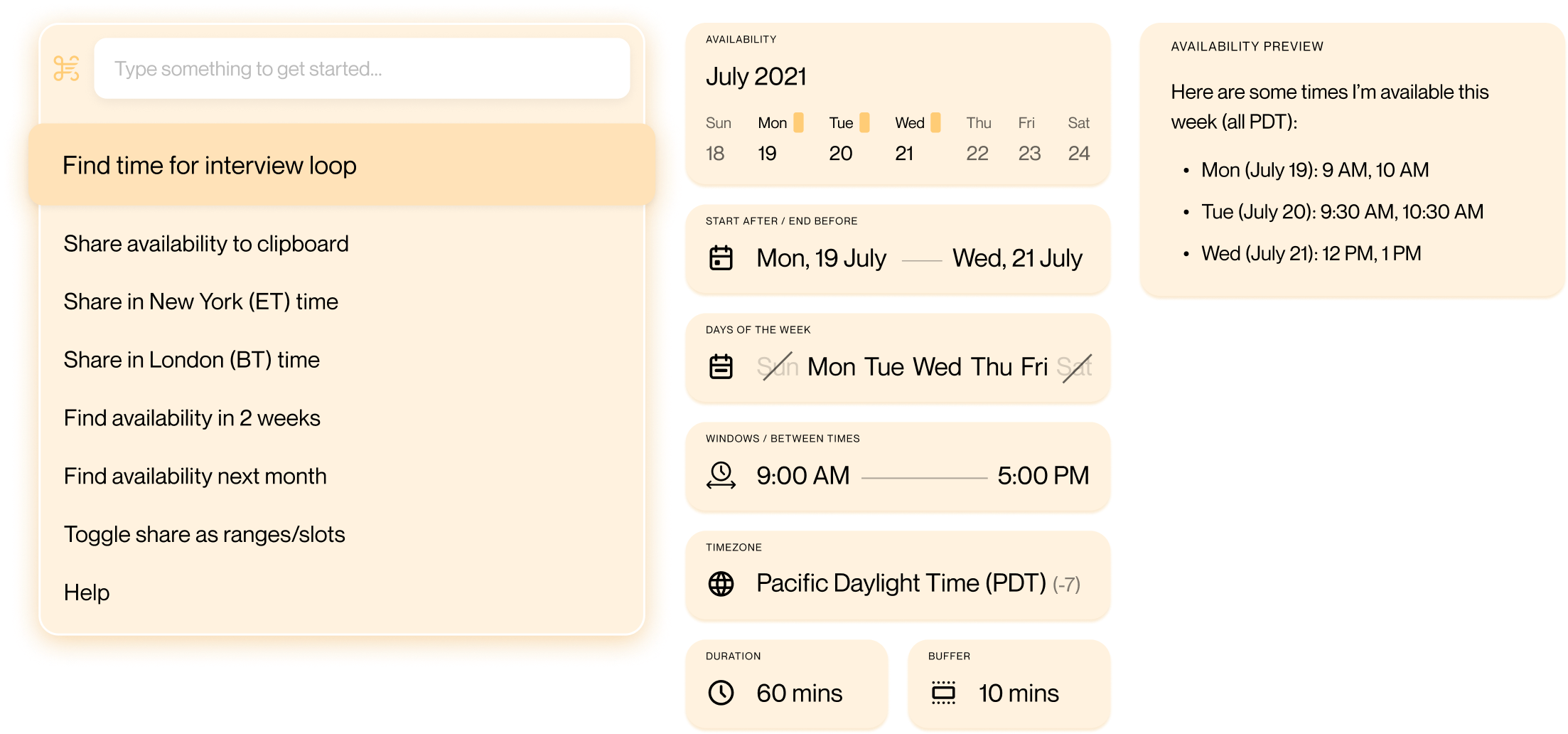

You know that responding quickly is the difference maker for landing that big meeting

You make sure you are always in complete control of your buzzing schedule
A set of scheduling controls that will have you buzzing with joy
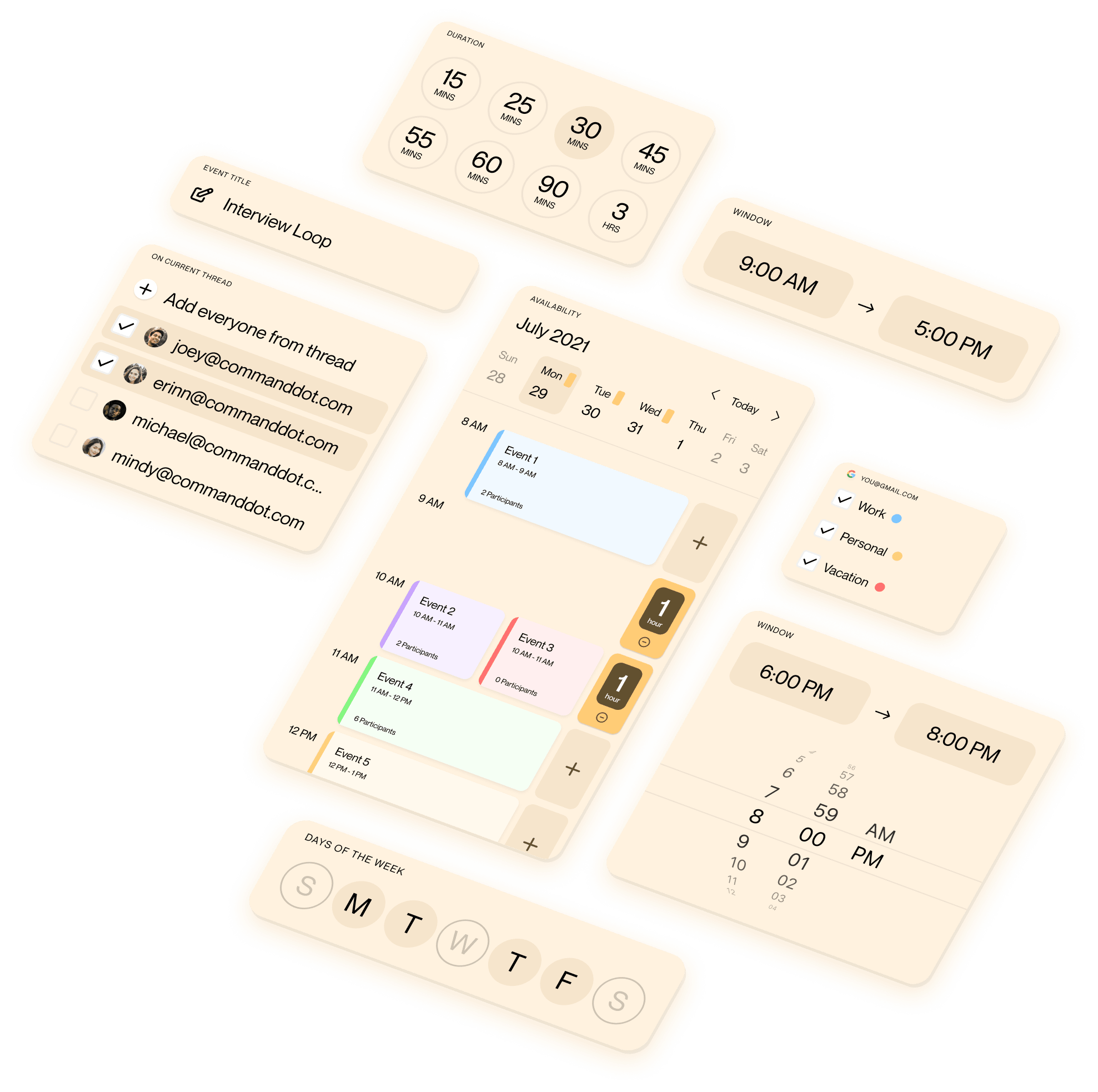
The sweetest way to book time with you
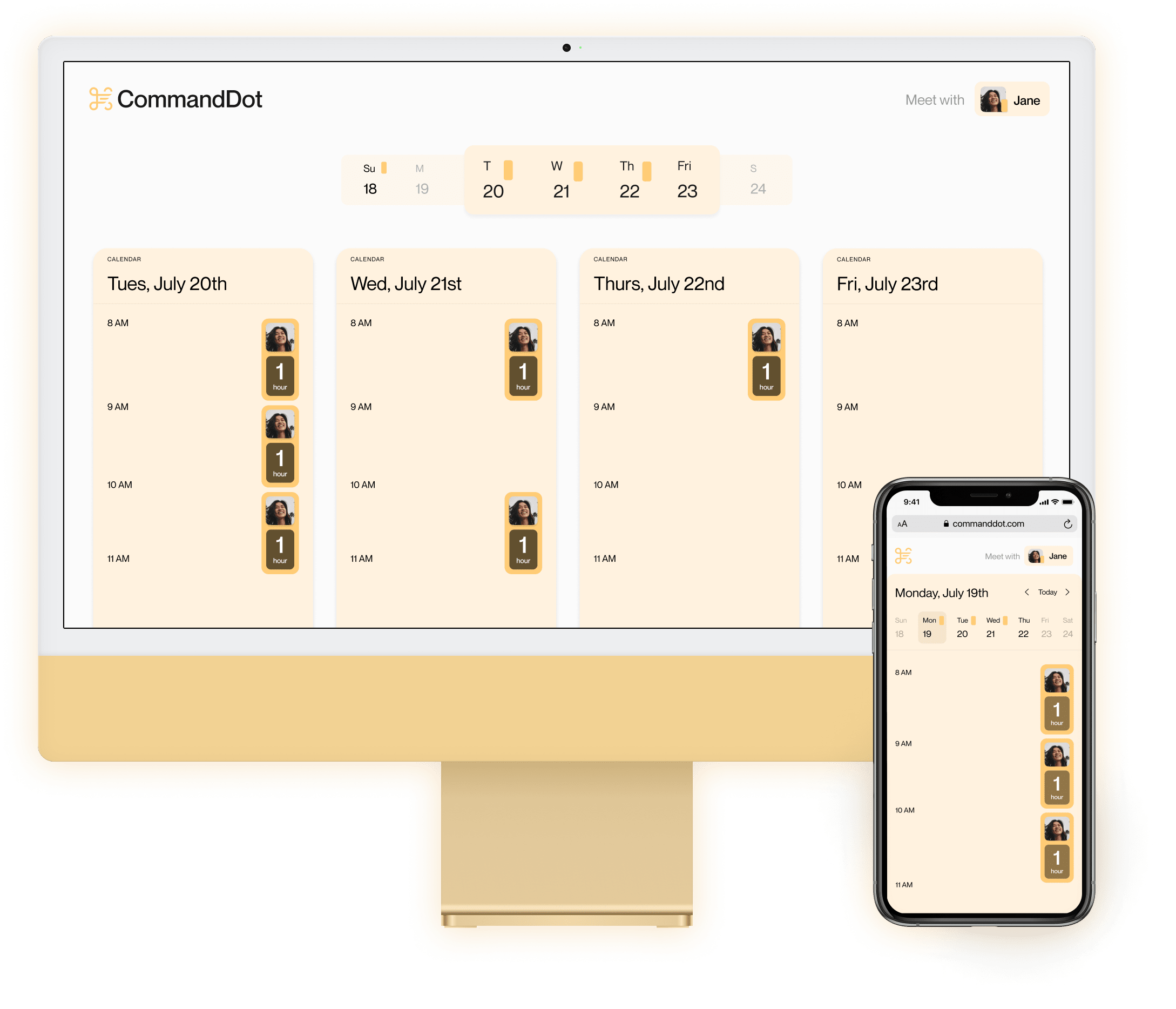
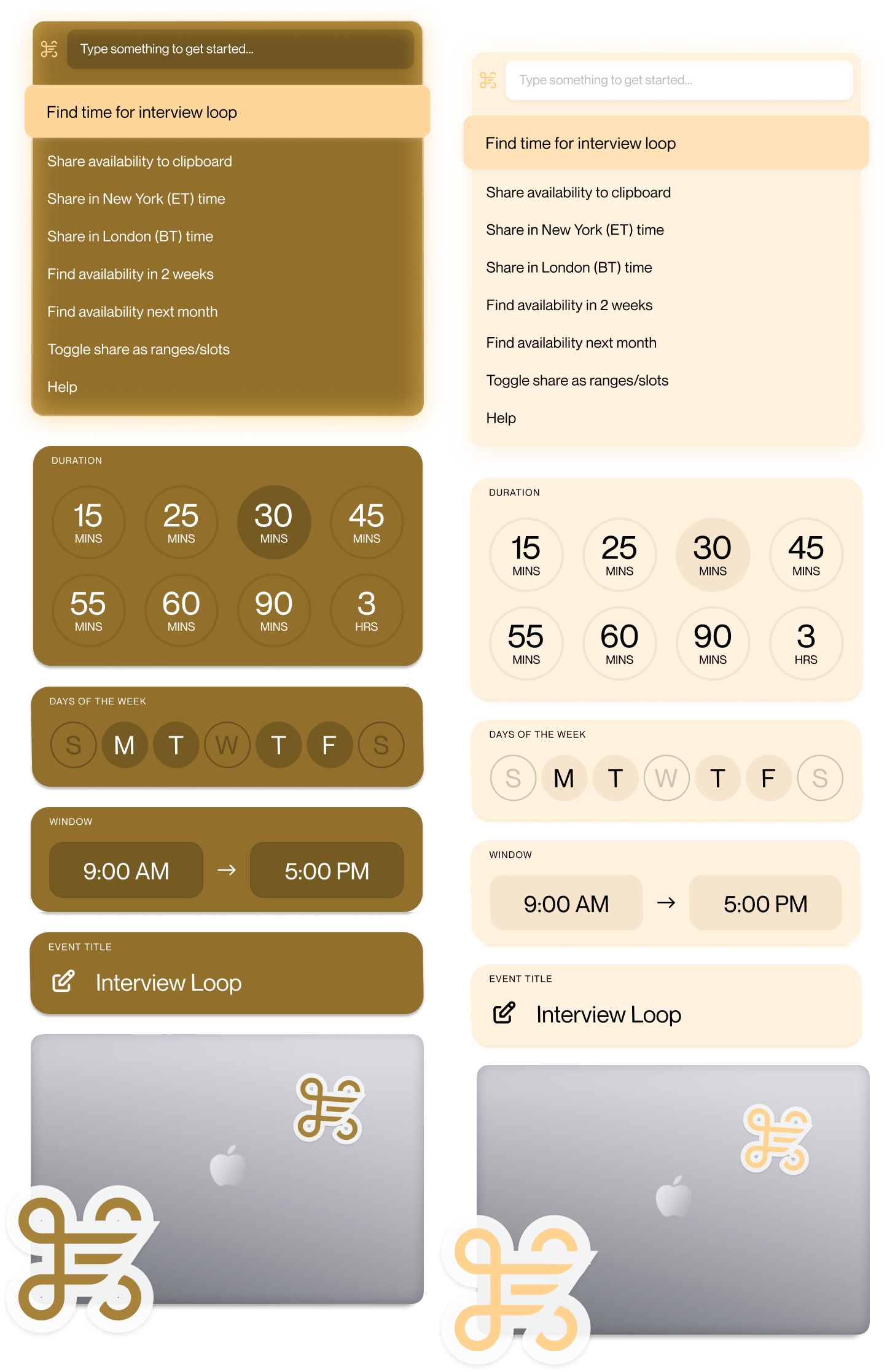
Yes. You can change the color of your CommandDot to any of the colors in your collection any time instantly and for no charge by typing the name of the color you’d like to use.
If you’d like to change to a color not currently in your collection, you can trade-in any of your current colors for a new one subject to a one-time $30 color trade-in fee. You can’t trade-in the default theme.
Everyone gets to choose a color when they buy a year of CommandDot access. Each year that you renew your access grants you the opportunity to select a new color for your collection. You’re welcome to pre-pay for future years of CommandDot access if you’d like to add more colors to your collection.
Colors are limited edition. There’s a chance your color will become available again in the future if someone who currently owns it chooses to trade it in on another color. We might restock super popular colors in the future, to be determined.
If you’d like to transfer a color between CommandDot accounts, reach out to support at [email protected]
We’re building CommandDot using a waitlist to carefully listen to and consider feedback from customers who care a lot.
Priority Access lets you join the very next cohort of users being invited off the waitlist, skipping the line of thousands on the list today.
All the colors! You get to pick out one color for your collection for each year of CommandDot access you have. You’re free to change the color of your CommandDot to any of the colors in your set at any time instantly and at no cost.
Each Color Pack includes a light and dark mode version of CommandDot and Availability Links so you and the people you’re scheduling with get to delight in your color selection.
Each pack also comes with a handsome set of matching stickers so your physical world can match your virtual one.
Apple Pay and Google Pay.
Reach out to support via email to [email protected] if you need special accommodation.
You can change your CommandDot color at any time by typing in the name of your color in the CommandDot search and selecting "Switch to [color name]"
Light/dark mode is tied directly to your OS's light/dark mode setting. You can change your CommandDot color mode by changing the appearance of your operating system in system preferences.
Yes. You can change the color of your CommandDot to any of the colors in your collection any time instantly and for no charge by typing the name of the color you’d like to use.
If you’d like to change to a color not currently in your collection, you can trade-in any of your current colors for a new one subject to a one-time $30 color trade-in fee. You can’t trade-in the default theme.
Everyone gets to choose a color when they buy a year of CommandDot access. Each year that you renew your access grants you the opportunity to select a new color for your collection. You’re welcome to pre-pay for future years of CommandDot access if you’d like to add more colors to your collection.
Colors are limited edition. There’s a chance your color will become available again in the future if someone who currently owns it chooses to trade it in on another color. We might restock super popular colors in the future, to be determined.
If you’d like to transfer a color between CommandDot accounts, reach out to support at [email protected]
We’re building CommandDot using a waitlist to carefully listen to and consider feedback from customers who care a lot.
Priority Access lets you join the very next cohort of users being invited off the waitlist, skipping the line of thousands on the list today.
All the colors! You get to pick out one color for your collection for each year of CommandDot access you have. You’re free to change the color of your CommandDot to any of the colors in your set at any time instantly and at no cost.
Each Color Pack includes a light and dark mode version of CommandDot and Availability Links so you and the people you’re scheduling with get to delight in your color selection.
Each pack also comes with a handsome set of matching stickers so your physical world can match your virtual one.
Apple Pay and Google Pay.
Reach out to support via email to [email protected] if you need special accommodation.
You can change your CommandDot color at any time by typing in the name of your color in the CommandDot search and selecting "Switch to [color name]"
Light/dark mode is tied directly to your OS's light/dark mode setting. You can change your CommandDot color mode by changing the appearance of your operating system in system preferences.
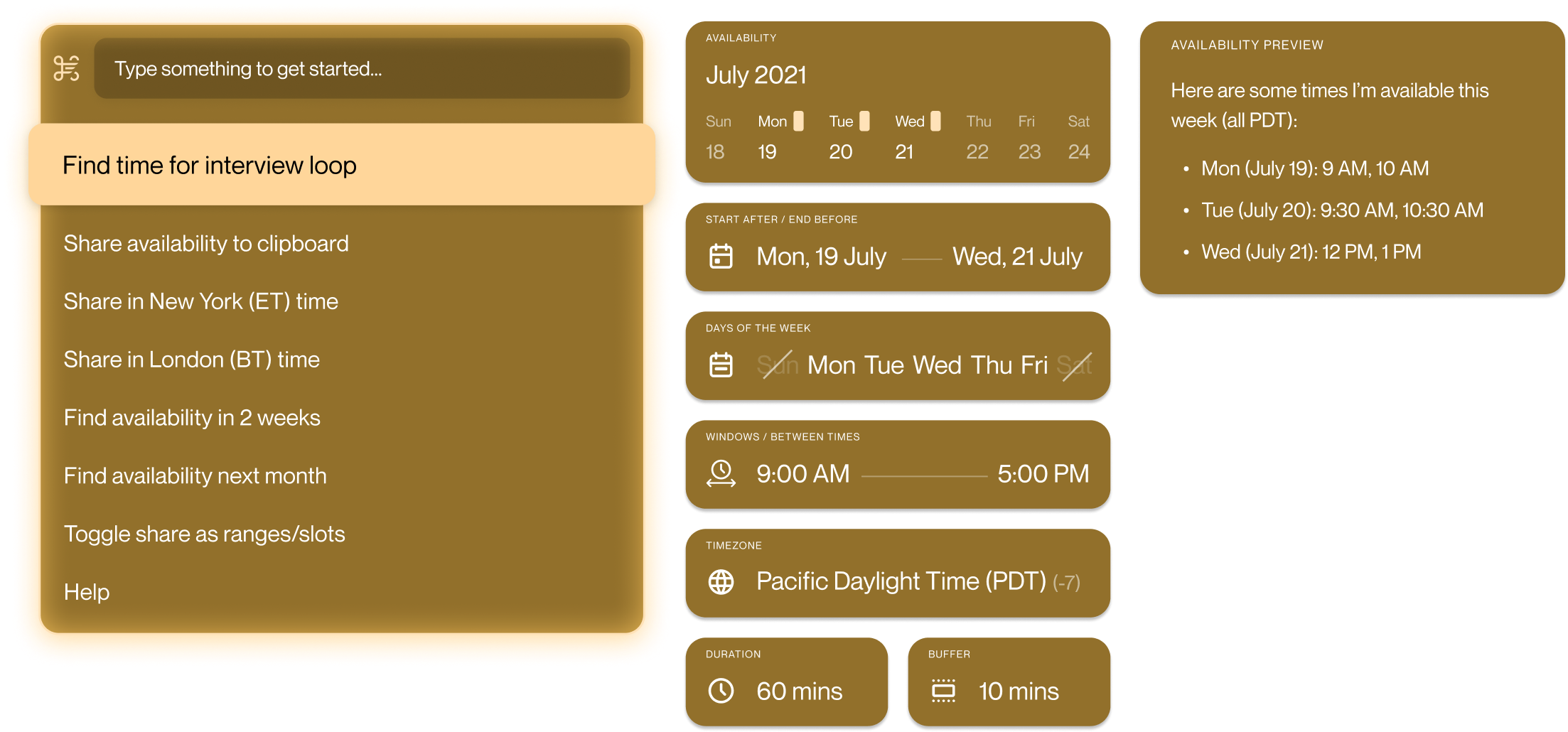

You know that responding quickly is the difference maker for landing that big meeting

You make sure you are always in complete control of your buzzing schedule
A set of scheduling controls that will have you buzzing with joy
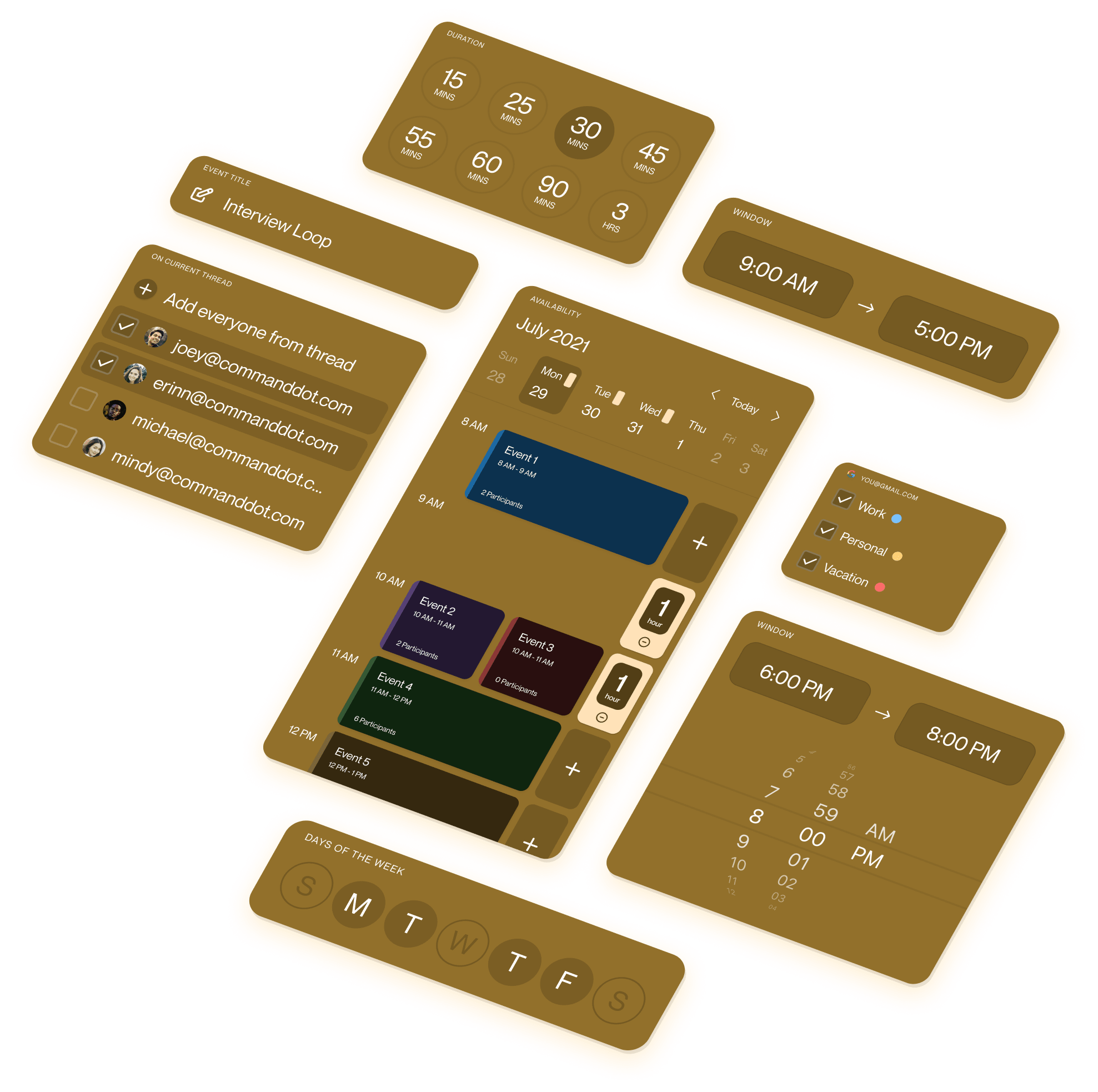
The sweetest way to book time with you
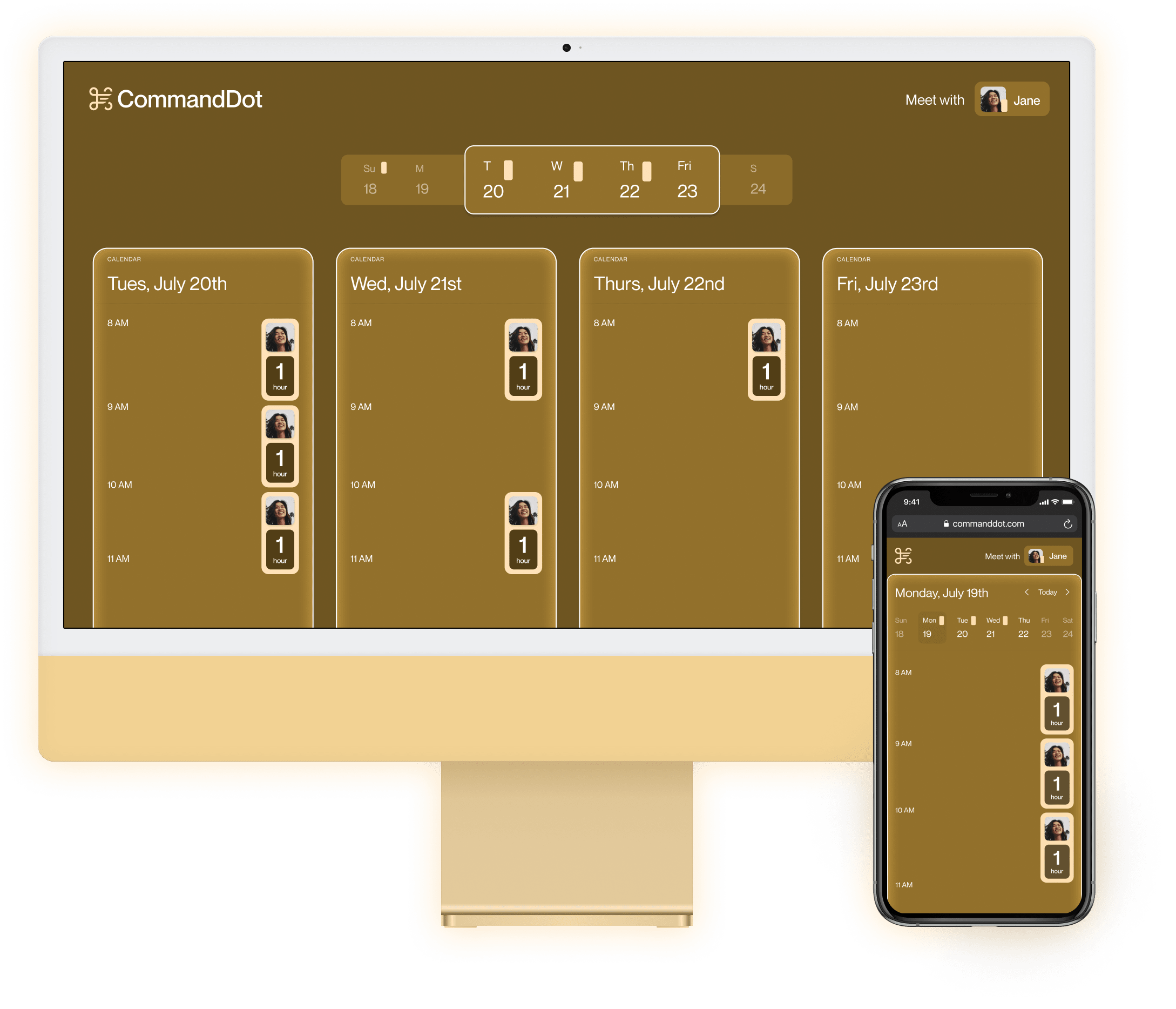
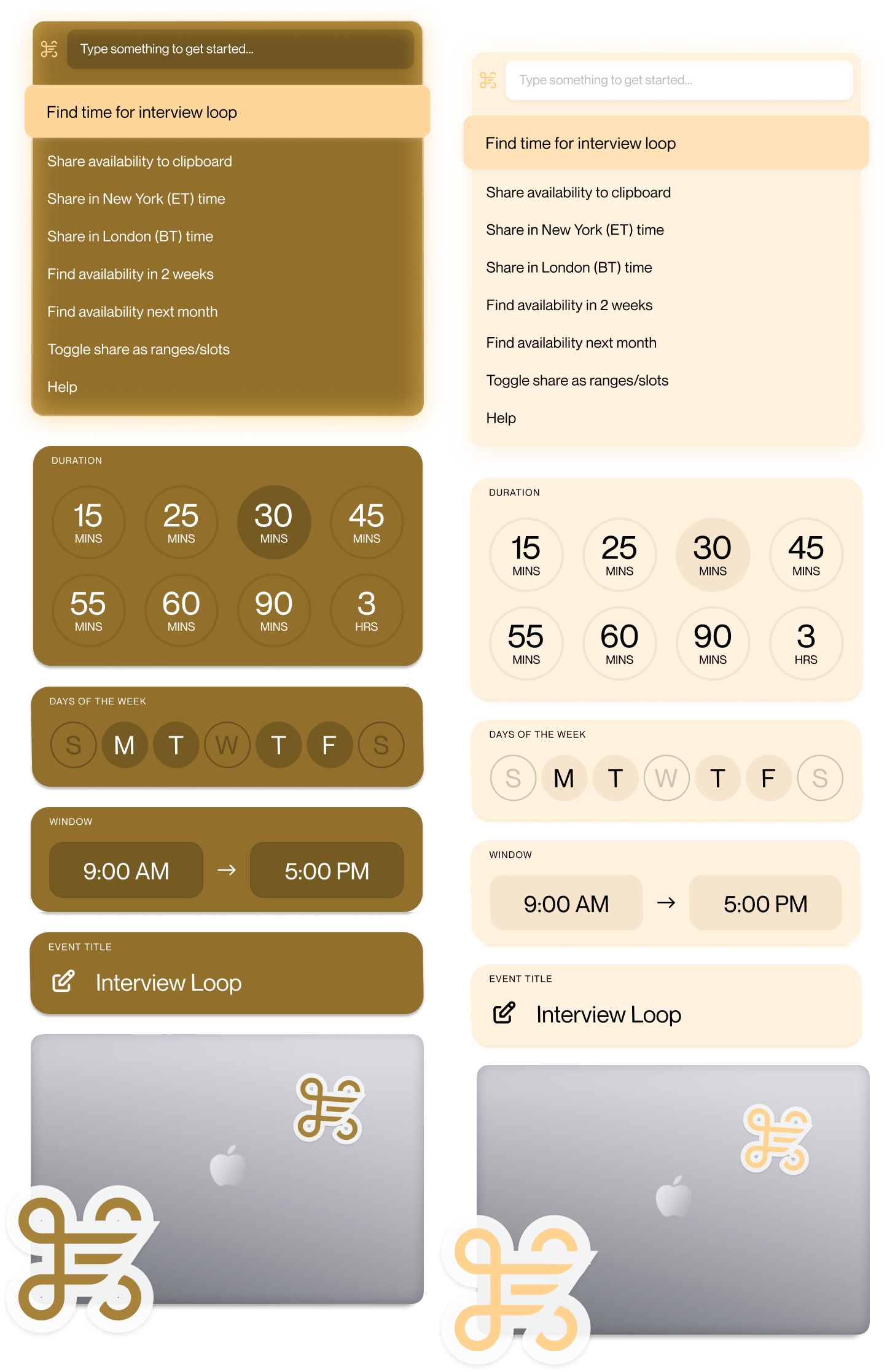
Yes. You can change the color of your CommandDot to any of the colors in your collection any time instantly and for no charge by typing the name of the color you’d like to use.
If you’d like to change to a color not currently in your collection, you can trade-in any of your current colors for a new one subject to a one-time $30 color trade-in fee. You can’t trade-in the default theme.
Everyone gets to choose a color when they buy a year of CommandDot access. Each year that you renew your access grants you the opportunity to select a new color for your collection. You’re welcome to pre-pay for future years of CommandDot access if you’d like to add more colors to your collection.
Colors are limited edition. There’s a chance your color will become available again in the future if someone who currently owns it chooses to trade it in on another color. We might restock super popular colors in the future, to be determined.
If you’d like to transfer a color between CommandDot accounts, reach out to support at [email protected]
We’re building CommandDot using a waitlist to carefully listen to and consider feedback from customers who care a lot.
Priority Access lets you join the very next cohort of users being invited off the waitlist, skipping the line of thousands on the list today.
All the colors! You get to pick out one color for your collection for each year of CommandDot access you have. You’re free to change the color of your CommandDot to any of the colors in your set at any time instantly and at no cost.
Each Color Pack includes a light and dark mode version of CommandDot and Availability Links so you and the people you’re scheduling with get to delight in your color selection.
Each pack also comes with a handsome set of matching stickers so your physical world can match your virtual one.
Apple Pay and Google Pay.
Reach out to support via email to [email protected] if you need special accommodation.
You can change your CommandDot color at any time by typing in the name of your color in the CommandDot search and selecting "Switch to [color name]"
Light/dark mode is tied directly to your OS's light/dark mode setting. You can change your CommandDot color mode by changing the appearance of your operating system in system preferences.
Yes. You can change the color of your CommandDot to any of the colors in your collection any time instantly and for no charge by typing the name of the color you’d like to use.
If you’d like to change to a color not currently in your collection, you can trade-in any of your current colors for a new one subject to a one-time $30 color trade-in fee. You can’t trade-in the default theme.
Everyone gets to choose a color when they buy a year of CommandDot access. Each year that you renew your access grants you the opportunity to select a new color for your collection. You’re welcome to pre-pay for future years of CommandDot access if you’d like to add more colors to your collection.
Colors are limited edition. There’s a chance your color will become available again in the future if someone who currently owns it chooses to trade it in on another color. We might restock super popular colors in the future, to be determined.
If you’d like to transfer a color between CommandDot accounts, reach out to support at [email protected]
We’re building CommandDot using a waitlist to carefully listen to and consider feedback from customers who care a lot.
Priority Access lets you join the very next cohort of users being invited off the waitlist, skipping the line of thousands on the list today.
All the colors! You get to pick out one color for your collection for each year of CommandDot access you have. You’re free to change the color of your CommandDot to any of the colors in your set at any time instantly and at no cost.
Each Color Pack includes a light and dark mode version of CommandDot and Availability Links so you and the people you’re scheduling with get to delight in your color selection.
Each pack also comes with a handsome set of matching stickers so your physical world can match your virtual one.
Apple Pay and Google Pay.
Reach out to support via email to [email protected] if you need special accommodation.
You can change your CommandDot color at any time by typing in the name of your color in the CommandDot search and selecting "Switch to [color name]"
Light/dark mode is tied directly to your OS's light/dark mode setting. You can change your CommandDot color mode by changing the appearance of your operating system in system preferences.
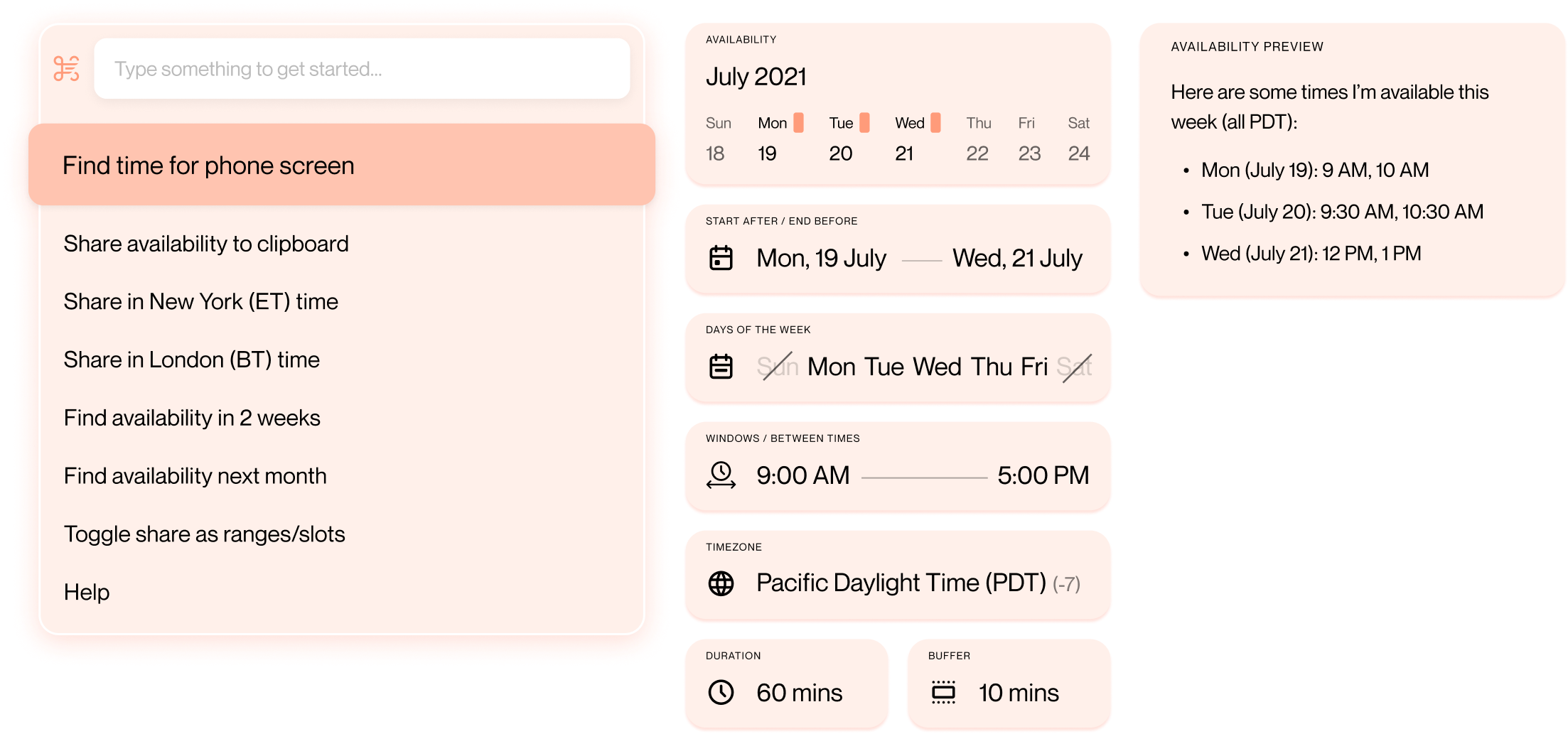

Your ability to keep up with the tides of scheduling provides you with a sea of opportunity

You surf over the competition by using the fastest scheduling tool under the sea sun
A school of scheduling controls so you can reel in any type of meeting
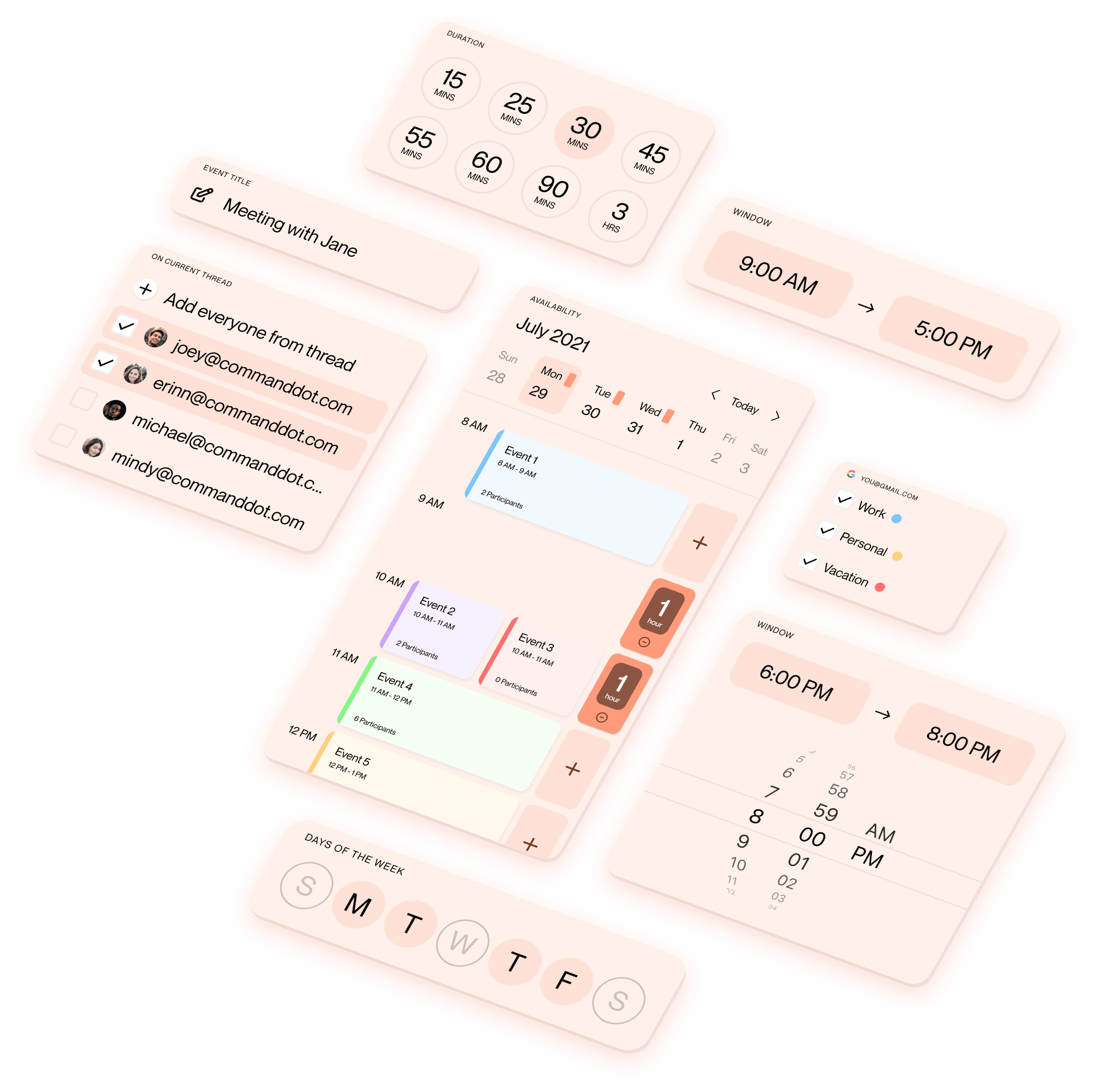
A crystal clear view to book a meeting with you
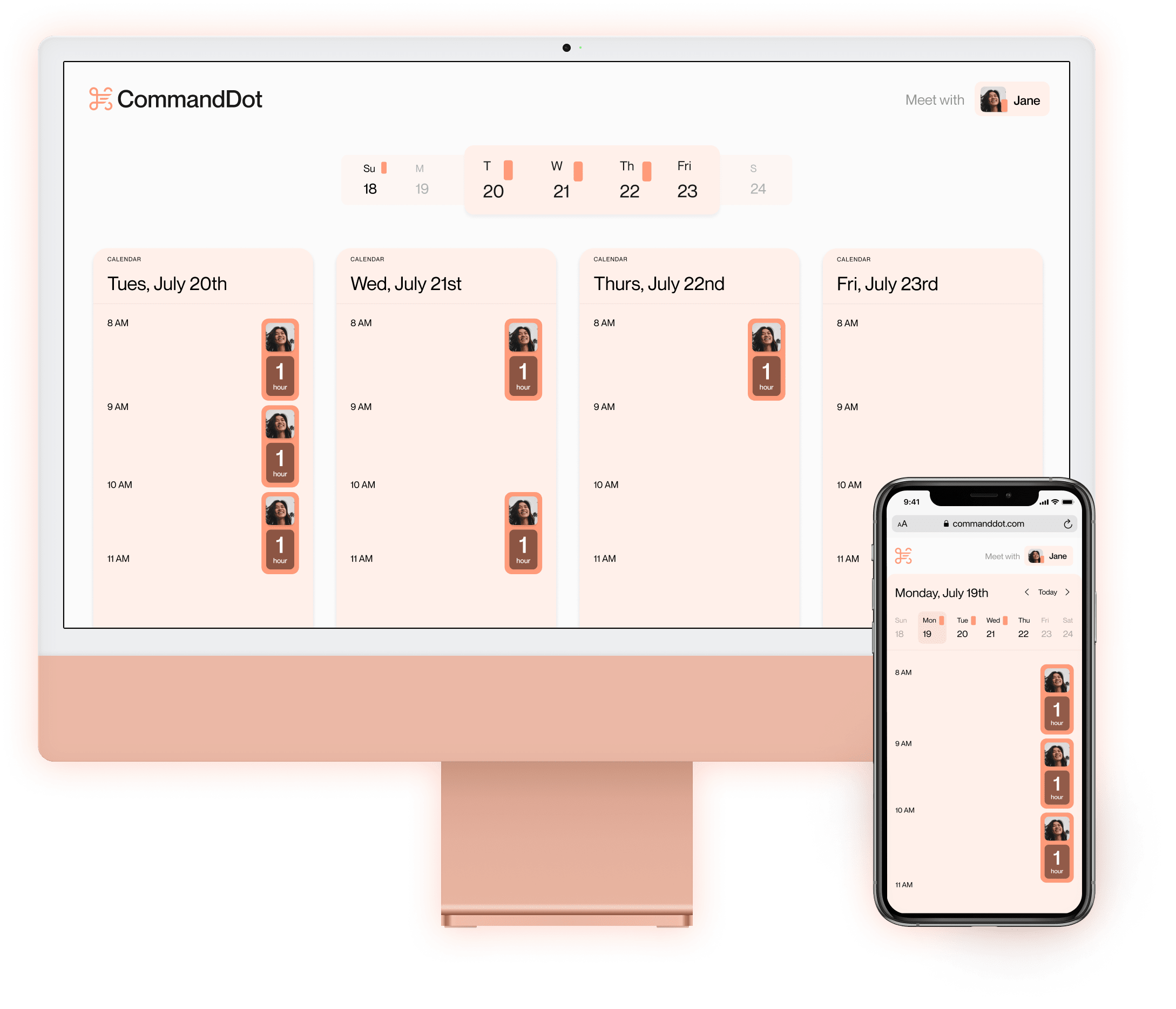
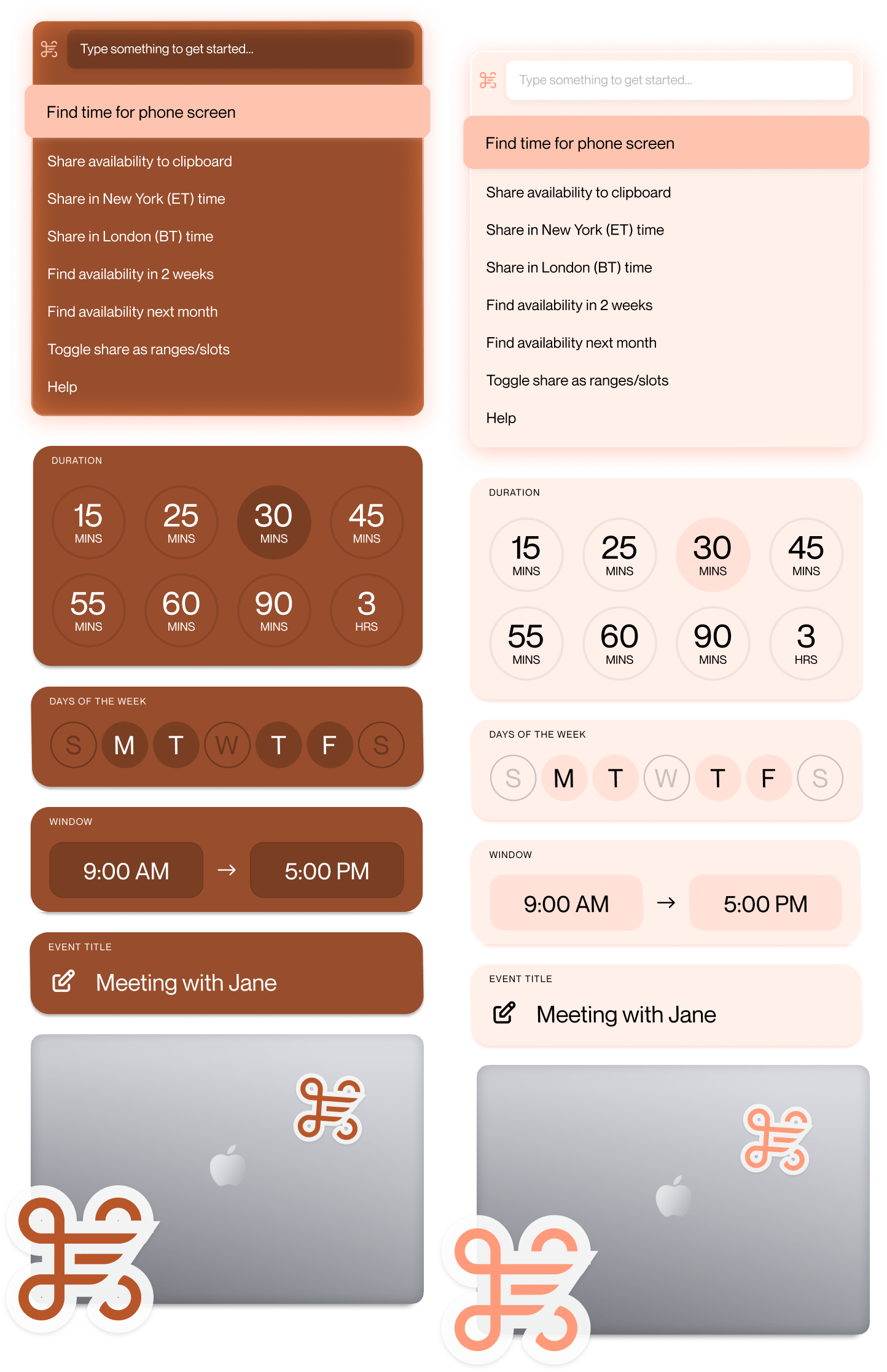
Yes. You can change the color of your CommandDot to any of the colors in your collection any time instantly and for no charge by typing the name of the color you’d like to use.
If you’d like to change to a color not currently in your collection, you can trade-in any of your current colors for a new one subject to a one-time $30 color trade-in fee. You can’t trade-in the default theme.
Everyone gets to choose a color when they buy a year of CommandDot access. Each year that you renew your access grants you the opportunity to select a new color for your collection. You’re welcome to pre-pay for future years of CommandDot access if you’d like to add more colors to your collection.
Colors are limited edition. There’s a chance your color will become available again in the future if someone who currently owns it chooses to trade it in on another color. We might restock super popular colors in the future, to be determined.
If you’d like to transfer a color between CommandDot accounts, reach out to support at [email protected]
We’re building CommandDot using a waitlist to carefully listen to and consider feedback from customers who care a lot.
Priority Access lets you join the very next cohort of users being invited off the waitlist, skipping the line of thousands on the list today.
All the colors! You get to pick out one color for your collection for each year of CommandDot access you have. You’re free to change the color of your CommandDot to any of the colors in your set at any time instantly and at no cost.
Each Color Pack includes a light and dark mode version of CommandDot and Availability Links so you and the people you’re scheduling with get to delight in your color selection.
Each pack also comes with a handsome set of matching stickers so your physical world can match your virtual one.
Apple Pay and Google Pay.
Reach out to support via email to [email protected] if you need special accommodation.
You can change your CommandDot color at any time by typing in the name of your color in the CommandDot search and selecting "Switch to [color name]"
Light/dark mode is tied directly to your OS's light/dark mode setting. You can change your CommandDot color mode by changing the appearance of your operating system in system preferences.
Yes. You can change the color of your CommandDot to any of the colors in your collection any time instantly and for no charge by typing the name of the color you’d like to use.
If you’d like to change to a color not currently in your collection, you can trade-in any of your current colors for a new one subject to a one-time $30 color trade-in fee. You can’t trade-in the default theme.
Everyone gets to choose a color when they buy a year of CommandDot access. Each year that you renew your access grants you the opportunity to select a new color for your collection. You’re welcome to pre-pay for future years of CommandDot access if you’d like to add more colors to your collection.
Colors are limited edition. There’s a chance your color will become available again in the future if someone who currently owns it chooses to trade it in on another color. We might restock super popular colors in the future, to be determined.
If you’d like to transfer a color between CommandDot accounts, reach out to support at [email protected]
We’re building CommandDot using a waitlist to carefully listen to and consider feedback from customers who care a lot.
Priority Access lets you join the very next cohort of users being invited off the waitlist, skipping the line of thousands on the list today.
All the colors! You get to pick out one color for your collection for each year of CommandDot access you have. You’re free to change the color of your CommandDot to any of the colors in your set at any time instantly and at no cost.
Each Color Pack includes a light and dark mode version of CommandDot and Availability Links so you and the people you’re scheduling with get to delight in your color selection.
Each pack also comes with a handsome set of matching stickers so your physical world can match your virtual one.
Apple Pay and Google Pay.
Reach out to support via email to [email protected] if you need special accommodation.
You can change your CommandDot color at any time by typing in the name of your color in the CommandDot search and selecting "Switch to [color name]"
Light/dark mode is tied directly to your OS's light/dark mode setting. You can change your CommandDot color mode by changing the appearance of your operating system in system preferences.
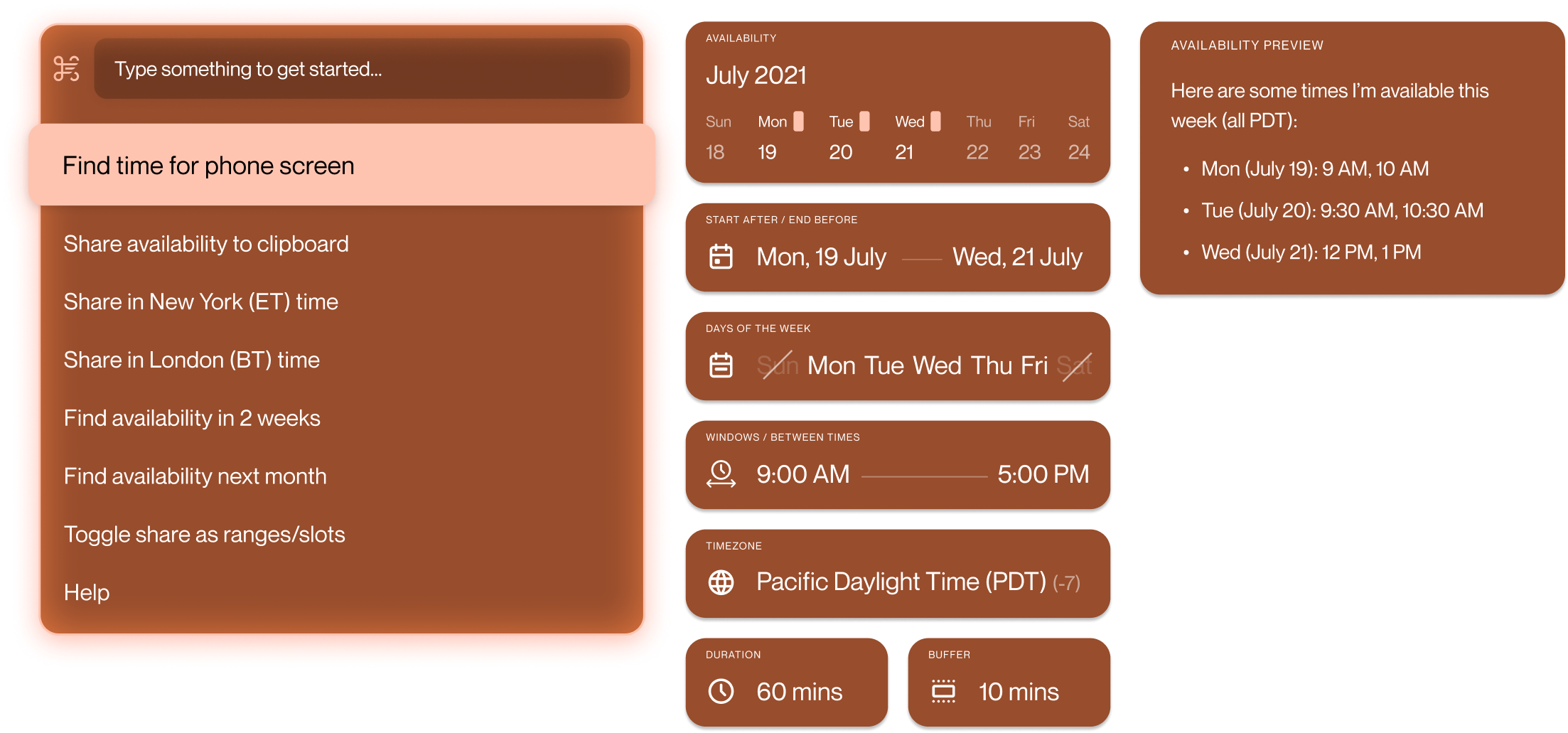

Your ability to keep up with the tides of scheduling provides you with a sea of opportunity

You surf over the competition by using the fastest scheduling tool under the sea sun
A school of scheduling controls so you can reel in any type of meeting
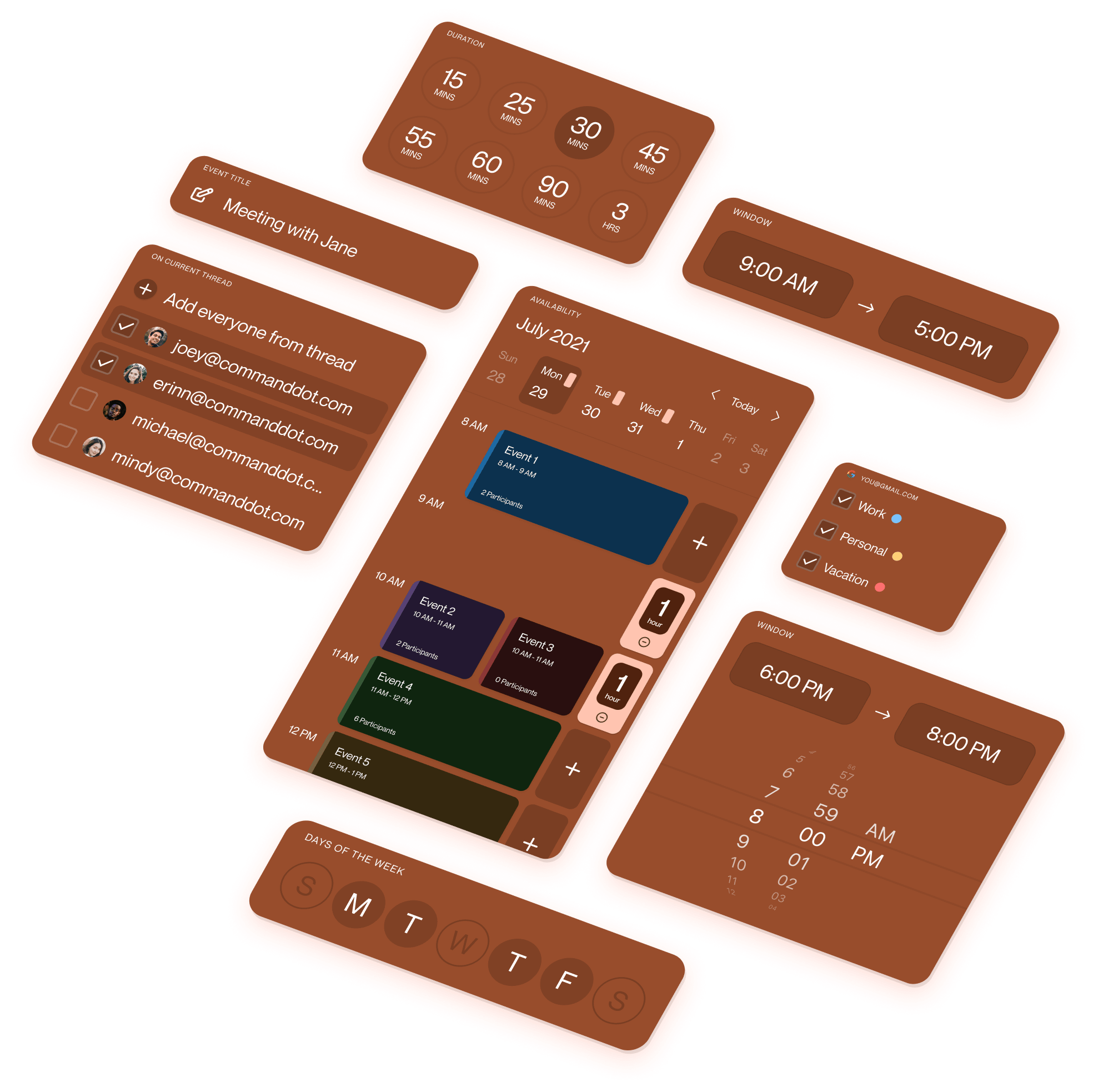
A crystal clear view to book a meeting with you
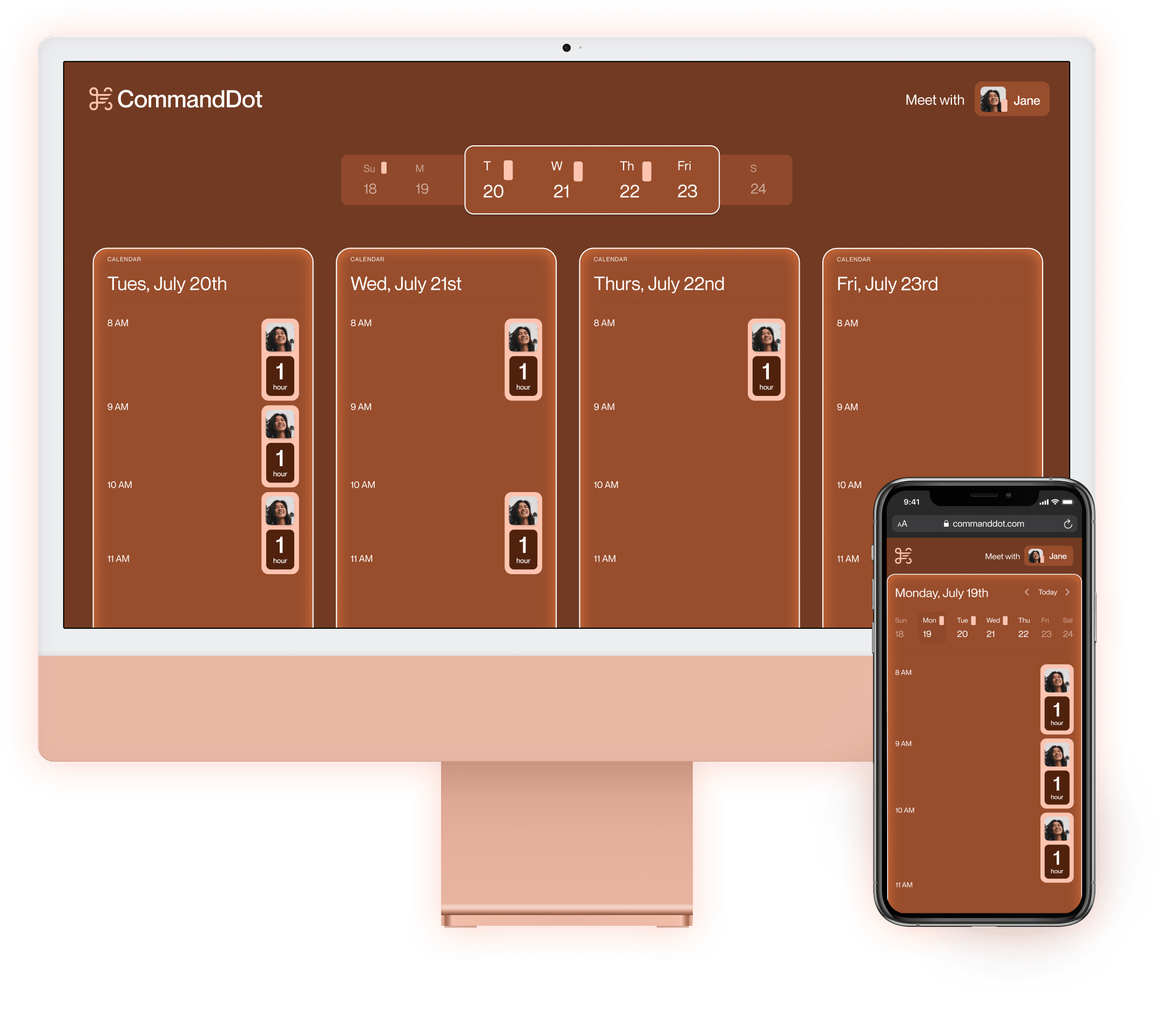
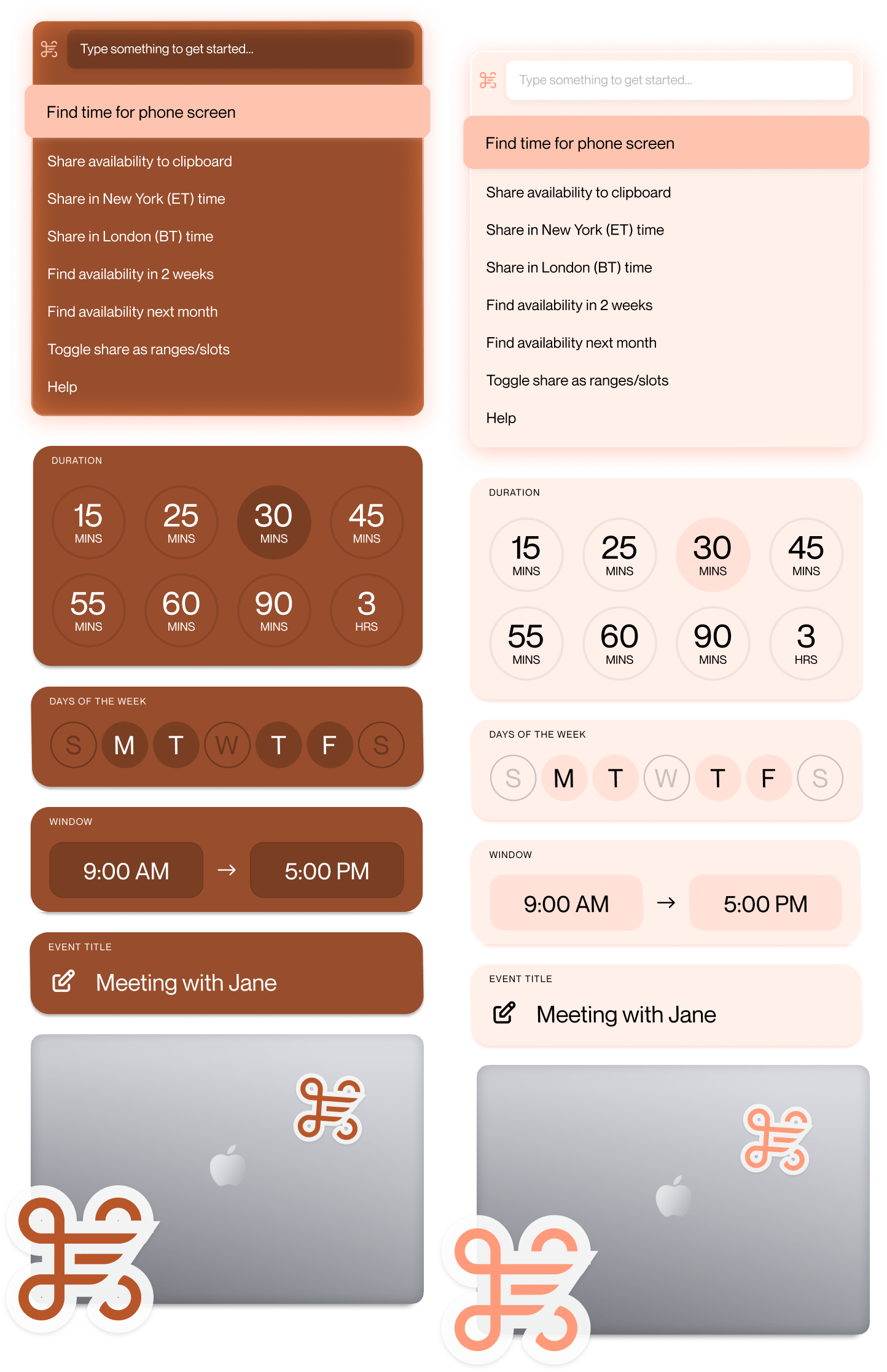
Yes. You can change the color of your CommandDot to any of the colors in your collection any time instantly and for no charge by typing the name of the color you’d like to use.
If you’d like to change to a color not currently in your collection, you can trade-in any of your current colors for a new one subject to a one-time $30 color trade-in fee. You can’t trade-in the default theme.
Everyone gets to choose a color when they buy a year of CommandDot access. Each year that you renew your access grants you the opportunity to select a new color for your collection. You’re welcome to pre-pay for future years of CommandDot access if you’d like to add more colors to your collection.
Colors are limited edition. There’s a chance your color will become available again in the future if someone who currently owns it chooses to trade it in on another color. We might restock super popular colors in the future, to be determined.
If you’d like to transfer a color between CommandDot accounts, reach out to support at [email protected]
We’re building CommandDot using a waitlist to carefully listen to and consider feedback from customers who care a lot.
Priority Access lets you join the very next cohort of users being invited off the waitlist, skipping the line of thousands on the list today.
All the colors! You get to pick out one color for your collection for each year of CommandDot access you have. You’re free to change the color of your CommandDot to any of the colors in your set at any time instantly and at no cost.
Each Color Pack includes a light and dark mode version of CommandDot and Availability Links so you and the people you’re scheduling with get to delight in your color selection.
Each pack also comes with a handsome set of matching stickers so your physical world can match your virtual one.
Apple Pay and Google Pay.
Reach out to support via email to [email protected] if you need special accommodation.
You can change your CommandDot color at any time by typing in the name of your color in the CommandDot search and selecting "Switch to [color name]"
Light/dark mode is tied directly to your OS's light/dark mode setting. You can change your CommandDot color mode by changing the appearance of your operating system in system preferences.
Yes. You can change the color of your CommandDot to any of the colors in your collection any time instantly and for no charge by typing the name of the color you’d like to use.
If you’d like to change to a color not currently in your collection, you can trade-in any of your current colors for a new one subject to a one-time $30 color trade-in fee. You can’t trade-in the default theme.
Everyone gets to choose a color when they buy a year of CommandDot access. Each year that you renew your access grants you the opportunity to select a new color for your collection. You’re welcome to pre-pay for future years of CommandDot access if you’d like to add more colors to your collection.
Colors are limited edition. There’s a chance your color will become available again in the future if someone who currently owns it chooses to trade it in on another color. We might restock super popular colors in the future, to be determined.
If you’d like to transfer a color between CommandDot accounts, reach out to support at [email protected]
We’re building CommandDot using a waitlist to carefully listen to and consider feedback from customers who care a lot.
Priority Access lets you join the very next cohort of users being invited off the waitlist, skipping the line of thousands on the list today.
All the colors! You get to pick out one color for your collection for each year of CommandDot access you have. You’re free to change the color of your CommandDot to any of the colors in your set at any time instantly and at no cost.
Each Color Pack includes a light and dark mode version of CommandDot and Availability Links so you and the people you’re scheduling with get to delight in your color selection.
Each pack also comes with a handsome set of matching stickers so your physical world can match your virtual one.
Apple Pay and Google Pay.
Reach out to support via email to [email protected] if you need special accommodation.
You can change your CommandDot color at any time by typing in the name of your color in the CommandDot search and selecting "Switch to [color name]"
Light/dark mode is tied directly to your OS's light/dark mode setting. You can change your CommandDot color mode by changing the appearance of your operating system in system preferences.
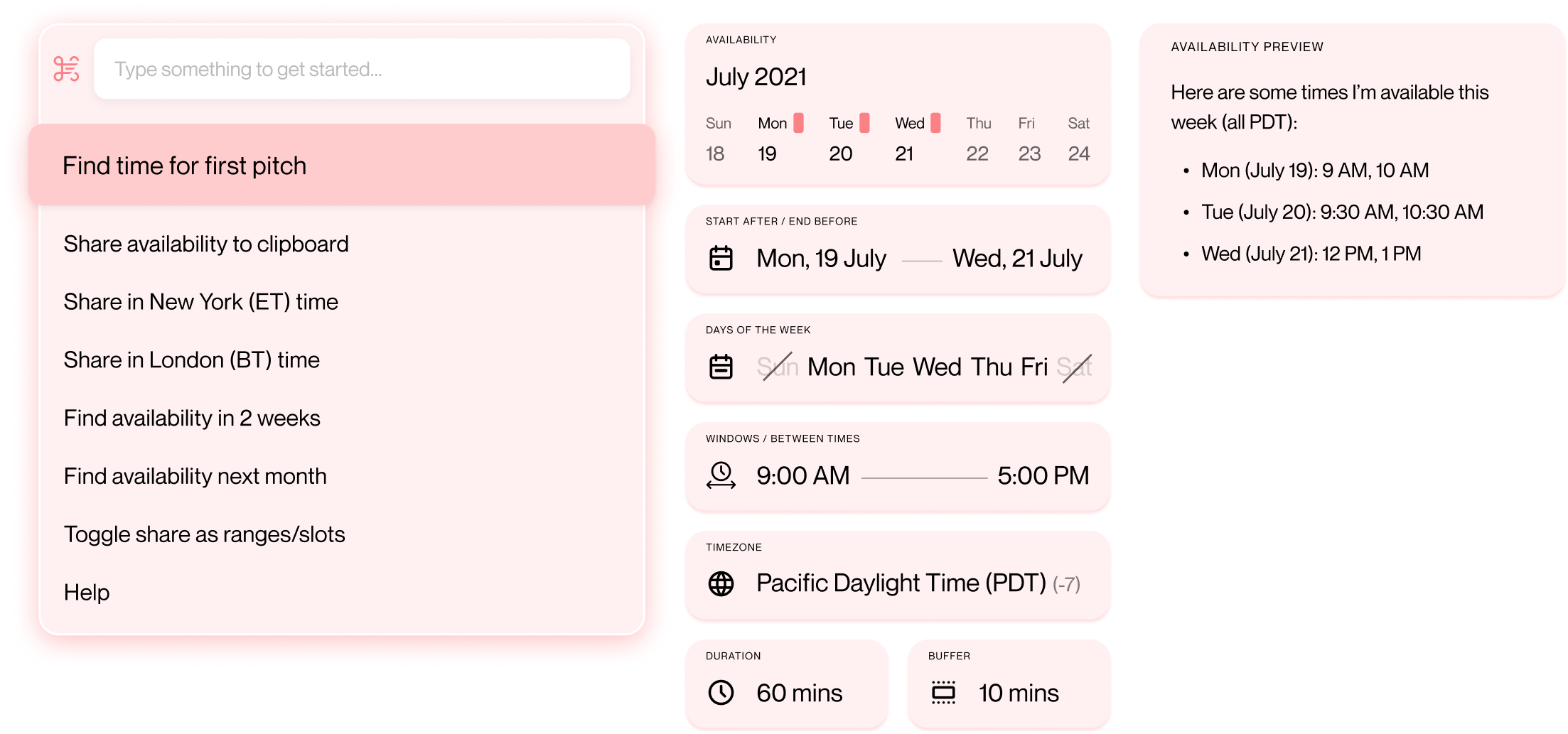

You limit the time you're available to let your schedulers know meeting with you is no easy get

The software fashion statement we've all been waiting for has finally arrived, and you're ready to own it
A set of scheduling controls that look so good you'll wish it took longer to schedule your meetings
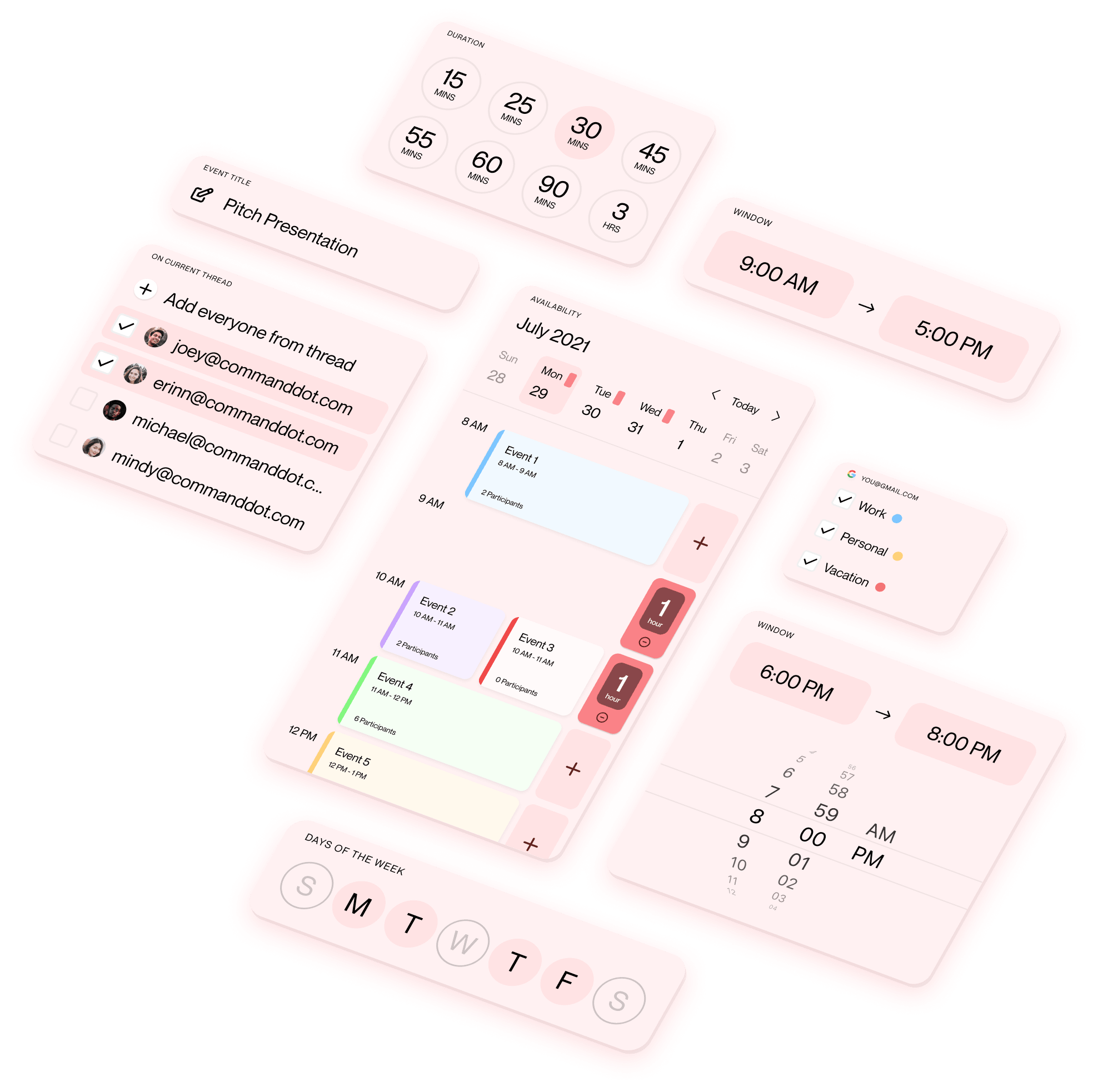
The fastest (and most fashionable) way to book time with you
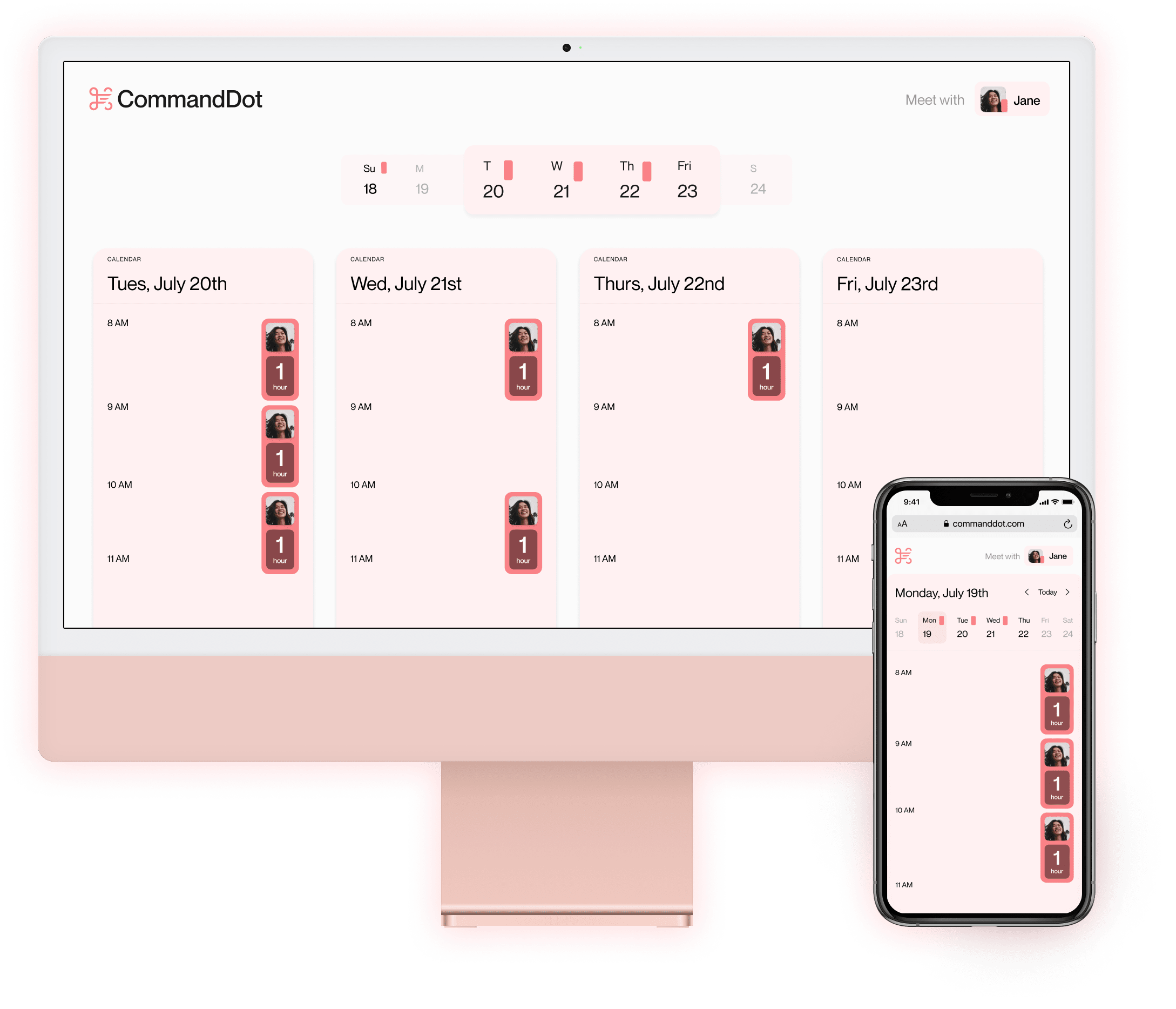
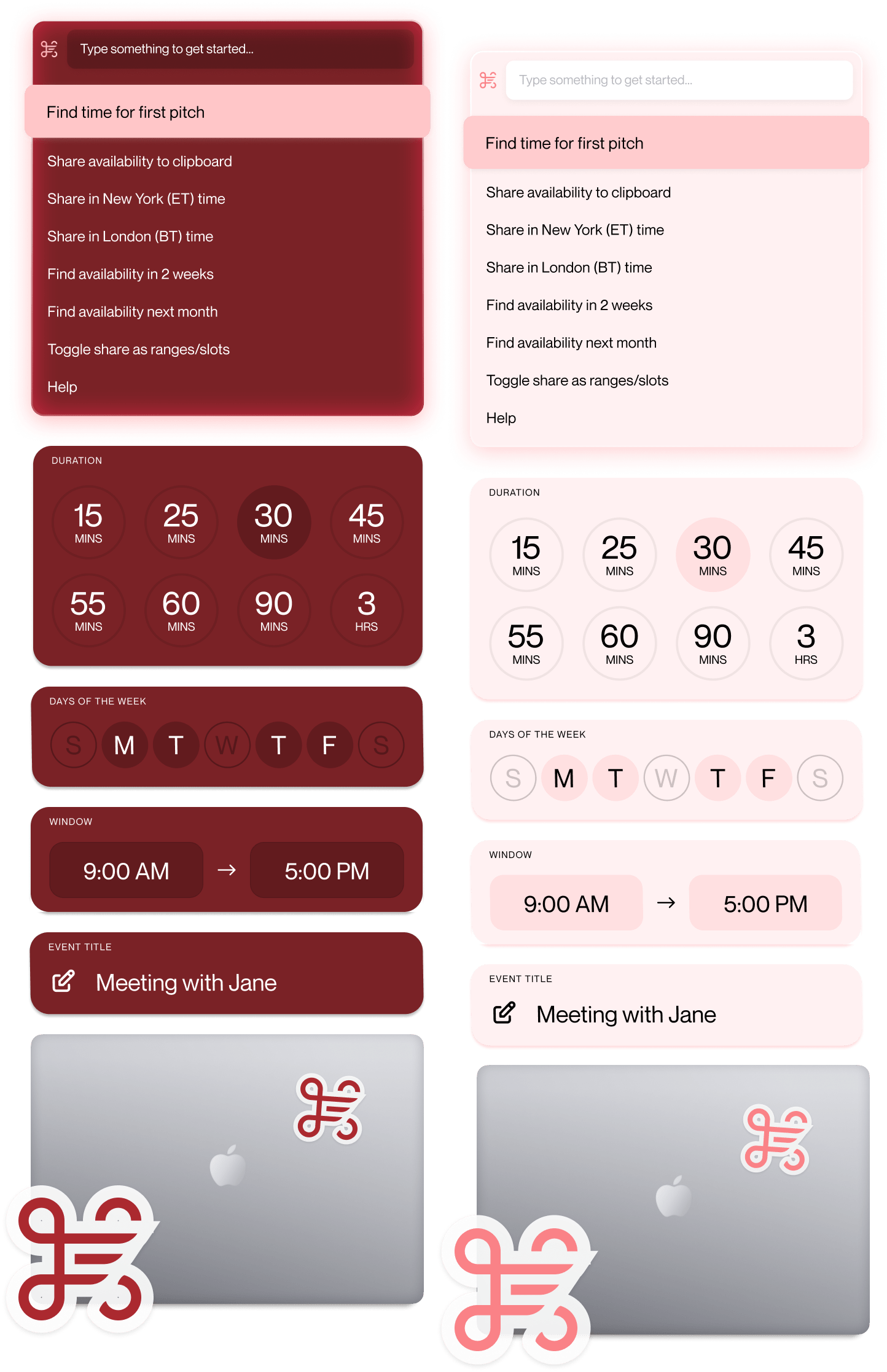
Yes. You can change the color of your CommandDot to any of the colors in your collection any time instantly and for no charge by typing the name of the color you’d like to use.
If you’d like to change to a color not currently in your collection, you can trade-in any of your current colors for a new one subject to a one-time $30 color trade-in fee. You can’t trade-in the default theme.
Everyone gets to choose a color when they buy a year of CommandDot access. Each year that you renew your access grants you the opportunity to select a new color for your collection. You’re welcome to pre-pay for future years of CommandDot access if you’d like to add more colors to your collection.
Colors are limited edition. There’s a chance your color will become available again in the future if someone who currently owns it chooses to trade it in on another color. We might restock super popular colors in the future, to be determined.
If you’d like to transfer a color between CommandDot accounts, reach out to support at [email protected]
We’re building CommandDot using a waitlist to carefully listen to and consider feedback from customers who care a lot.
Priority Access lets you join the very next cohort of users being invited off the waitlist, skipping the line of thousands on the list today.
All the colors! You get to pick out one color for your collection for each year of CommandDot access you have. You’re free to change the color of your CommandDot to any of the colors in your set at any time instantly and at no cost.
Each Color Pack includes a light and dark mode version of CommandDot and Availability Links so you and the people you’re scheduling with get to delight in your color selection.
Each pack also comes with a handsome set of matching stickers so your physical world can match your virtual one.
Apple Pay and Google Pay.
Reach out to support via email to [email protected] if you need special accommodation.
You can change your CommandDot color at any time by typing in the name of your color in the CommandDot search and selecting "Switch to [color name]"
Light/dark mode is tied directly to your OS's light/dark mode setting. You can change your CommandDot color mode by changing the appearance of your operating system in system preferences.
Yes. You can change the color of your CommandDot to any of the colors in your collection any time instantly and for no charge by typing the name of the color you’d like to use.
If you’d like to change to a color not currently in your collection, you can trade-in any of your current colors for a new one subject to a one-time $30 color trade-in fee. You can’t trade-in the default theme.
Everyone gets to choose a color when they buy a year of CommandDot access. Each year that you renew your access grants you the opportunity to select a new color for your collection. You’re welcome to pre-pay for future years of CommandDot access if you’d like to add more colors to your collection.
Colors are limited edition. There’s a chance your color will become available again in the future if someone who currently owns it chooses to trade it in on another color. We might restock super popular colors in the future, to be determined.
If you’d like to transfer a color between CommandDot accounts, reach out to support at [email protected]
We’re building CommandDot using a waitlist to carefully listen to and consider feedback from customers who care a lot.
Priority Access lets you join the very next cohort of users being invited off the waitlist, skipping the line of thousands on the list today.
All the colors! You get to pick out one color for your collection for each year of CommandDot access you have. You’re free to change the color of your CommandDot to any of the colors in your set at any time instantly and at no cost.
Each Color Pack includes a light and dark mode version of CommandDot and Availability Links so you and the people you’re scheduling with get to delight in your color selection.
Each pack also comes with a handsome set of matching stickers so your physical world can match your virtual one.
Apple Pay and Google Pay.
Reach out to support via email to [email protected] if you need special accommodation.
You can change your CommandDot color at any time by typing in the name of your color in the CommandDot search and selecting "Switch to [color name]"
Light/dark mode is tied directly to your OS's light/dark mode setting. You can change your CommandDot color mode by changing the appearance of your operating system in system preferences.
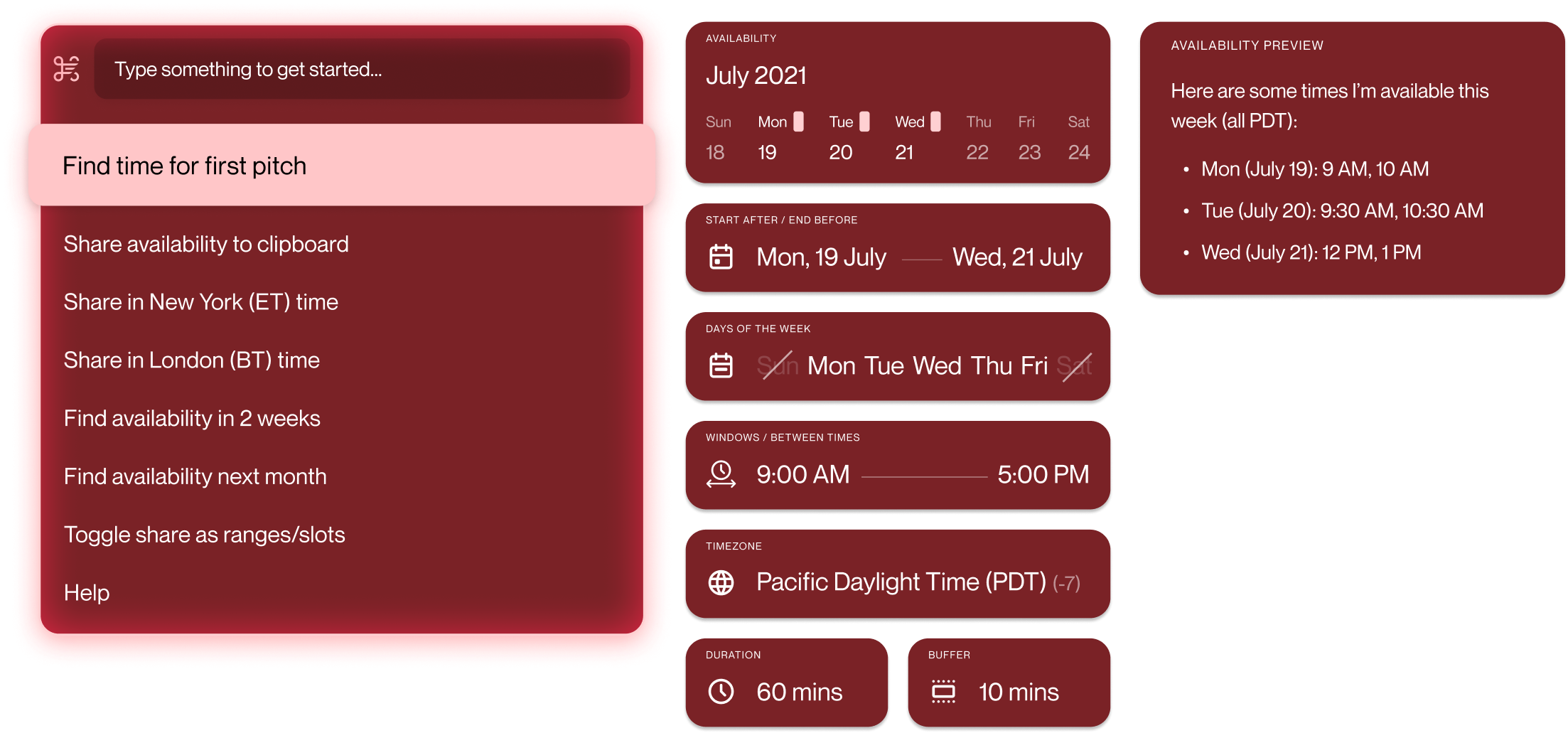

You limit the time you're available to let your schedulers know meeting with you is no easy get

The software fashion statement we've all been waiting for has finally arrived, and you're ready to own it
A set of scheduling controls that look so good you'll wish it took longer to schedule your meetings
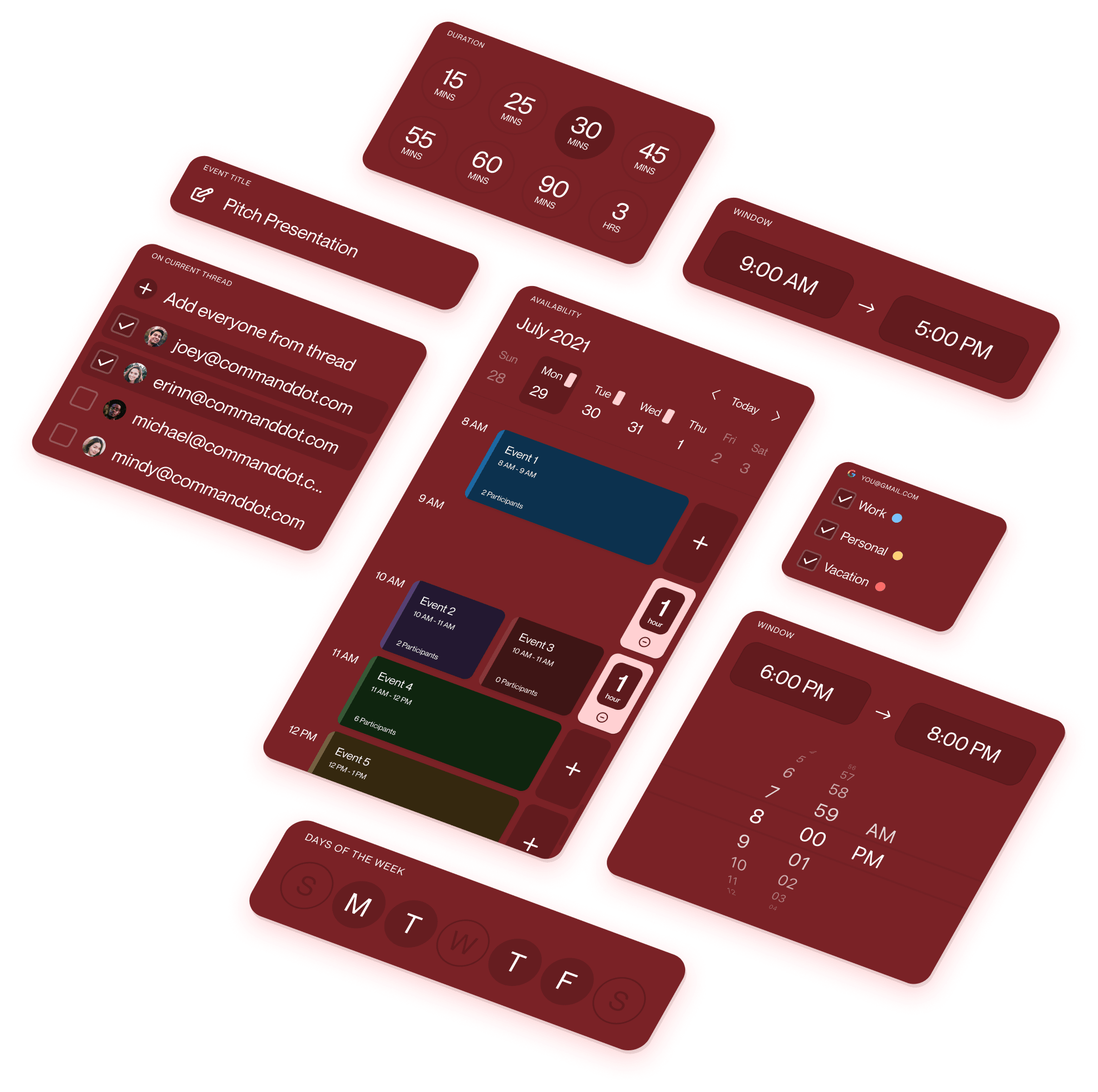
The fastest (and most fashionable) way to book time with you
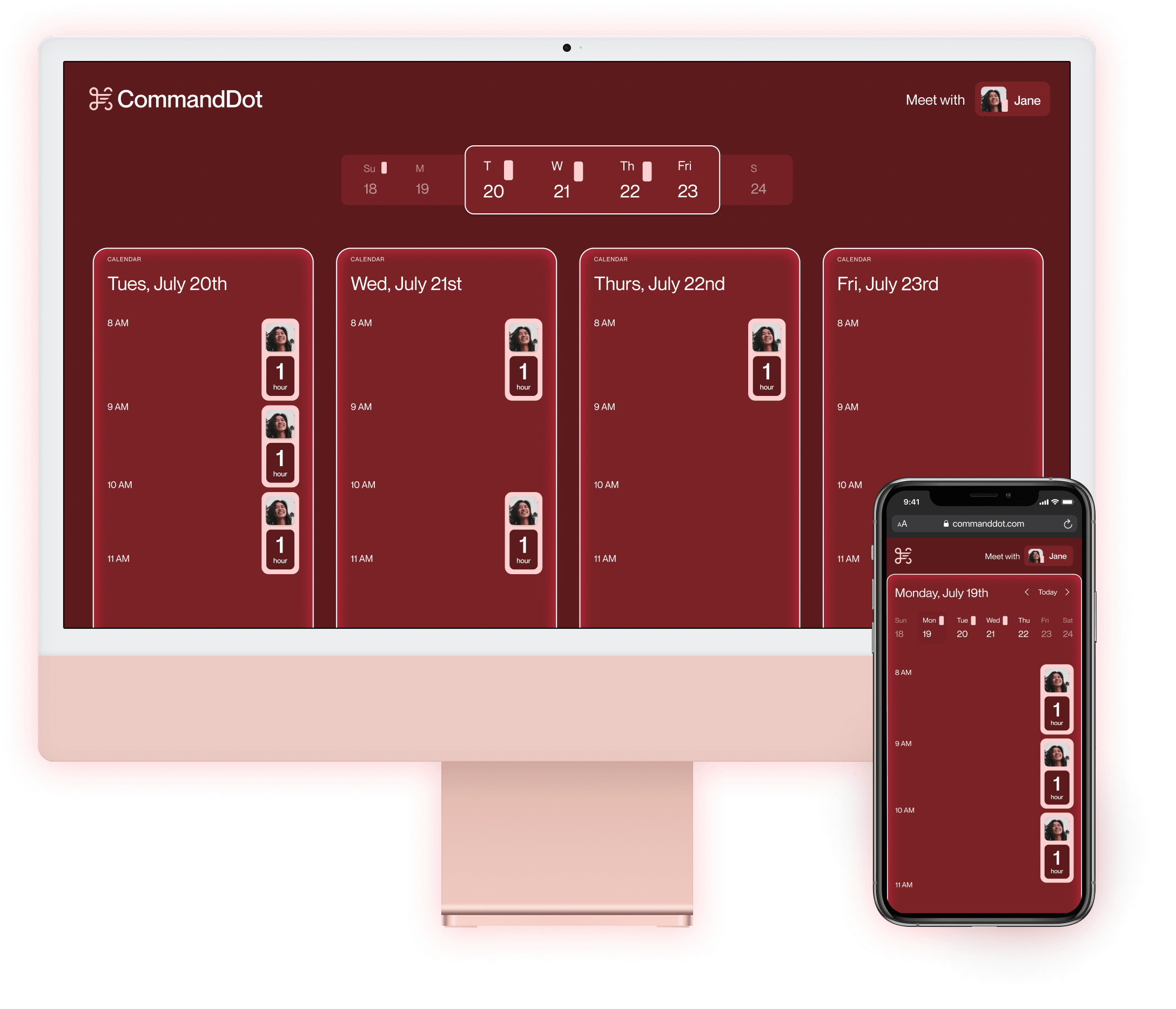
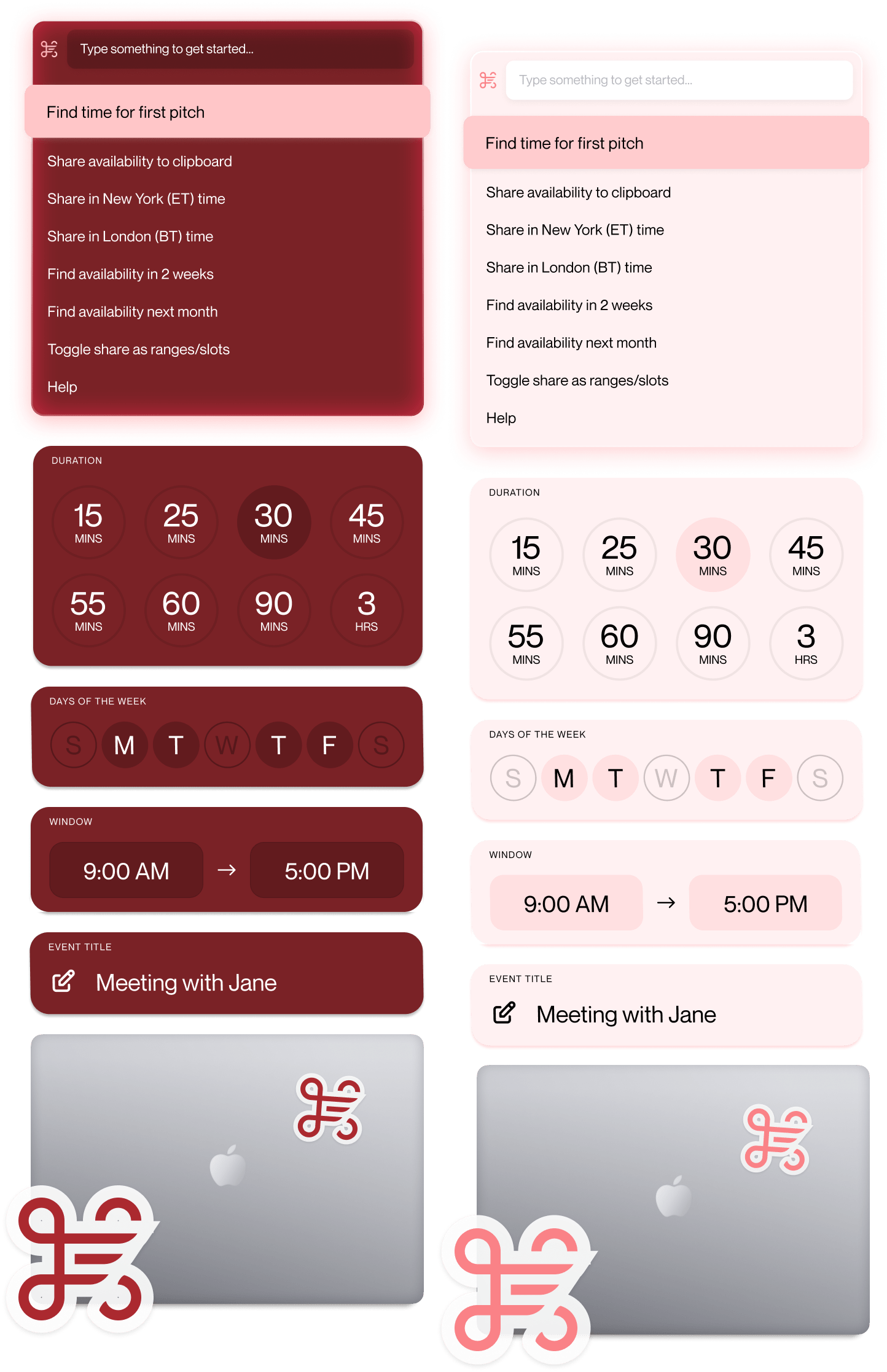
Yes. You can change the color of your CommandDot to any of the colors in your collection any time instantly and for no charge by typing the name of the color you’d like to use.
If you’d like to change to a color not currently in your collection, you can trade-in any of your current colors for a new one subject to a one-time $30 color trade-in fee. You can’t trade-in the default theme.
Everyone gets to choose a color when they buy a year of CommandDot access. Each year that you renew your access grants you the opportunity to select a new color for your collection. You’re welcome to pre-pay for future years of CommandDot access if you’d like to add more colors to your collection.
Colors are limited edition. There’s a chance your color will become available again in the future if someone who currently owns it chooses to trade it in on another color. We might restock super popular colors in the future, to be determined.
If you’d like to transfer a color between CommandDot accounts, reach out to support at [email protected]
We’re building CommandDot using a waitlist to carefully listen to and consider feedback from customers who care a lot.
Priority Access lets you join the very next cohort of users being invited off the waitlist, skipping the line of thousands on the list today.
All the colors! You get to pick out one color for your collection for each year of CommandDot access you have. You’re free to change the color of your CommandDot to any of the colors in your set at any time instantly and at no cost.
Each Color Pack includes a light and dark mode version of CommandDot and Availability Links so you and the people you’re scheduling with get to delight in your color selection.
Each pack also comes with a handsome set of matching stickers so your physical world can match your virtual one.
Apple Pay and Google Pay.
Reach out to support via email to [email protected] if you need special accommodation.
You can change your CommandDot color at any time by typing in the name of your color in the CommandDot search and selecting "Switch to [color name]"
Light/dark mode is tied directly to your OS's light/dark mode setting. You can change your CommandDot color mode by changing the appearance of your operating system in system preferences.
Yes. You can change the color of your CommandDot to any of the colors in your collection any time instantly and for no charge by typing the name of the color you’d like to use.
If you’d like to change to a color not currently in your collection, you can trade-in any of your current colors for a new one subject to a one-time $30 color trade-in fee. You can’t trade-in the default theme.
Everyone gets to choose a color when they buy a year of CommandDot access. Each year that you renew your access grants you the opportunity to select a new color for your collection. You’re welcome to pre-pay for future years of CommandDot access if you’d like to add more colors to your collection.
Colors are limited edition. There’s a chance your color will become available again in the future if someone who currently owns it chooses to trade it in on another color. We might restock super popular colors in the future, to be determined.
If you’d like to transfer a color between CommandDot accounts, reach out to support at [email protected]
We’re building CommandDot using a waitlist to carefully listen to and consider feedback from customers who care a lot.
Priority Access lets you join the very next cohort of users being invited off the waitlist, skipping the line of thousands on the list today.
All the colors! You get to pick out one color for your collection for each year of CommandDot access you have. You’re free to change the color of your CommandDot to any of the colors in your set at any time instantly and at no cost.
Each Color Pack includes a light and dark mode version of CommandDot and Availability Links so you and the people you’re scheduling with get to delight in your color selection.
Each pack also comes with a handsome set of matching stickers so your physical world can match your virtual one.
Apple Pay and Google Pay.
Reach out to support via email to [email protected] if you need special accommodation.
You can change your CommandDot color at any time by typing in the name of your color in the CommandDot search and selecting "Switch to [color name]"
Light/dark mode is tied directly to your OS's light/dark mode setting. You can change your CommandDot color mode by changing the appearance of your operating system in system preferences.
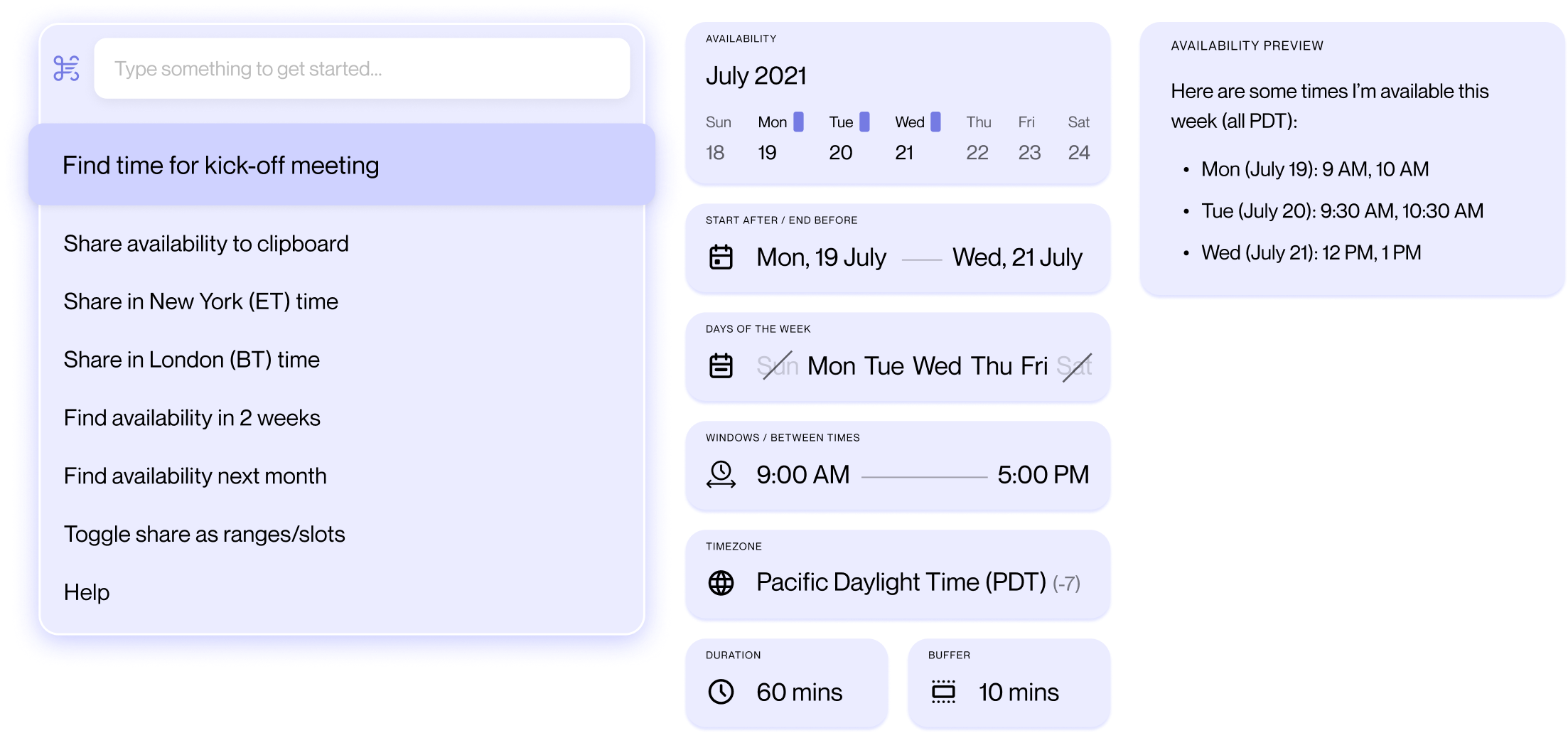

You're tired of people ignoring booking links and ready for new budding opportunities
You send your available times in plain, human-friendly text to start growing new connections
A garden of scheduling controls to help you stay rooted while finding time
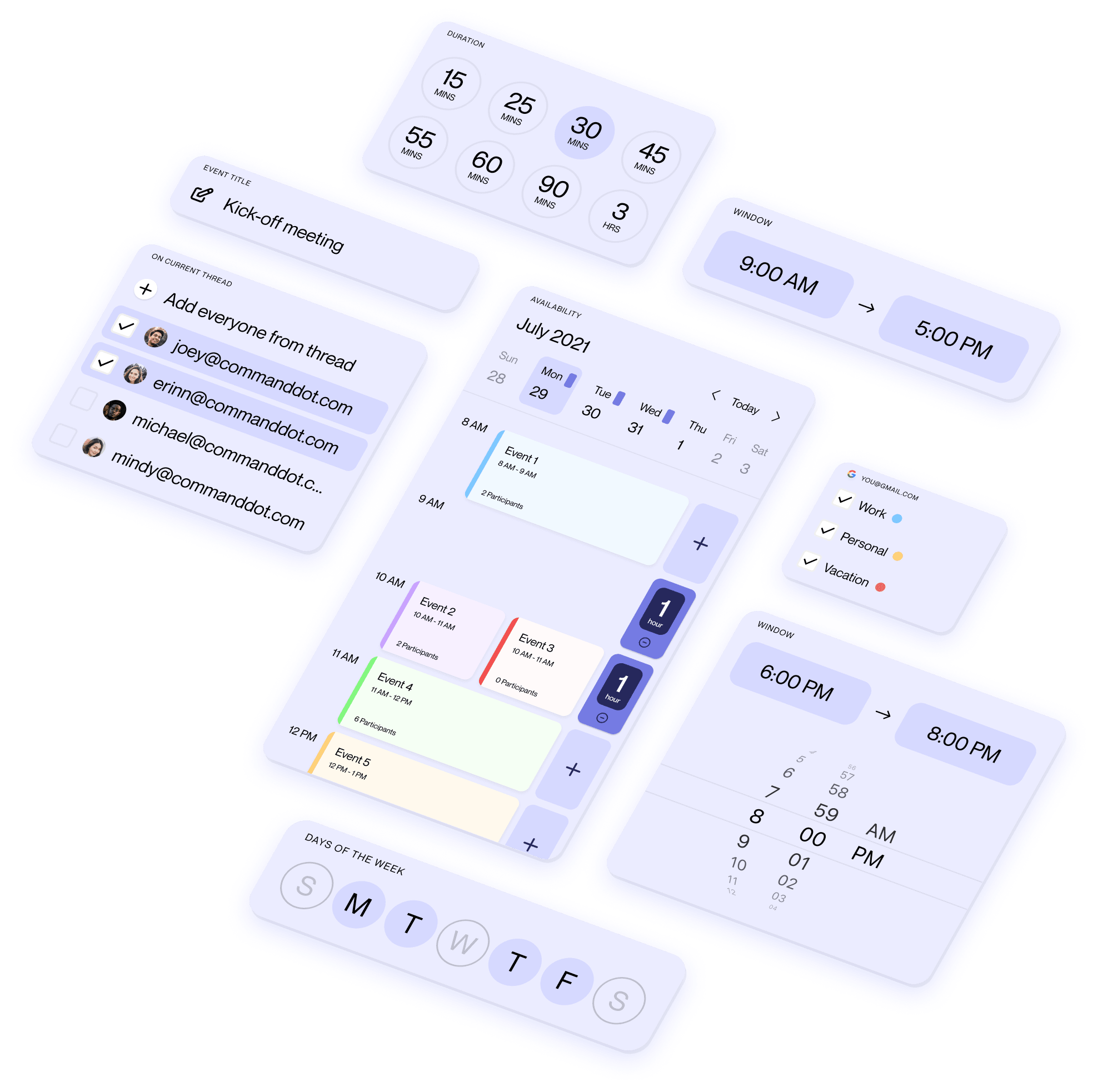
A quick and easy way to book you without weeding through an endless amount of times
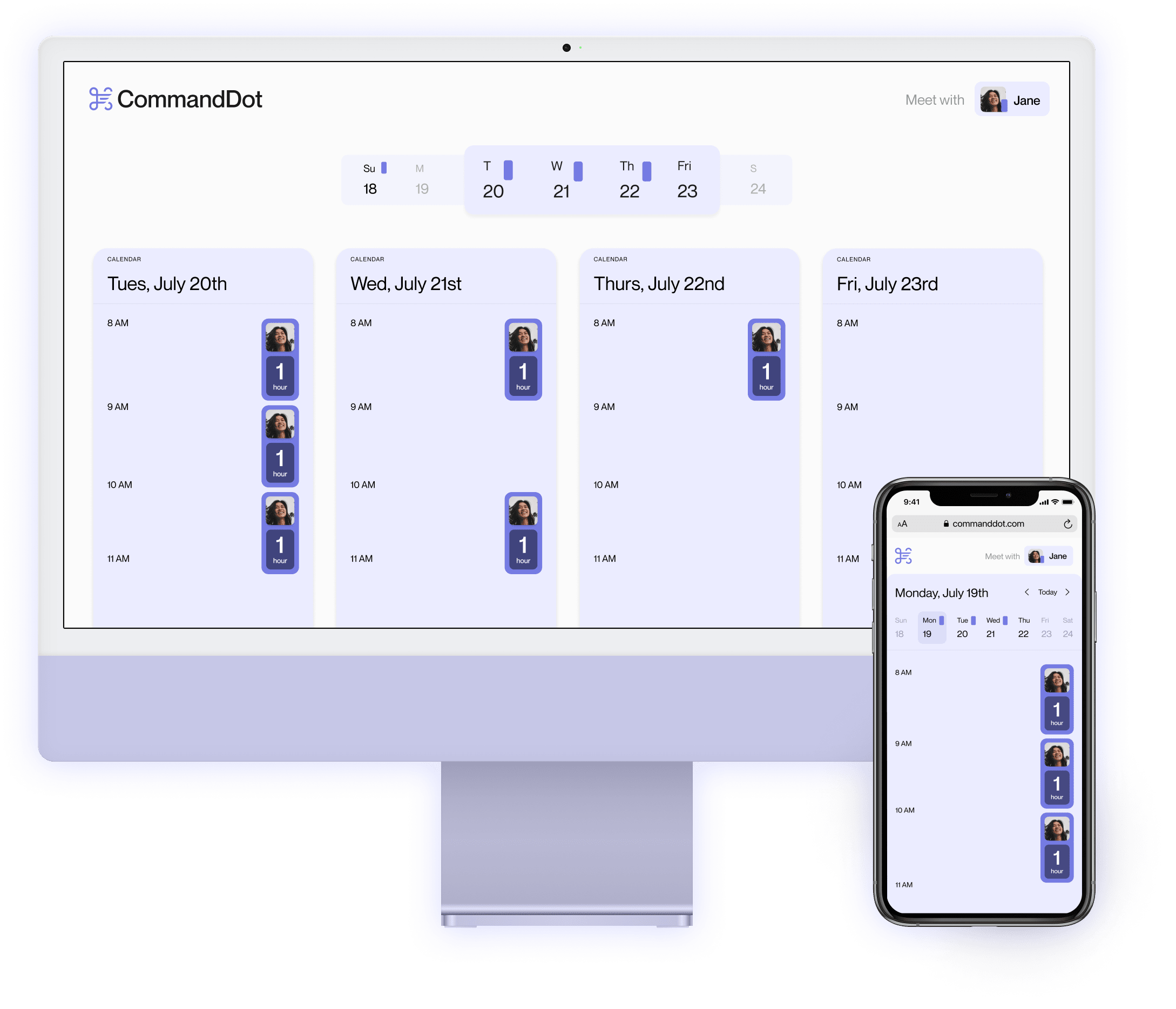
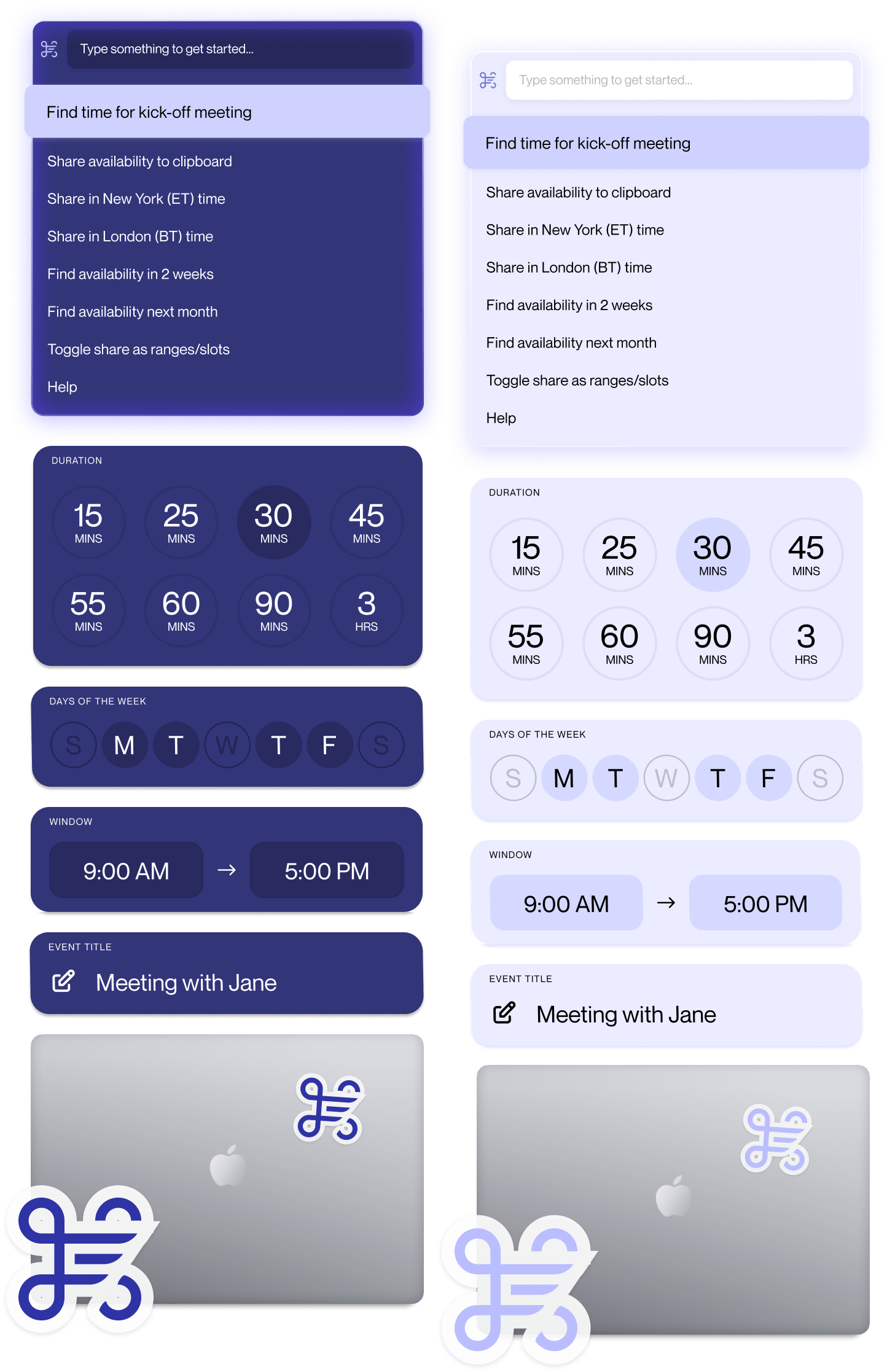
Yes. You can change the color of your CommandDot to any of the colors in your collection any time instantly and for no charge by typing the name of the color you’d like to use.
If you’d like to change to a color not currently in your collection, you can trade-in any of your current colors for a new one subject to a one-time $30 color trade-in fee. You can’t trade-in the default theme.
Everyone gets to choose a color when they buy a year of CommandDot access. Each year that you renew your access grants you the opportunity to select a new color for your collection. You’re welcome to pre-pay for future years of CommandDot access if you’d like to add more colors to your collection.
Colors are limited edition. There’s a chance your color will become available again in the future if someone who currently owns it chooses to trade it in on another color. We might restock super popular colors in the future, to be determined.
If you’d like to transfer a color between CommandDot accounts, reach out to support at [email protected]
We’re building CommandDot using a waitlist to carefully listen to and consider feedback from customers who care a lot.
Priority Access lets you join the very next cohort of users being invited off the waitlist, skipping the line of thousands on the list today.
All the colors! You get to pick out one color for your collection for each year of CommandDot access you have. You’re free to change the color of your CommandDot to any of the colors in your set at any time instantly and at no cost.
Each Color Pack includes a light and dark mode version of CommandDot and Availability Links so you and the people you’re scheduling with get to delight in your color selection.
Each pack also comes with a handsome set of matching stickers so your physical world can match your virtual one.
Apple Pay and Google Pay.
Reach out to support via email to [email protected] if you need special accommodation.
You can change your CommandDot color at any time by typing in the name of your color in the CommandDot search and selecting "Switch to [color name]"
Light/dark mode is tied directly to your OS's light/dark mode setting. You can change your CommandDot color mode by changing the appearance of your operating system in system preferences.
Yes. You can change the color of your CommandDot to any of the colors in your collection any time instantly and for no charge by typing the name of the color you’d like to use.
If you’d like to change to a color not currently in your collection, you can trade-in any of your current colors for a new one subject to a one-time $30 color trade-in fee. You can’t trade-in the default theme.
Everyone gets to choose a color when they buy a year of CommandDot access. Each year that you renew your access grants you the opportunity to select a new color for your collection. You’re welcome to pre-pay for future years of CommandDot access if you’d like to add more colors to your collection.
Colors are limited edition. There’s a chance your color will become available again in the future if someone who currently owns it chooses to trade it in on another color. We might restock super popular colors in the future, to be determined.
If you’d like to transfer a color between CommandDot accounts, reach out to support at [email protected]
We’re building CommandDot using a waitlist to carefully listen to and consider feedback from customers who care a lot.
Priority Access lets you join the very next cohort of users being invited off the waitlist, skipping the line of thousands on the list today.
All the colors! You get to pick out one color for your collection for each year of CommandDot access you have. You’re free to change the color of your CommandDot to any of the colors in your set at any time instantly and at no cost.
Each Color Pack includes a light and dark mode version of CommandDot and Availability Links so you and the people you’re scheduling with get to delight in your color selection.
Each pack also comes with a handsome set of matching stickers so your physical world can match your virtual one.
Apple Pay and Google Pay.
Reach out to support via email to [email protected] if you need special accommodation.
You can change your CommandDot color at any time by typing in the name of your color in the CommandDot search and selecting "Switch to [color name]"
Light/dark mode is tied directly to your OS's light/dark mode setting. You can change your CommandDot color mode by changing the appearance of your operating system in system preferences.
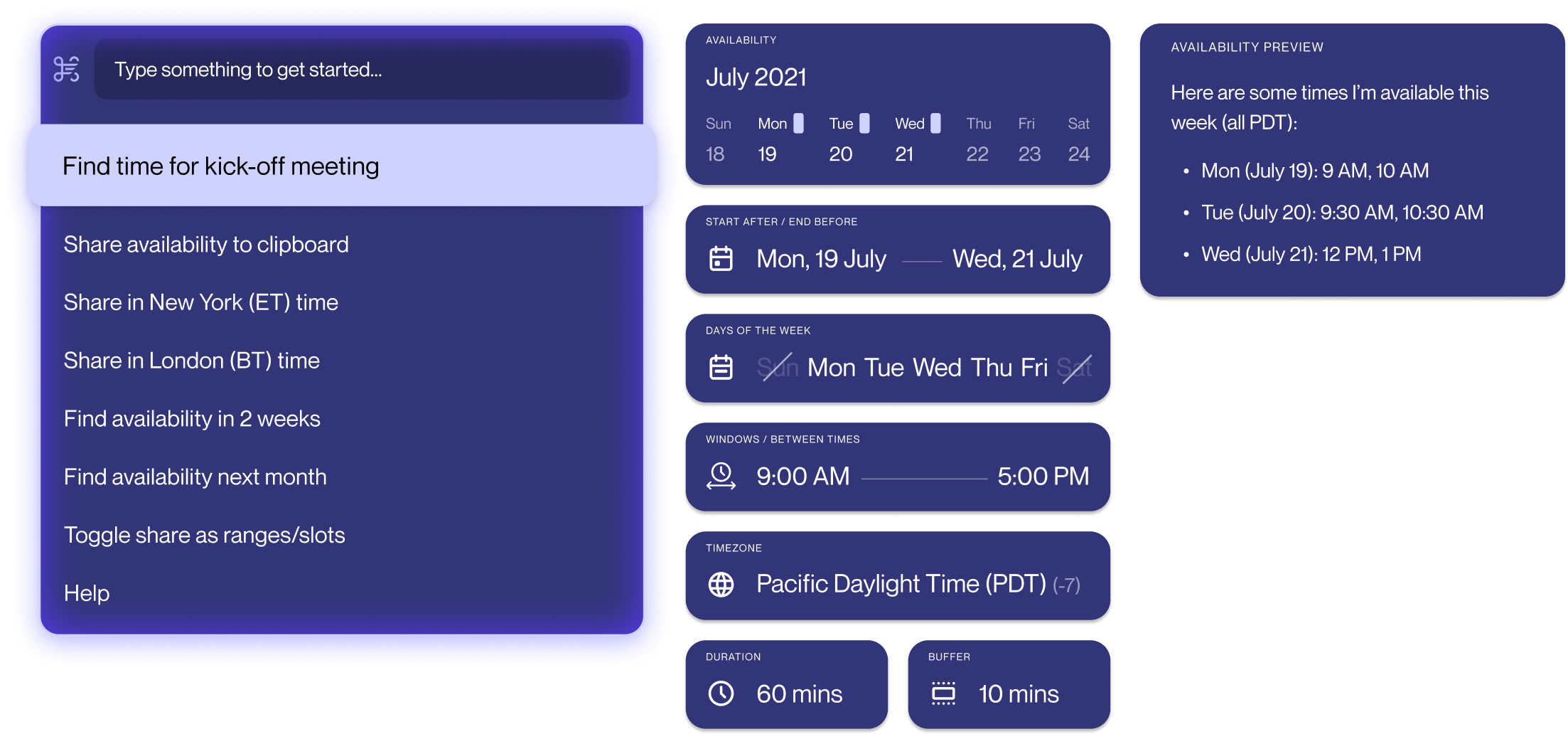

You're tired of people ignoring booking links and ready for new budding opportunities

You send your available times in plain, human-friendly text to start growing new connections
A garden of scheduling controls to help you stay rooted while finding time
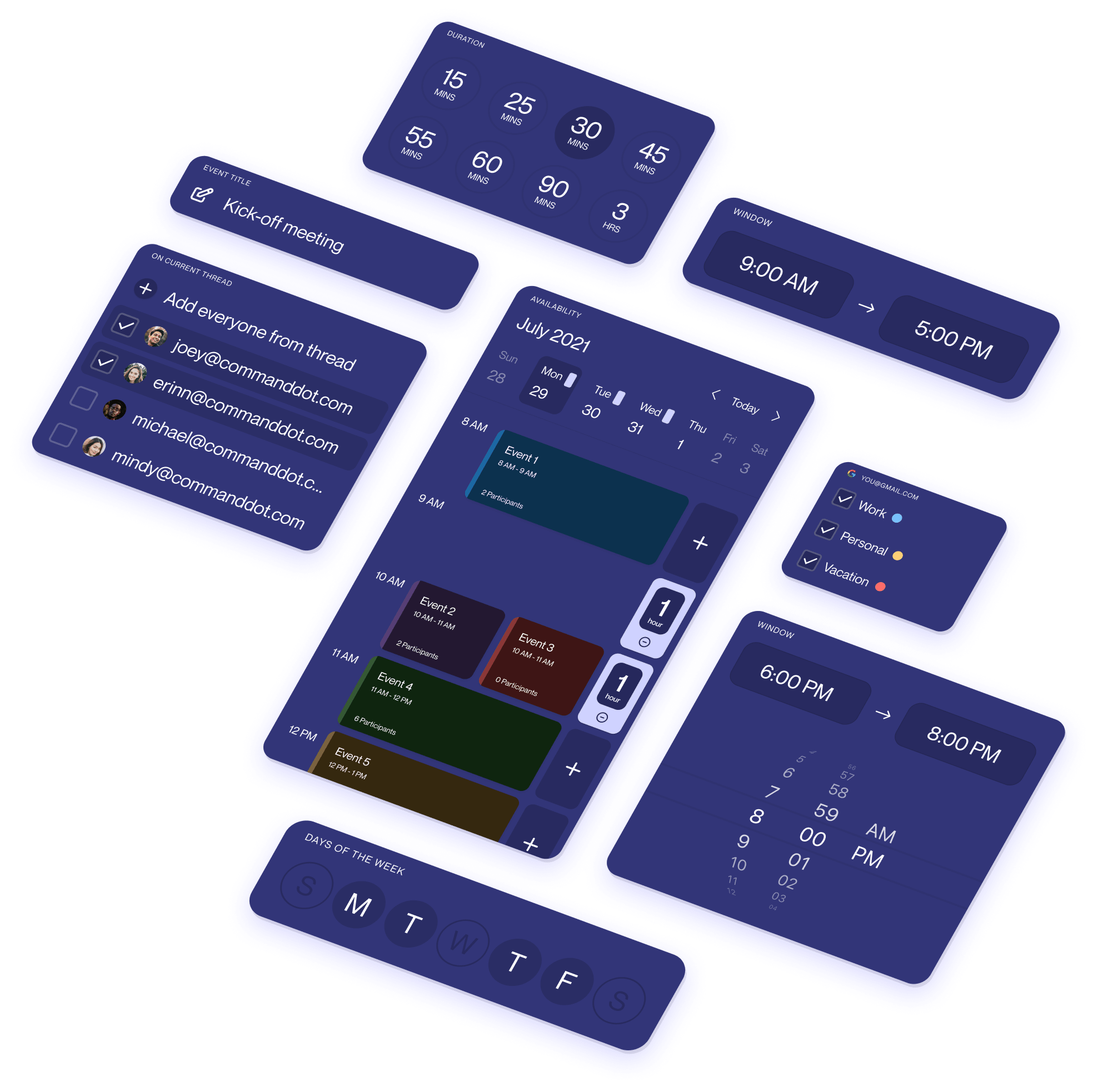
A quick and easy way to book you without weeding through an endless amount of times
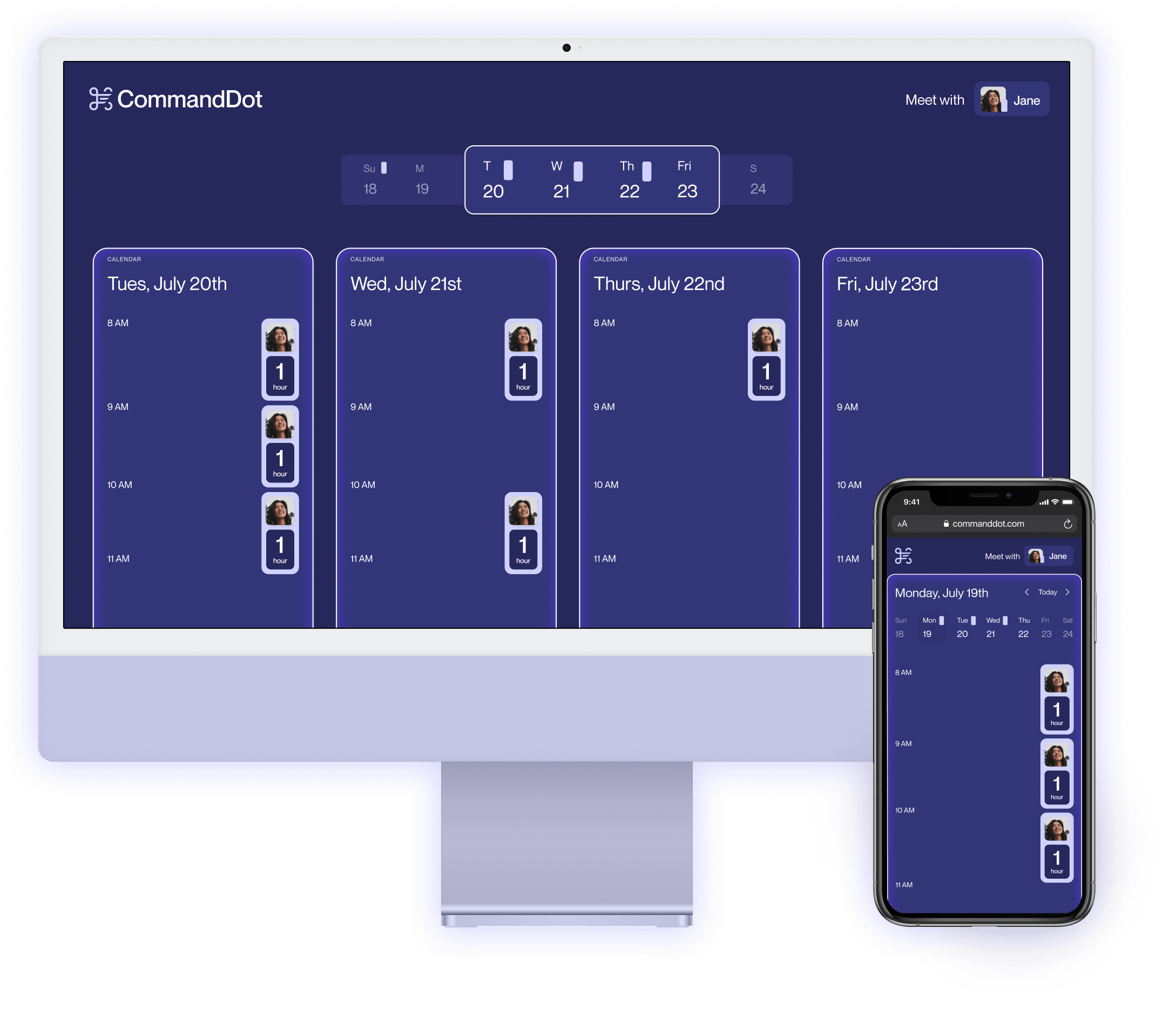
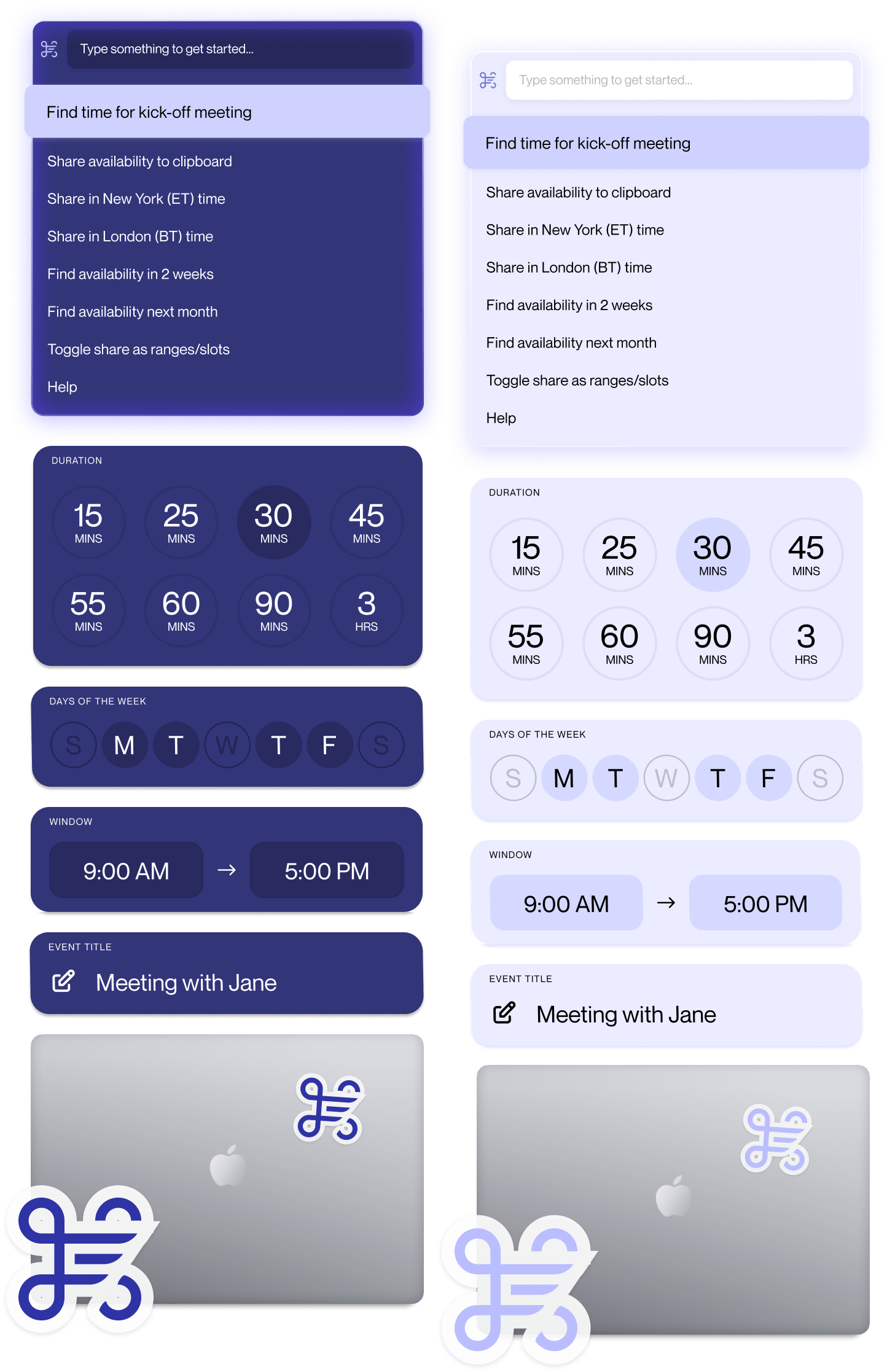
Yes. You can change the color of your CommandDot to any of the colors in your collection any time instantly and for no charge by typing the name of the color you’d like to use.
If you’d like to change to a color not currently in your collection, you can trade-in any of your current colors for a new one subject to a one-time $30 color trade-in fee. You can’t trade-in the default theme.
Everyone gets to choose a color when they buy a year of CommandDot access. Each year that you renew your access grants you the opportunity to select a new color for your collection. You’re welcome to pre-pay for future years of CommandDot access if you’d like to add more colors to your collection.
Colors are limited edition. There’s a chance your color will become available again in the future if someone who currently owns it chooses to trade it in on another color. We might restock super popular colors in the future, to be determined.
If you’d like to transfer a color between CommandDot accounts, reach out to support at [email protected]
We’re building CommandDot using a waitlist to carefully listen to and consider feedback from customers who care a lot.
Priority Access lets you join the very next cohort of users being invited off the waitlist, skipping the line of thousands on the list today.
All the colors! You get to pick out one color for your collection for each year of CommandDot access you have. You’re free to change the color of your CommandDot to any of the colors in your set at any time instantly and at no cost.
Each Color Pack includes a light and dark mode version of CommandDot and Availability Links so you and the people you’re scheduling with get to delight in your color selection.
Each pack also comes with a handsome set of matching stickers so your physical world can match your virtual one.
Apple Pay and Google Pay.
Reach out to support via email to [email protected] if you need special accommodation.
You can change your CommandDot color at any time by typing in the name of your color in the CommandDot search and selecting "Switch to [color name]"
Light/dark mode is tied directly to your OS's light/dark mode setting. You can change your CommandDot color mode by changing the appearance of your operating system in system preferences.
Yes. You can change the color of your CommandDot to any of the colors in your collection any time instantly and for no charge by typing the name of the color you’d like to use.
If you’d like to change to a color not currently in your collection, you can trade-in any of your current colors for a new one subject to a one-time $30 color trade-in fee. You can’t trade-in the default theme.
Everyone gets to choose a color when they buy a year of CommandDot access. Each year that you renew your access grants you the opportunity to select a new color for your collection. You’re welcome to pre-pay for future years of CommandDot access if you’d like to add more colors to your collection.
Colors are limited edition. There’s a chance your color will become available again in the future if someone who currently owns it chooses to trade it in on another color. We might restock super popular colors in the future, to be determined.
If you’d like to transfer a color between CommandDot accounts, reach out to support at [email protected]
We’re building CommandDot using a waitlist to carefully listen to and consider feedback from customers who care a lot.
Priority Access lets you join the very next cohort of users being invited off the waitlist, skipping the line of thousands on the list today.
All the colors! You get to pick out one color for your collection for each year of CommandDot access you have. You’re free to change the color of your CommandDot to any of the colors in your set at any time instantly and at no cost.
Each Color Pack includes a light and dark mode version of CommandDot and Availability Links so you and the people you’re scheduling with get to delight in your color selection.
Each pack also comes with a handsome set of matching stickers so your physical world can match your virtual one.
Apple Pay and Google Pay.
Reach out to support via email to [email protected] if you need special accommodation.
You can change your CommandDot color at any time by typing in the name of your color in the CommandDot search and selecting "Switch to [color name]"
Light/dark mode is tied directly to your OS's light/dark mode setting. You can change your CommandDot color mode by changing the appearance of your operating system in system preferences.
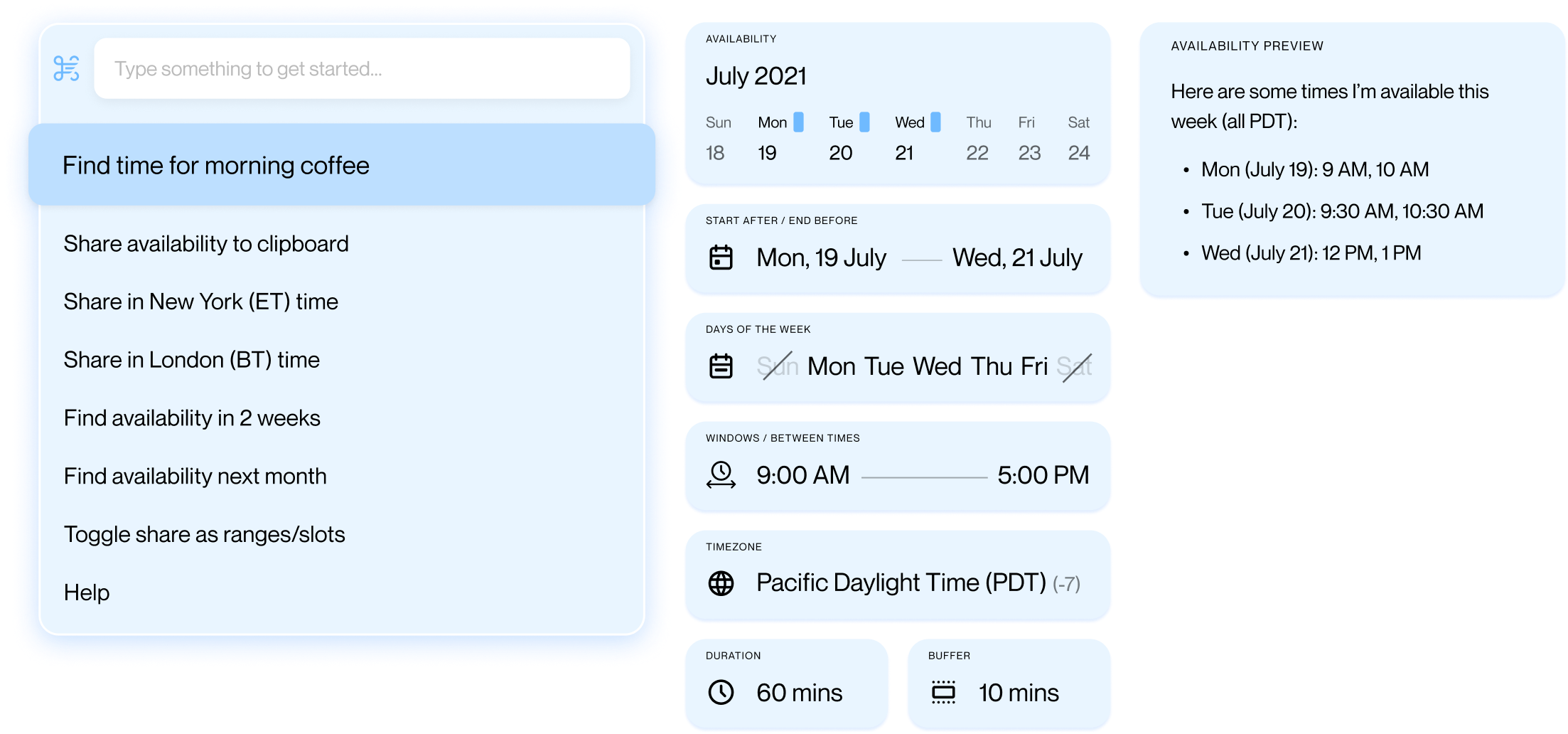
You never freeze up in the moment when scheduling you first meeting with someone
You can handle even the coldest complex scheduling rules to land any type of meeting
An iceberg sized series of controls that will keep you wondering what else is possible
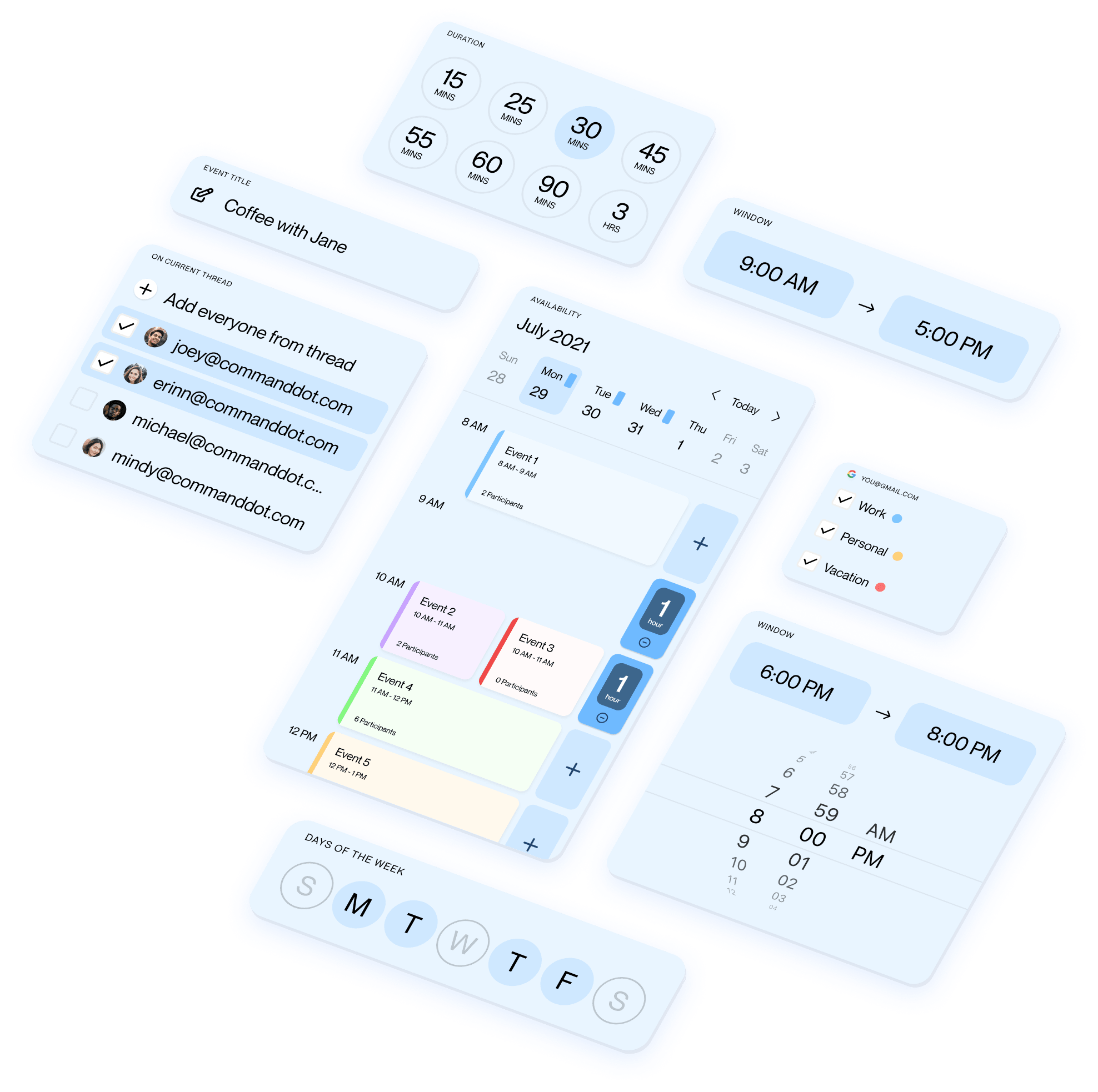
A solid set of available time slots to book you
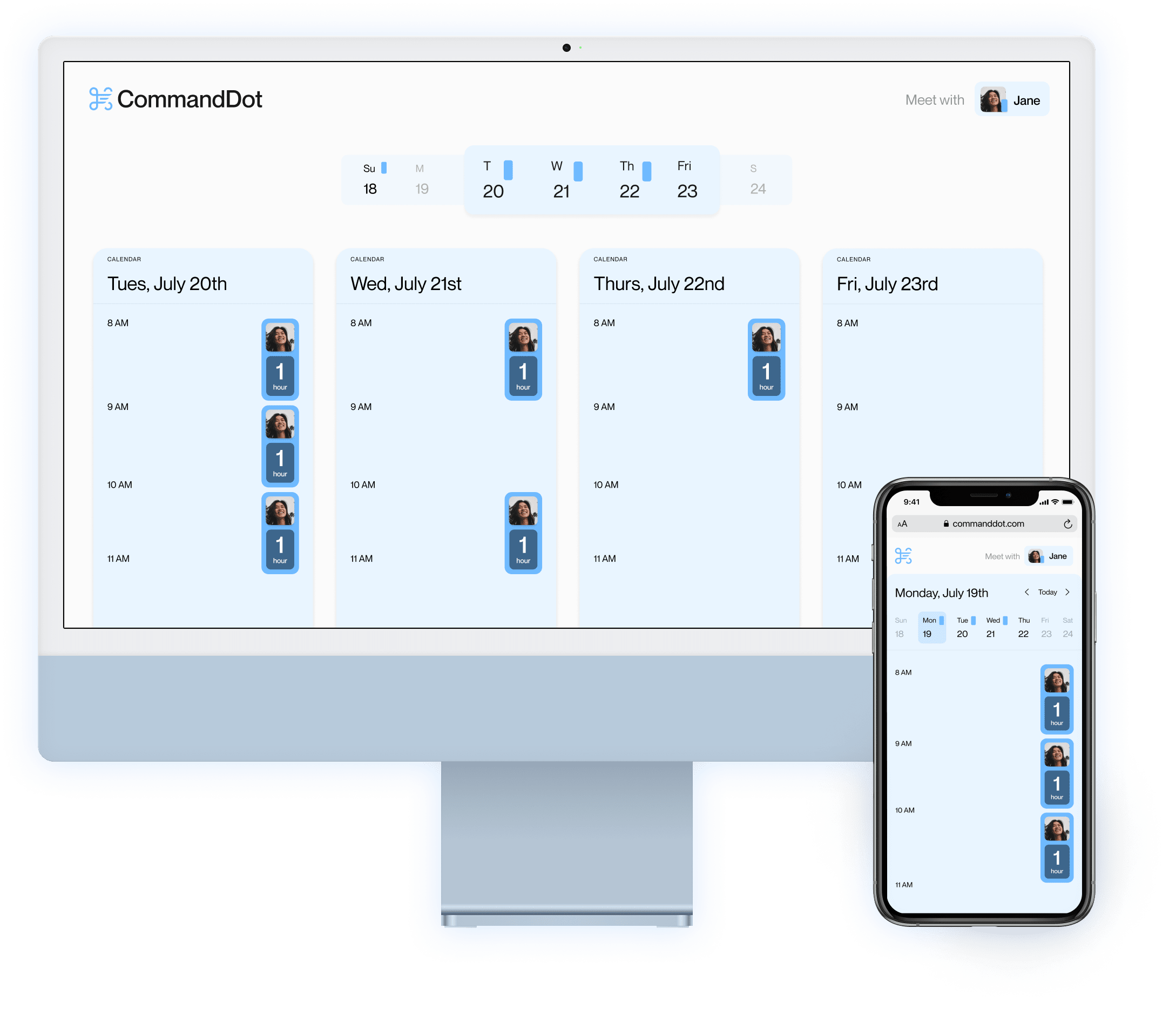
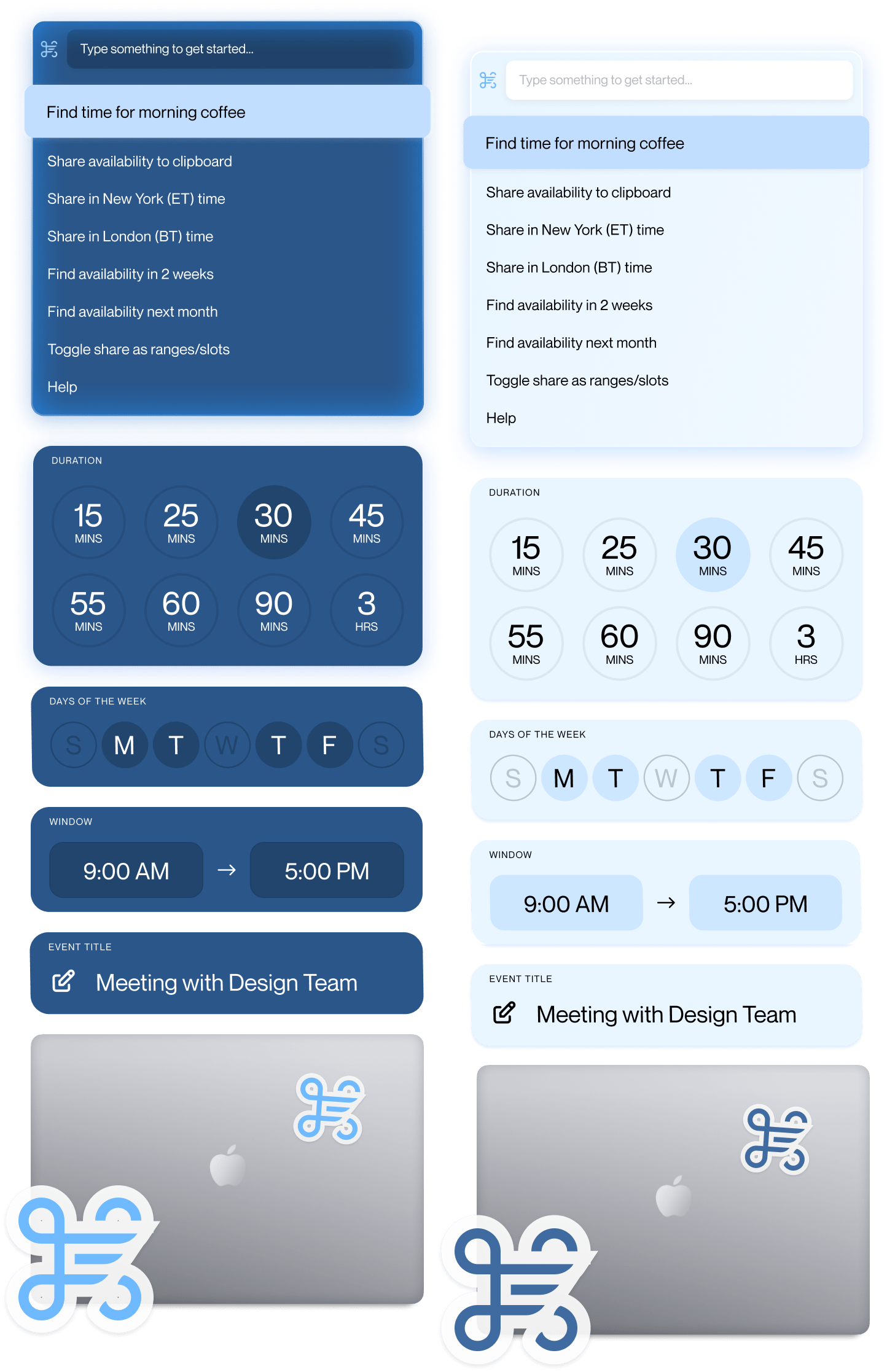
Yes. You can change the color of your CommandDot to any of the colors in your collection any time instantly and for no charge by typing the name of the color you’d like to use.
If you’d like to change to a color not currently in your collection, you can trade-in any of your current colors for a new one subject to a one-time $30 color trade-in fee. You can’t trade-in the default theme.
Everyone gets to choose a color when they buy a year of CommandDot access. Each year that you renew your access grants you the opportunity to select a new color for your collection. You’re welcome to pre-pay for future years of CommandDot access if you’d like to add more colors to your collection.
Colors are limited edition. There’s a chance your color will become available again in the future if someone who currently owns it chooses to trade it in on another color. We might restock super popular colors in the future, to be determined.
If you’d like to transfer a color between CommandDot accounts, reach out to support at [email protected]
We’re building CommandDot using a waitlist to carefully listen to and consider feedback from customers who care a lot.
Priority Access lets you join the very next cohort of users being invited off the waitlist, skipping the line of thousands on the list today.
All the colors! You get to pick out one color for your collection for each year of CommandDot access you have. You’re free to change the color of your CommandDot to any of the colors in your set at any time instantly and at no cost.
Each Color Pack includes a light and dark mode version of CommandDot and Availability Links so you and the people you’re scheduling with get to delight in your color selection.
Each pack also comes with a handsome set of matching stickers so your physical world can match your virtual one.
Apple Pay and Google Pay.
Reach out to support via email to [email protected] if you need special accommodation.
You can change your CommandDot color at any time by typing in the name of your color in the CommandDot search and selecting "Switch to [color name]"
Light/dark mode is tied directly to your OS's light/dark mode setting. You can change your CommandDot color mode by changing the appearance of your operating system in system preferences.
Yes. You can change the color of your CommandDot to any of the colors in your collection any time instantly and for no charge by typing the name of the color you’d like to use.
If you’d like to change to a color not currently in your collection, you can trade-in any of your current colors for a new one subject to a one-time $30 color trade-in fee. You can’t trade-in the default theme.
Everyone gets to choose a color when they buy a year of CommandDot access. Each year that you renew your access grants you the opportunity to select a new color for your collection. You’re welcome to pre-pay for future years of CommandDot access if you’d like to add more colors to your collection.
Colors are limited edition. There’s a chance your color will become available again in the future if someone who currently owns it chooses to trade it in on another color. We might restock super popular colors in the future, to be determined.
If you’d like to transfer a color between CommandDot accounts, reach out to support at [email protected]
We’re building CommandDot using a waitlist to carefully listen to and consider feedback from customers who care a lot.
Priority Access lets you join the very next cohort of users being invited off the waitlist, skipping the line of thousands on the list today.
All the colors! You get to pick out one color for your collection for each year of CommandDot access you have. You’re free to change the color of your CommandDot to any of the colors in your set at any time instantly and at no cost.
Each Color Pack includes a light and dark mode version of CommandDot and Availability Links so you and the people you’re scheduling with get to delight in your color selection.
Each pack also comes with a handsome set of matching stickers so your physical world can match your virtual one.
Apple Pay and Google Pay.
Reach out to support via email to [email protected] if you need special accommodation.
You can change your CommandDot color at any time by typing in the name of your color in the CommandDot search and selecting "Switch to [color name]"
Light/dark mode is tied directly to your OS's light/dark mode setting. You can change your CommandDot color mode by changing the appearance of your operating system in system preferences.
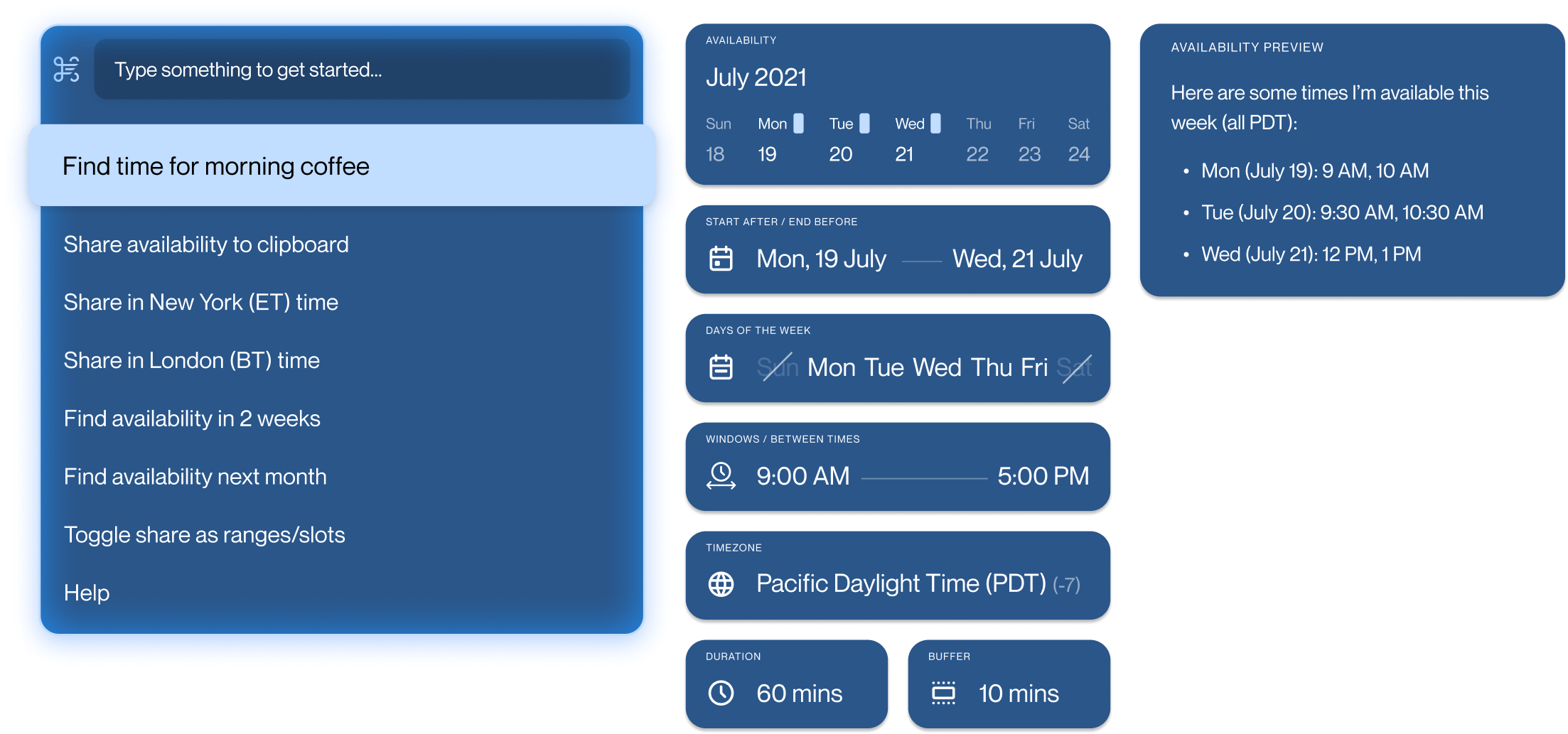
You never freeze up in the moment when scheduling you first meeting with someone
You can race through scheduling conflicts like an Alaskan sled dog team
Like an iceberg, the power in these controls is mostly beneath the surface
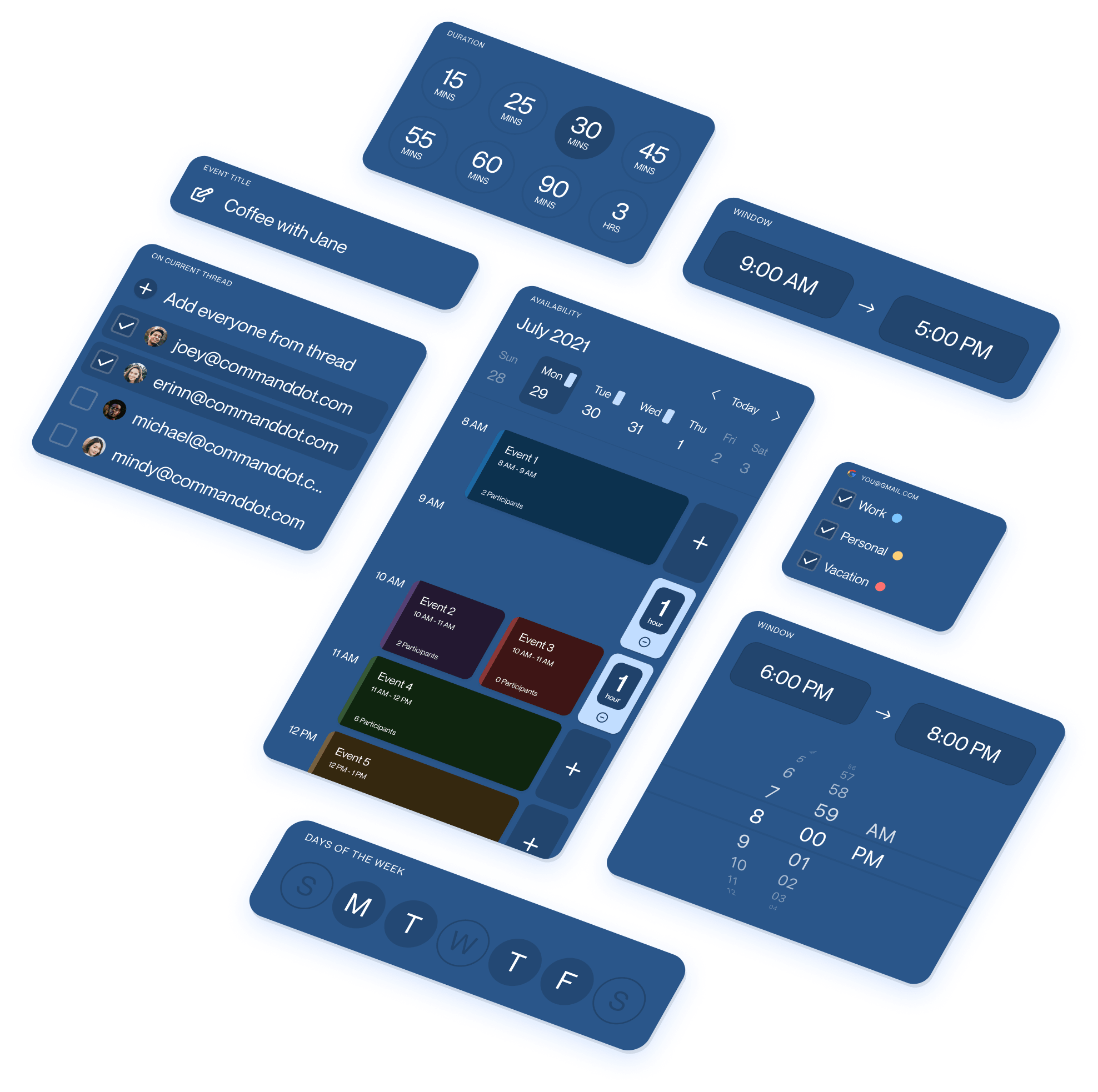
A solid set of available time slots to book you
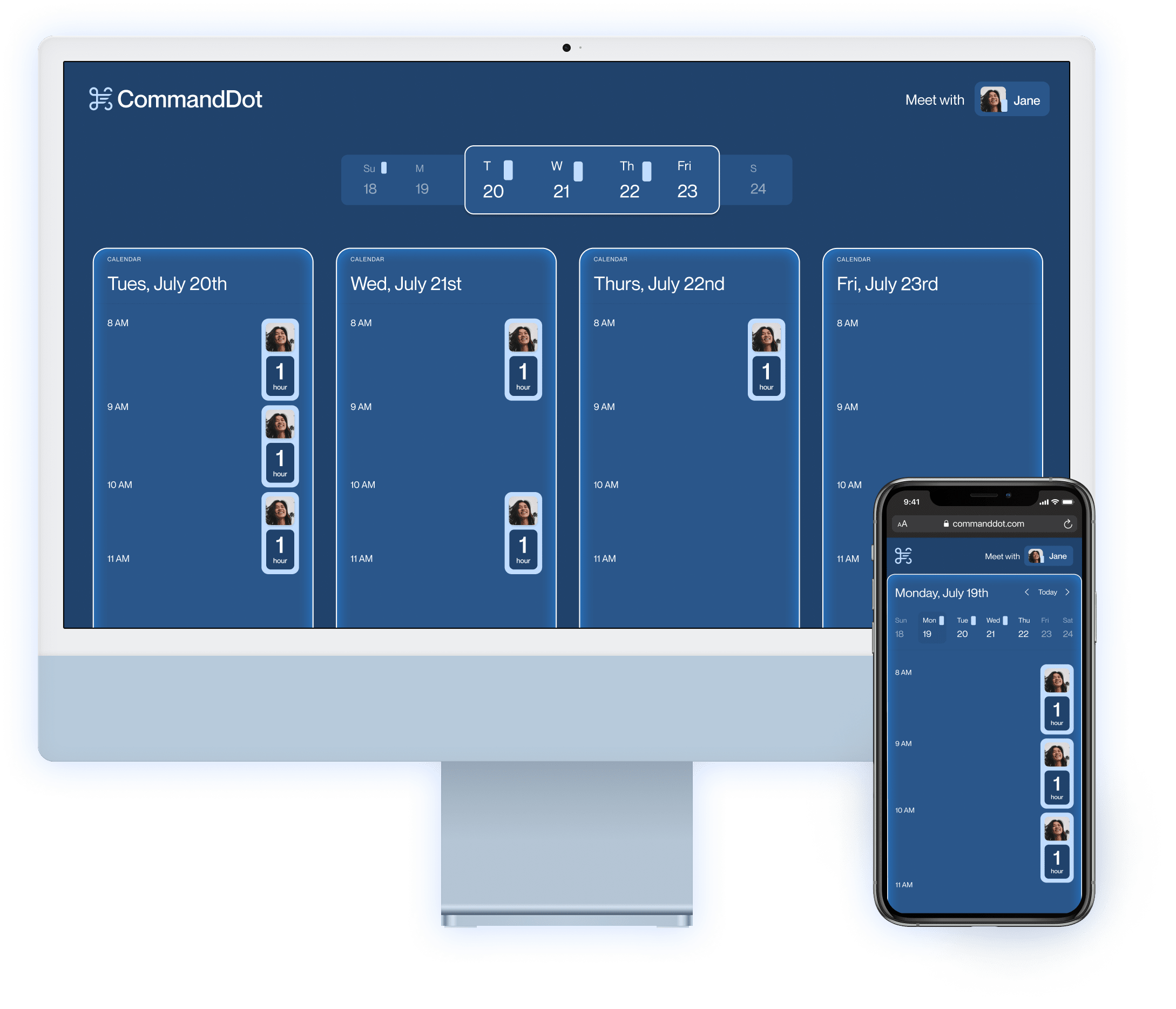
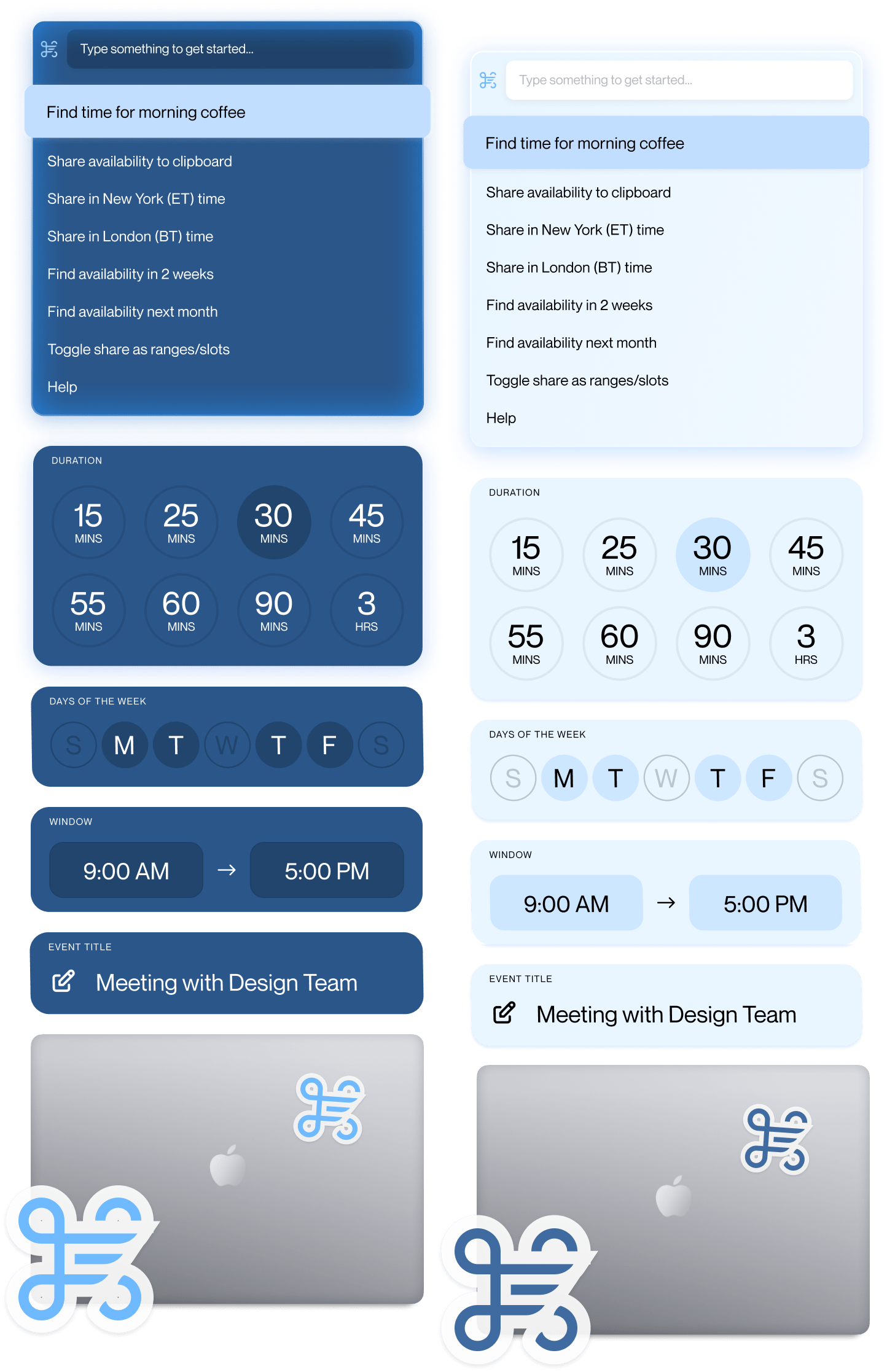
Yes. You can change the color of your CommandDot to any of the colors in your collection any time instantly and for no charge by typing the name of the color you’d like to use.
If you’d like to change to a color not currently in your collection, you can trade-in any of your current colors for a new one subject to a one-time $30 color trade-in fee. You can’t trade-in the default theme.
Everyone gets to choose a color when they buy a year of CommandDot access. Each year that you renew your access grants you the opportunity to select a new color for your collection. You’re welcome to pre-pay for future years of CommandDot access if you’d like to add more colors to your collection.
Colors are limited edition. There’s a chance your color will become available again in the future if someone who currently owns it chooses to trade it in on another color. We might restock super popular colors in the future, to be determined.
If you’d like to transfer a color between CommandDot accounts, reach out to support at [email protected]
We’re building CommandDot using a waitlist to carefully listen to and consider feedback from customers who care a lot.
Priority Access lets you join the very next cohort of users being invited off the waitlist, skipping the line of thousands on the list today.
All the colors! You get to pick out one color for your collection for each year of CommandDot access you have. You’re free to change the color of your CommandDot to any of the colors in your set at any time instantly and at no cost.
Each Color Pack includes a light and dark mode version of CommandDot and Availability Links so you and the people you’re scheduling with get to delight in your color selection.
Each pack also comes with a handsome set of matching stickers so your physical world can match your virtual one.
Apple Pay and Google Pay.
Reach out to support via email to [email protected] if you need special accommodation.
You can change your CommandDot color at any time by typing in the name of your color in the CommandDot search and selecting "Switch to [color name]"
Light/dark mode is tied directly to your OS's light/dark mode setting. You can change your CommandDot color mode by changing the appearance of your operating system in system preferences.
Yes. You can change the color of your CommandDot to any of the colors in your collection any time instantly and for no charge by typing the name of the color you’d like to use.
If you’d like to change to a color not currently in your collection, you can trade-in any of your current colors for a new one subject to a one-time $30 color trade-in fee. You can’t trade-in the default theme.
Everyone gets to choose a color when they buy a year of CommandDot access. Each year that you renew your access grants you the opportunity to select a new color for your collection. You’re welcome to pre-pay for future years of CommandDot access if you’d like to add more colors to your collection.
Colors are limited edition. There’s a chance your color will become available again in the future if someone who currently owns it chooses to trade it in on another color. We might restock super popular colors in the future, to be determined.
If you’d like to transfer a color between CommandDot accounts, reach out to support at [email protected]
We’re building CommandDot using a waitlist to carefully listen to and consider feedback from customers who care a lot.
Priority Access lets you join the very next cohort of users being invited off the waitlist, skipping the line of thousands on the list today.
All the colors! You get to pick out one color for your collection for each year of CommandDot access you have. You’re free to change the color of your CommandDot to any of the colors in your set at any time instantly and at no cost.
Each Color Pack includes a light and dark mode version of CommandDot and Availability Links so you and the people you’re scheduling with get to delight in your color selection.
Each pack also comes with a handsome set of matching stickers so your physical world can match your virtual one.
Apple Pay and Google Pay.
Reach out to support via email to [email protected] if you need special accommodation.
You can change your CommandDot color at any time by typing in the name of your color in the CommandDot search and selecting "Switch to [color name]"
Light/dark mode is tied directly to your OS's light/dark mode setting. You can change your CommandDot color mode by changing the appearance of your operating system in system preferences.
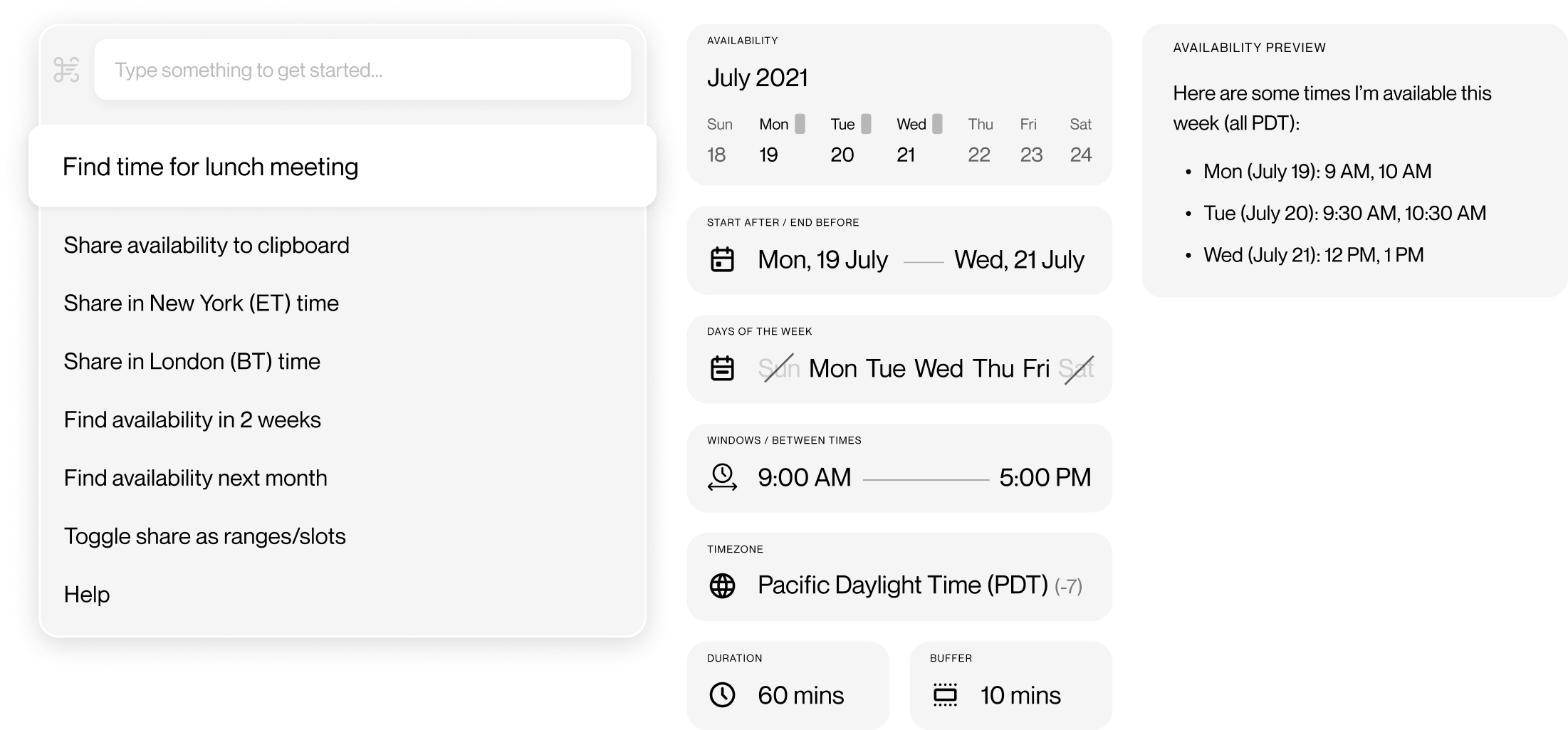

You keep focus time on your calendar so distractions never cloud up your day

You always find a time that works for everyone to make sure no deal is left behind
An iced out set of controls to help you schedule any type of meeting
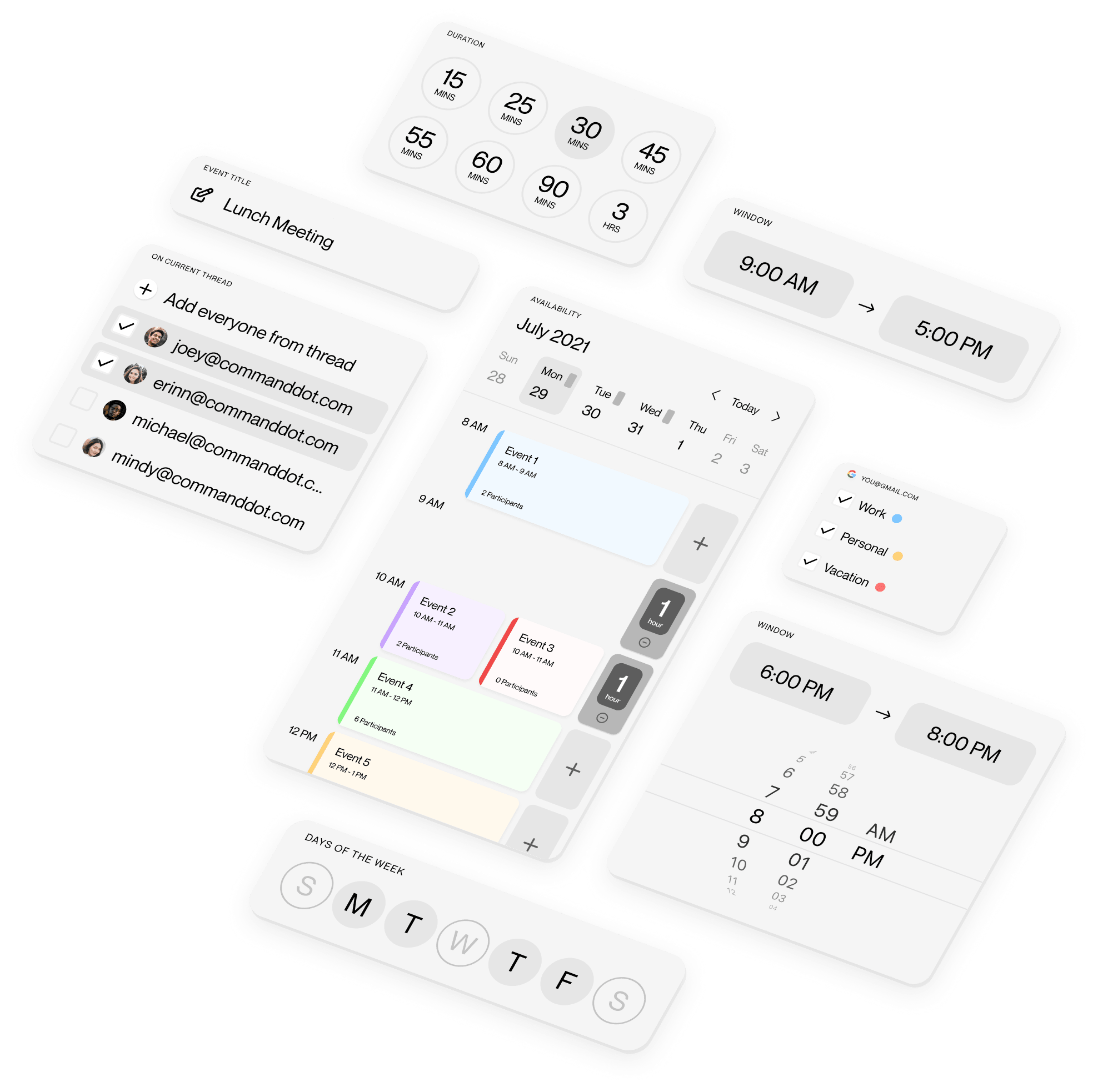
All of your available time slots available without fogging up their day
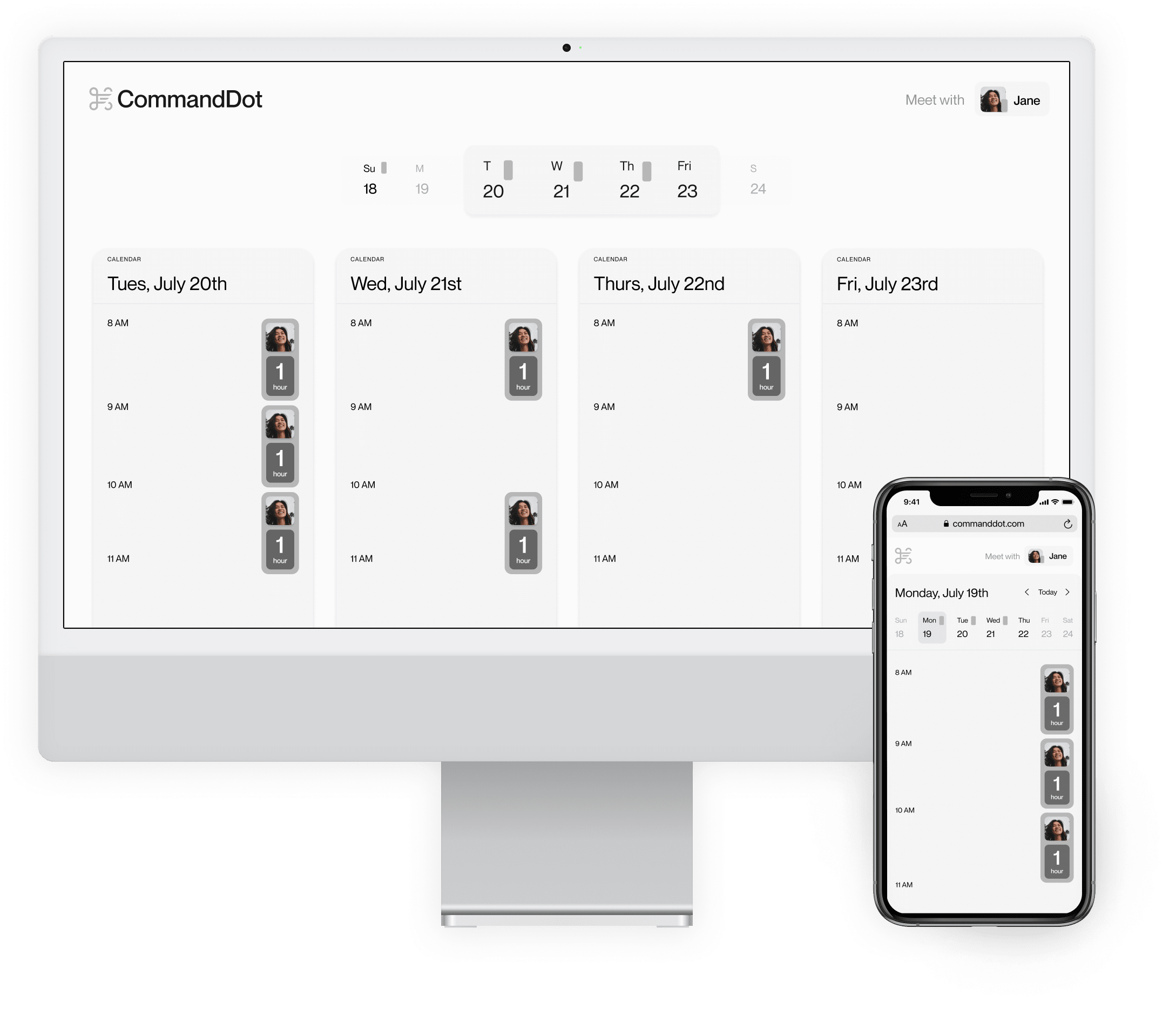
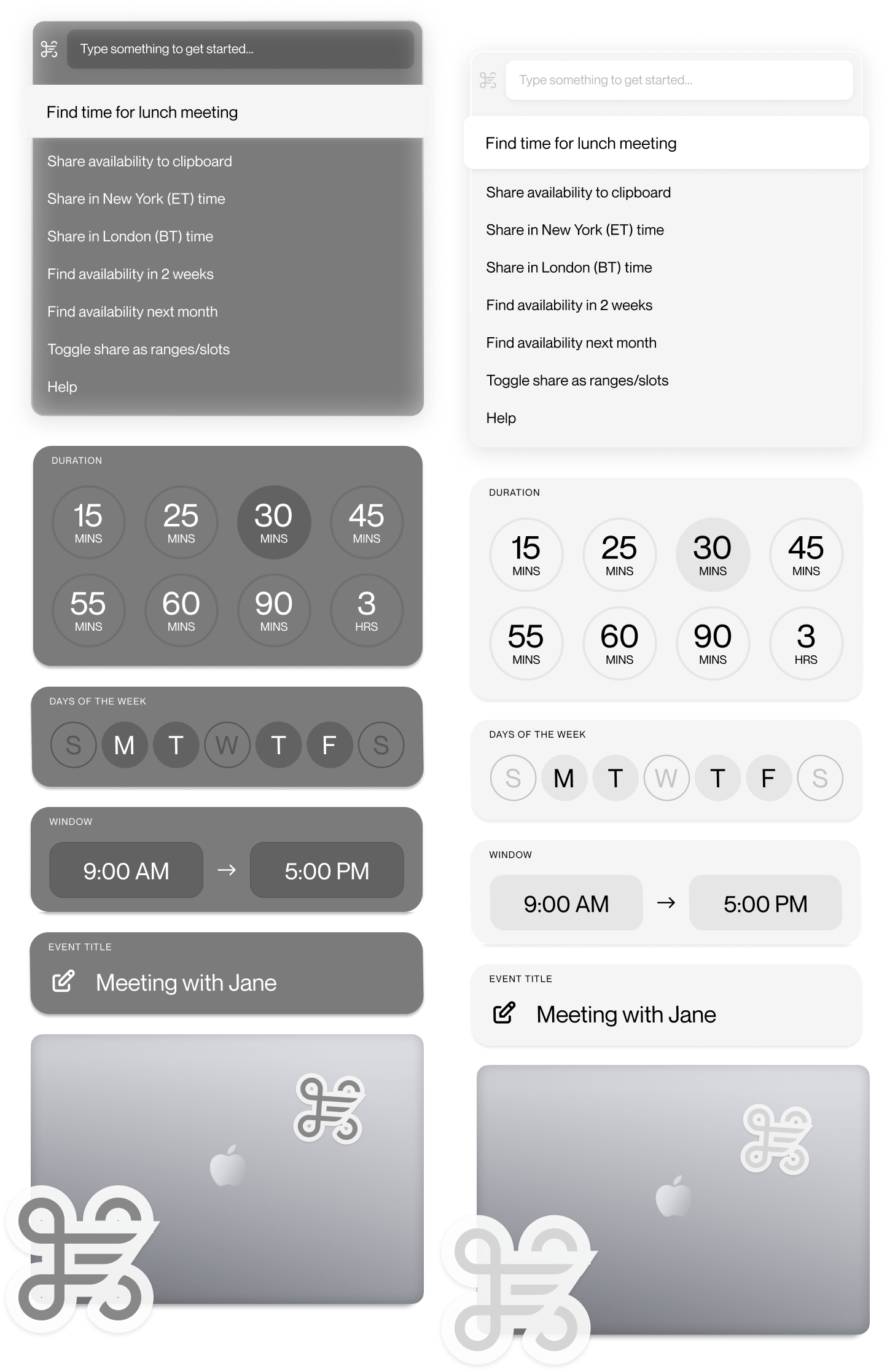
Yes. You can change the color of your CommandDot to any of the colors in your collection any time instantly and for no charge by typing the name of the color you’d like to use.
If you’d like to change to a color not currently in your collection, you can trade-in any of your current colors for a new one subject to a one-time $30 color trade-in fee. You can’t trade-in the default theme.
Everyone gets to choose a color when they buy a year of CommandDot access. Each year that you renew your access grants you the opportunity to select a new color for your collection. You’re welcome to pre-pay for future years of CommandDot access if you’d like to add more colors to your collection.
Colors are limited edition. There’s a chance your color will become available again in the future if someone who currently owns it chooses to trade it in on another color. We might restock super popular colors in the future, to be determined.
If you’d like to transfer a color between CommandDot accounts, reach out to support at [email protected]
We’re building CommandDot using a waitlist to carefully listen to and consider feedback from customers who care a lot.
Priority Access lets you join the very next cohort of users being invited off the waitlist, skipping the line of thousands on the list today.
All the colors! You get to pick out one color for your collection for each year of CommandDot access you have. You’re free to change the color of your CommandDot to any of the colors in your set at any time instantly and at no cost.
Each Color Pack includes a light and dark mode version of CommandDot and Availability Links so you and the people you’re scheduling with get to delight in your color selection.
Each pack also comes with a handsome set of matching stickers so your physical world can match your virtual one.
Apple Pay and Google Pay.
Reach out to support via email to [email protected] if you need special accommodation.
You can change your CommandDot color at any time by typing in the name of your color in the CommandDot search and selecting "Switch to [color name]"
Light/dark mode is tied directly to your OS's light/dark mode setting. You can change your CommandDot color mode by changing the appearance of your operating system in system preferences.
Yes. You can change the color of your CommandDot to any of the colors in your collection any time instantly and for no charge by typing the name of the color you’d like to use.
If you’d like to change to a color not currently in your collection, you can trade-in any of your current colors for a new one subject to a one-time $30 color trade-in fee. You can’t trade-in the default theme.
Everyone gets to choose a color when they buy a year of CommandDot access. Each year that you renew your access grants you the opportunity to select a new color for your collection. You’re welcome to pre-pay for future years of CommandDot access if you’d like to add more colors to your collection.
Colors are limited edition. There’s a chance your color will become available again in the future if someone who currently owns it chooses to trade it in on another color. We might restock super popular colors in the future, to be determined.
If you’d like to transfer a color between CommandDot accounts, reach out to support at [email protected]
We’re building CommandDot using a waitlist to carefully listen to and consider feedback from customers who care a lot.
Priority Access lets you join the very next cohort of users being invited off the waitlist, skipping the line of thousands on the list today.
All the colors! You get to pick out one color for your collection for each year of CommandDot access you have. You’re free to change the color of your CommandDot to any of the colors in your set at any time instantly and at no cost.
Each Color Pack includes a light and dark mode version of CommandDot and Availability Links so you and the people you’re scheduling with get to delight in your color selection.
Each pack also comes with a handsome set of matching stickers so your physical world can match your virtual one.
Apple Pay and Google Pay.
Reach out to support via email to [email protected] if you need special accommodation.
You can change your CommandDot color at any time by typing in the name of your color in the CommandDot search and selecting "Switch to [color name]"
Light/dark mode is tied directly to your OS's light/dark mode setting. You can change your CommandDot color mode by changing the appearance of your operating system in system preferences.
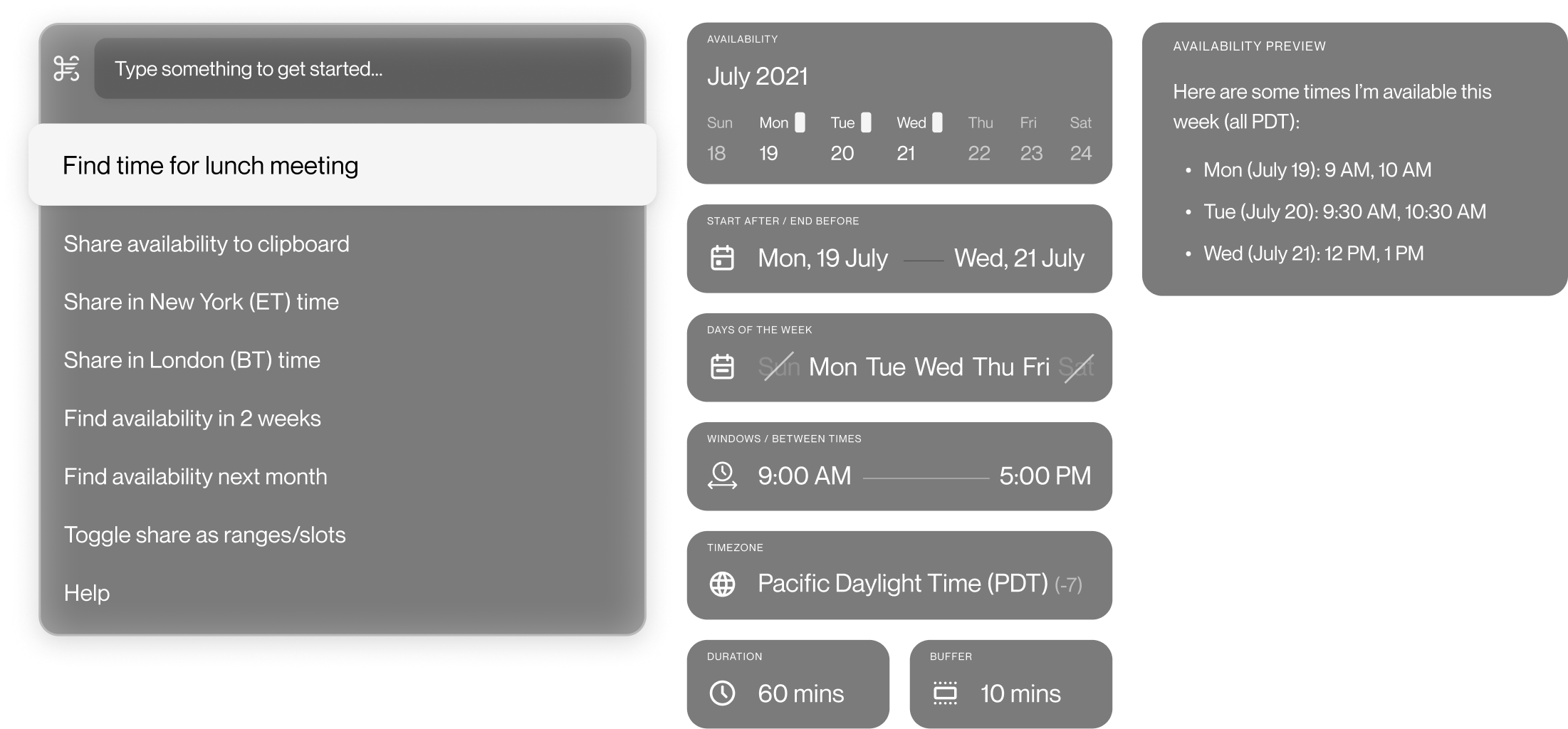

You keep focus time on your calendar so distractions never cloud up your day

You always find a time that works for everyone to make sure no deal is left behind
Light and airy scheduling controls that are certain to keep you clear of distractions
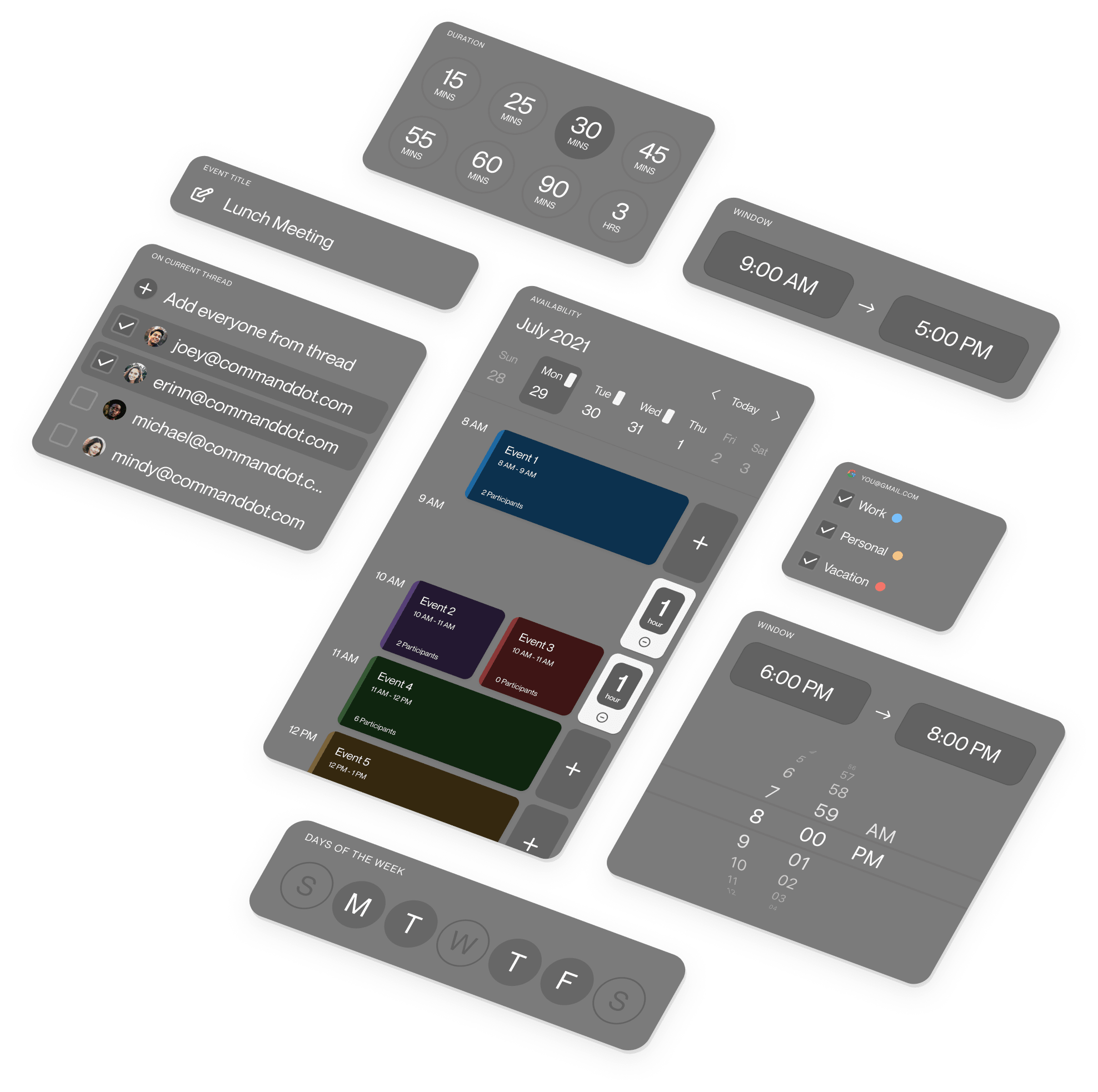
All of your available time slots available without fogging up their day
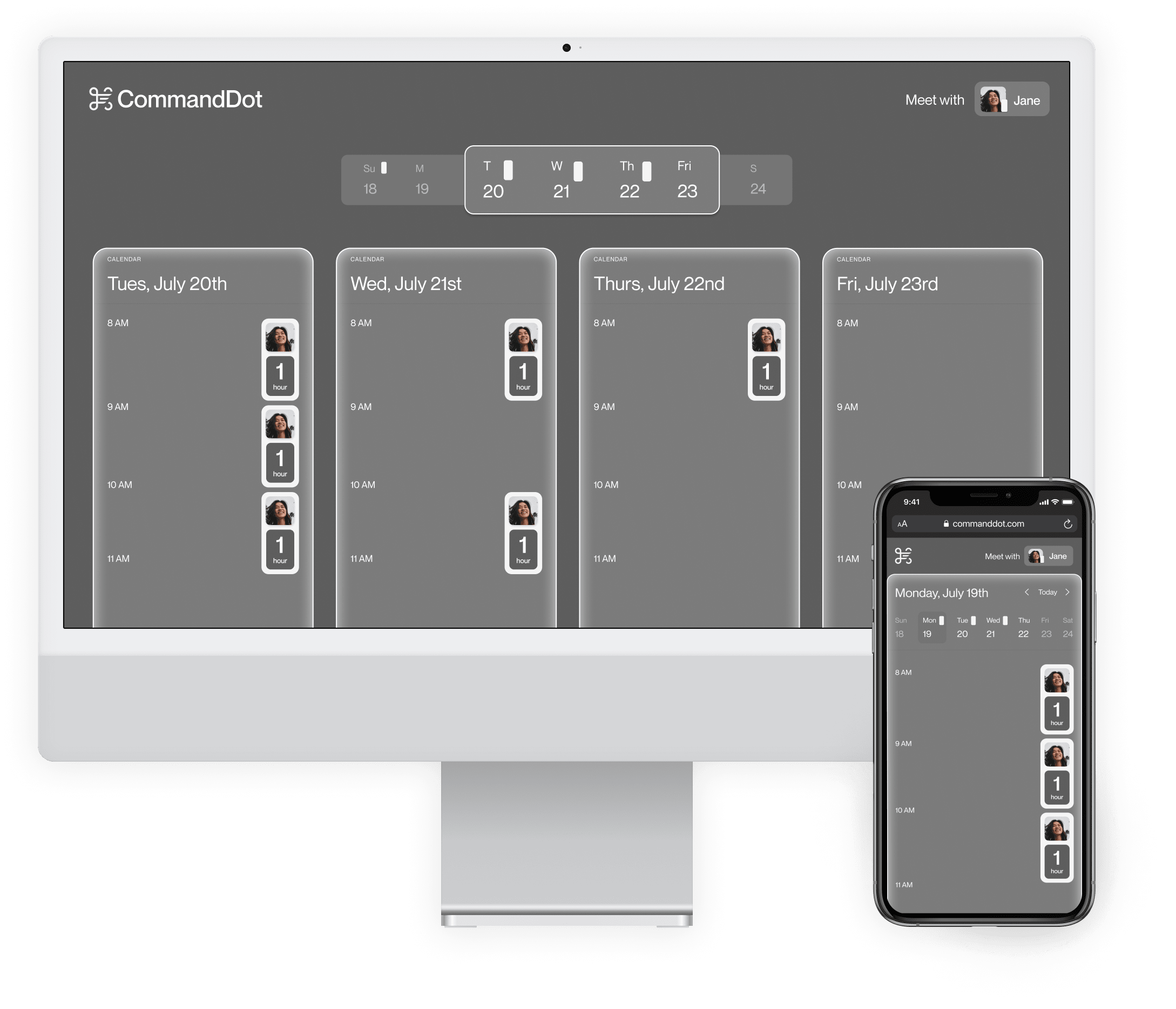
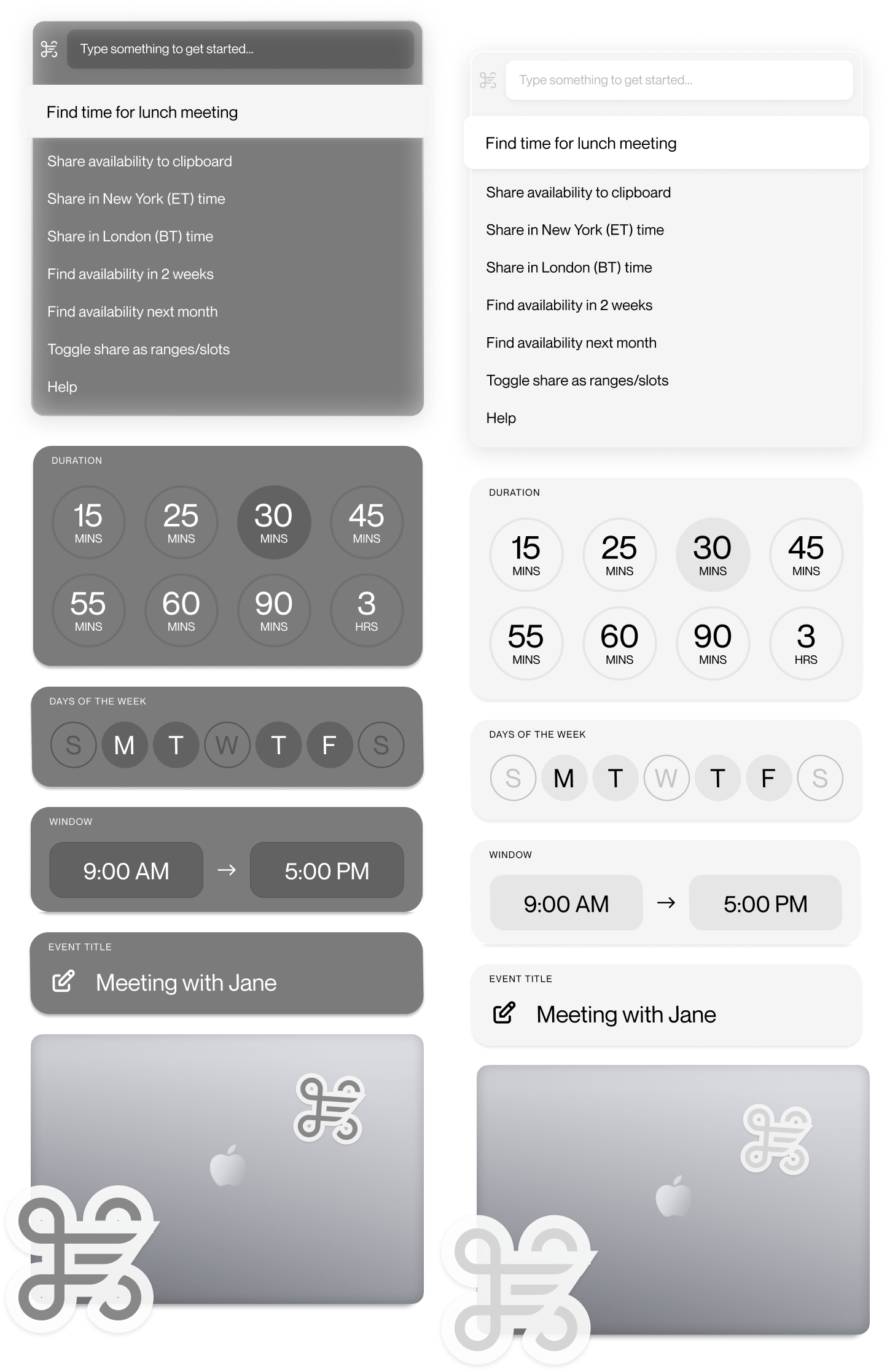
Yes. You can change the color of your CommandDot to any of the colors in your collection any time instantly and for no charge by typing the name of the color you’d like to use.
If you’d like to change to a color not currently in your collection, you can trade-in any of your current colors for a new one subject to a one-time $30 color trade-in fee. You can’t trade-in the default theme.
Everyone gets to choose a color when they buy a year of CommandDot access. Each year that you renew your access grants you the opportunity to select a new color for your collection. You’re welcome to pre-pay for future years of CommandDot access if you’d like to add more colors to your collection.
Colors are limited edition. There’s a chance your color will become available again in the future if someone who currently owns it chooses to trade it in on another color. We might restock super popular colors in the future, to be determined.
If you’d like to transfer a color between CommandDot accounts, reach out to support at [email protected]
We’re building CommandDot using a waitlist to carefully listen to and consider feedback from customers who care a lot.
Priority Access lets you join the very next cohort of users being invited off the waitlist, skipping the line of thousands on the list today.
All the colors! You get to pick out one color for your collection for each year of CommandDot access you have. You’re free to change the color of your CommandDot to any of the colors in your set at any time instantly and at no cost.
Each Color Pack includes a light and dark mode version of CommandDot and Availability Links so you and the people you’re scheduling with get to delight in your color selection.
Each pack also comes with a handsome set of matching stickers so your physical world can match your virtual one.
Apple Pay and Google Pay.
Reach out to support via email to [email protected] if you need special accommodation.
You can change your CommandDot color at any time by typing in the name of your color in the CommandDot search and selecting "Switch to [color name]"
Light/dark mode is tied directly to your OS's light/dark mode setting. You can change your CommandDot color mode by changing the appearance of your operating system in system preferences.
Yes. You can change the color of your CommandDot to any of the colors in your collection any time instantly and for no charge by typing the name of the color you’d like to use.
If you’d like to change to a color not currently in your collection, you can trade-in any of your current colors for a new one subject to a one-time $30 color trade-in fee. You can’t trade-in the default theme.
Everyone gets to choose a color when they buy a year of CommandDot access. Each year that you renew your access grants you the opportunity to select a new color for your collection. You’re welcome to pre-pay for future years of CommandDot access if you’d like to add more colors to your collection.
Colors are limited edition. There’s a chance your color will become available again in the future if someone who currently owns it chooses to trade it in on another color. We might restock super popular colors in the future, to be determined.
If you’d like to transfer a color between CommandDot accounts, reach out to support at [email protected]
We’re building CommandDot using a waitlist to carefully listen to and consider feedback from customers who care a lot.
Priority Access lets you join the very next cohort of users being invited off the waitlist, skipping the line of thousands on the list today.
All the colors! You get to pick out one color for your collection for each year of CommandDot access you have. You’re free to change the color of your CommandDot to any of the colors in your set at any time instantly and at no cost.
Each Color Pack includes a light and dark mode version of CommandDot and Availability Links so you and the people you’re scheduling with get to delight in your color selection.
Each pack also comes with a handsome set of matching stickers so your physical world can match your virtual one.
Apple Pay and Google Pay.
Reach out to support via email to [email protected] if you need special accommodation.
You can change your CommandDot color at any time by typing in the name of your color in the CommandDot search and selecting "Switch to [color name]"
Light/dark mode is tied directly to your OS's light/dark mode setting. You can change your CommandDot color mode by changing the appearance of your operating system in system preferences.