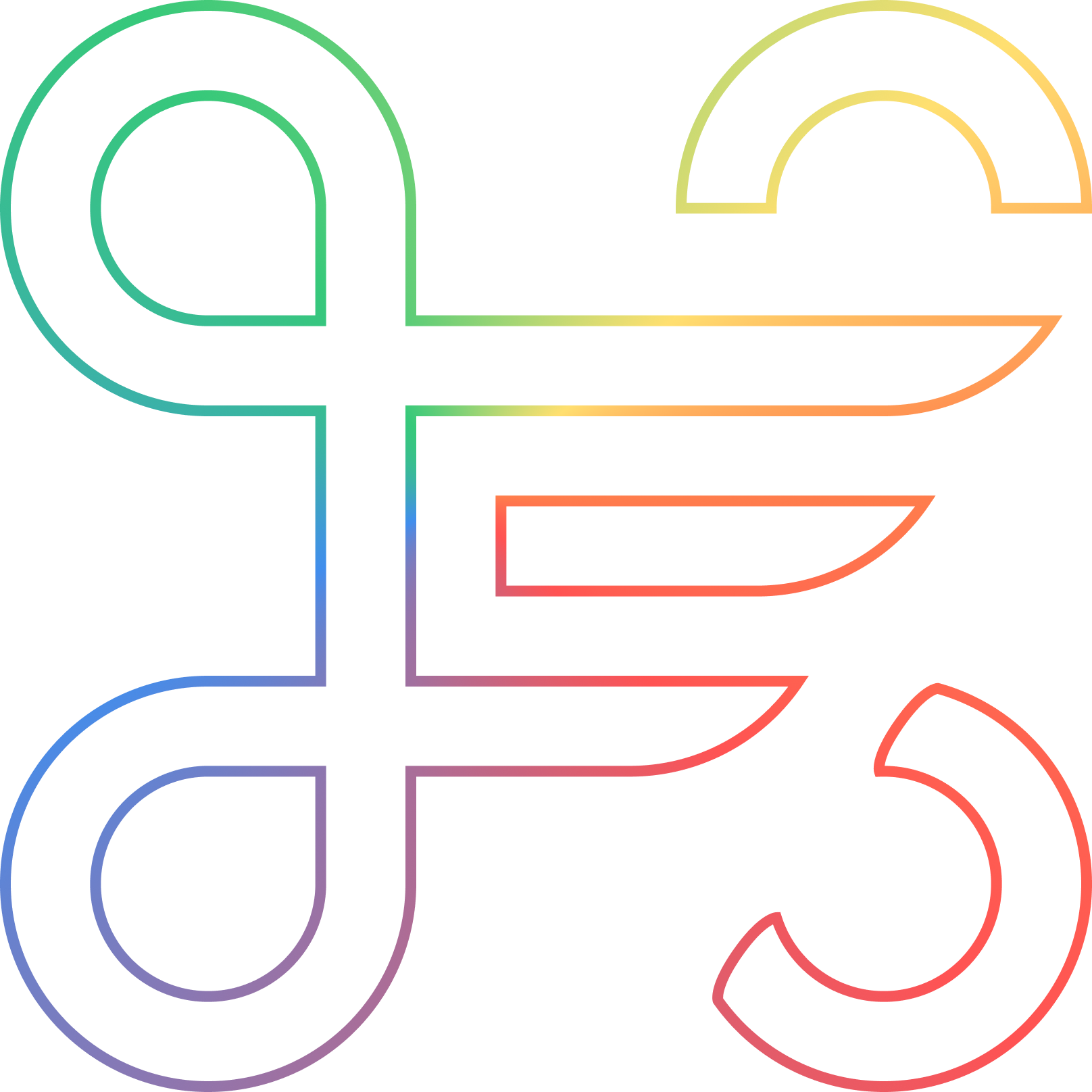
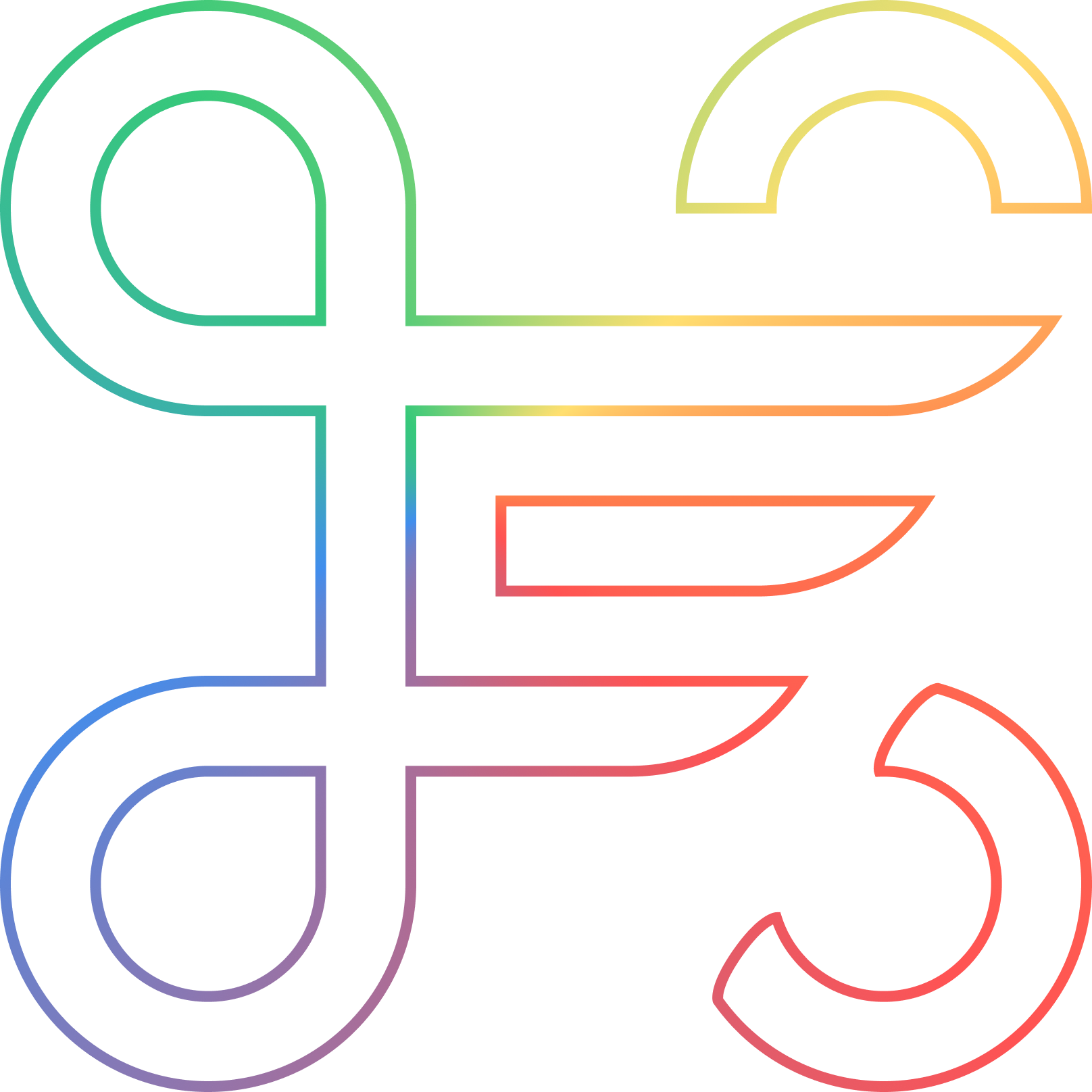

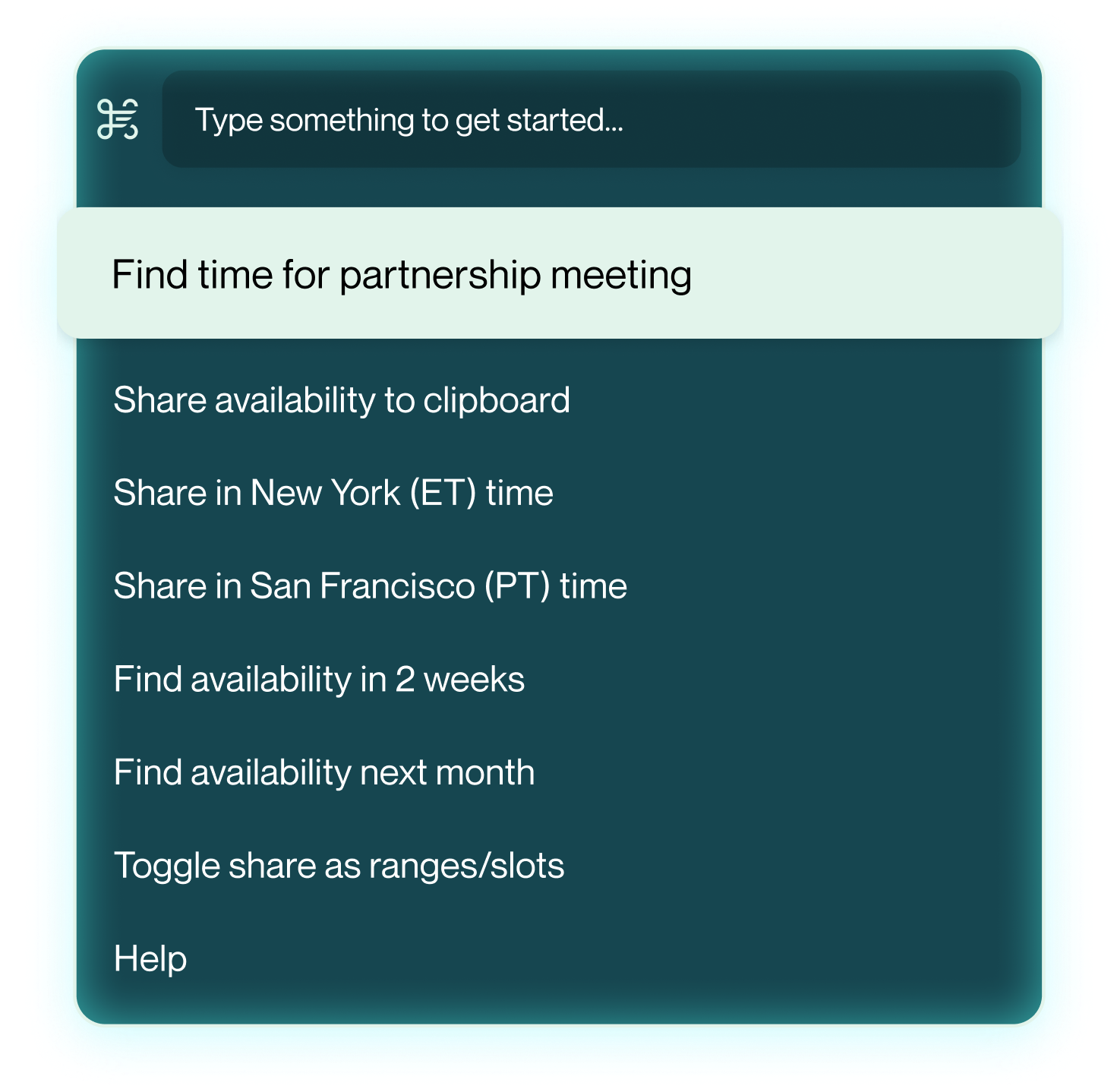
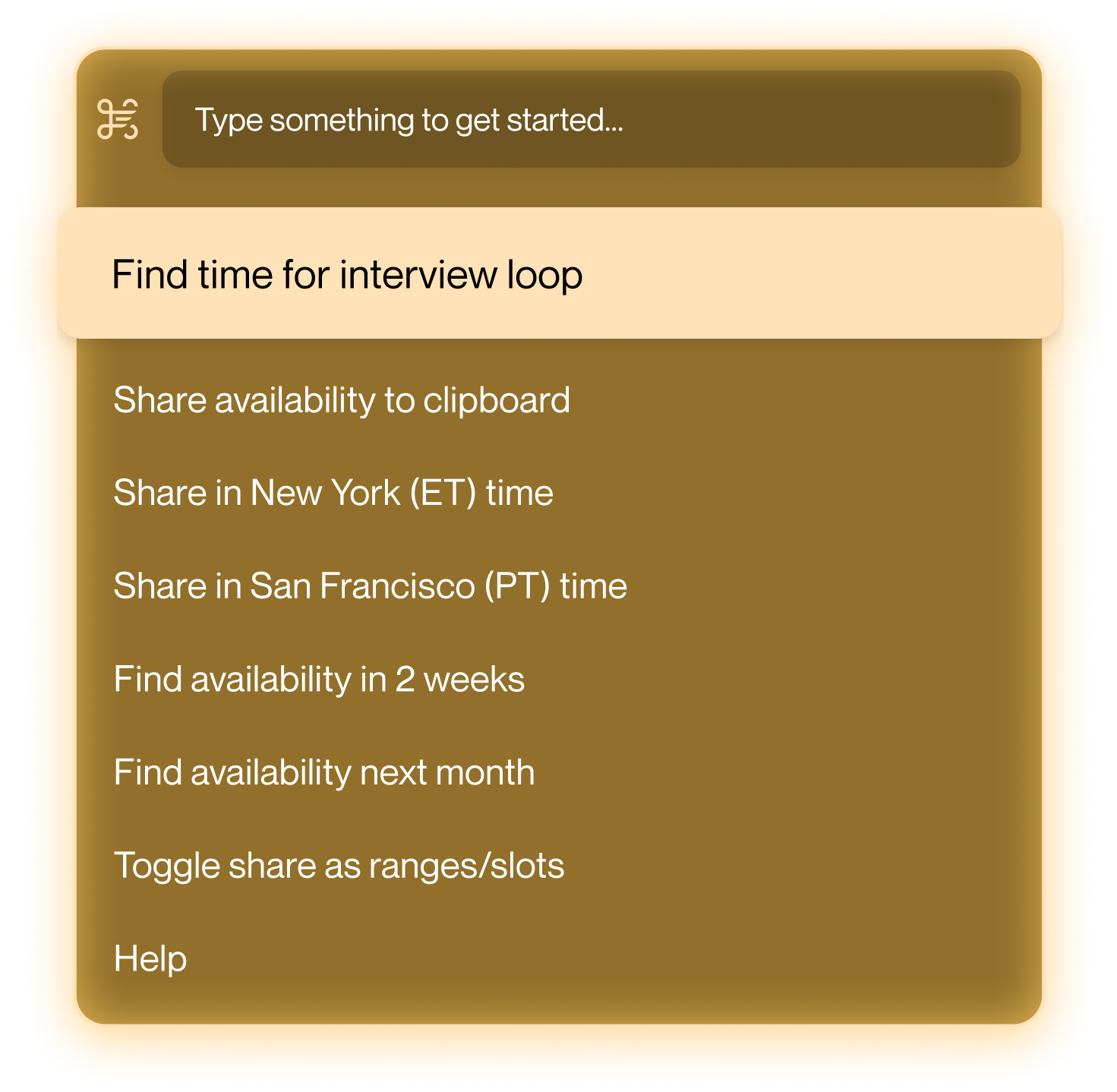
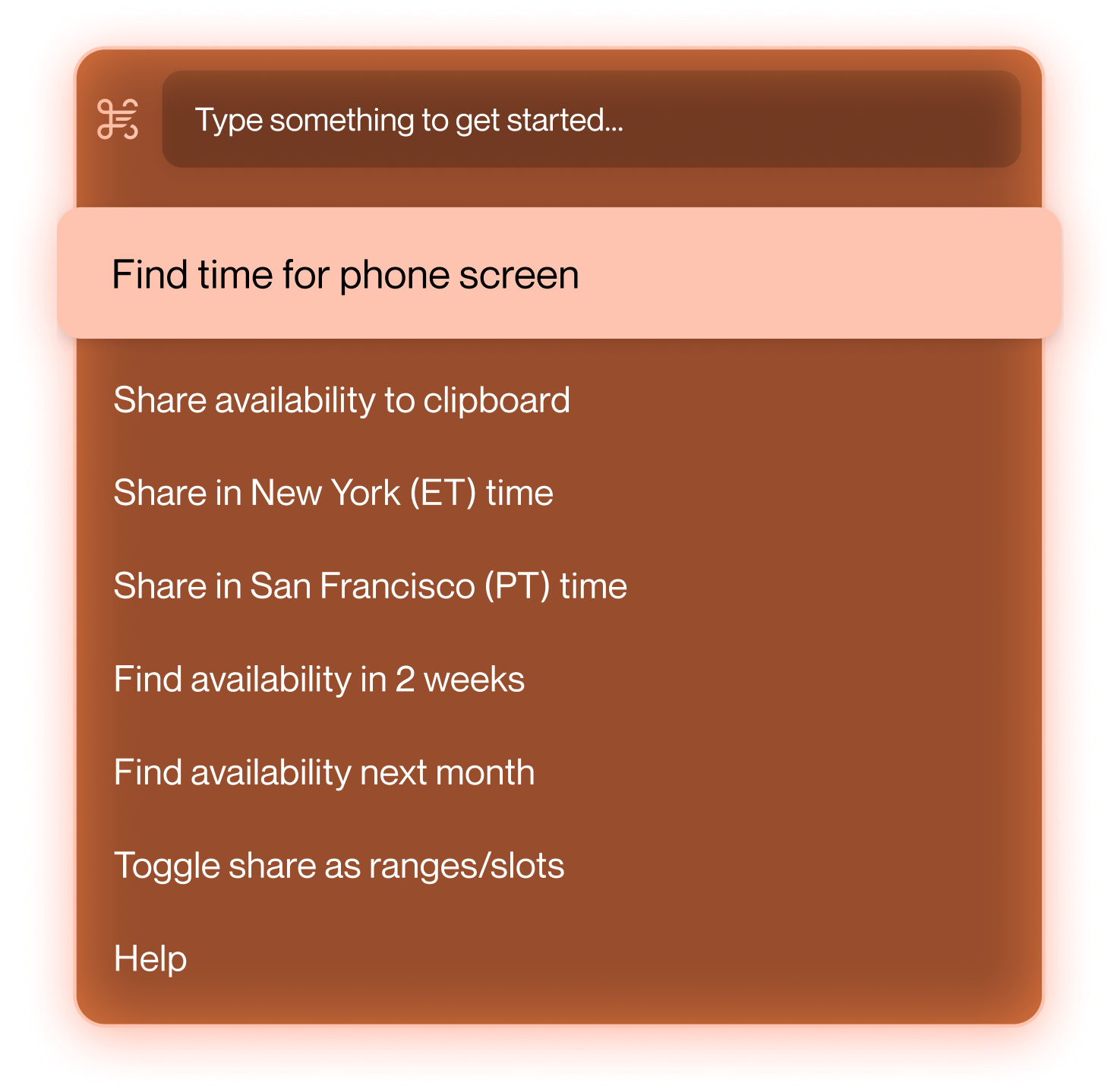
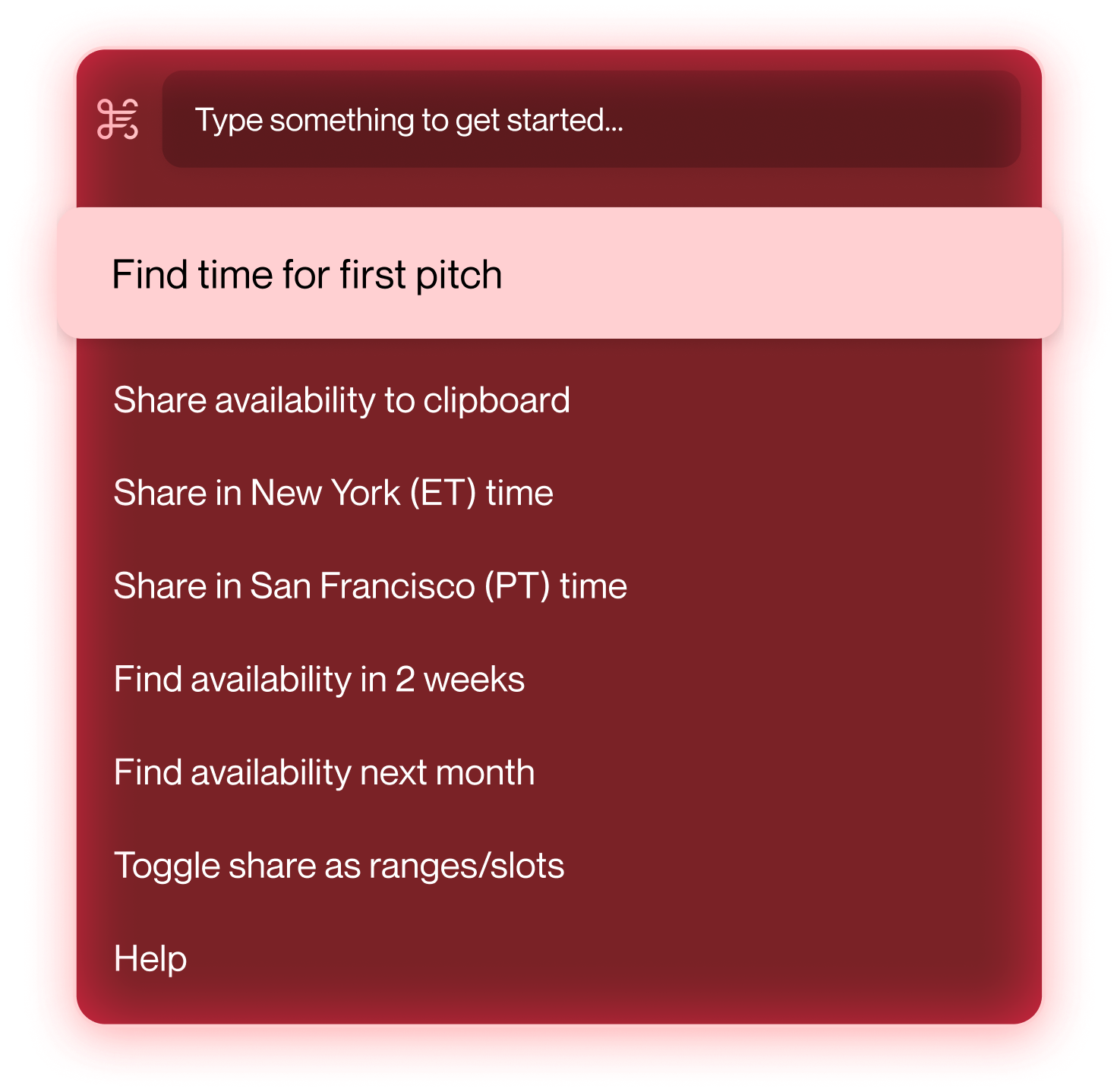
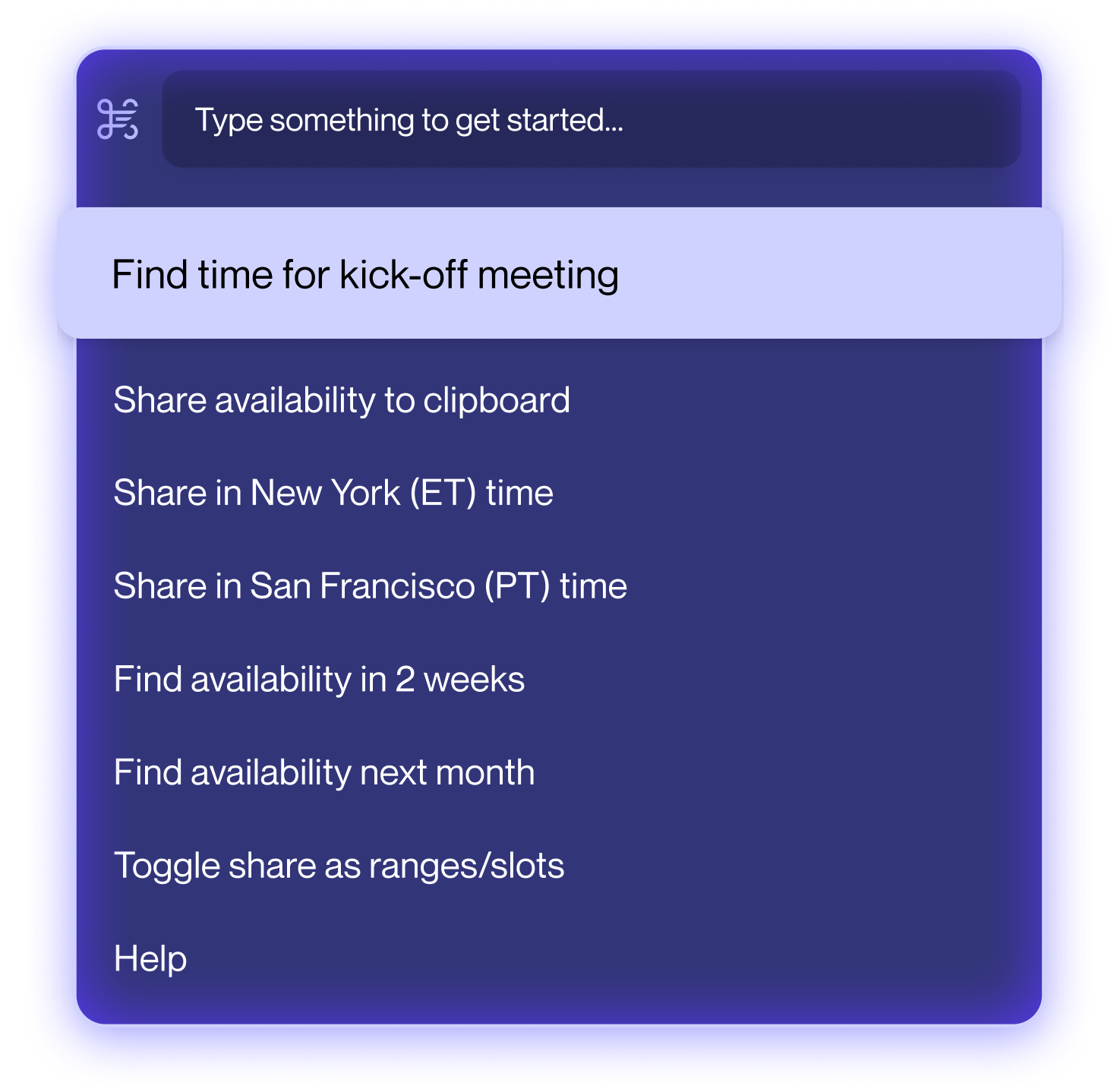
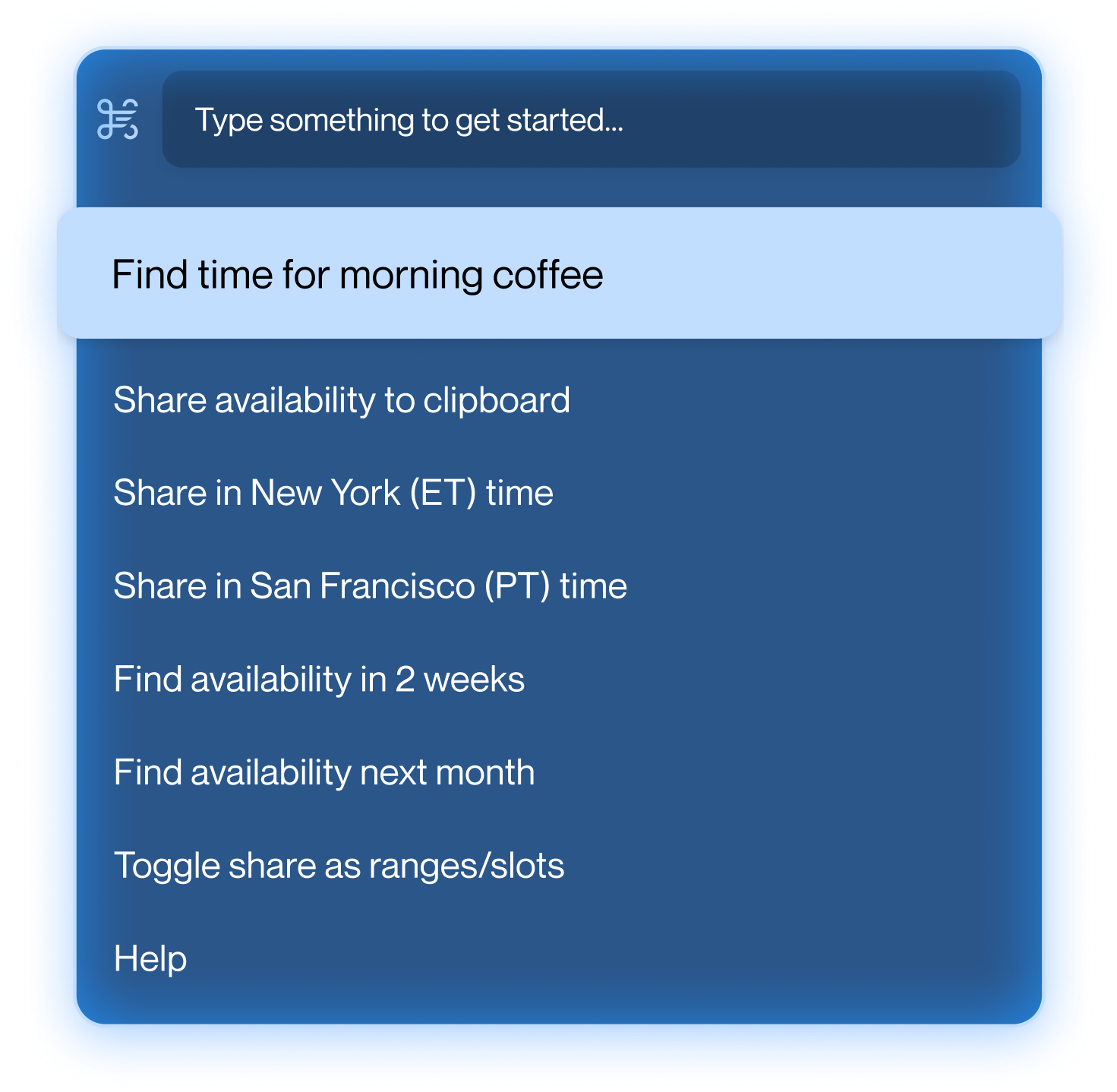
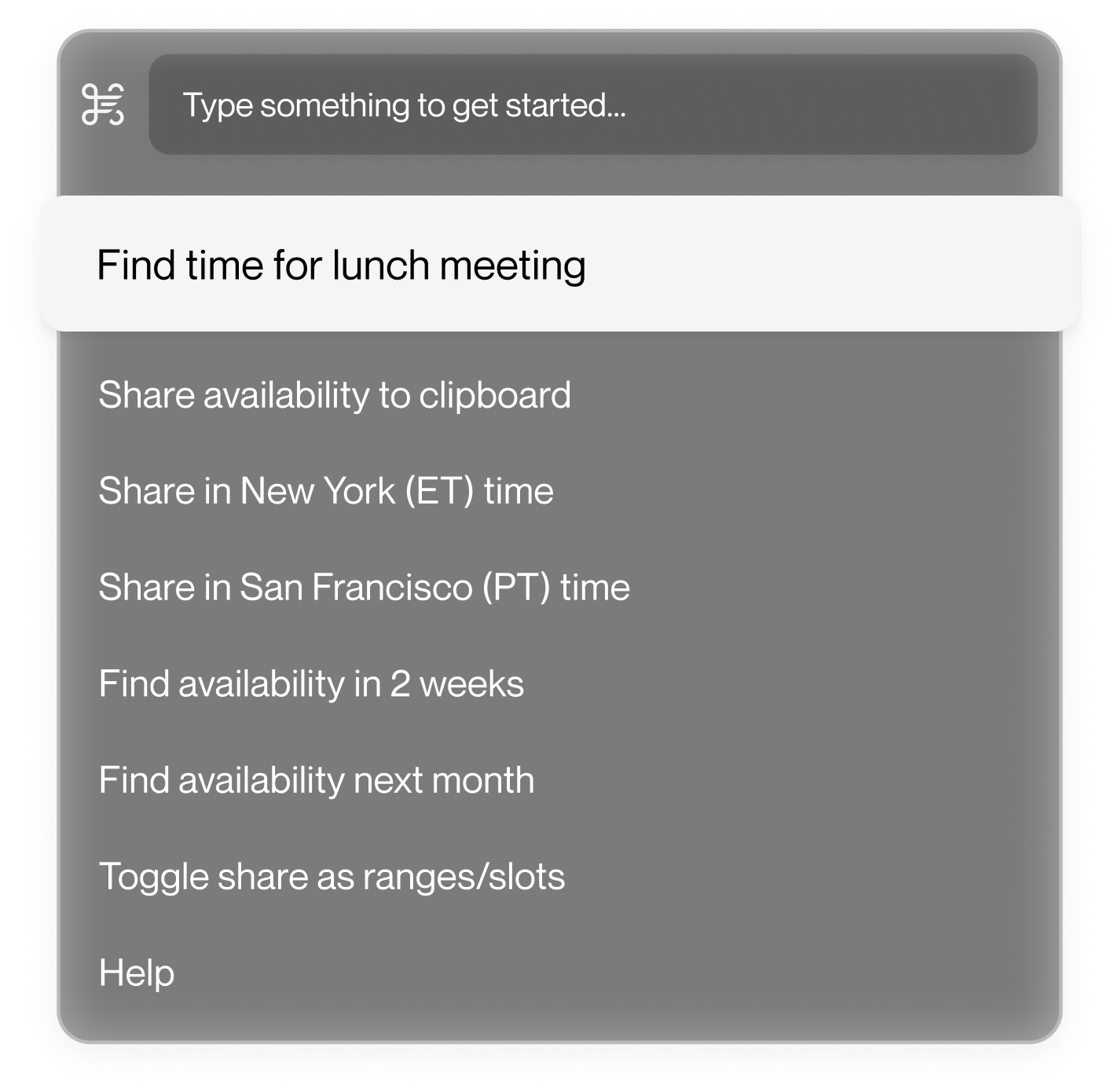
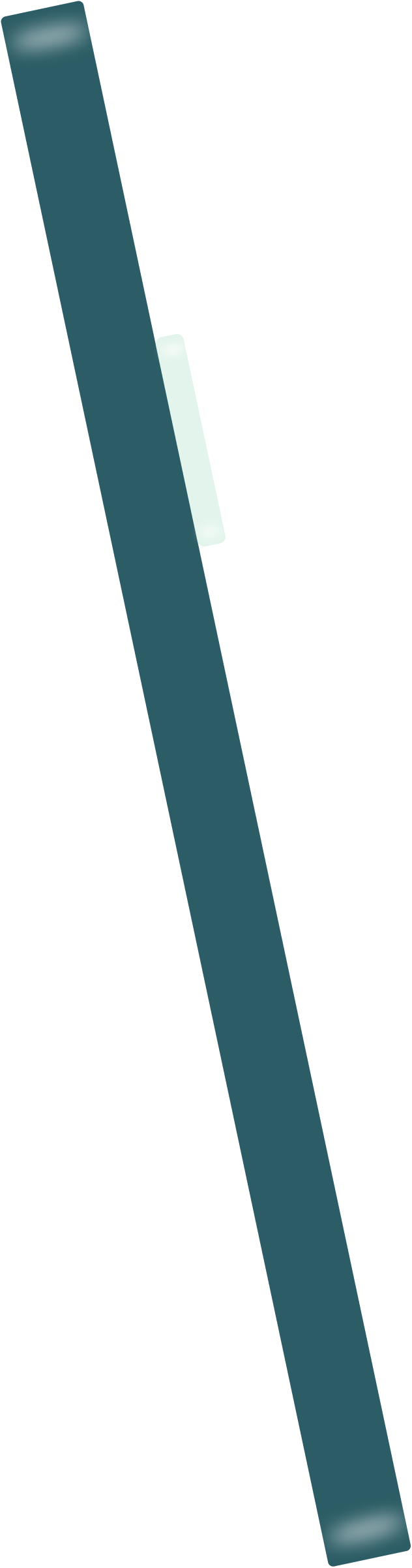
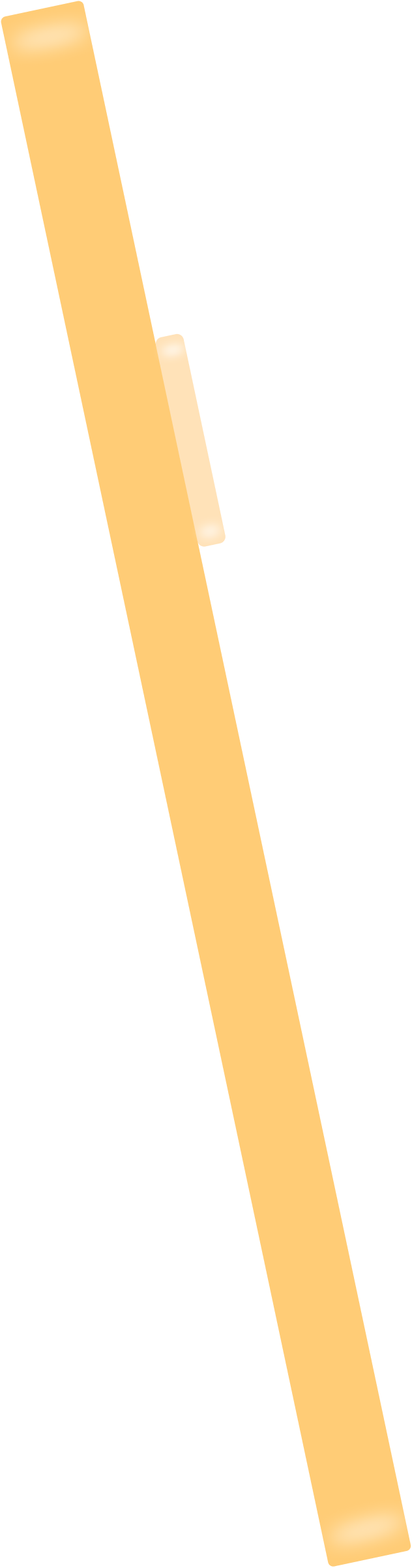
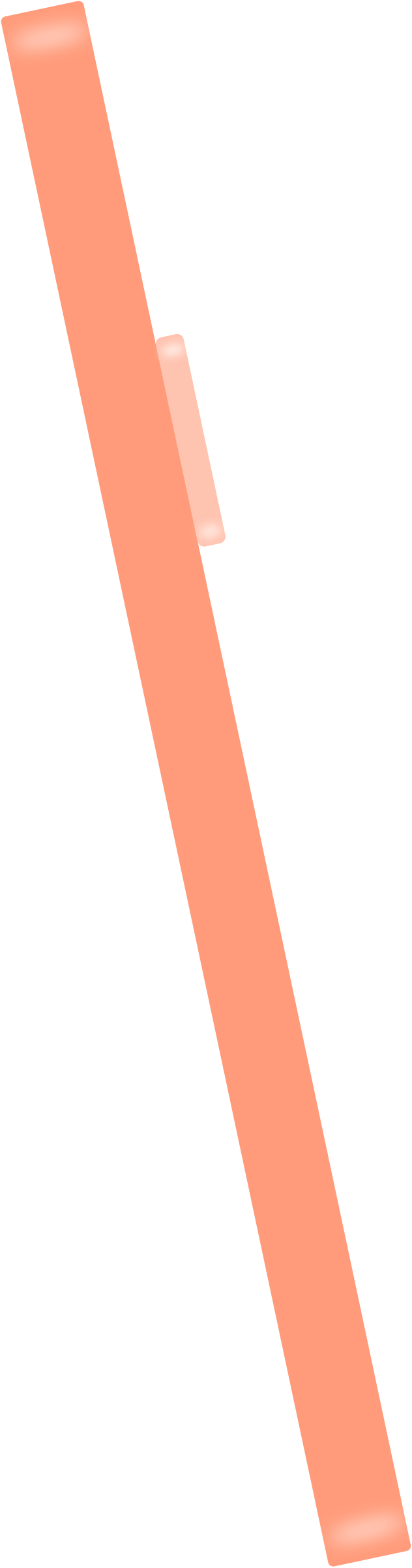
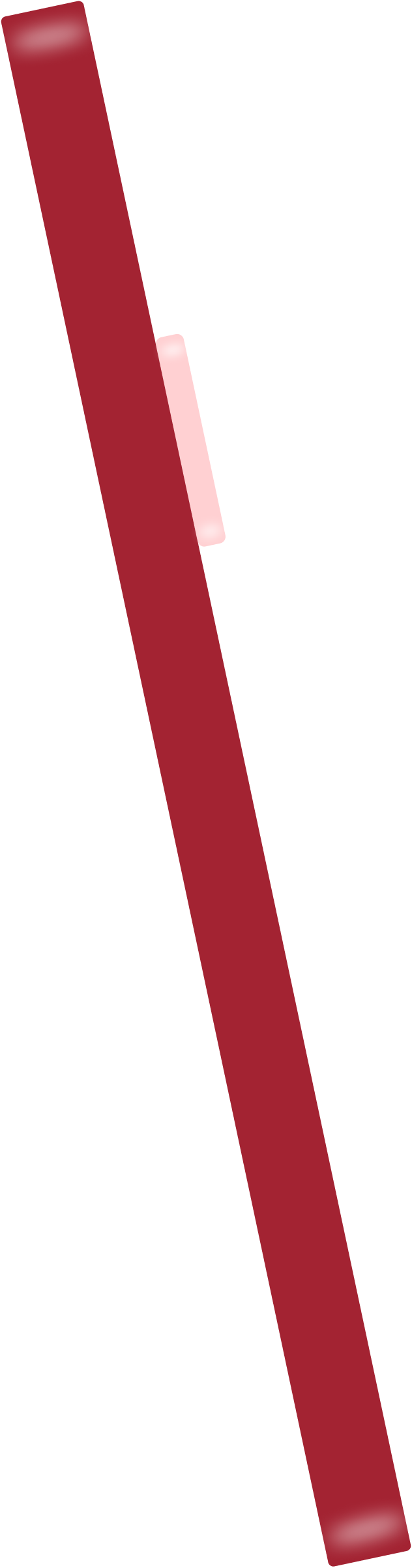
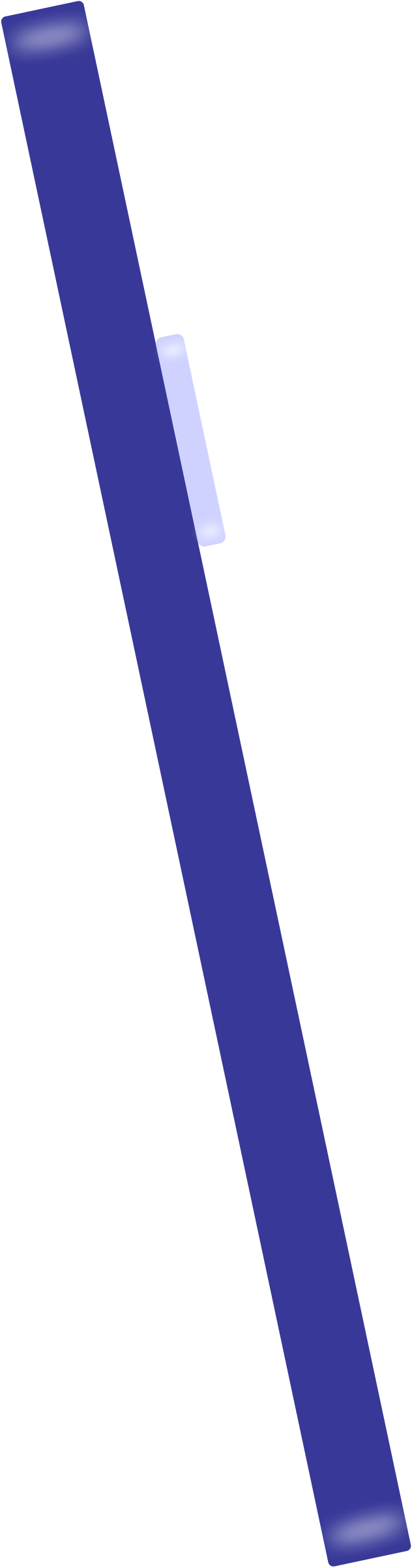
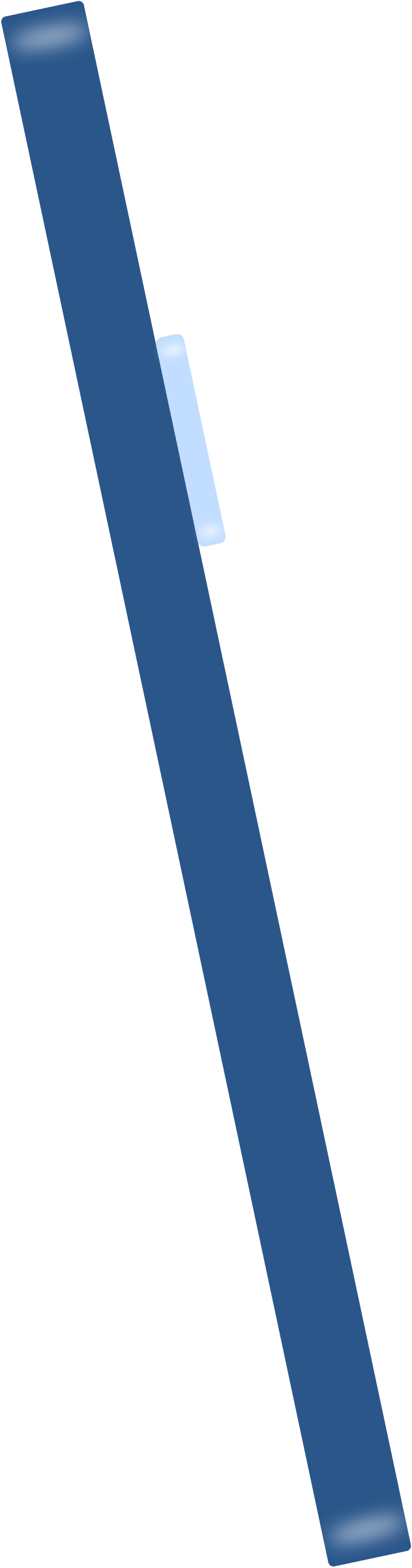
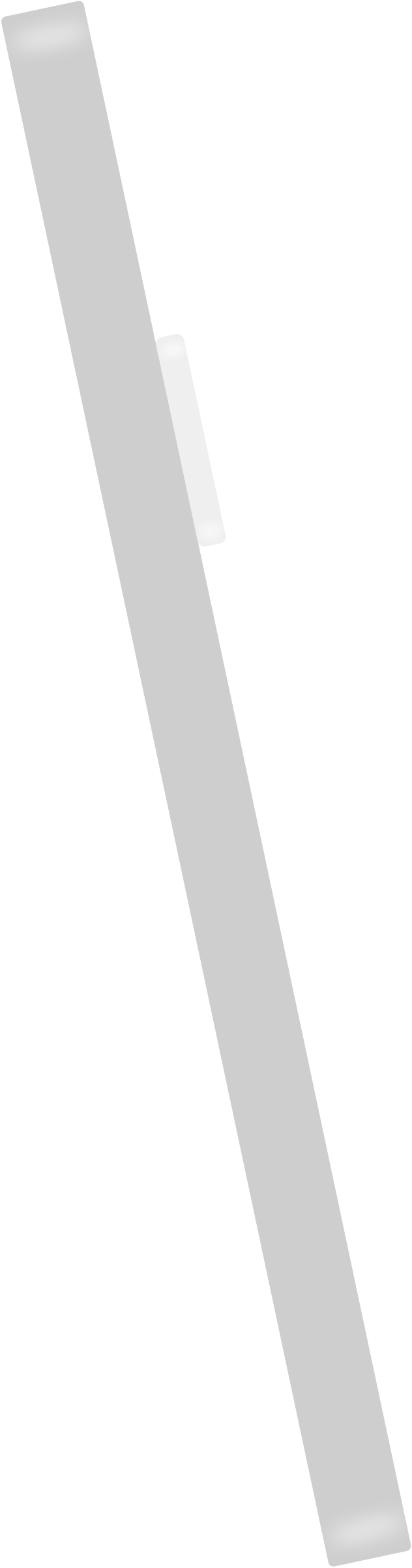
Say hello to the new CommandDot.
Inspired by you.
Transformed by DotOS.
Stands out on any computer.
Fits perfectly into your workflow.
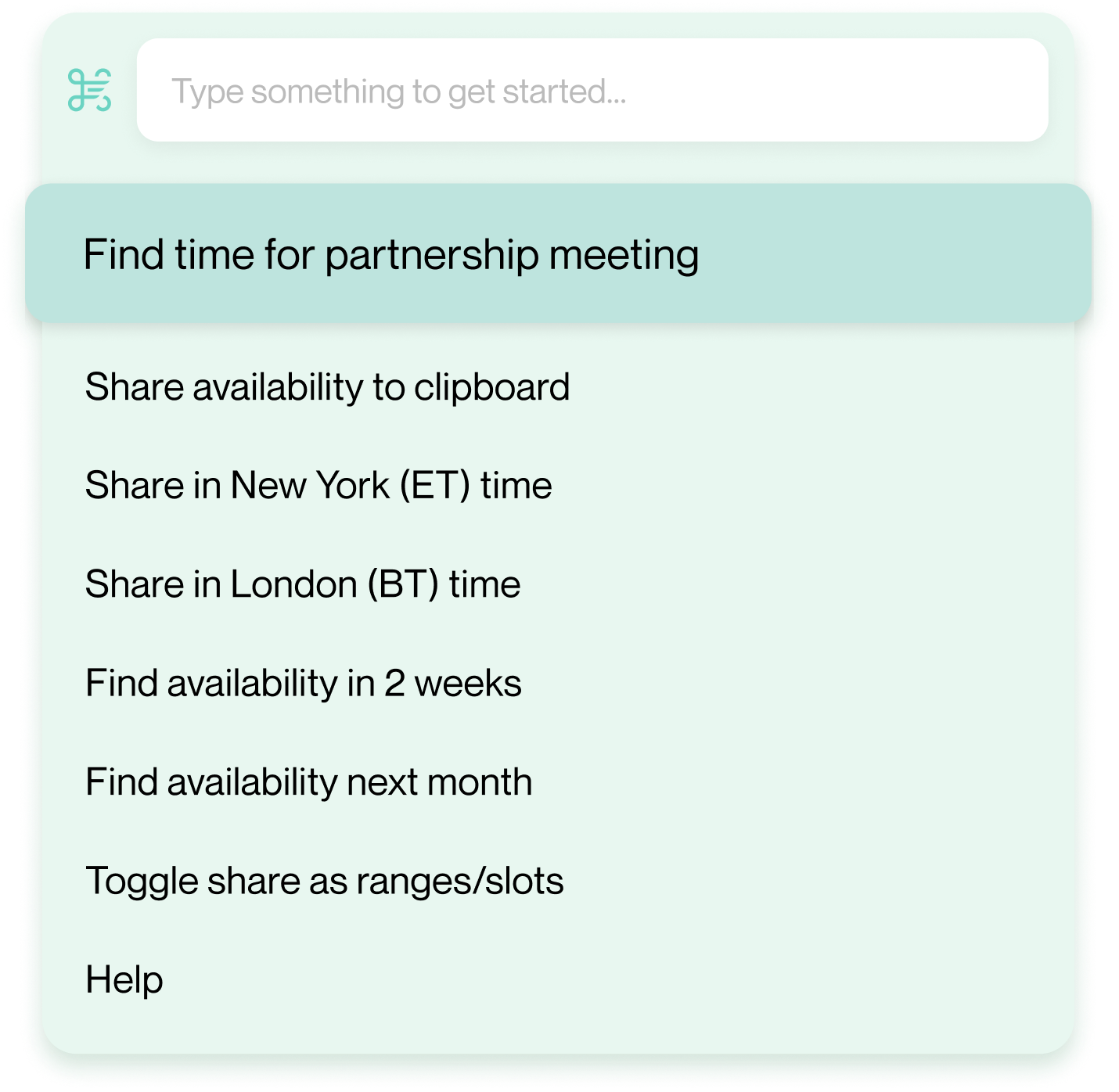
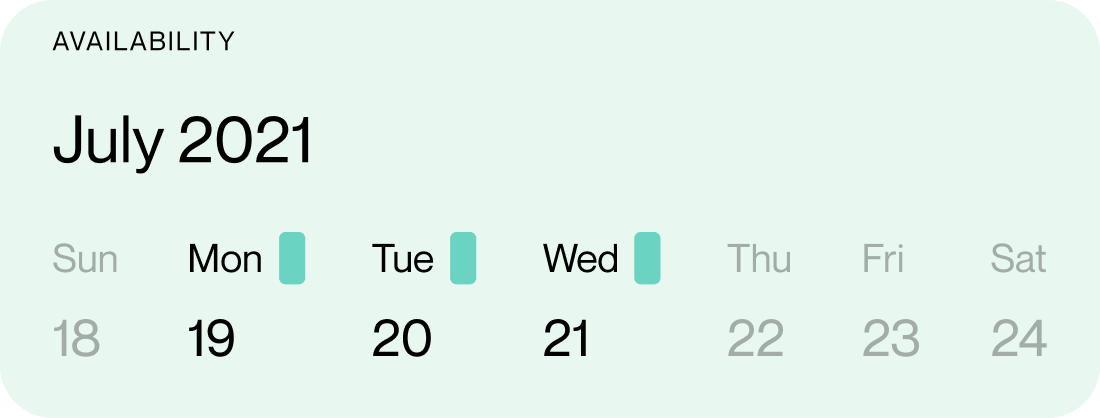
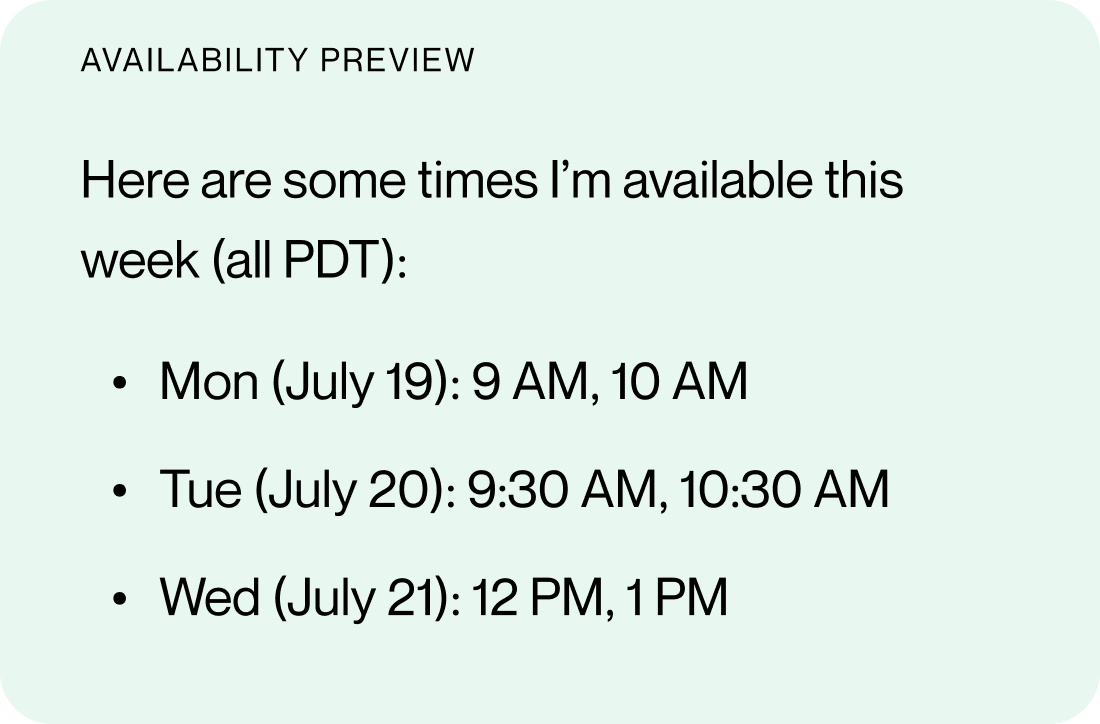
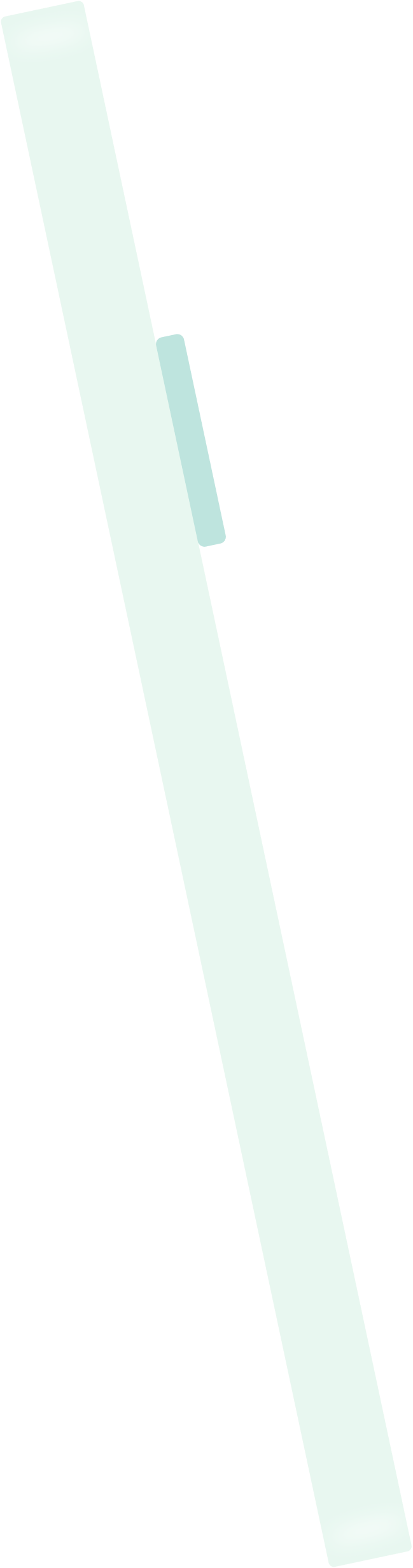
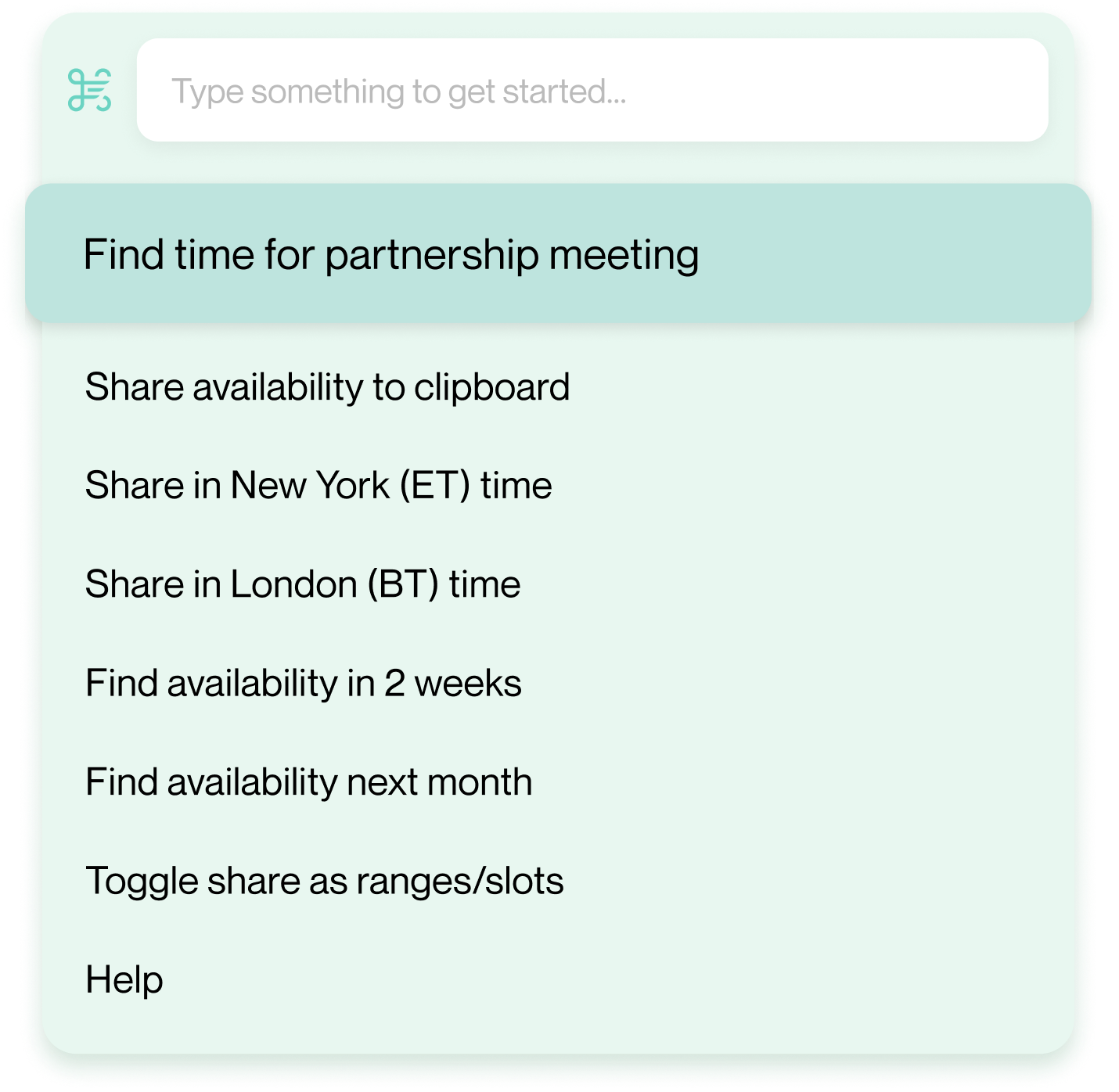
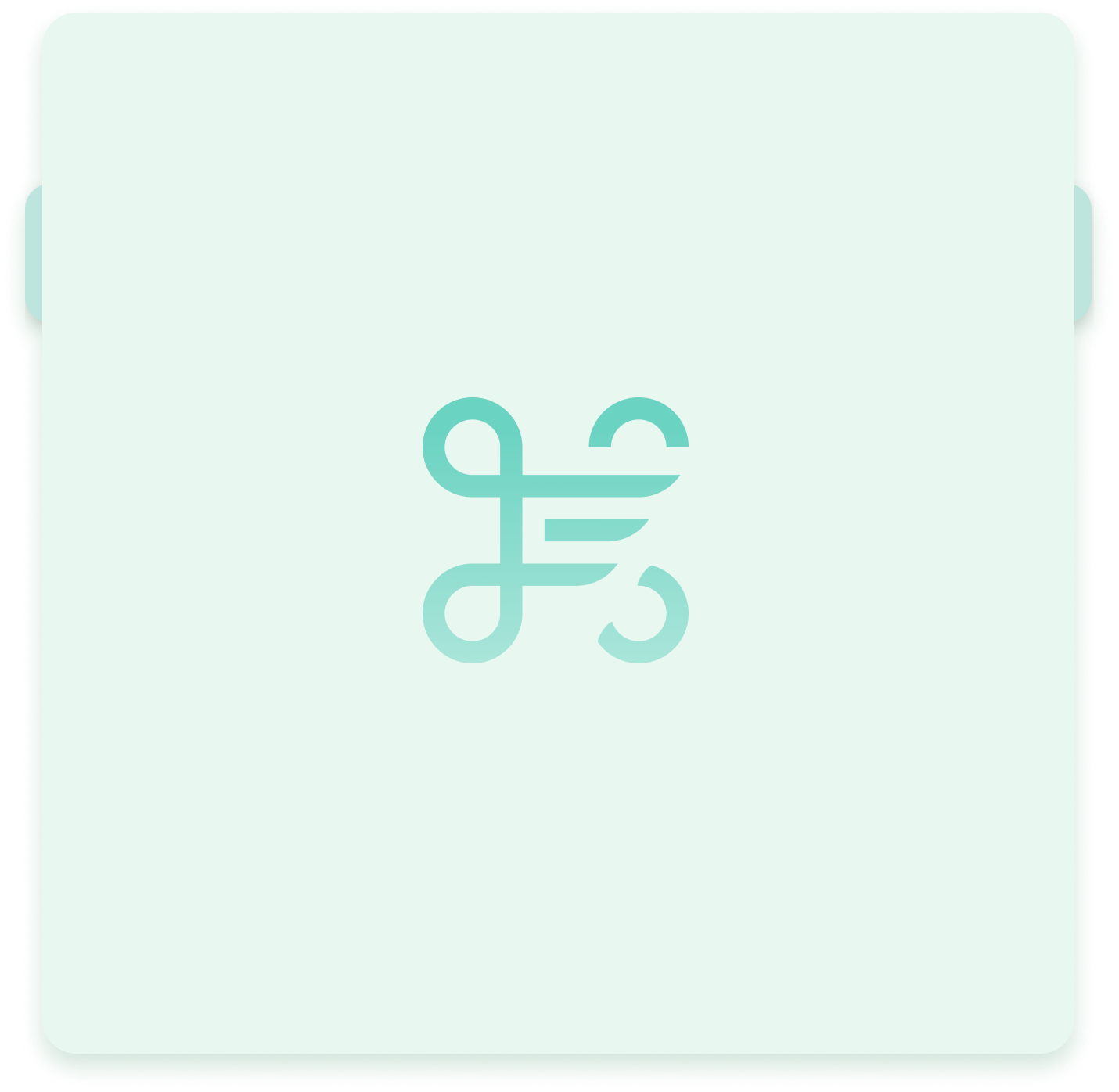
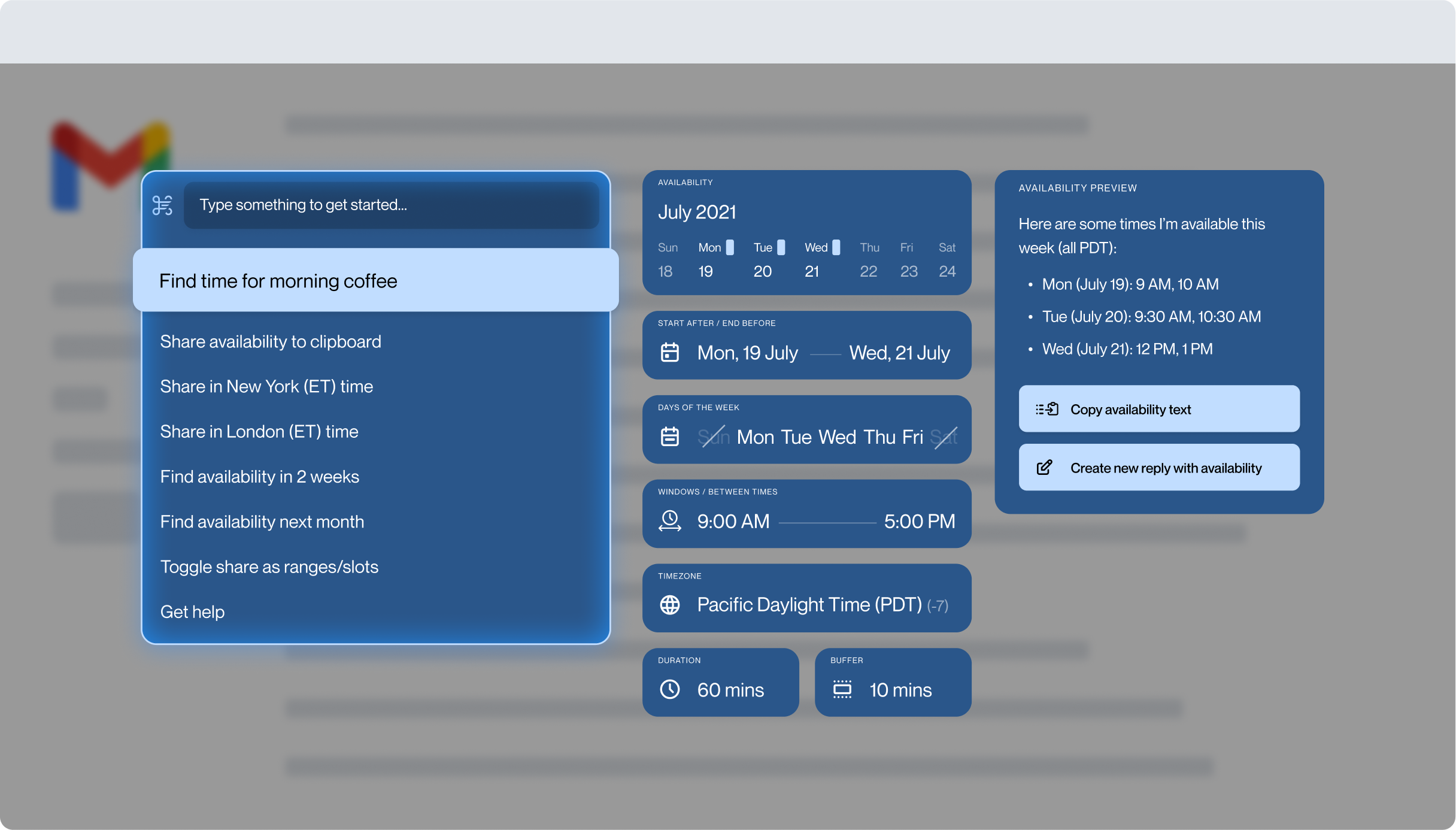
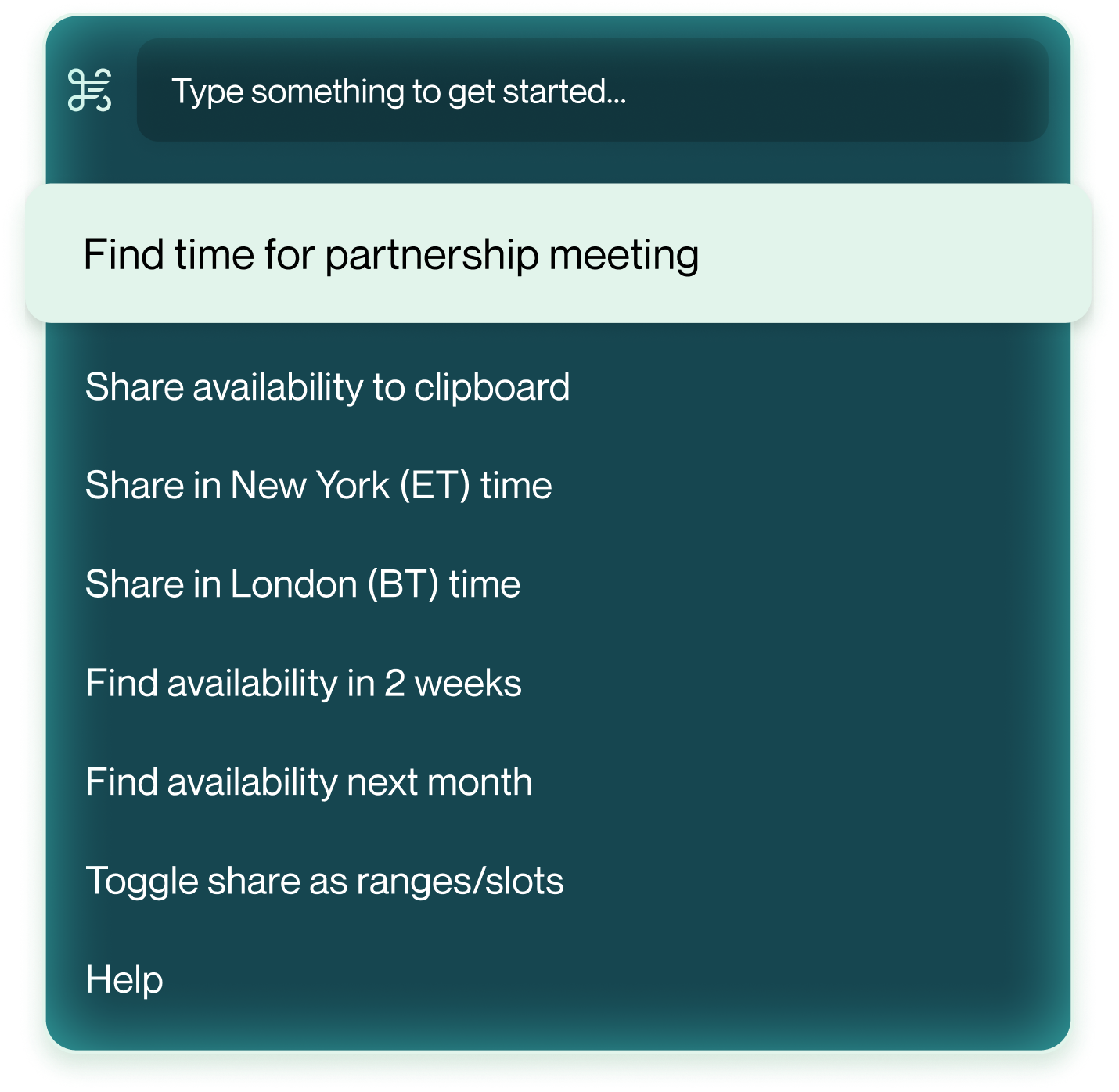
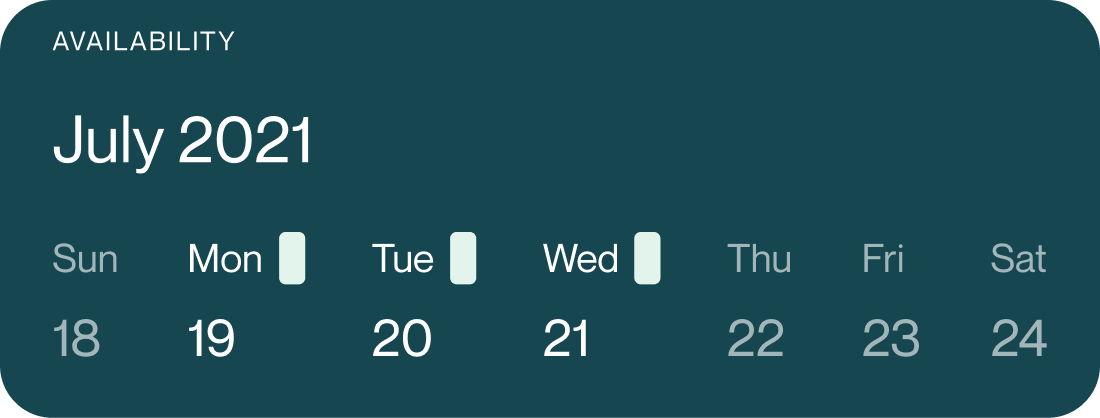
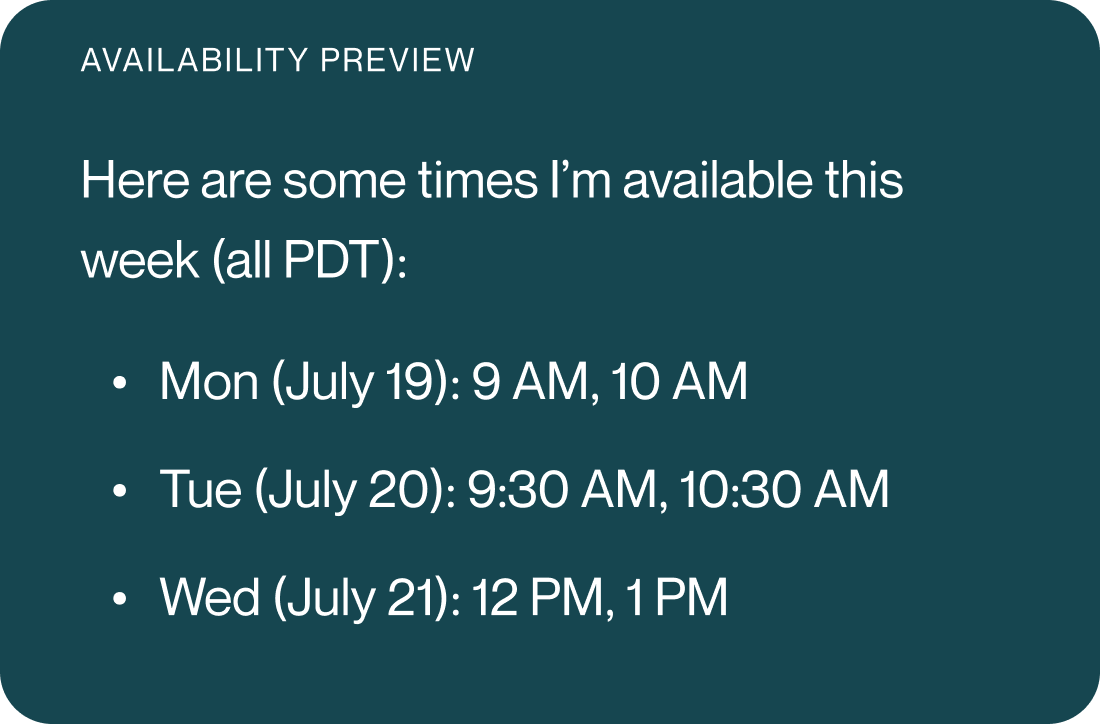
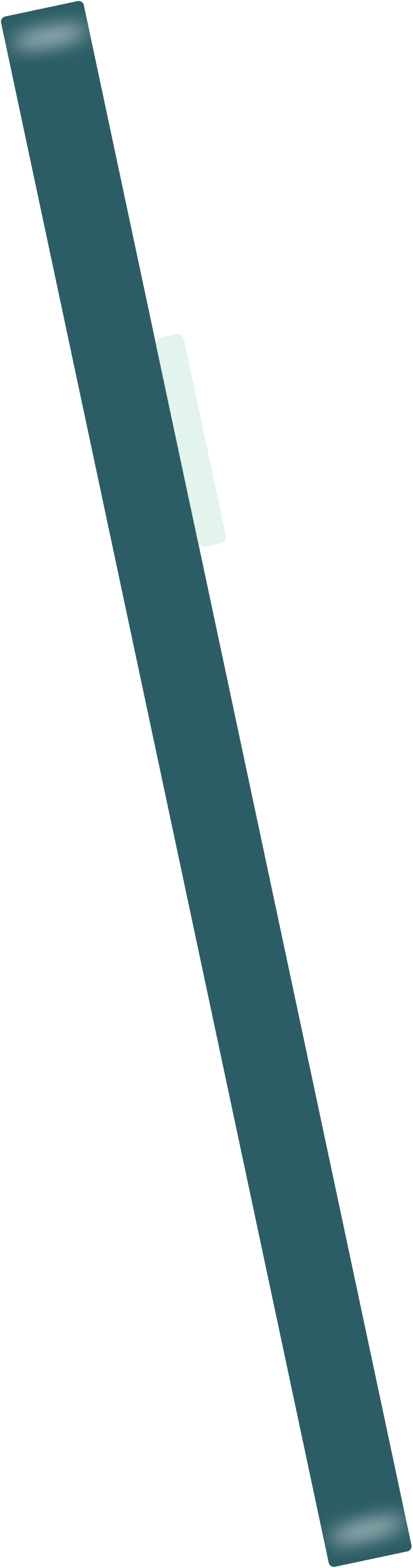
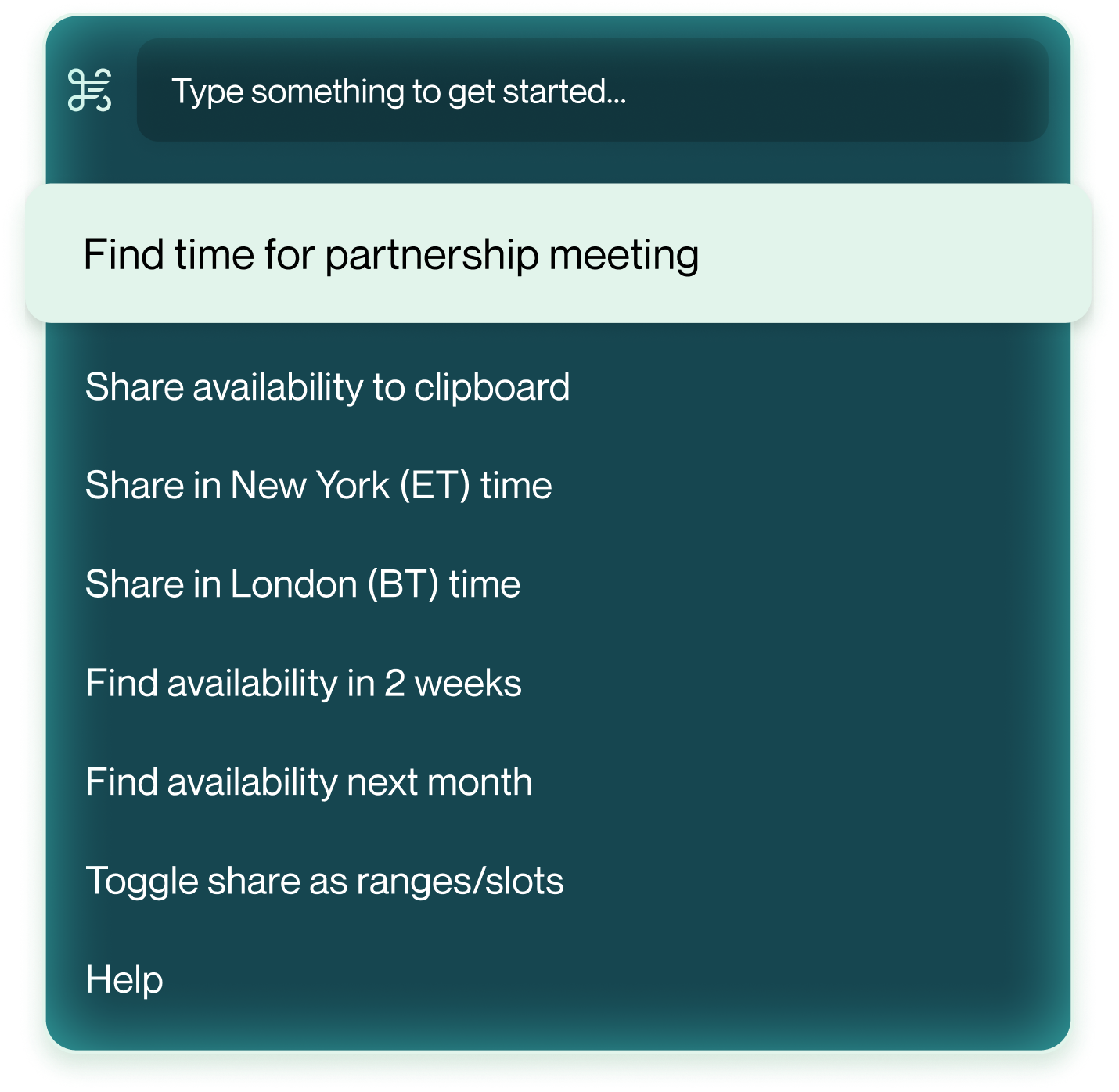

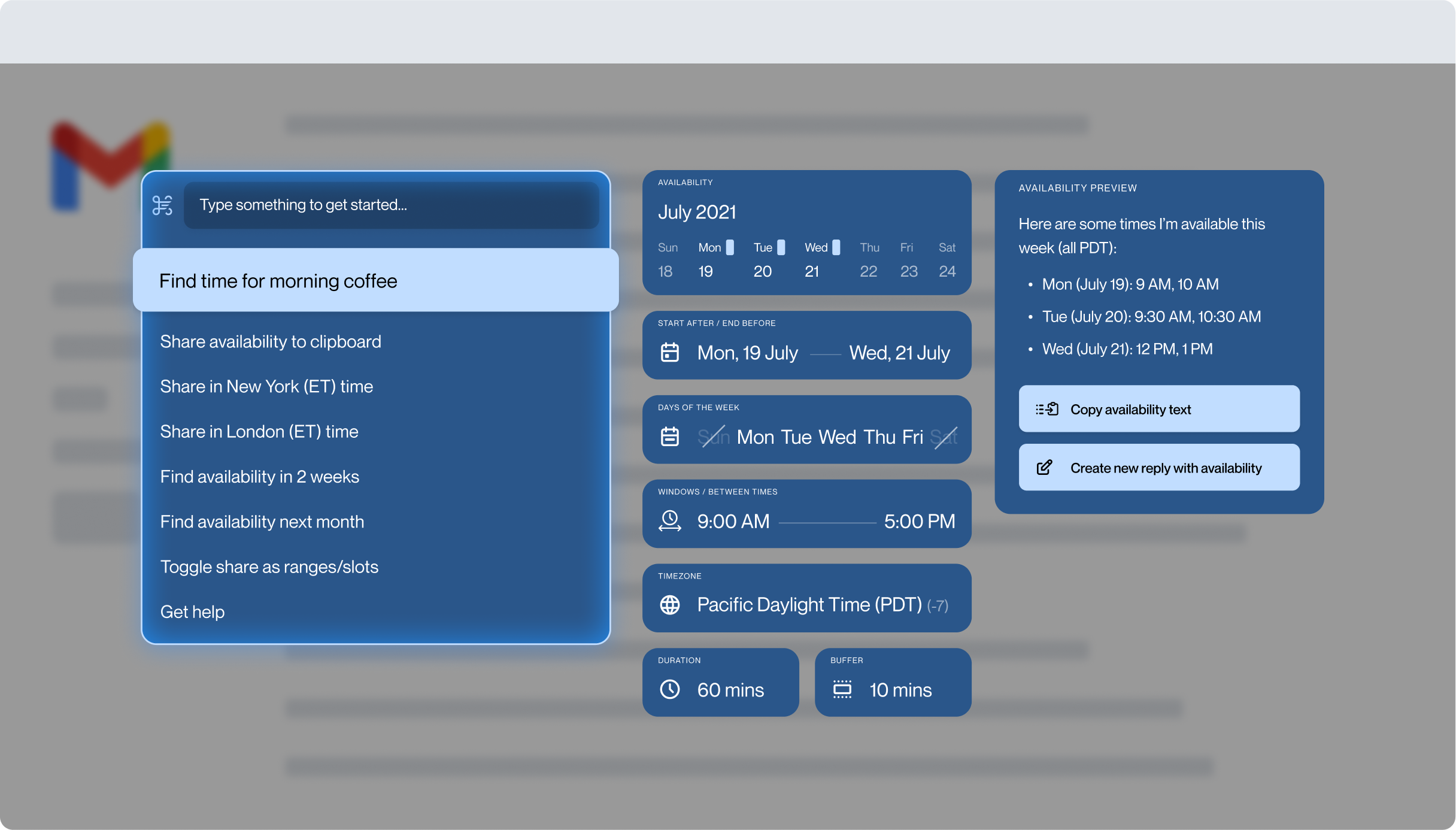
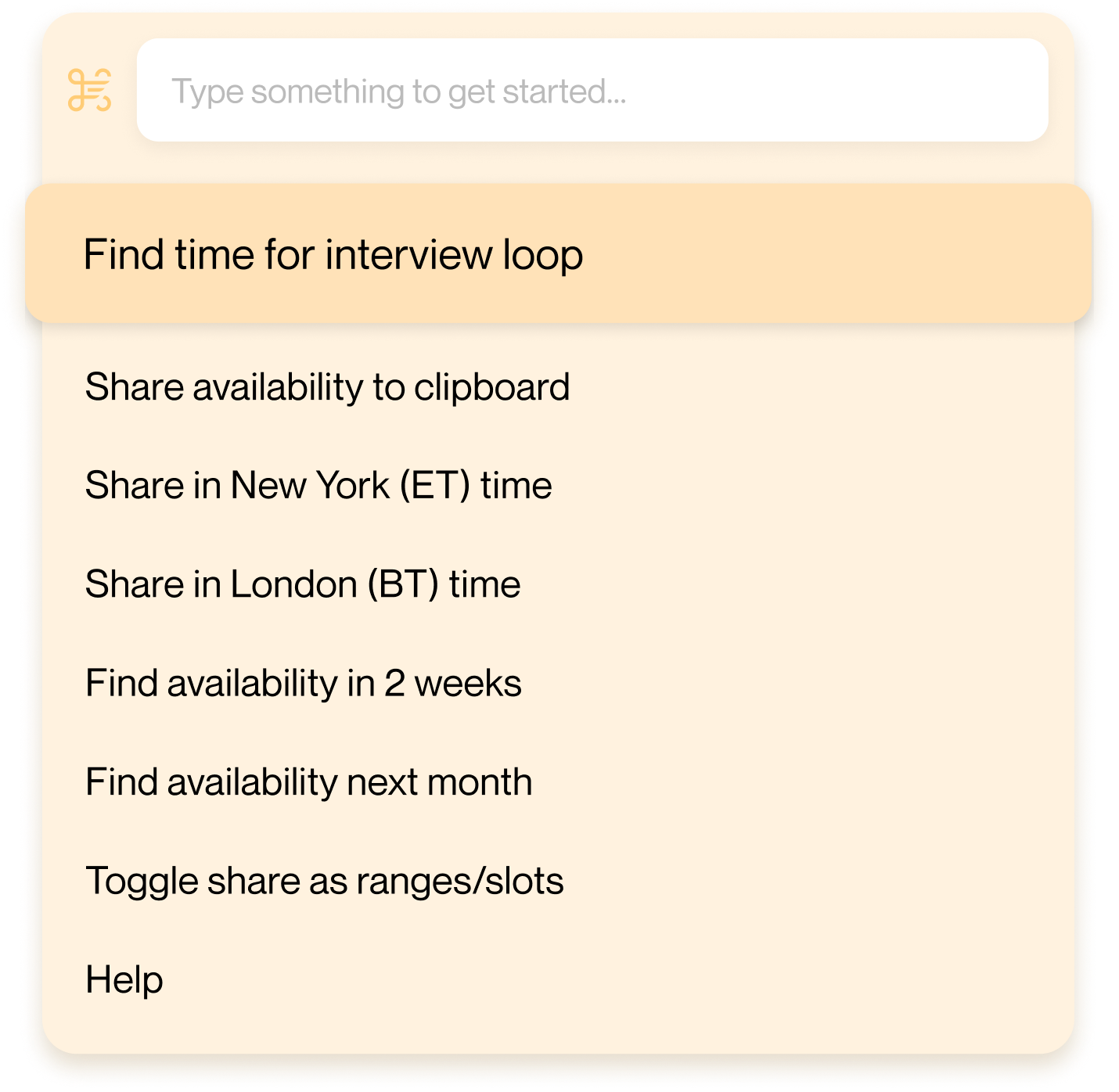
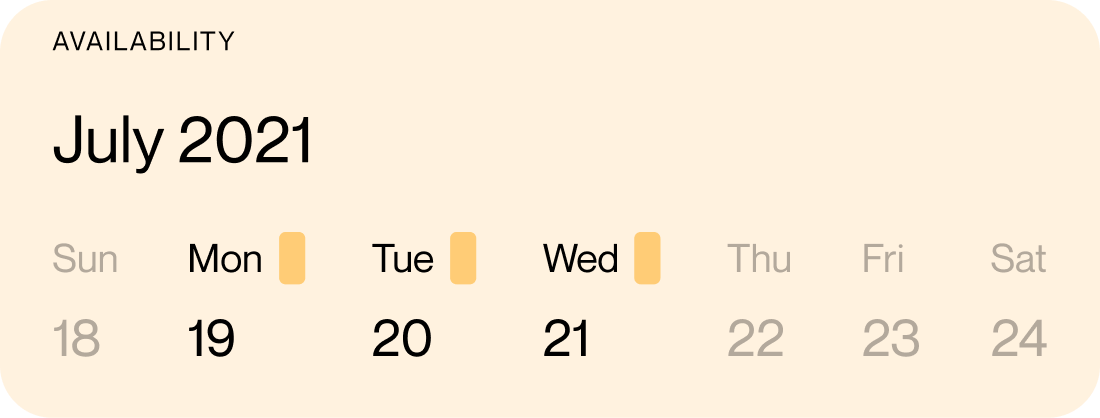
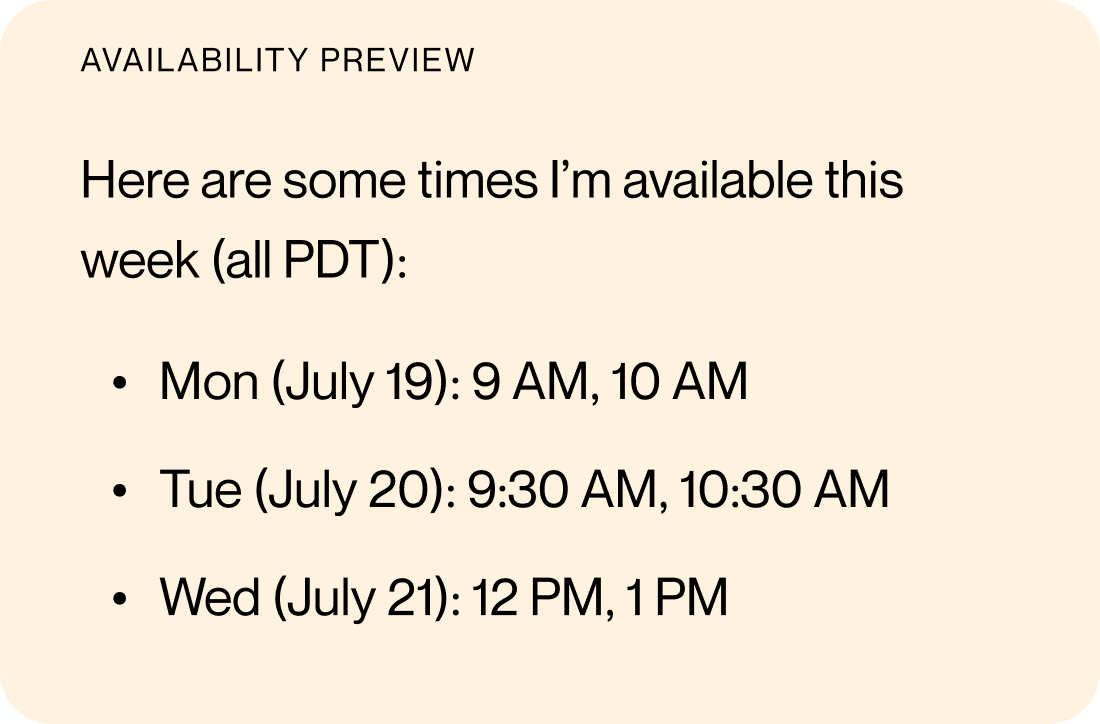
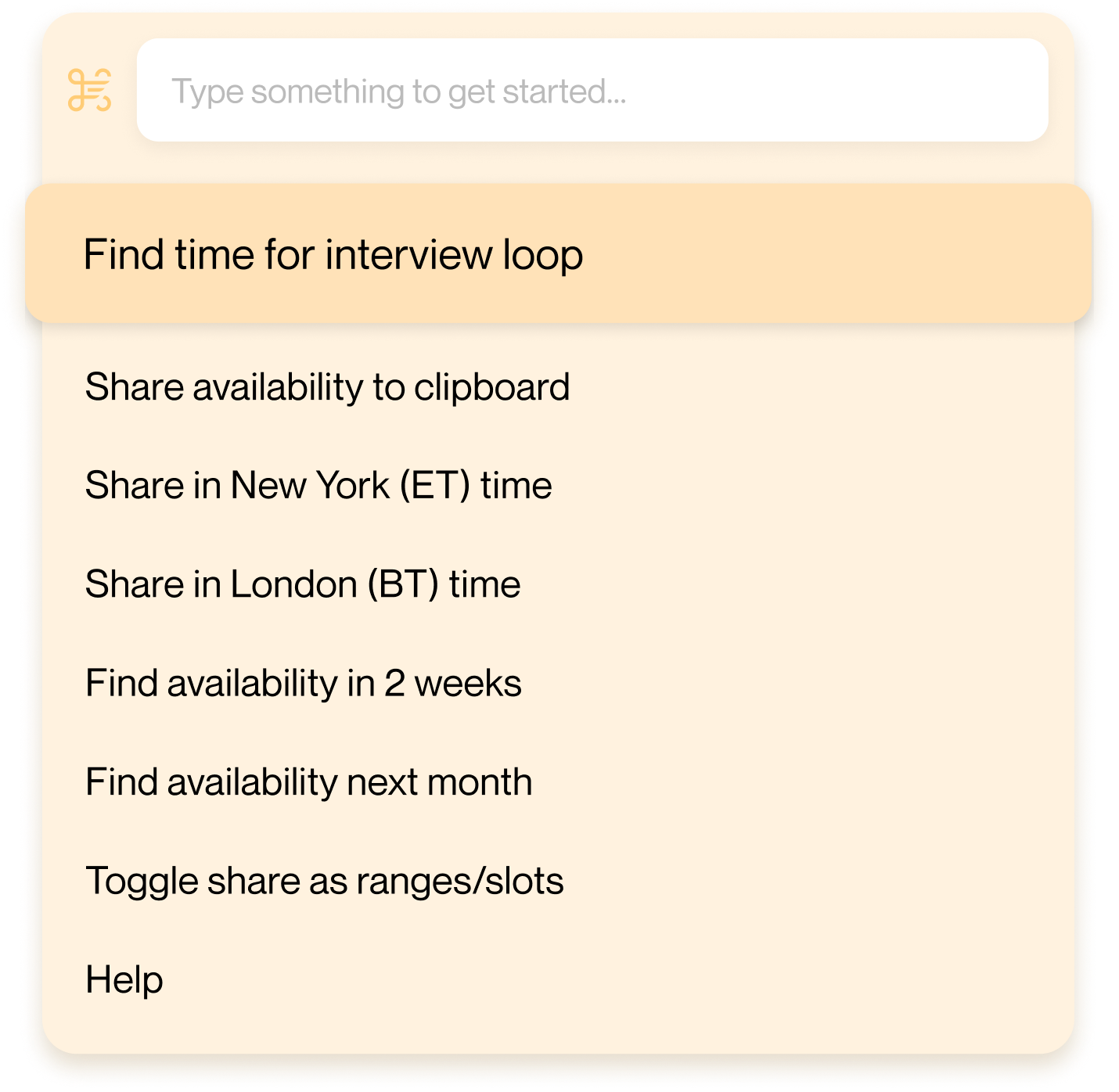
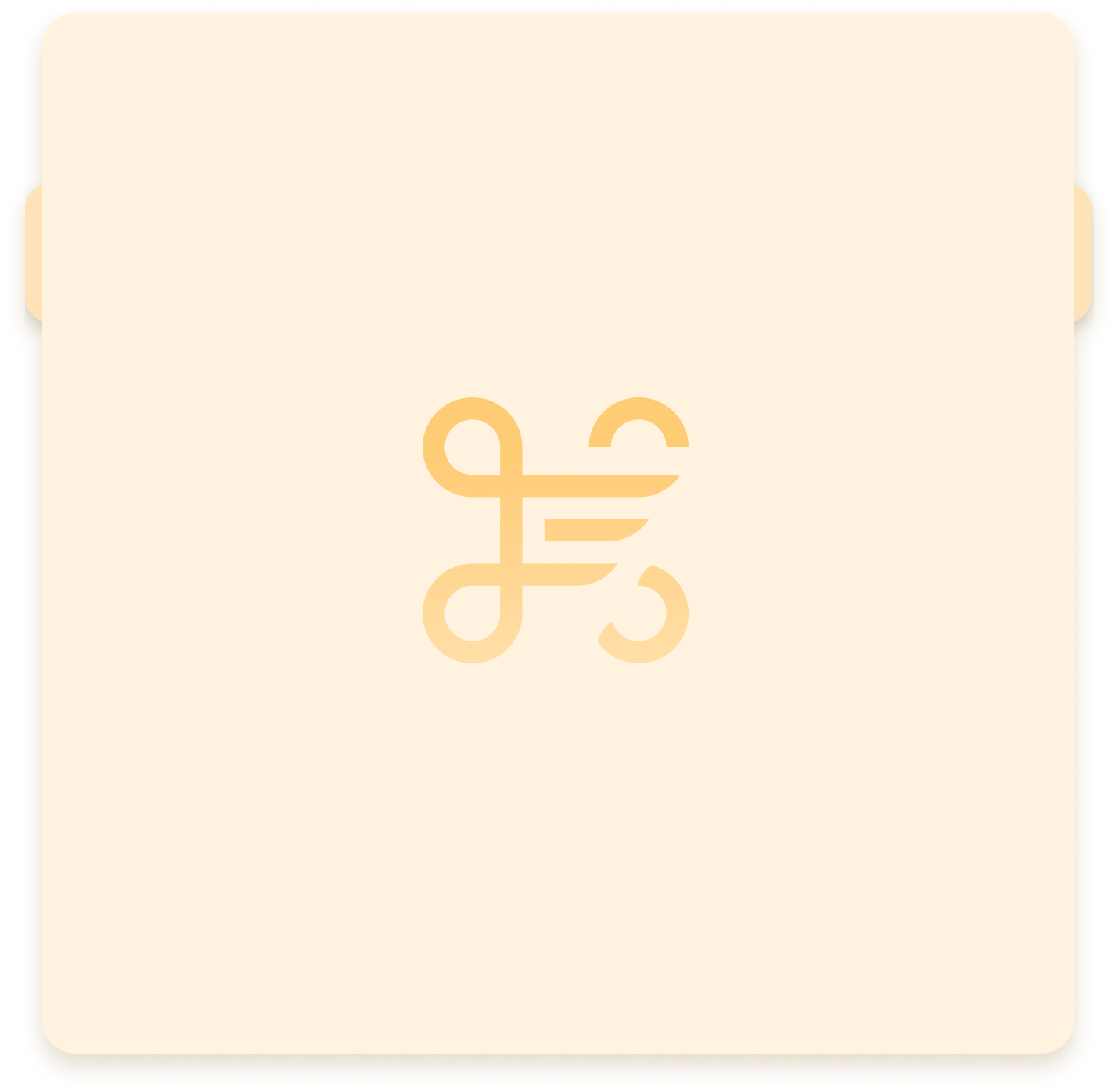
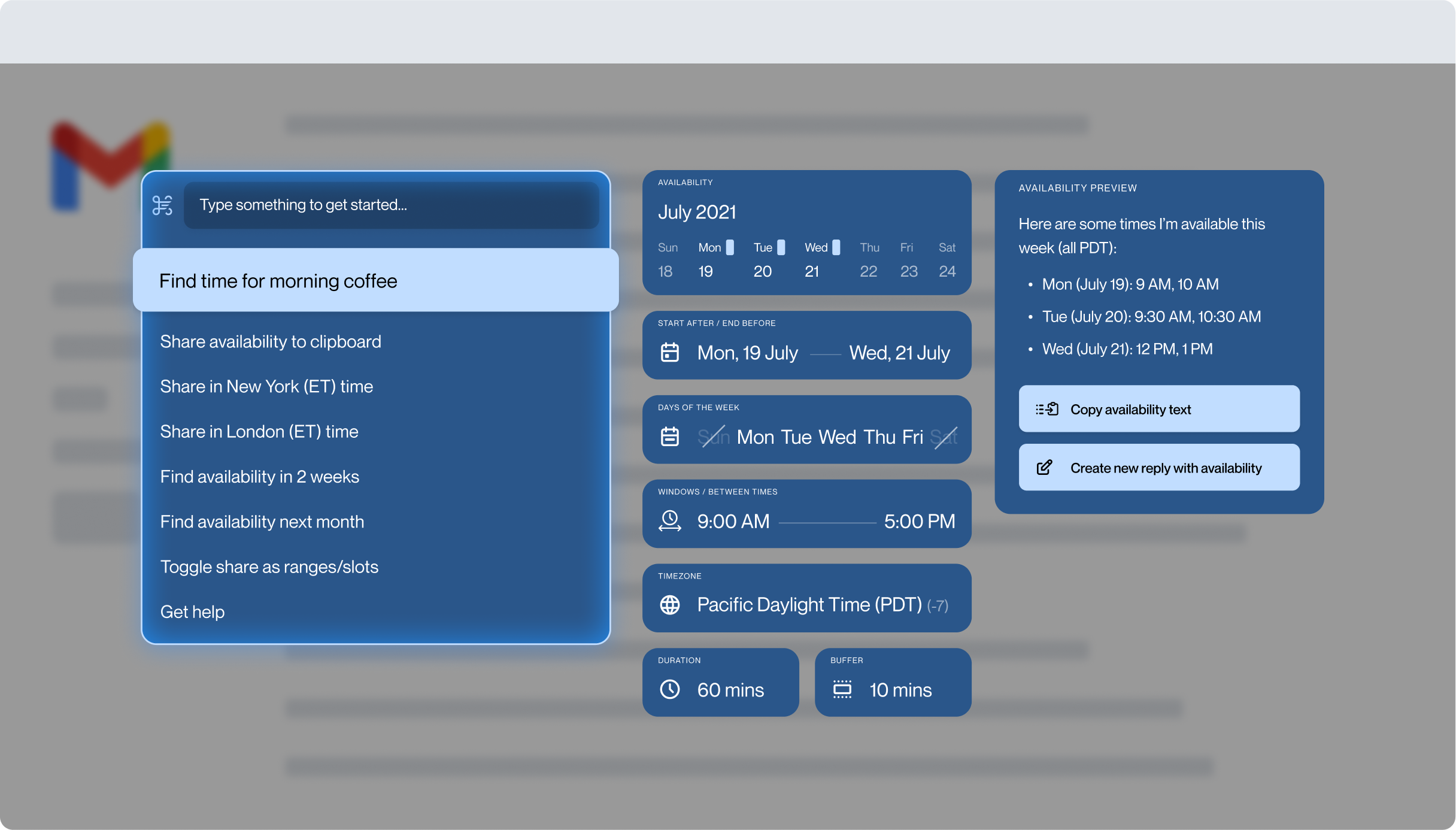
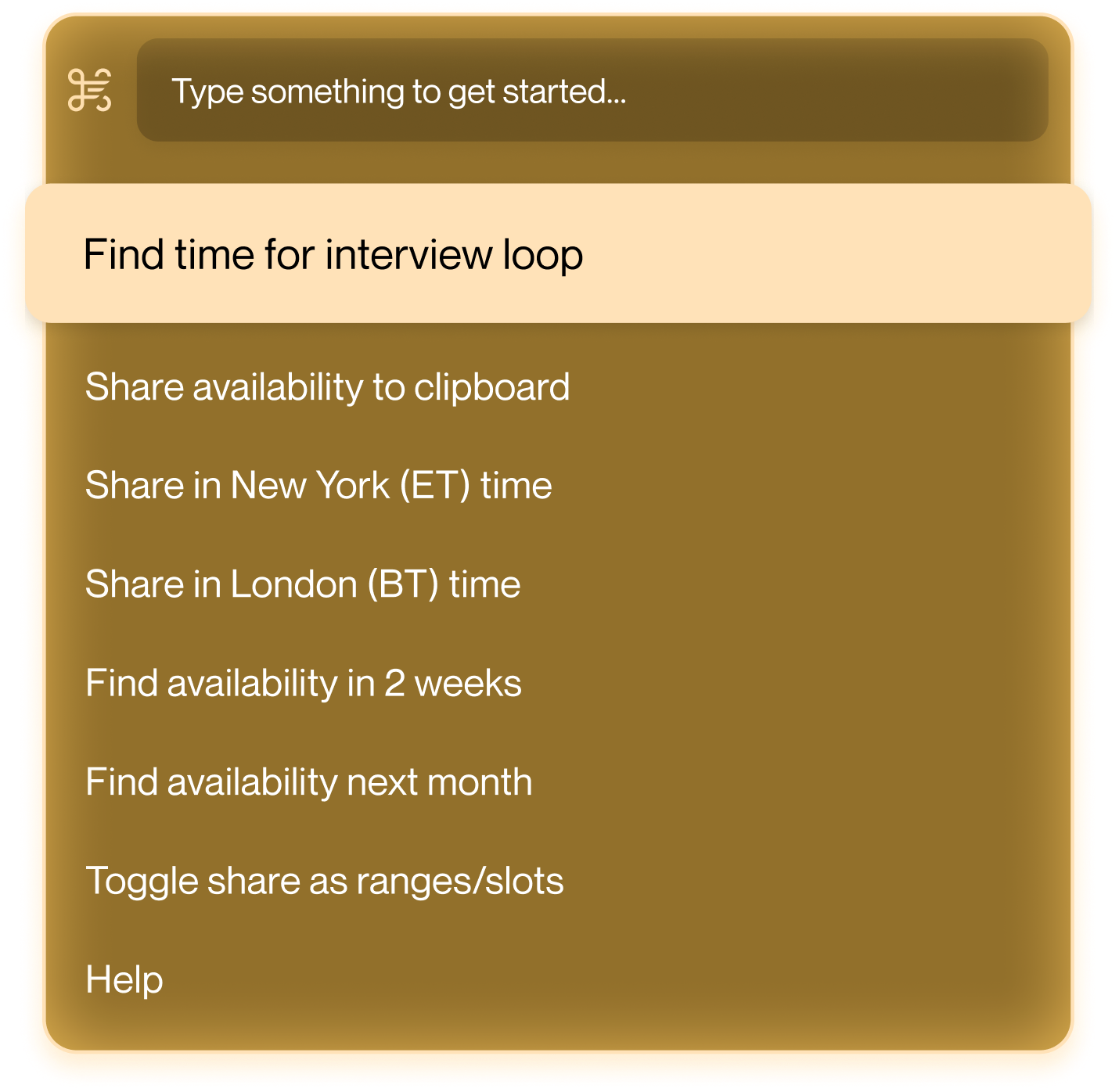

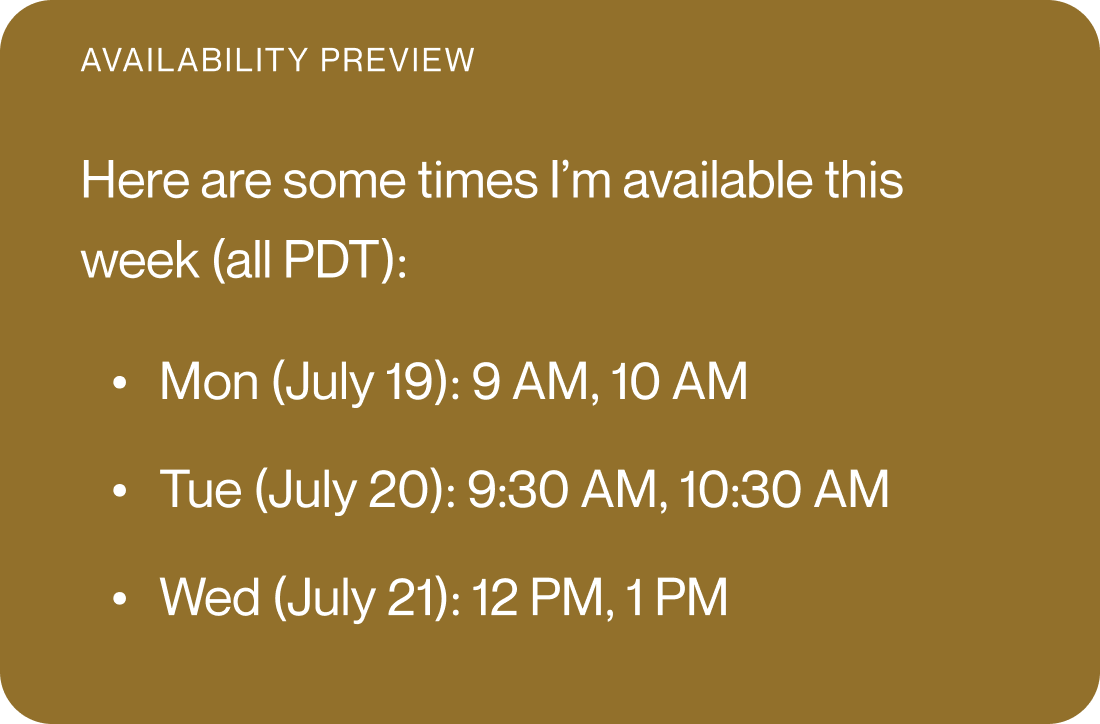
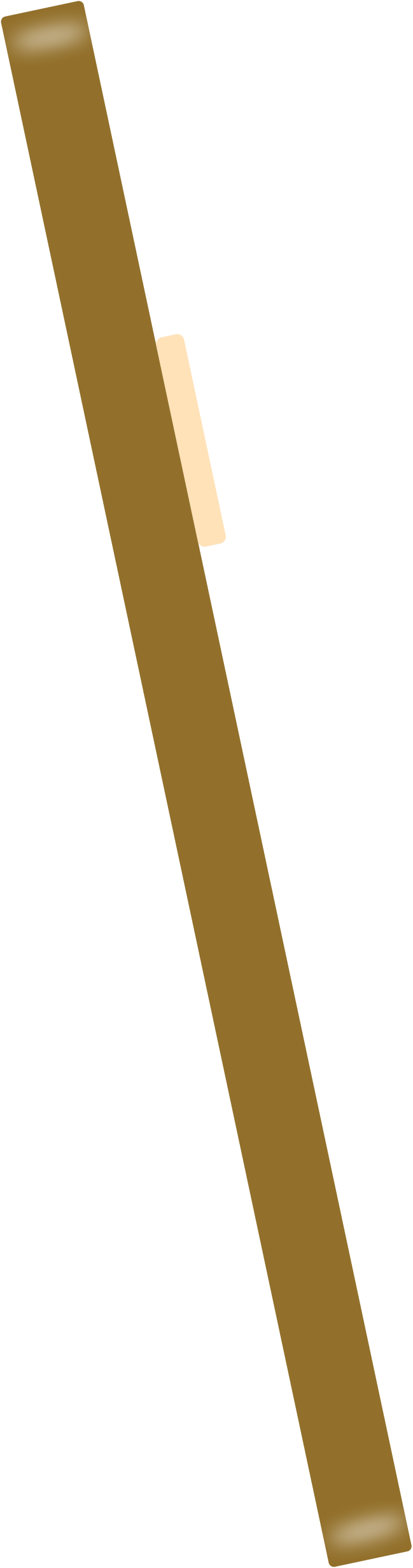
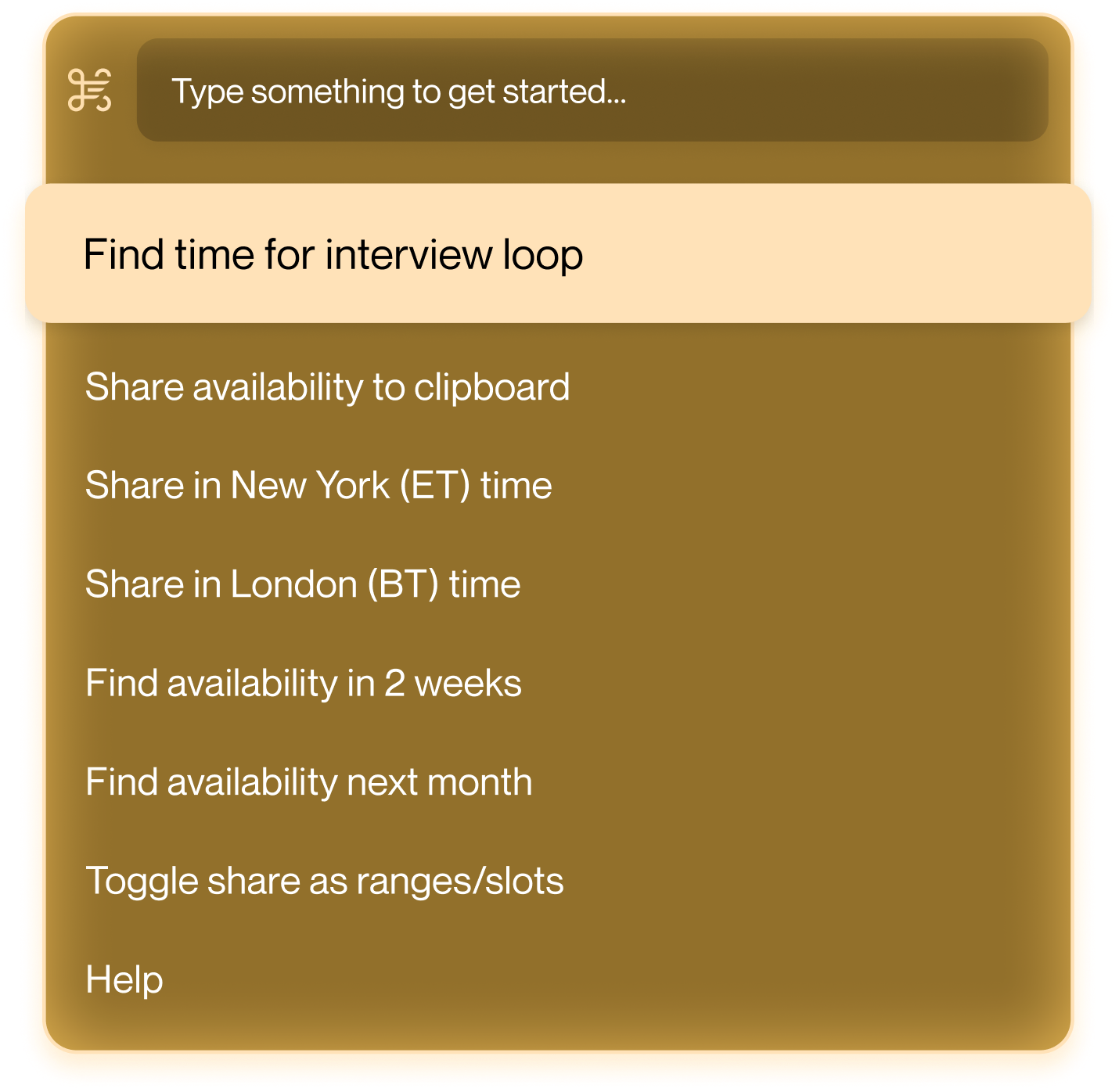
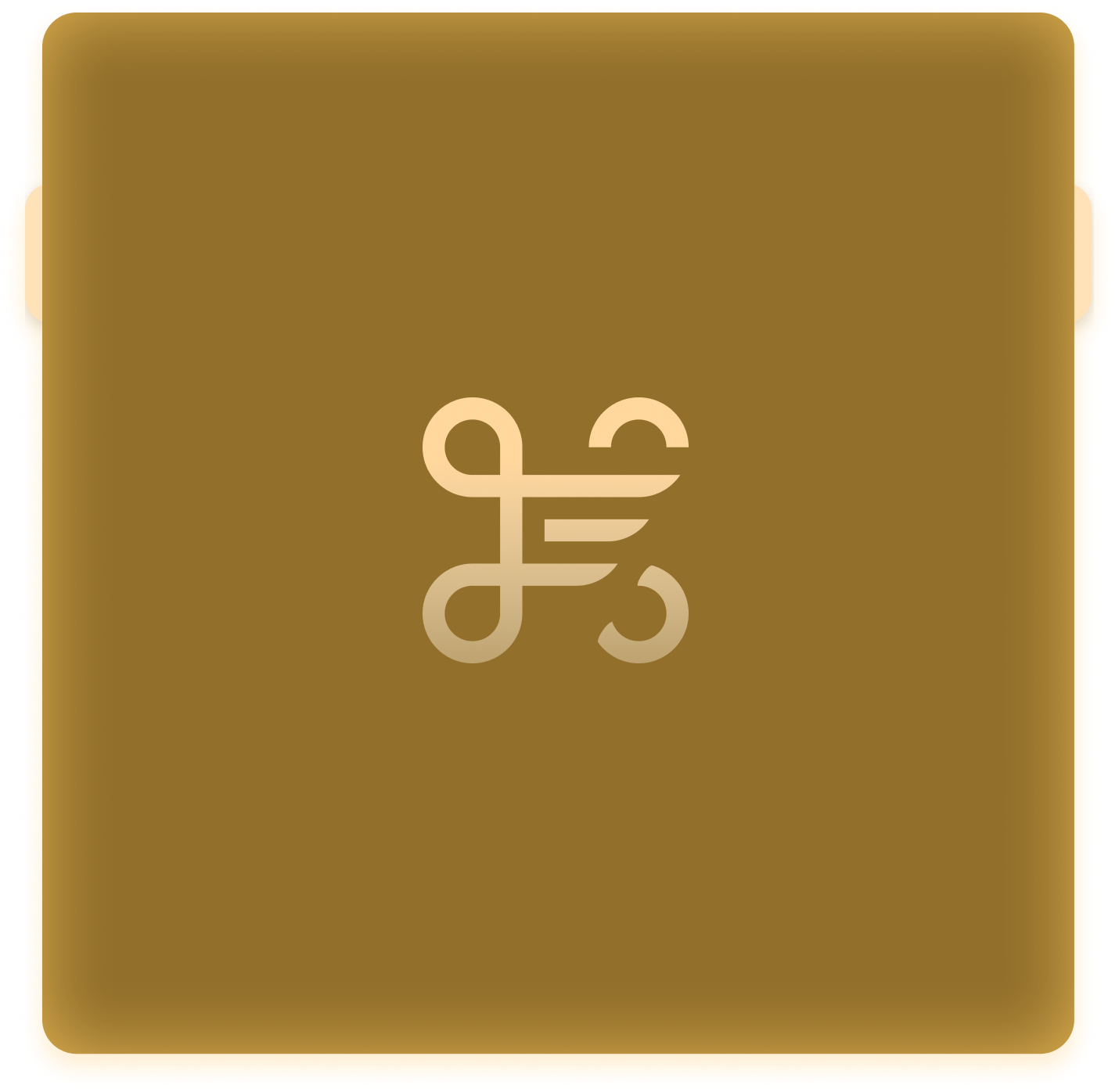
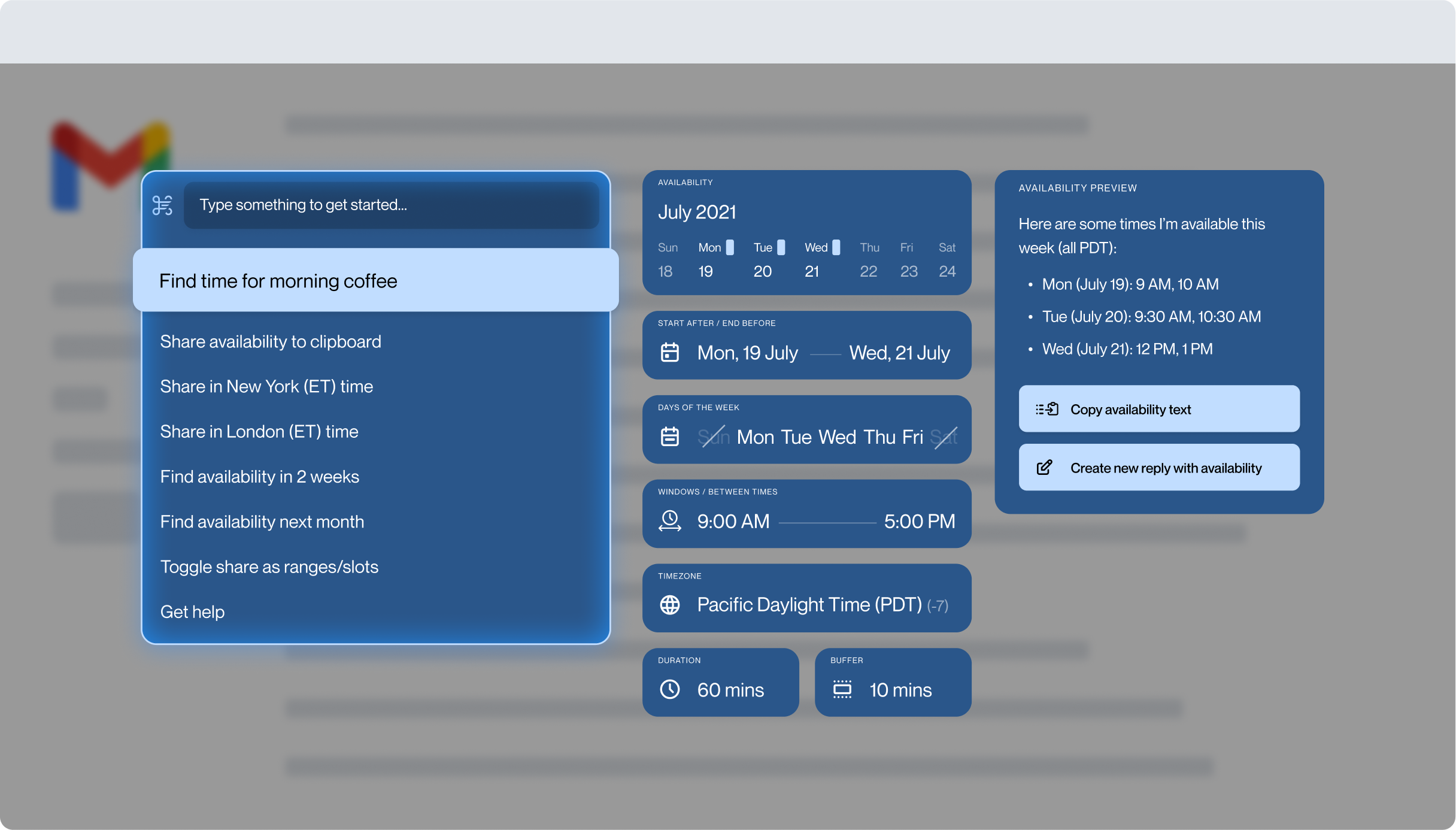
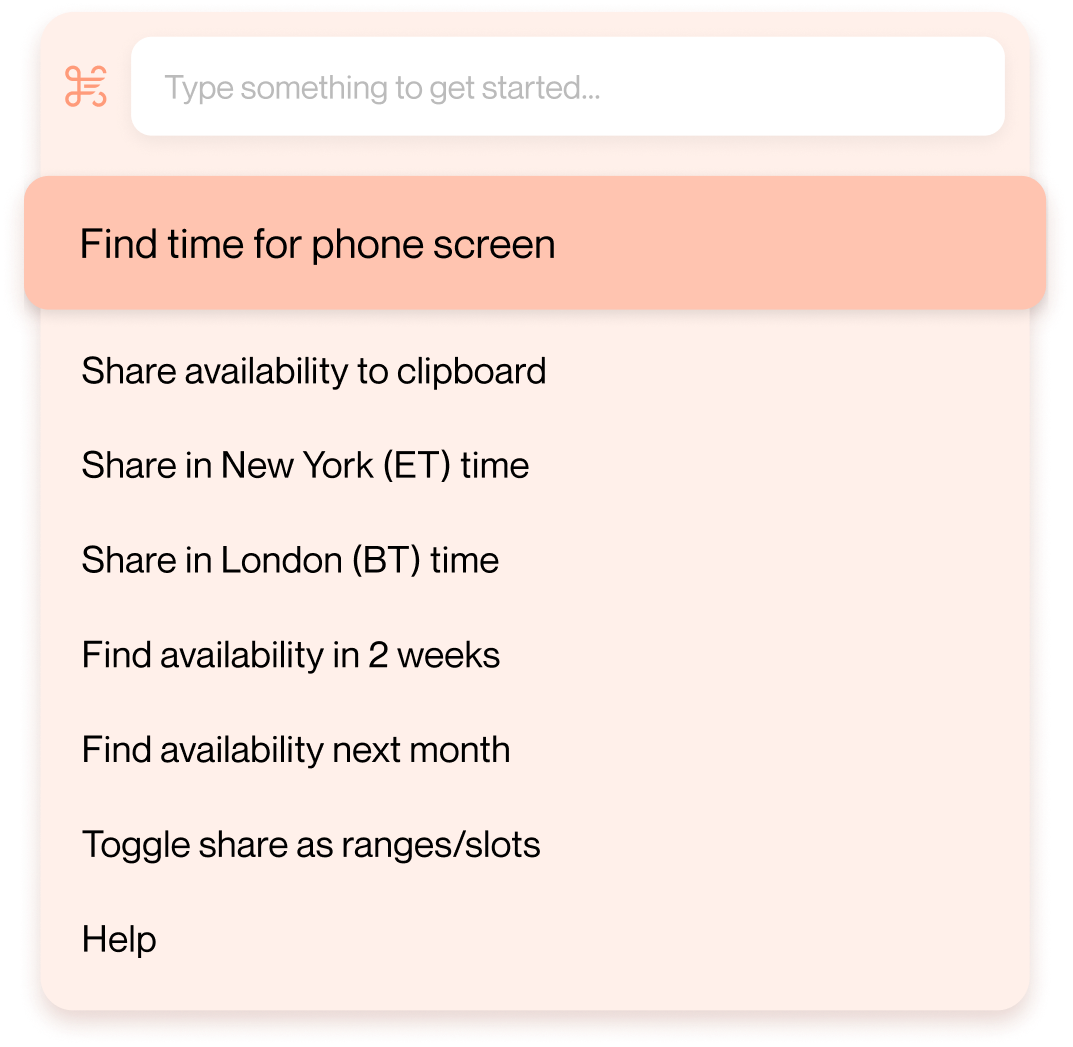
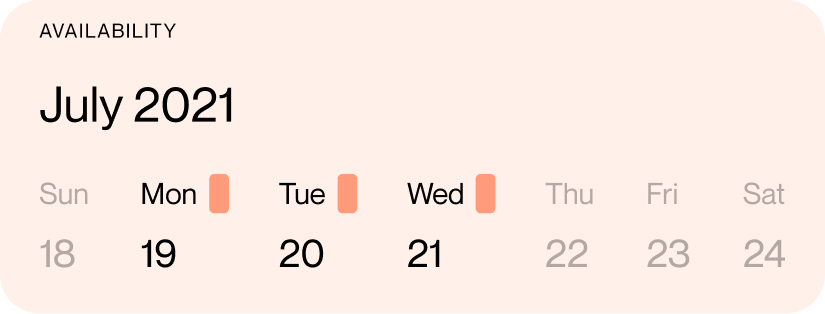
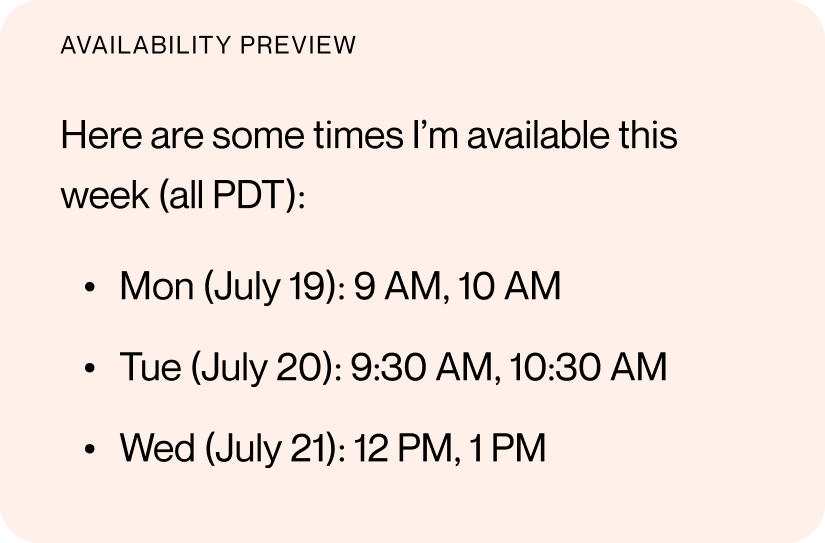
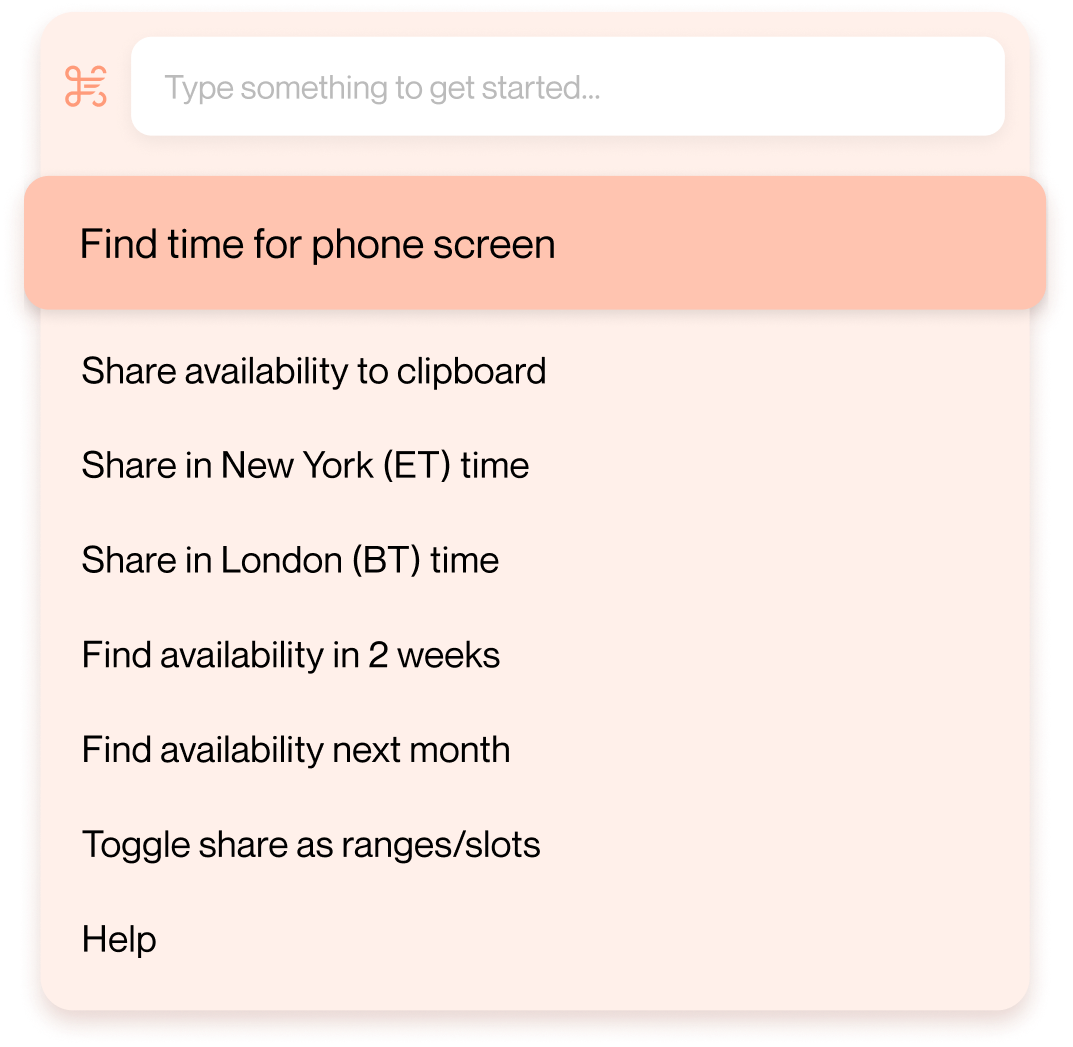
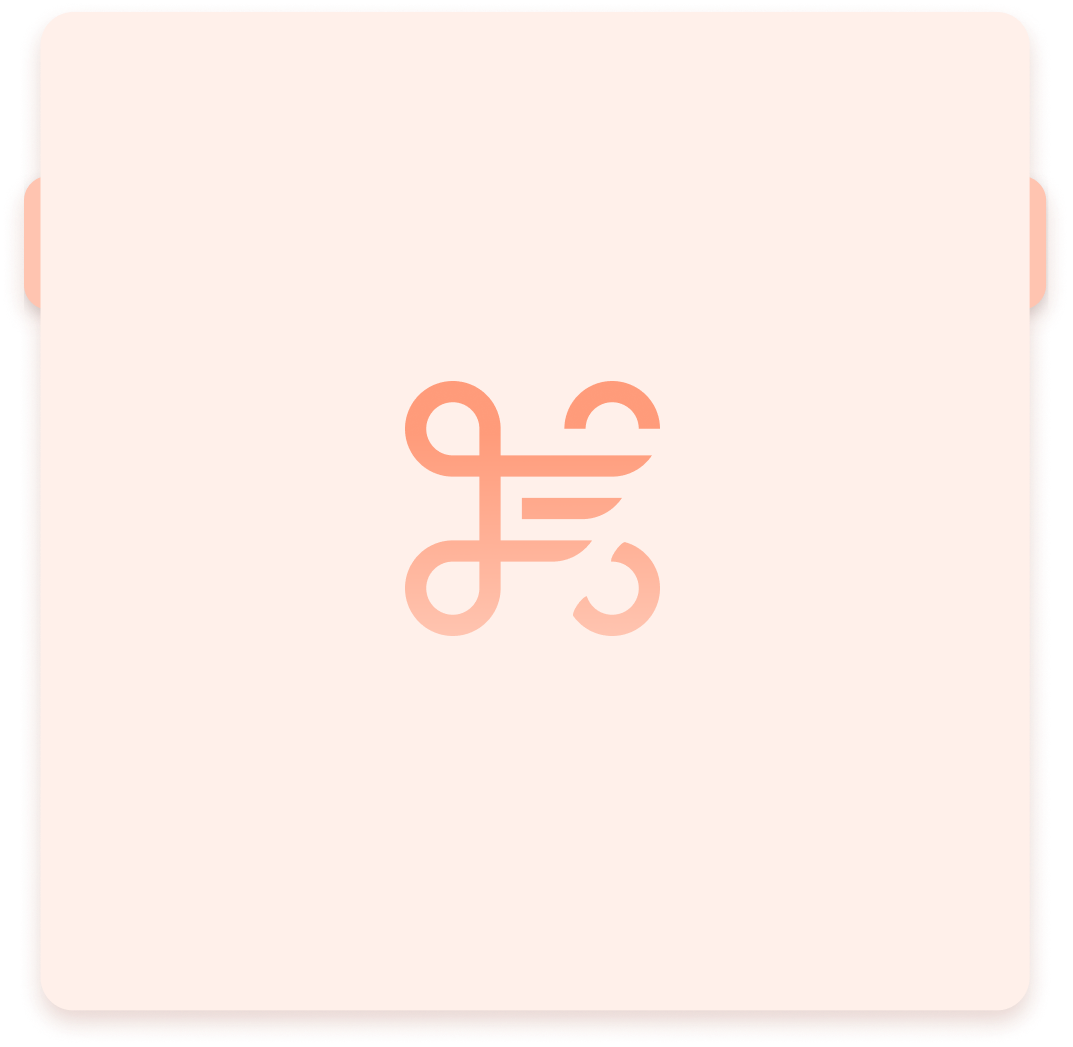
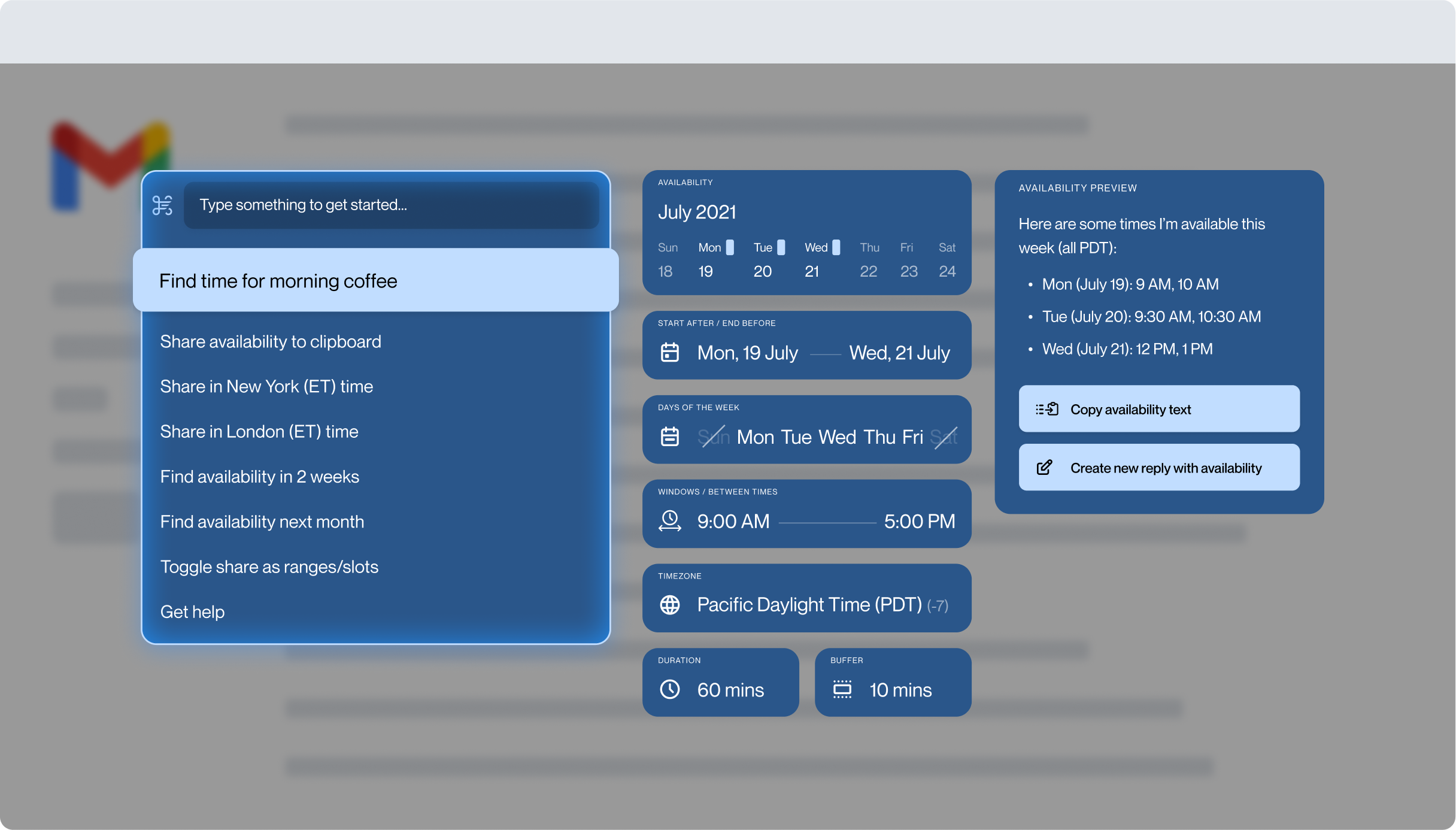
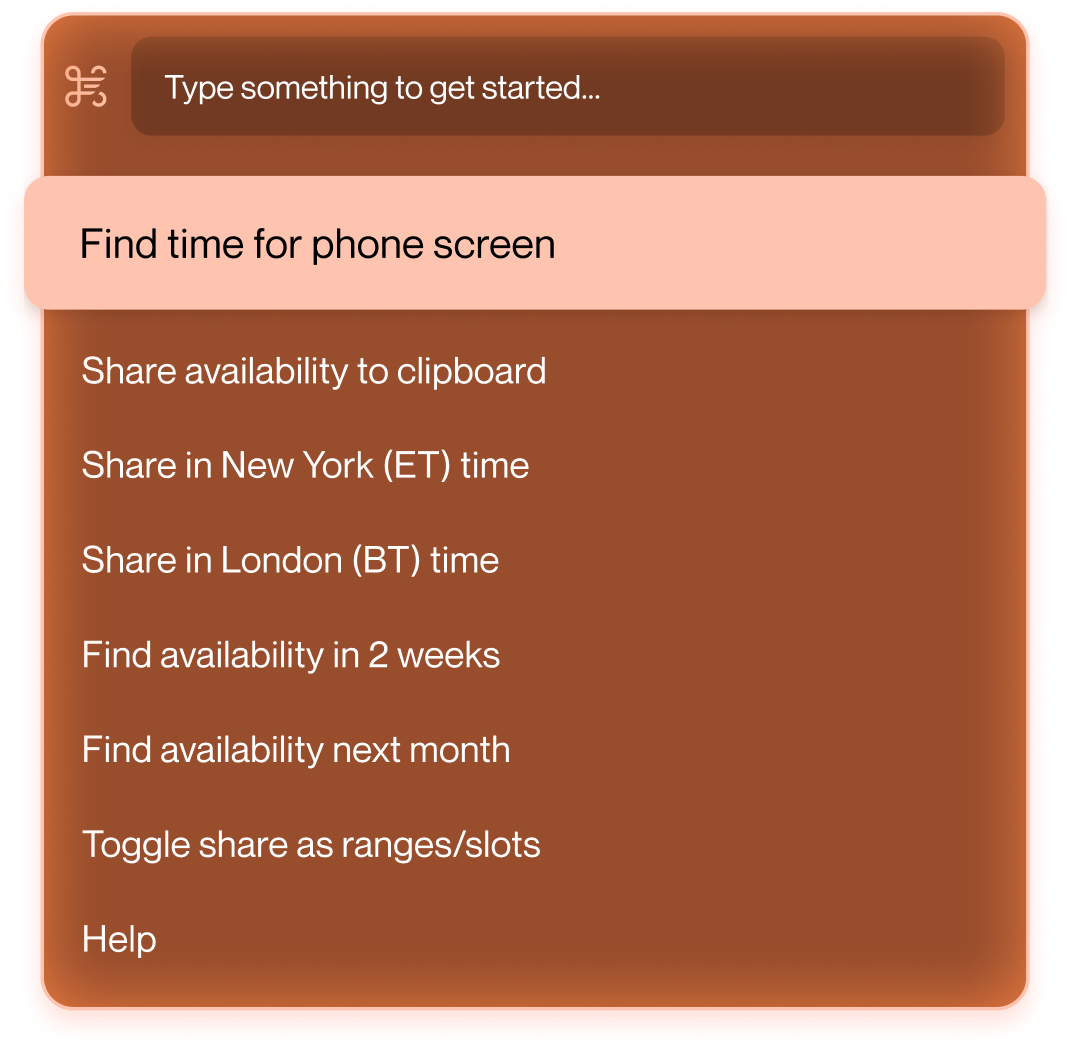
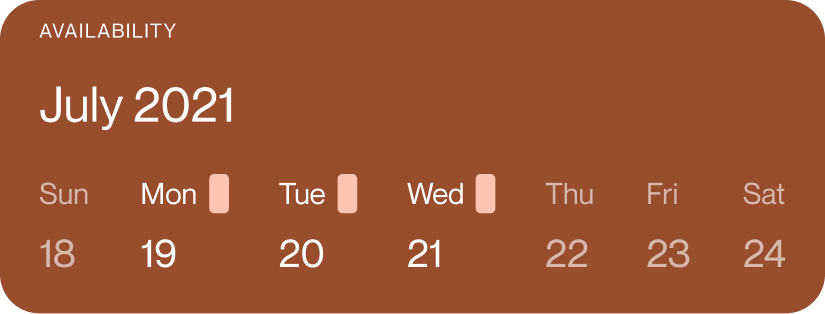
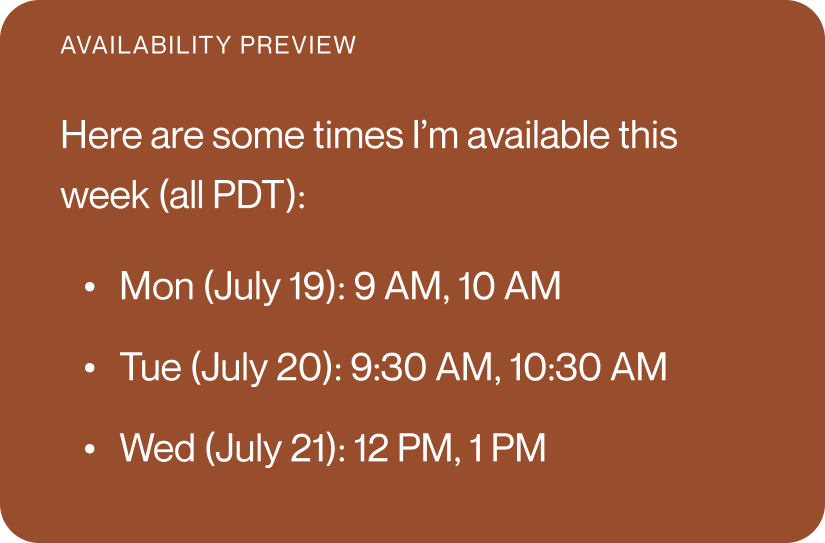
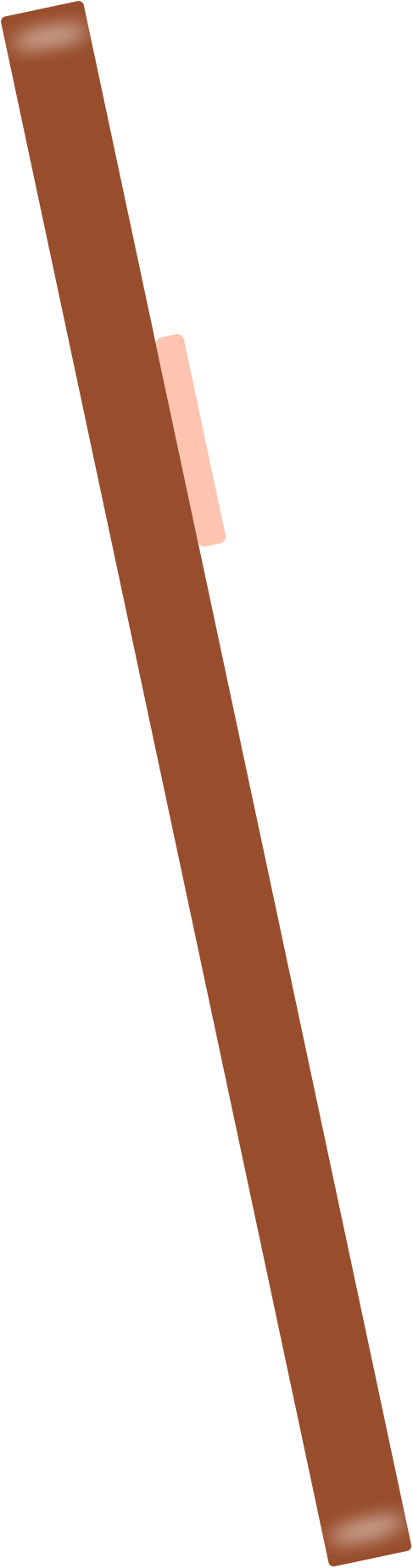
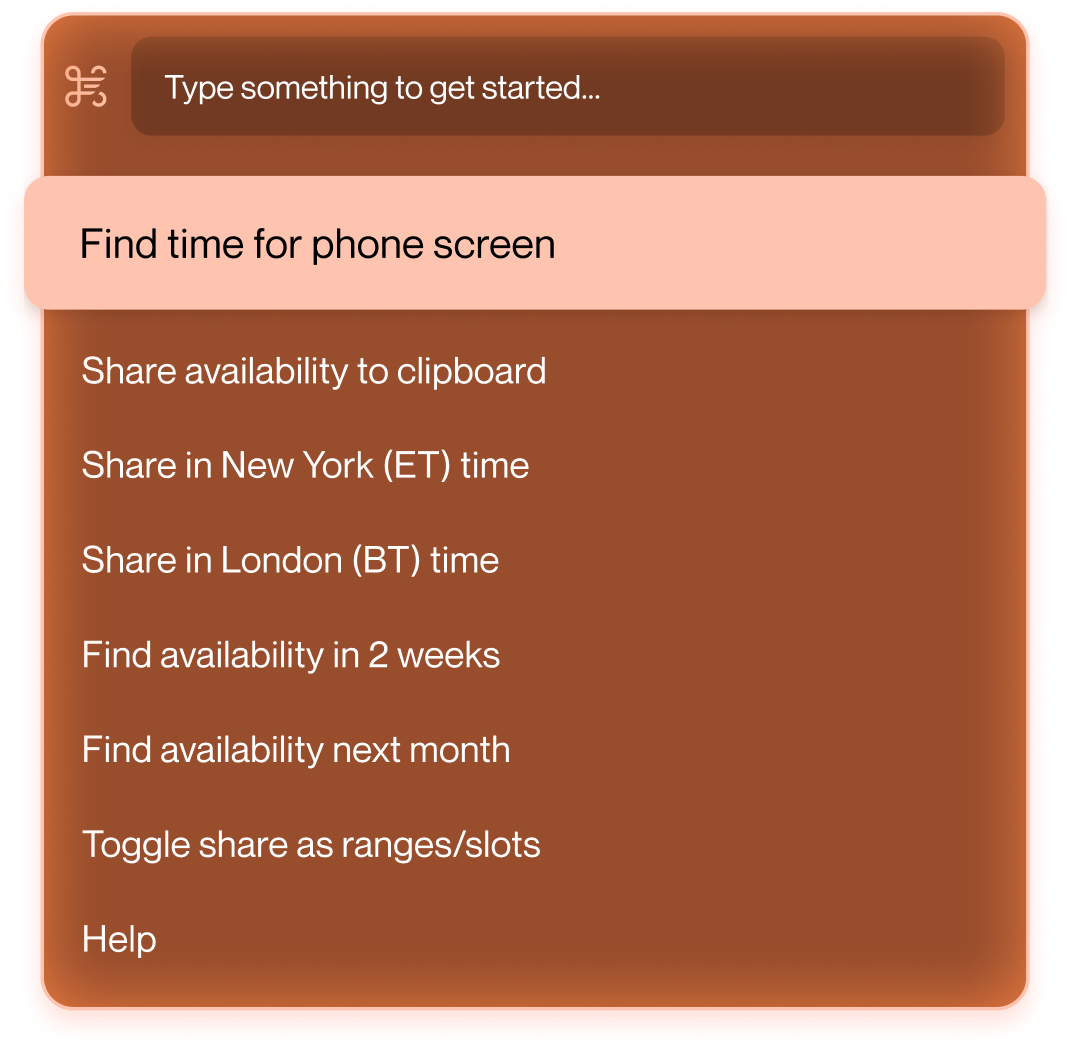
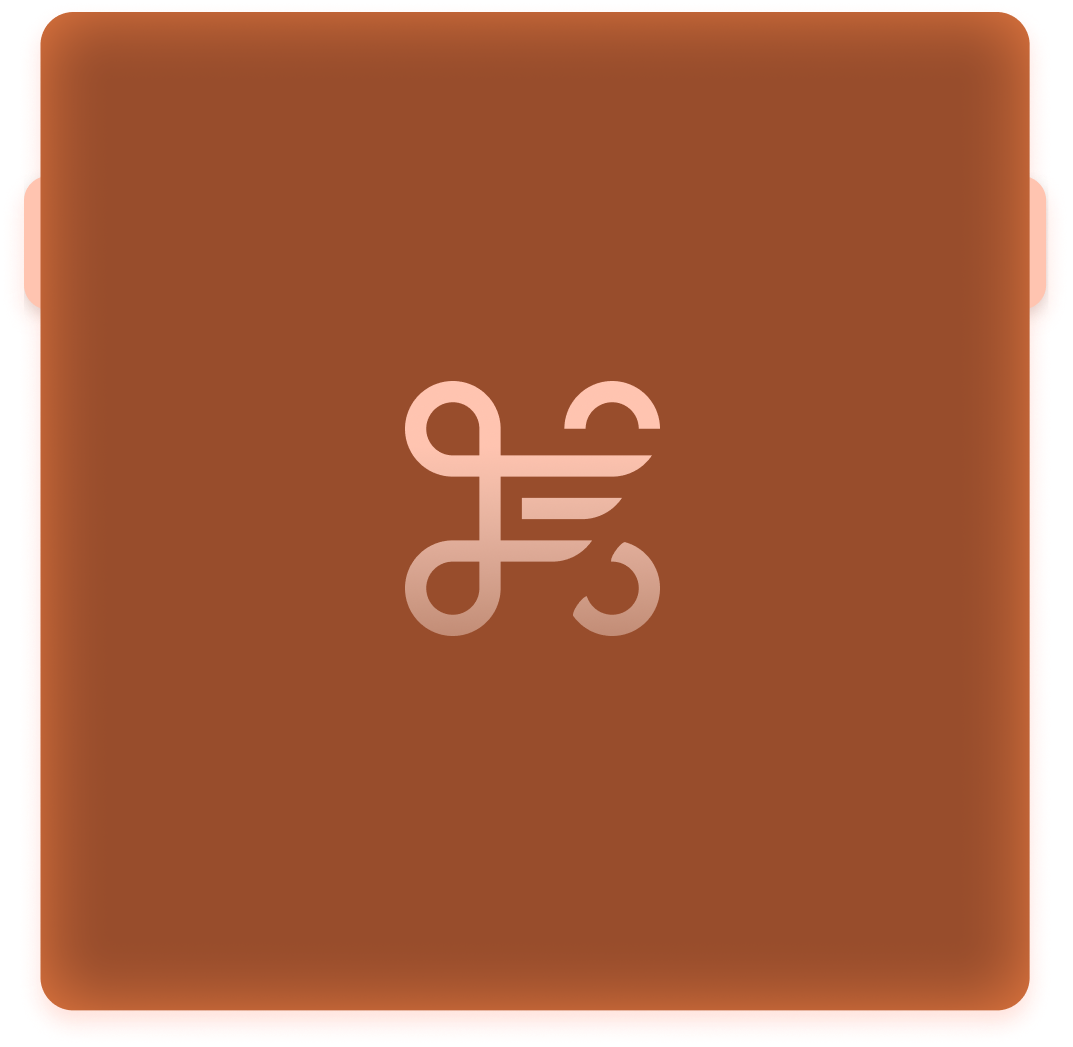
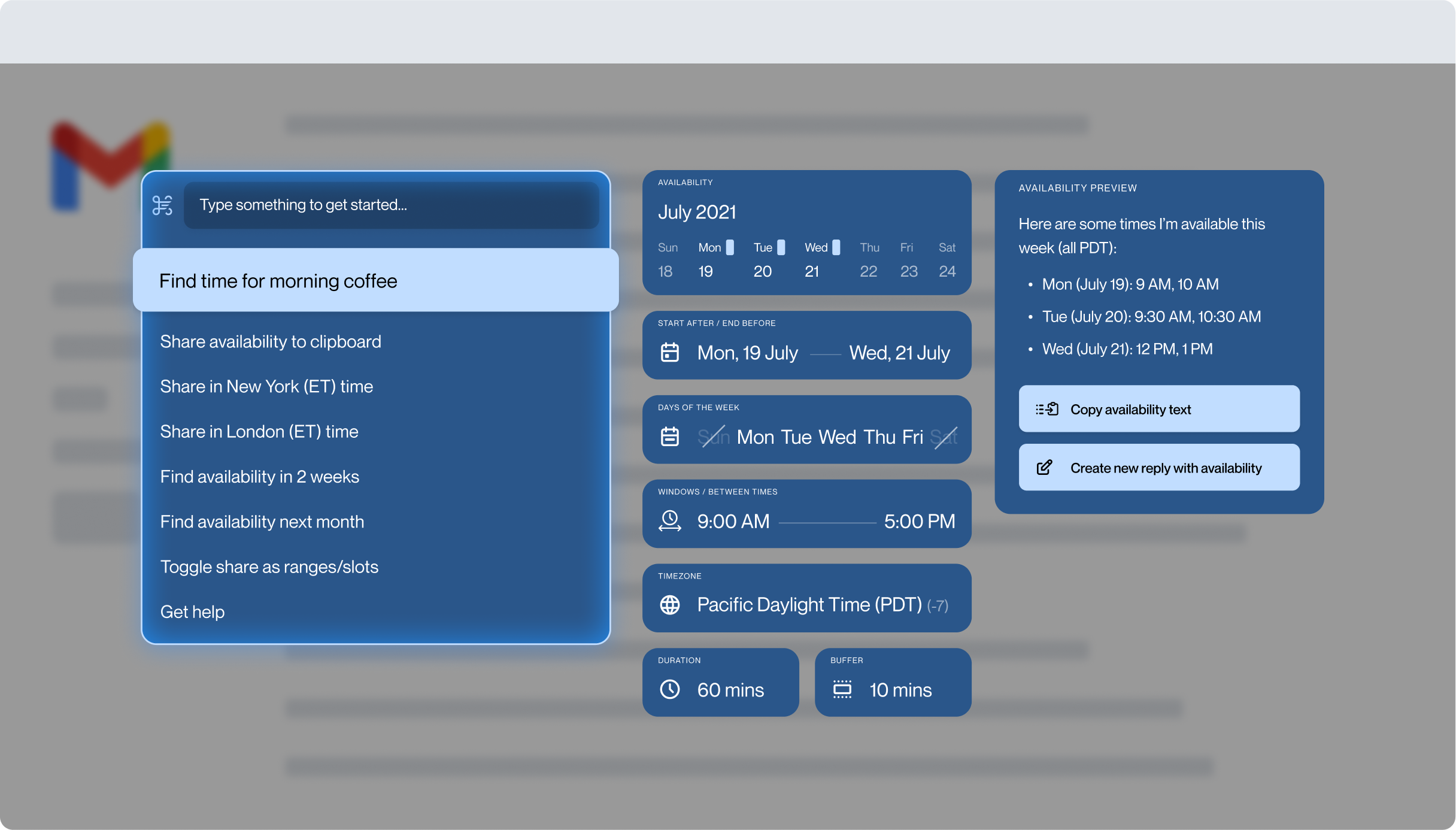
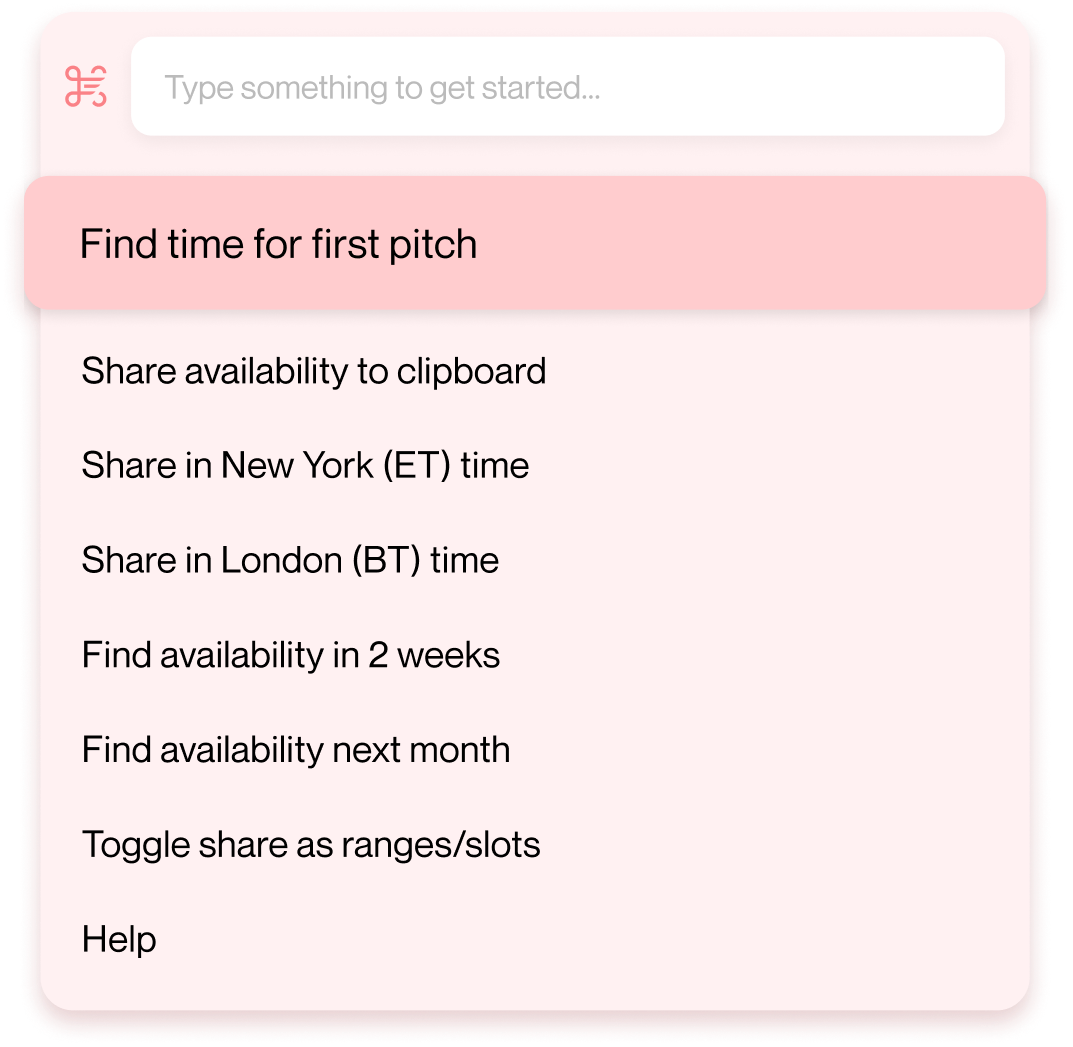
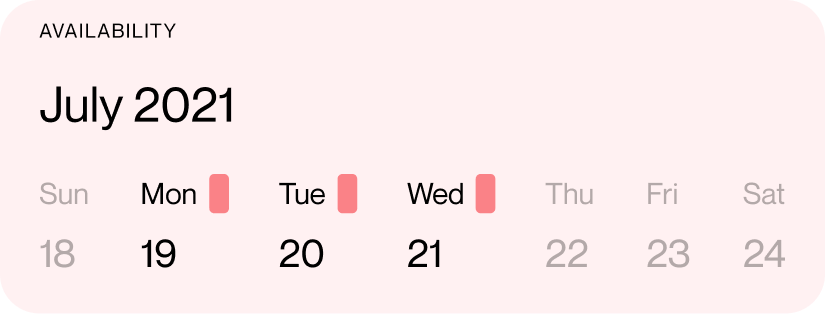
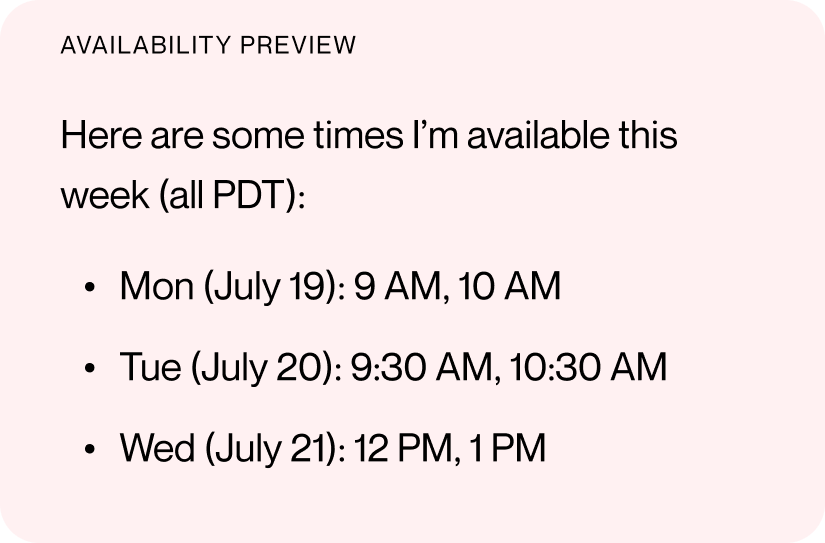
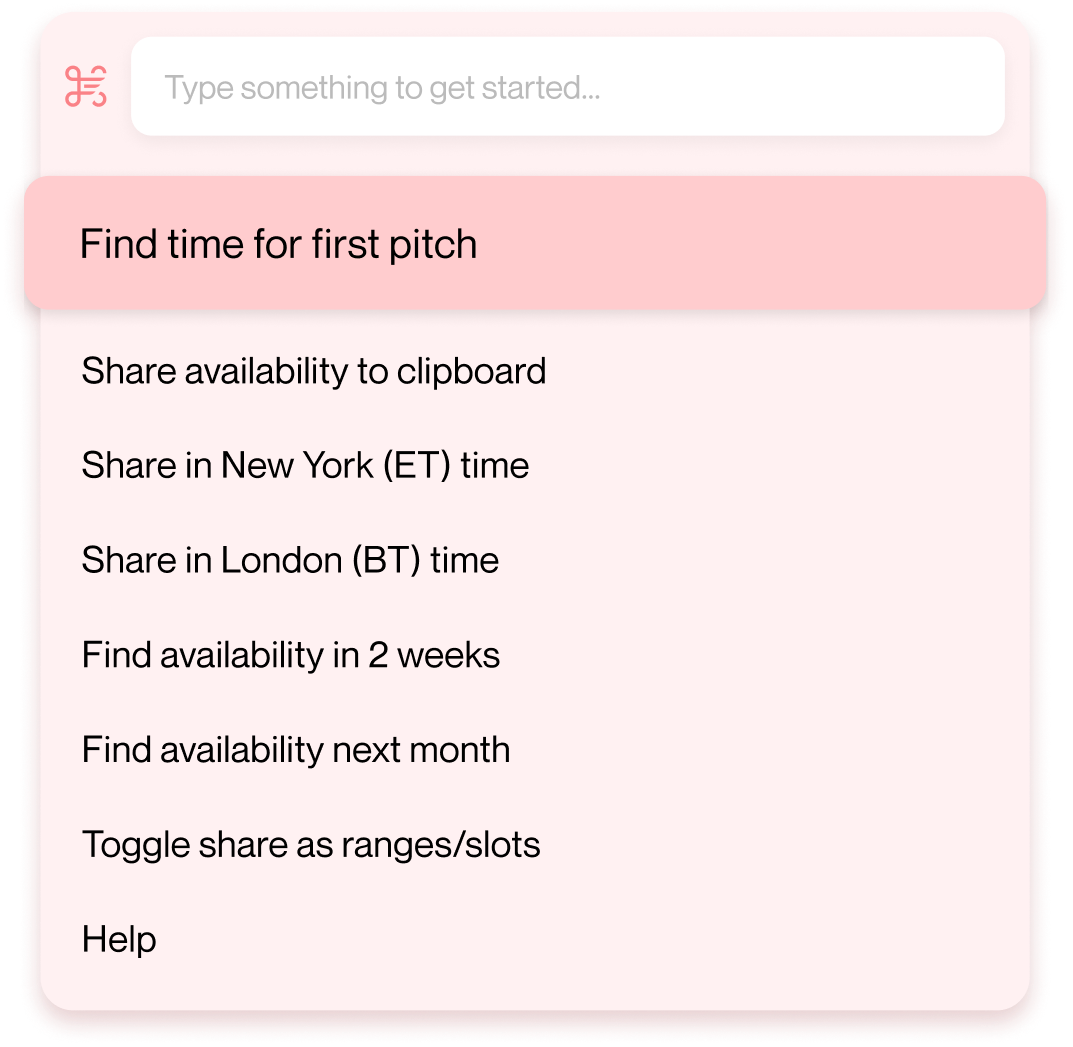
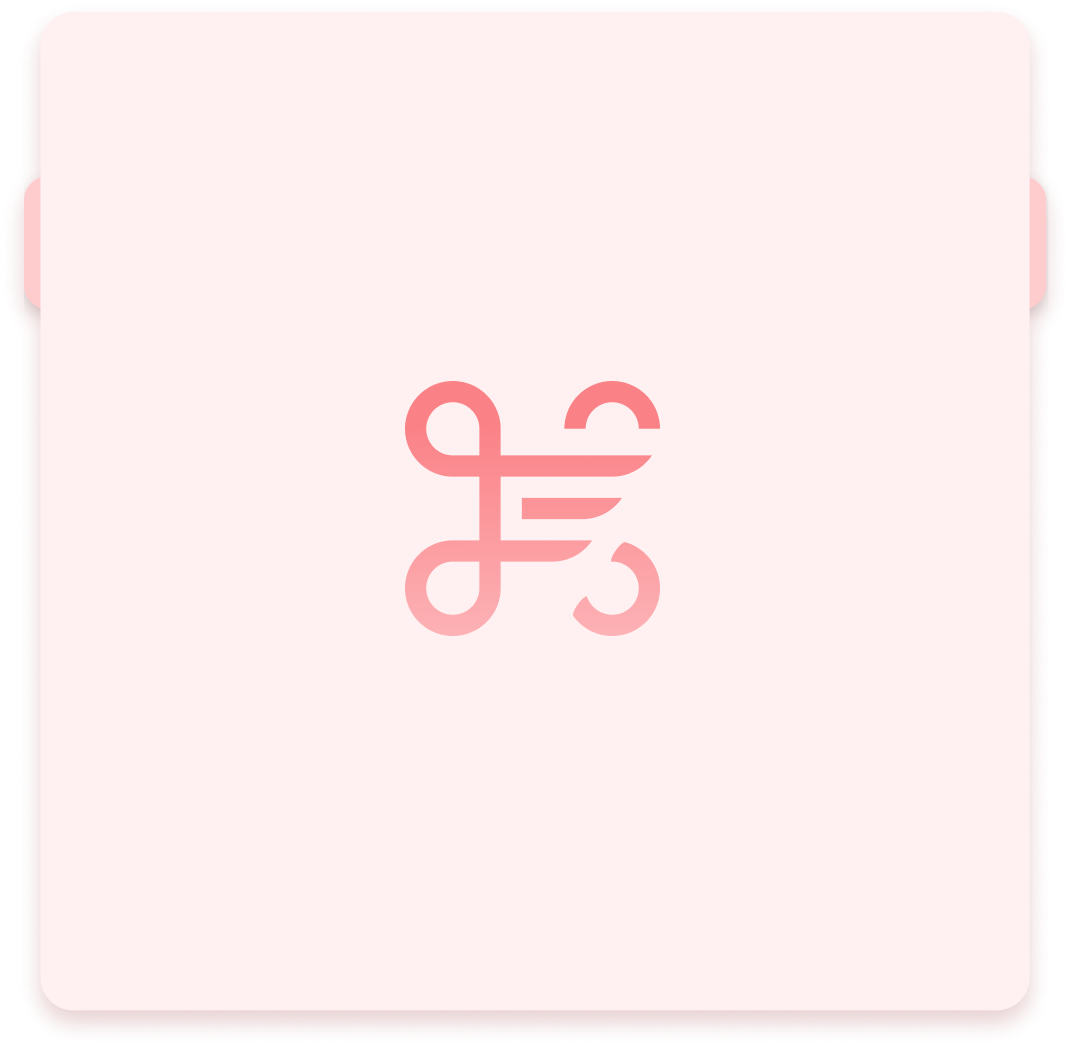
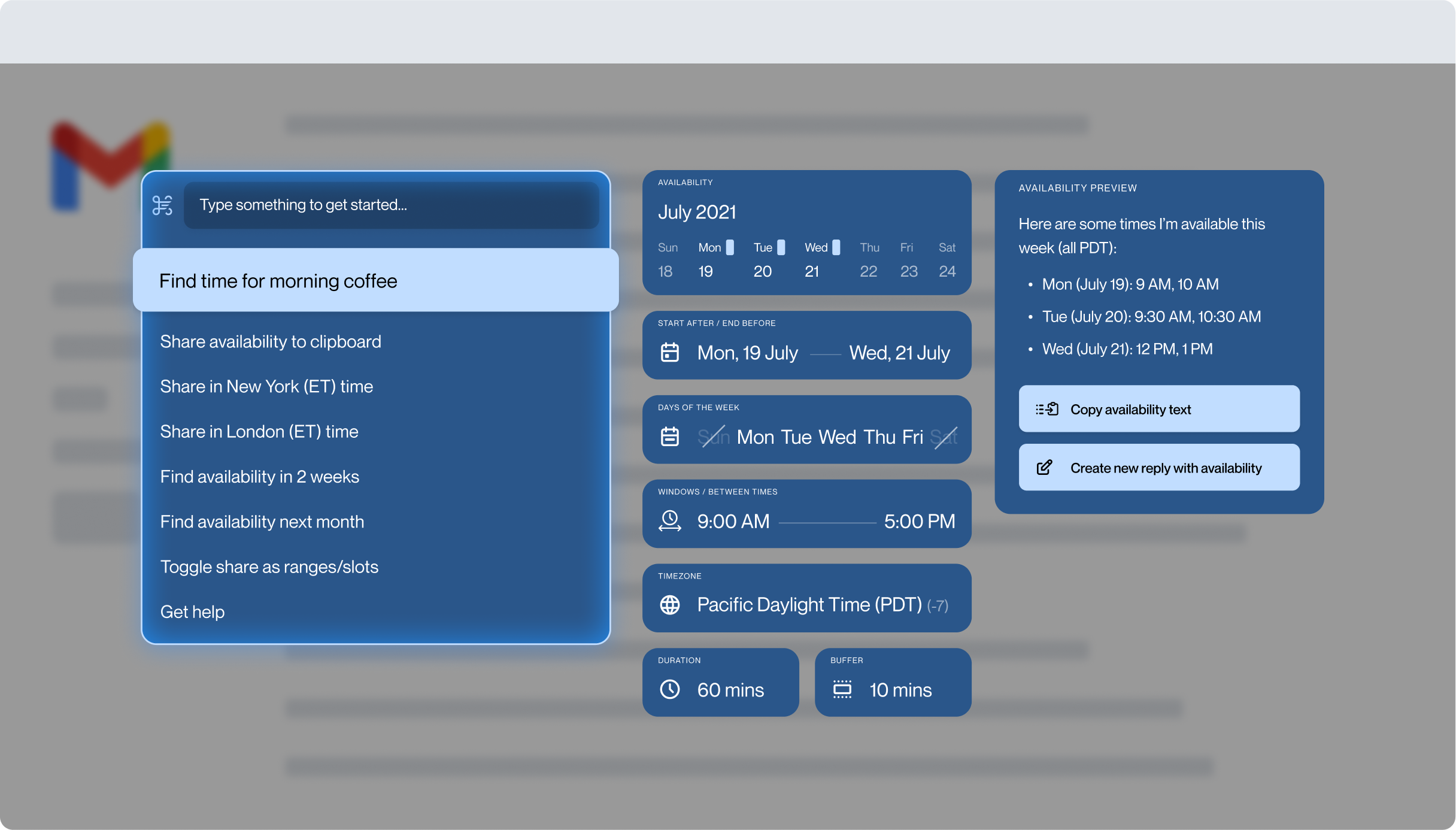
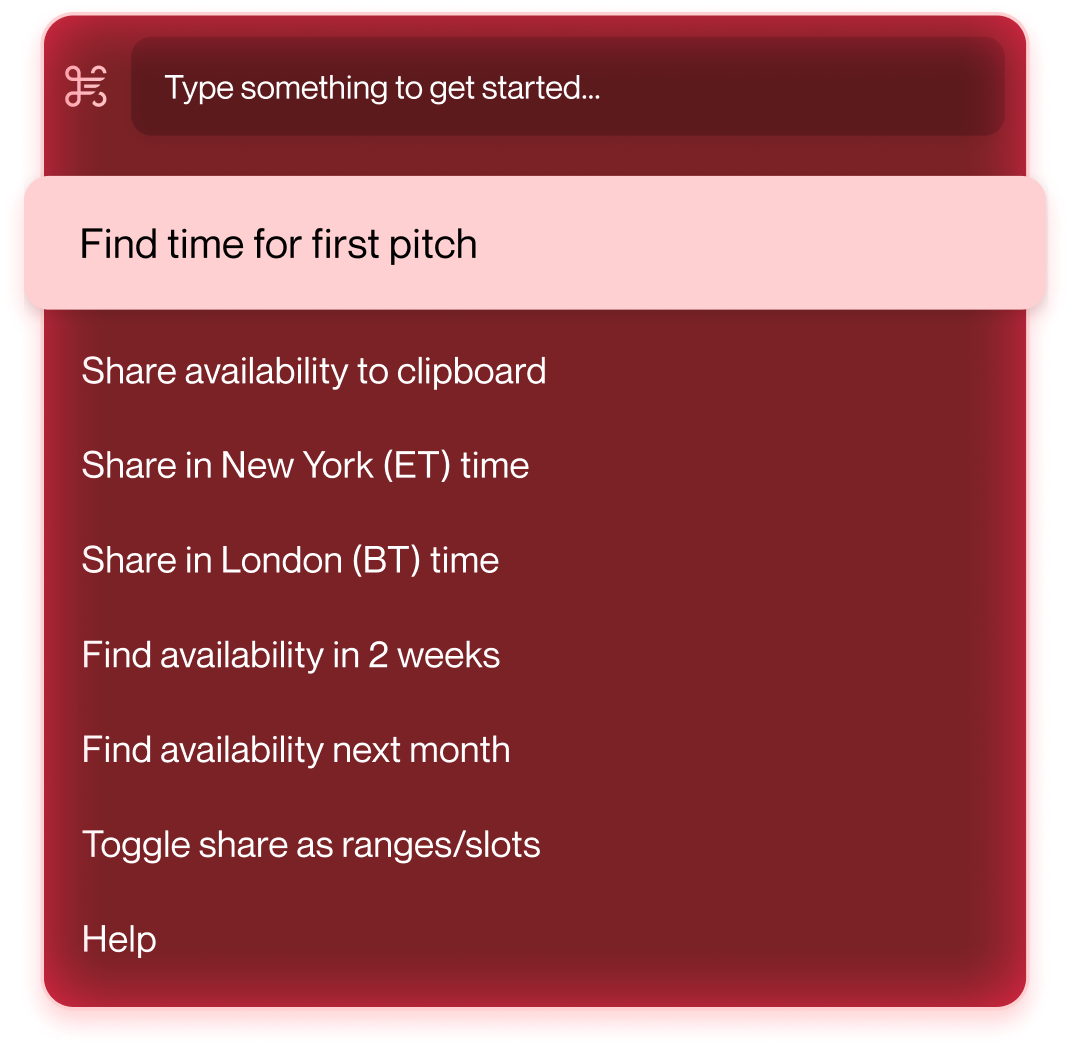
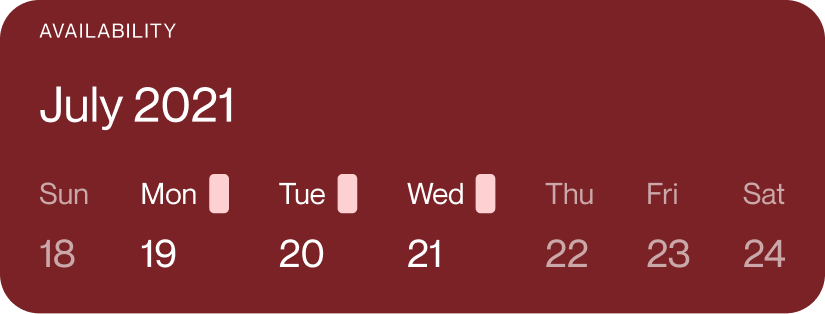
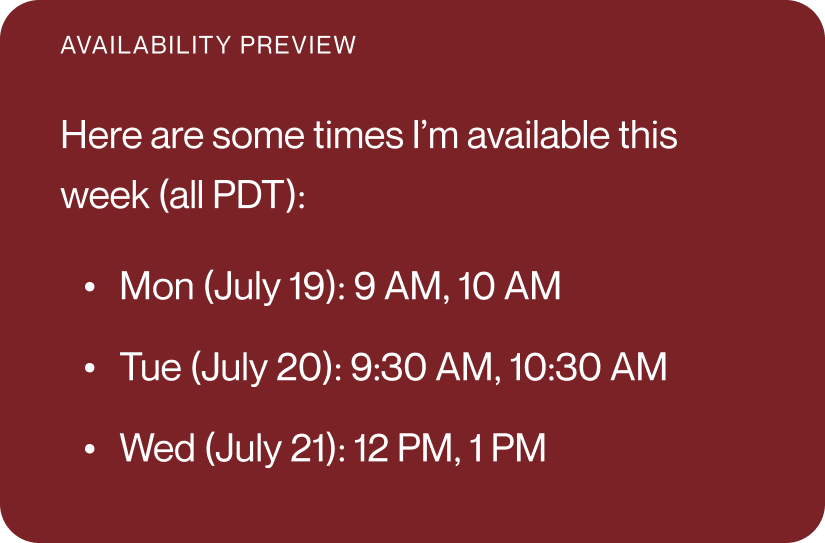
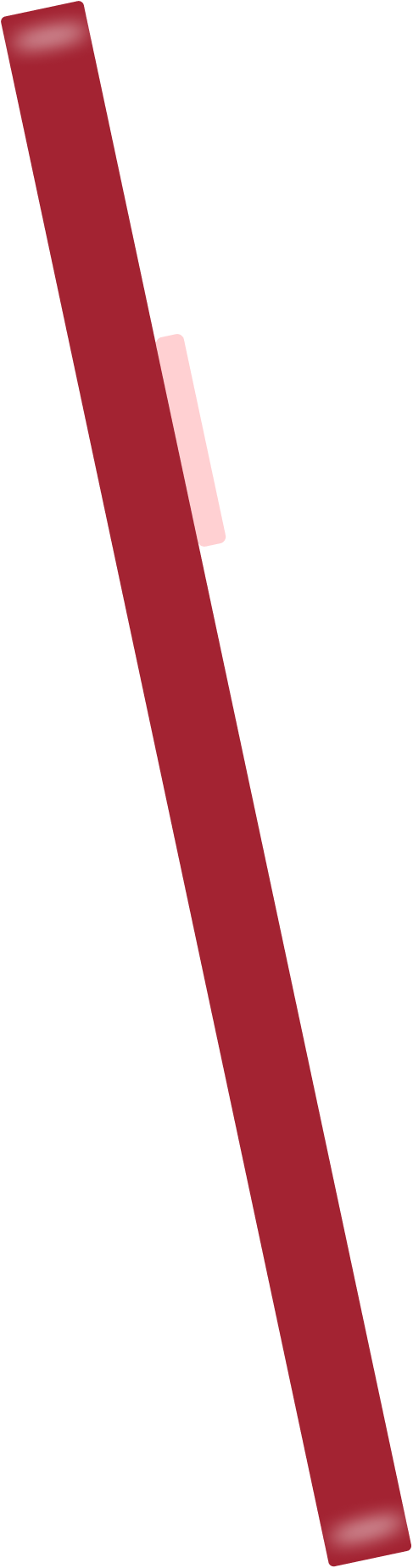
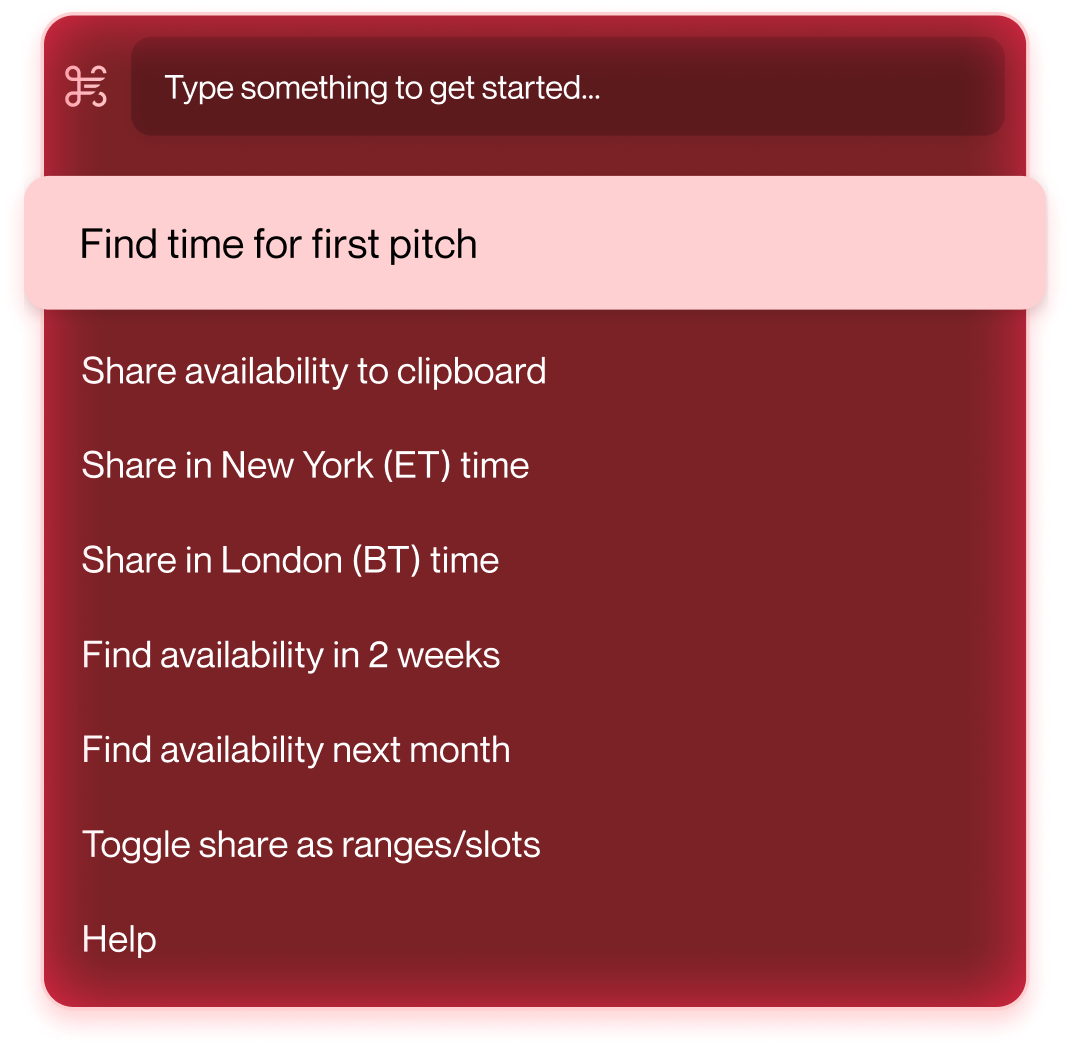
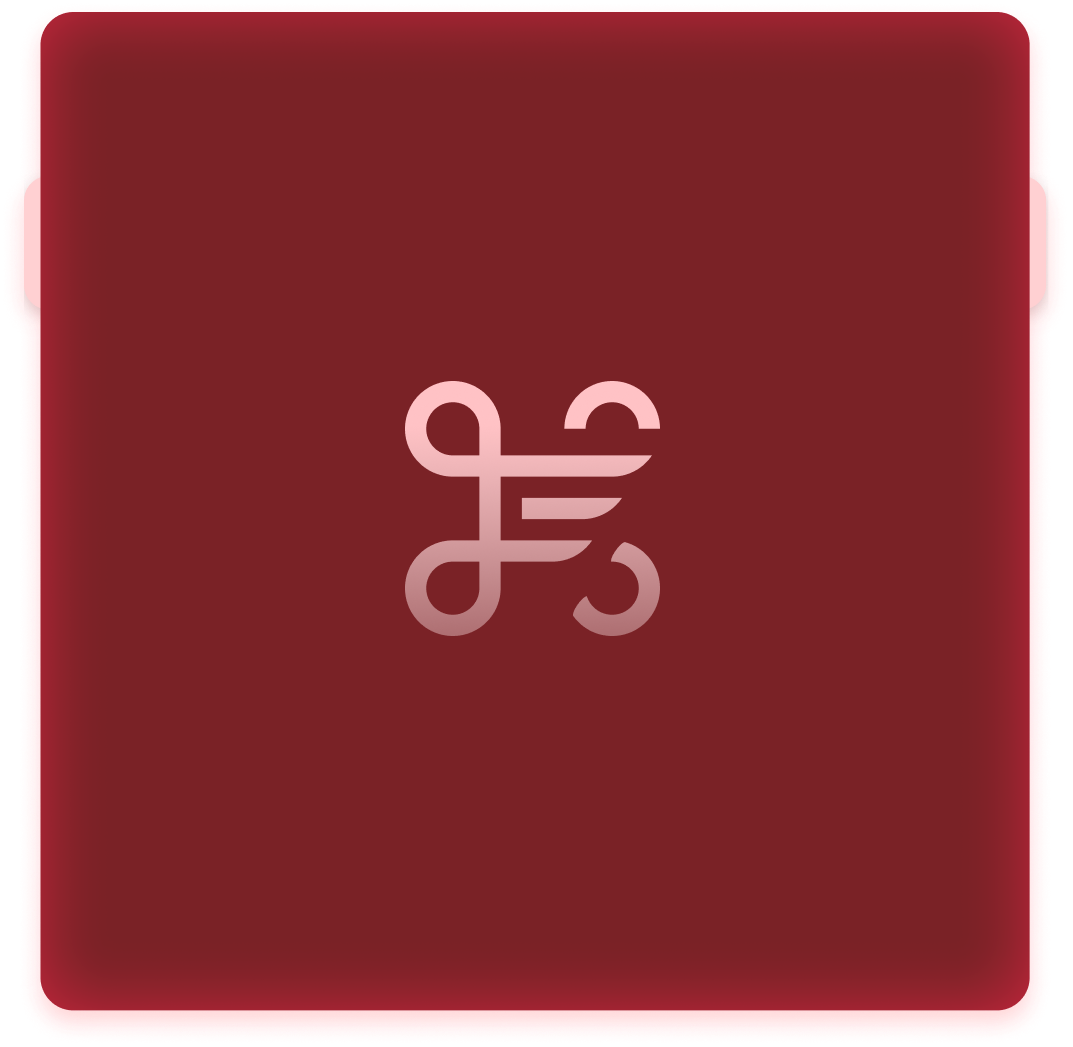
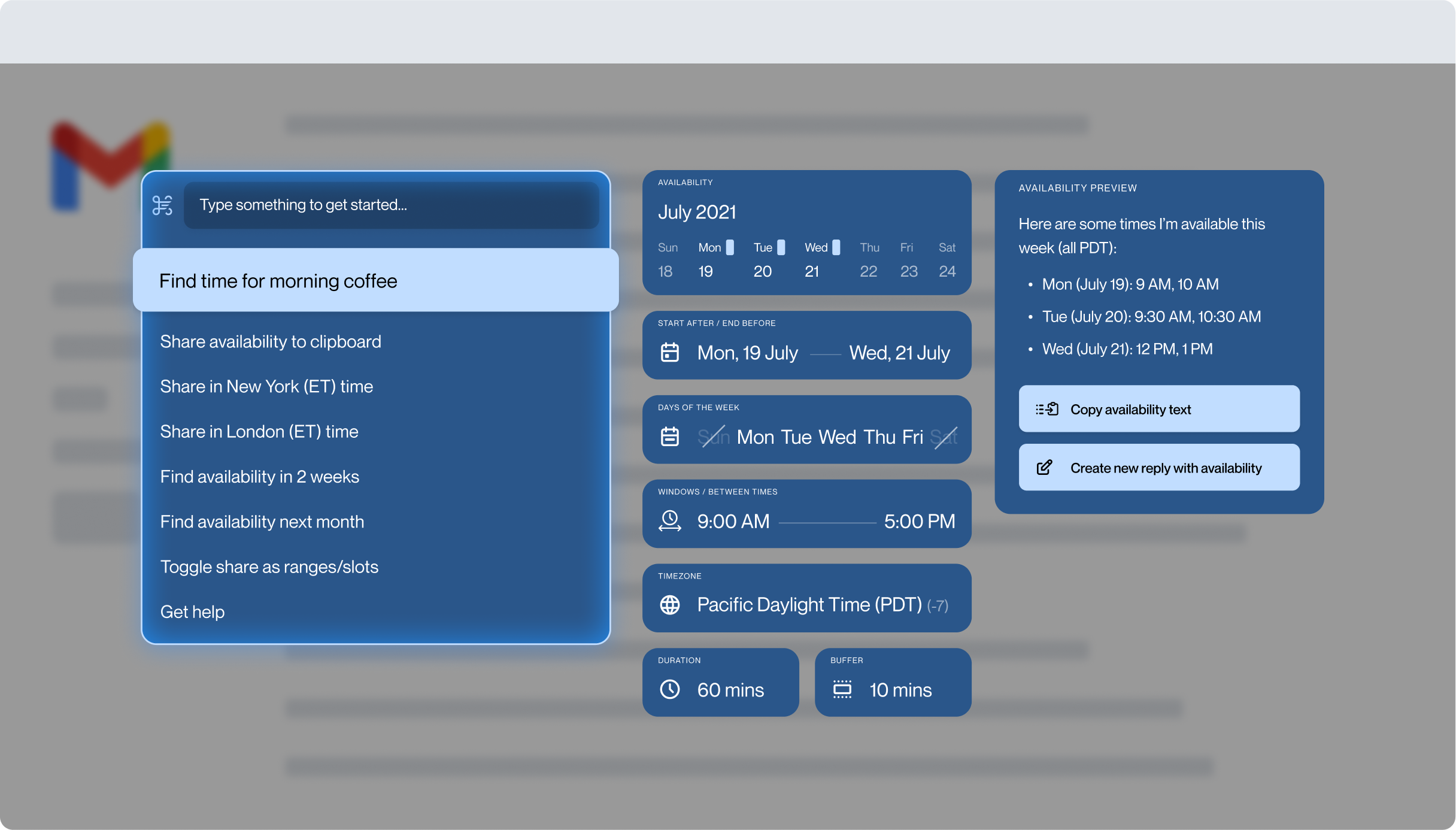
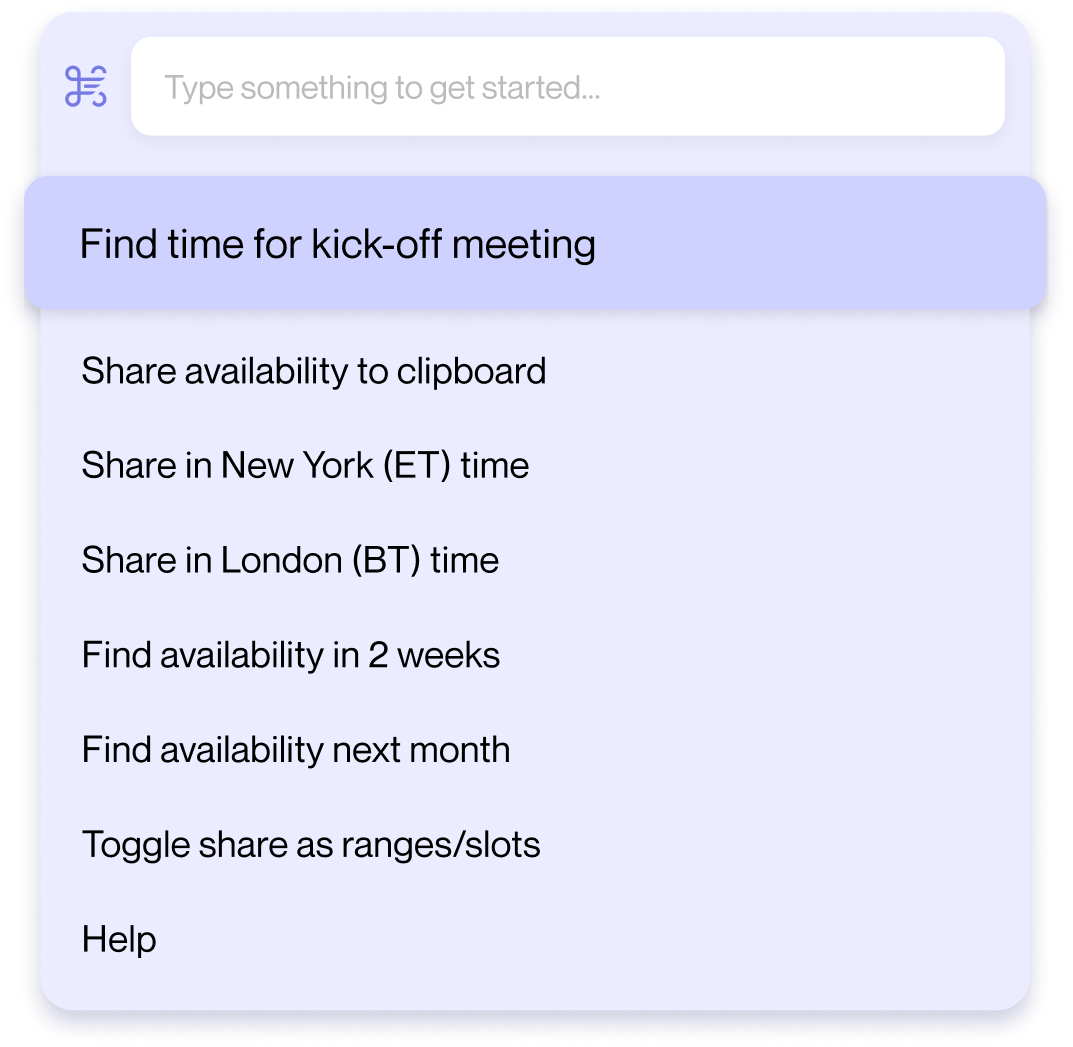
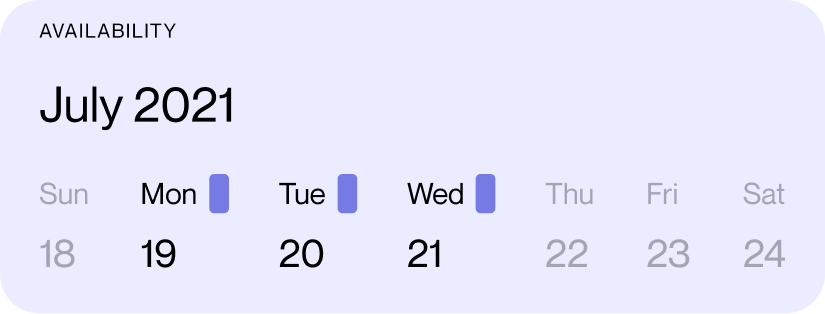
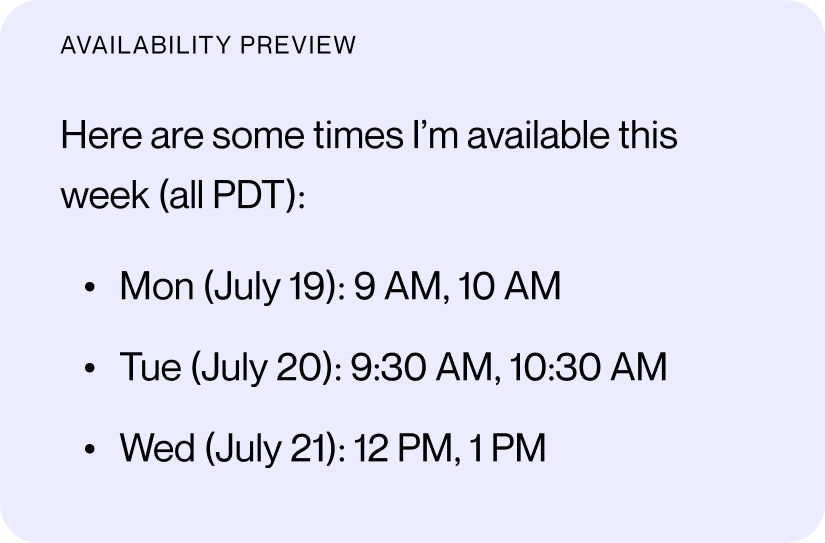
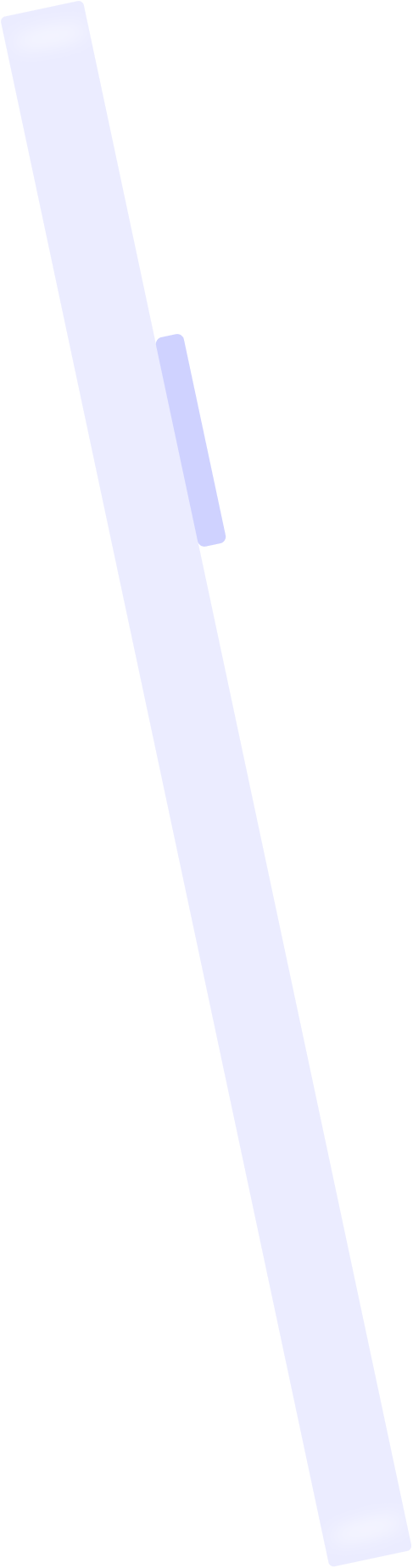
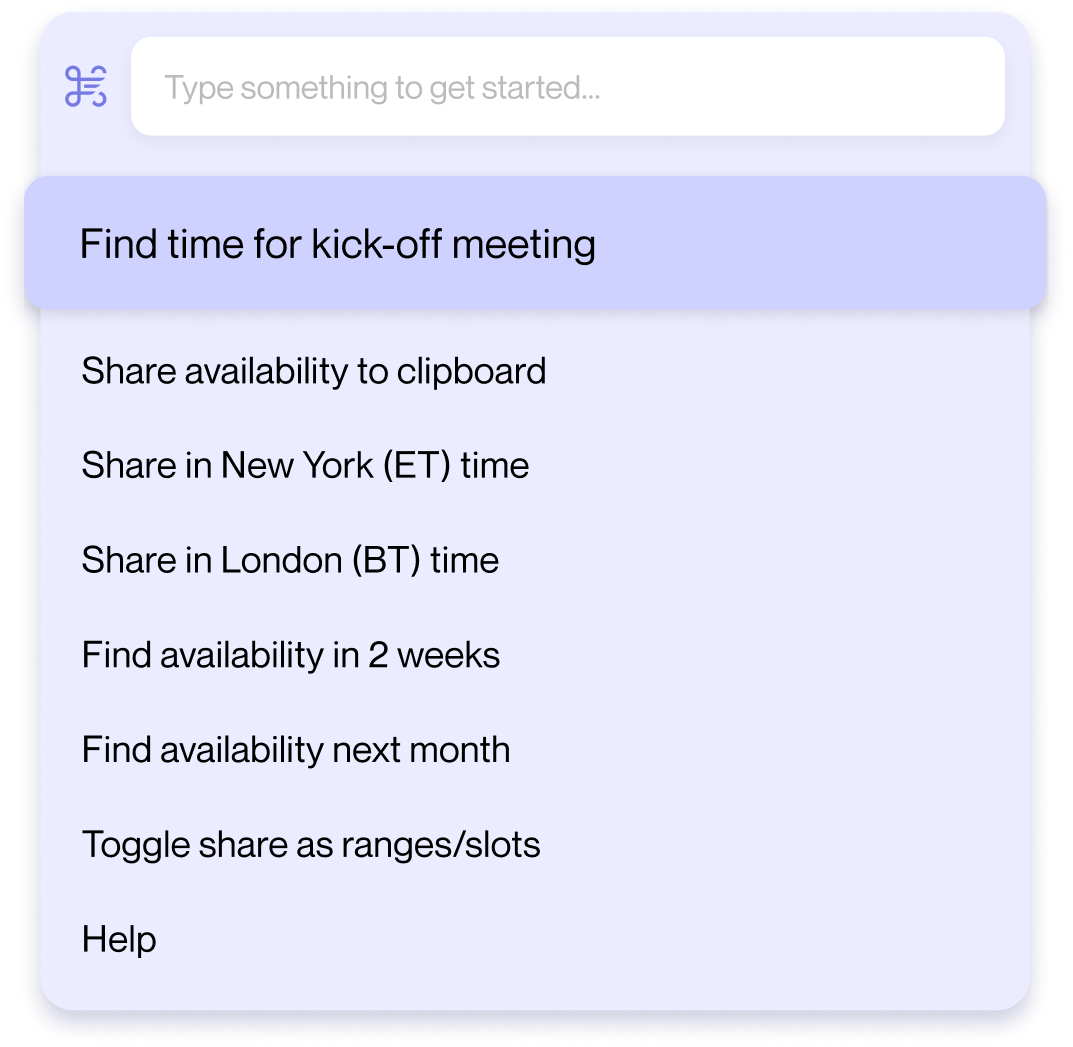
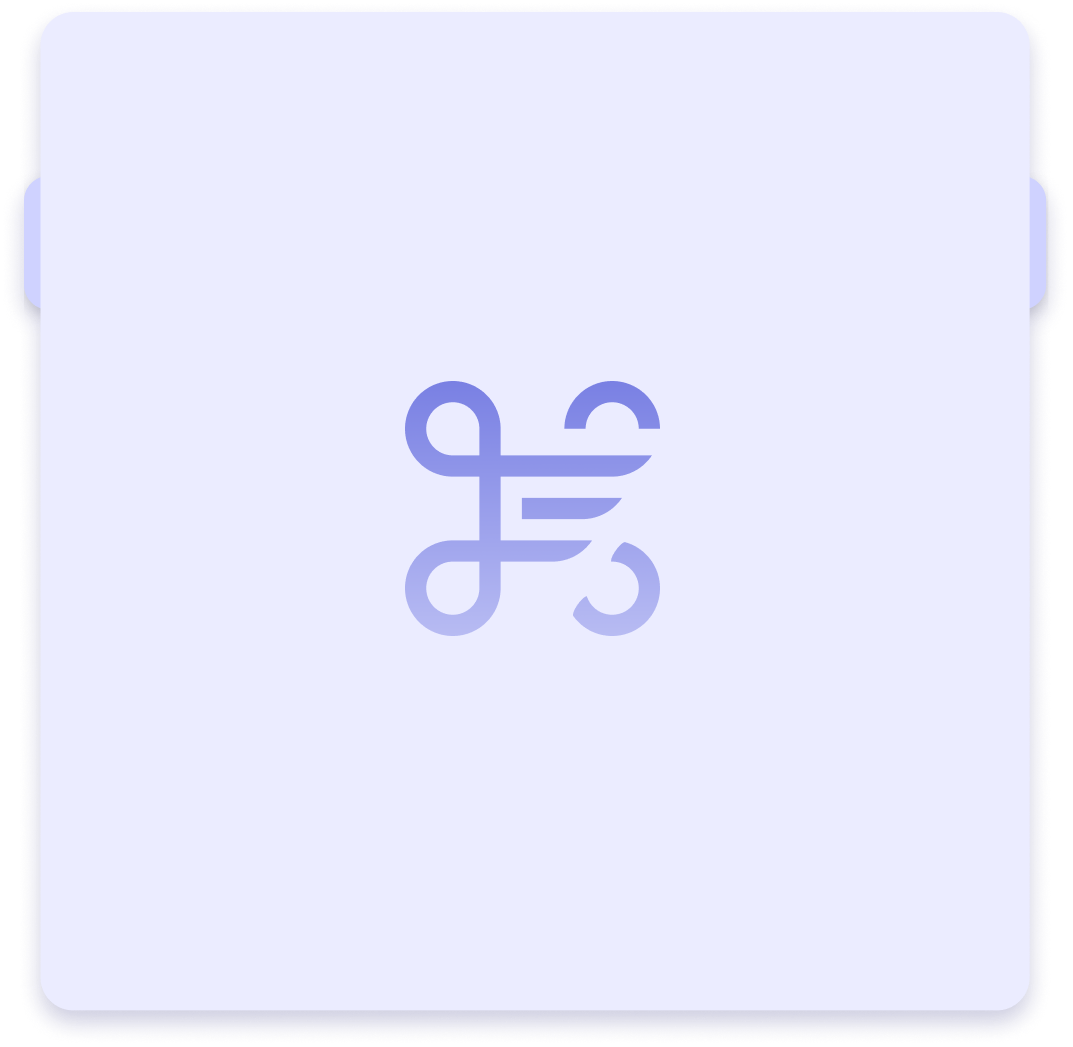
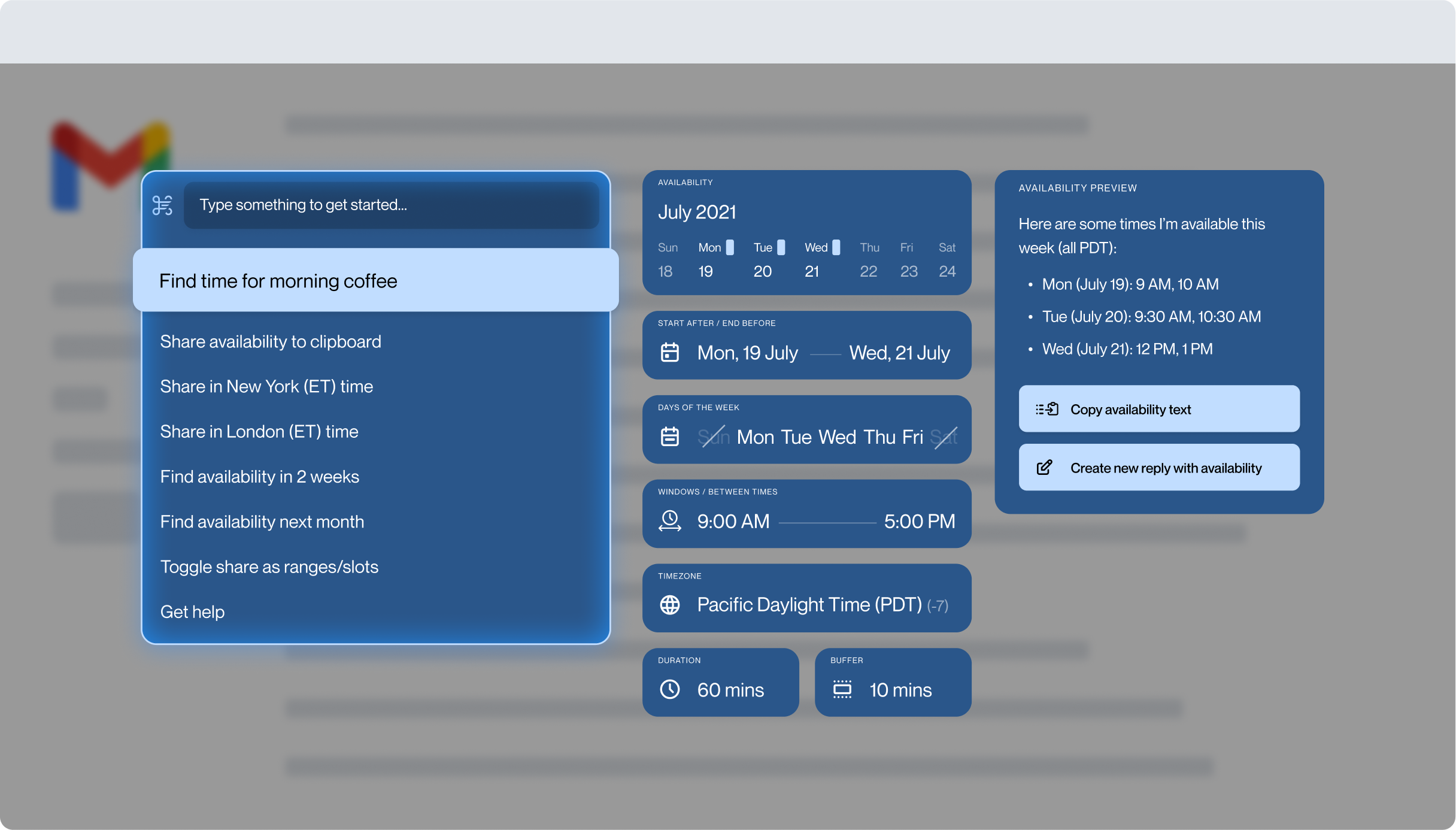
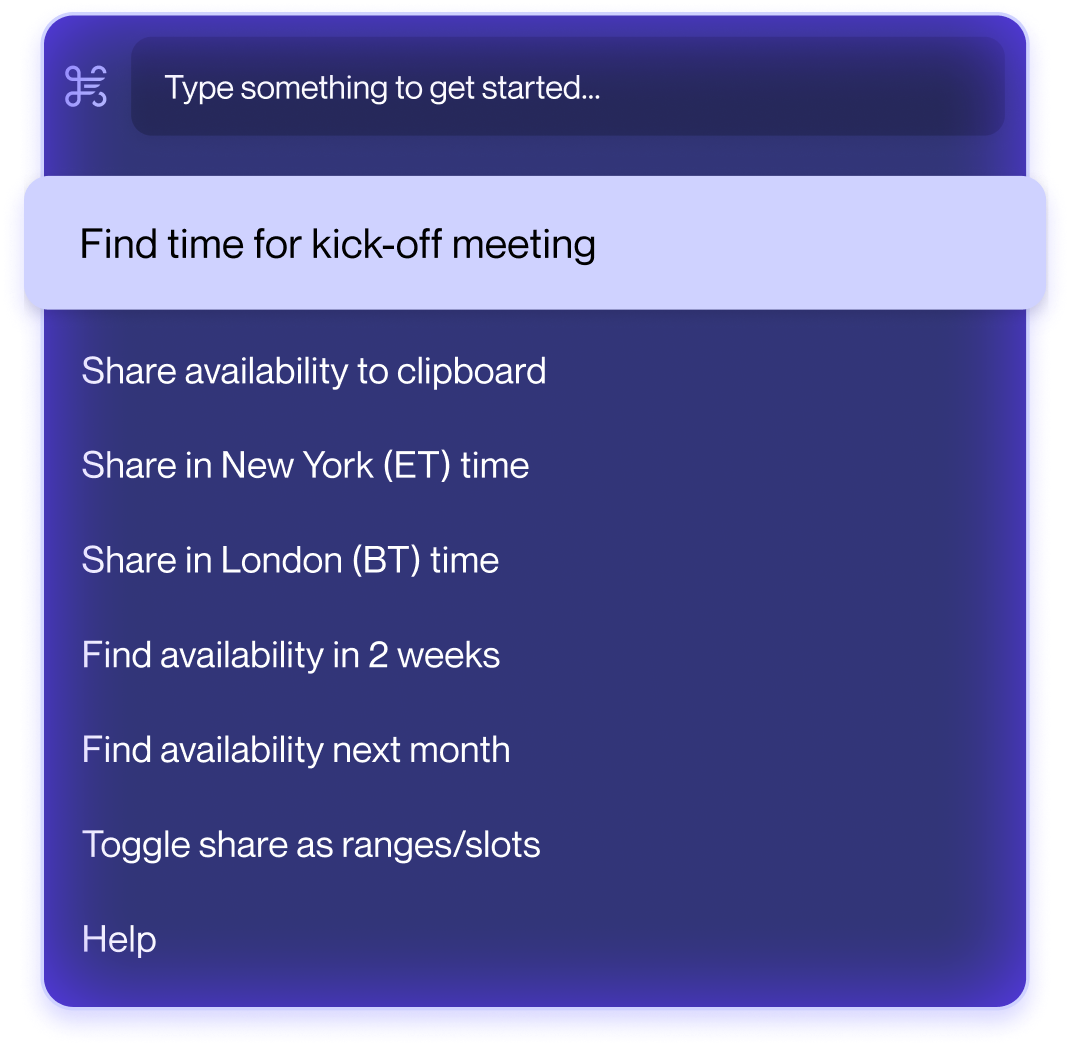
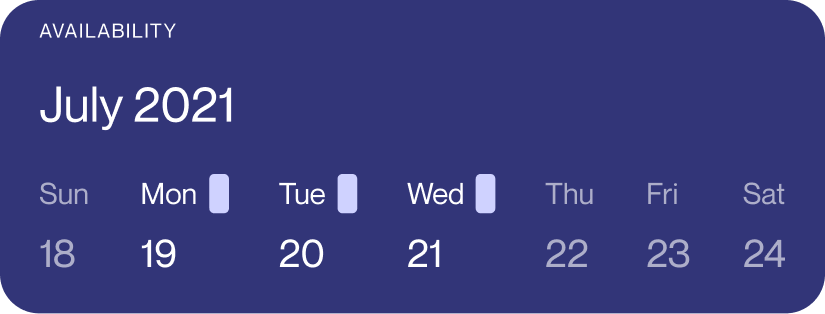
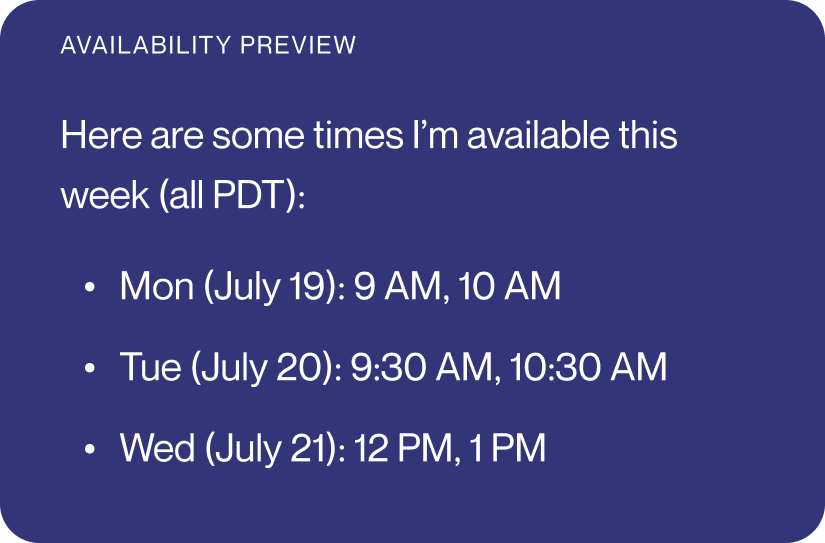
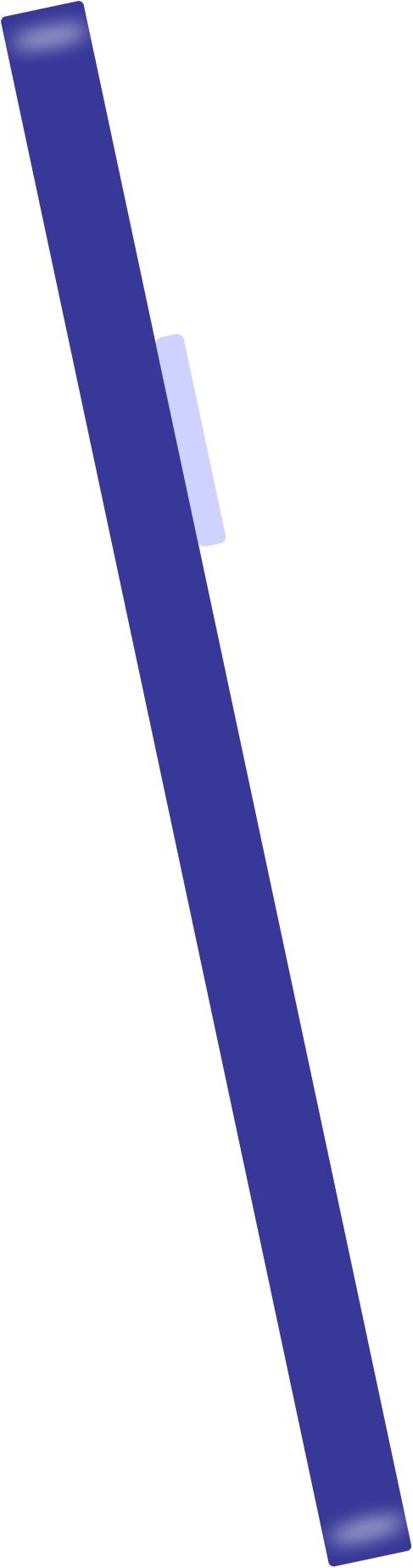
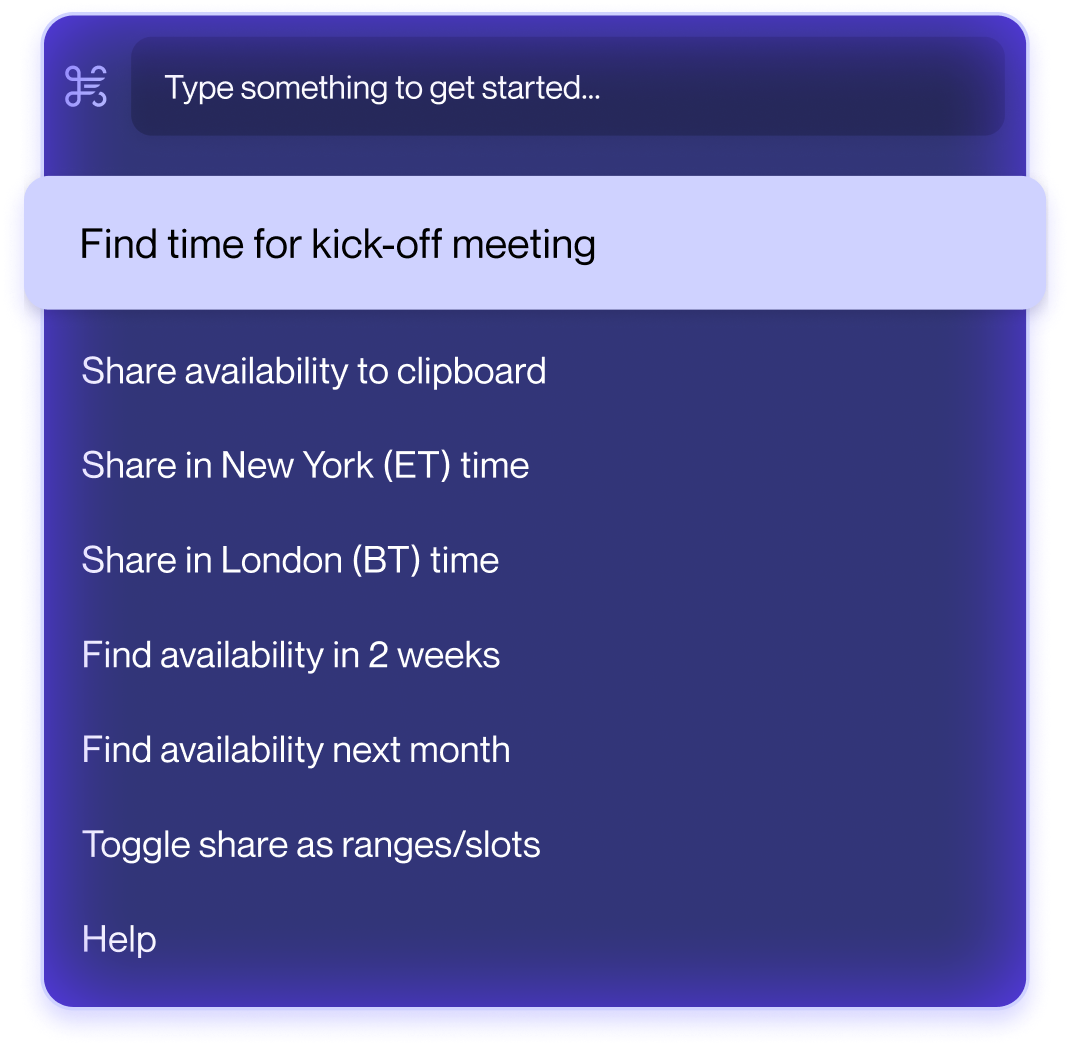

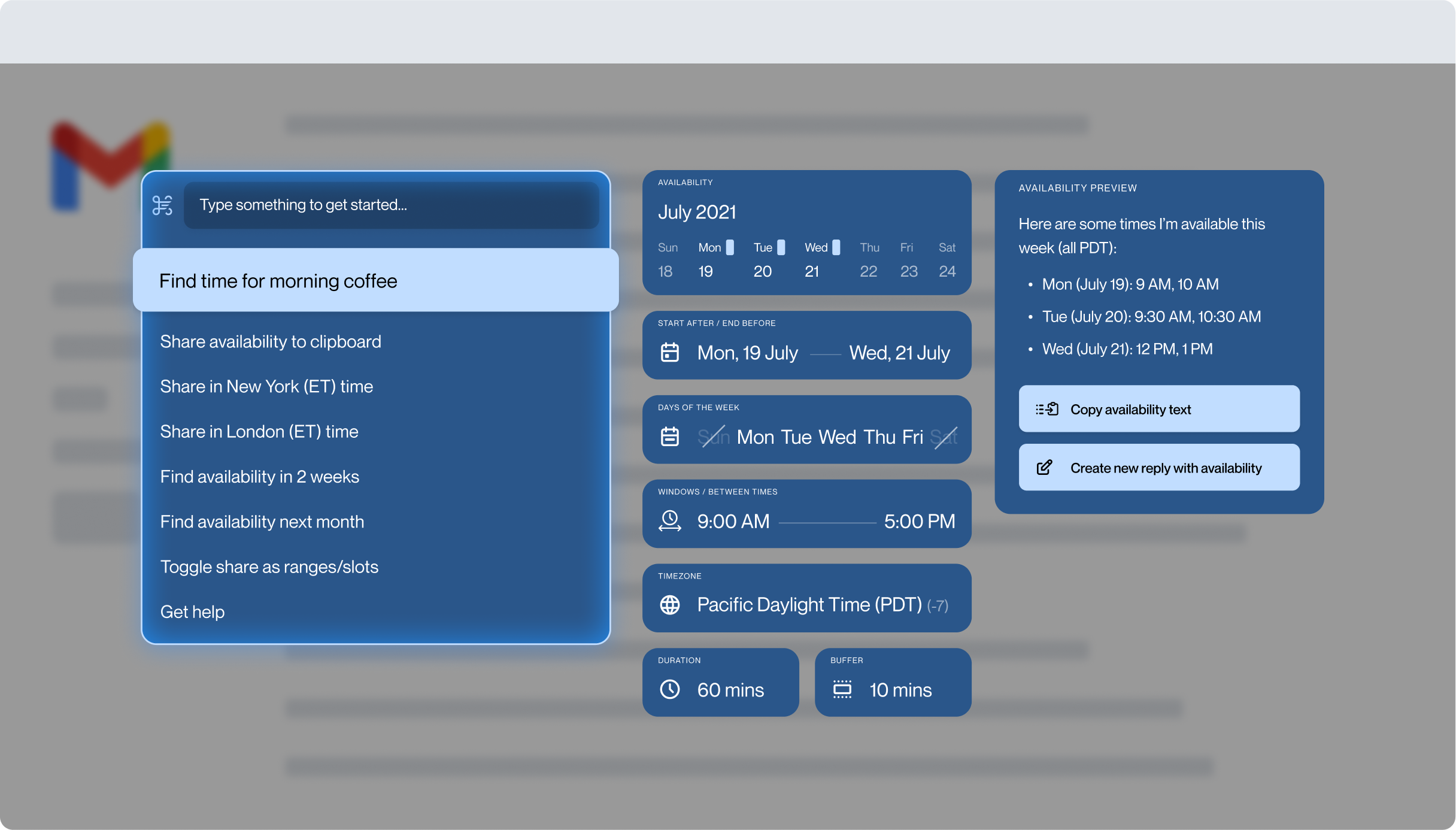
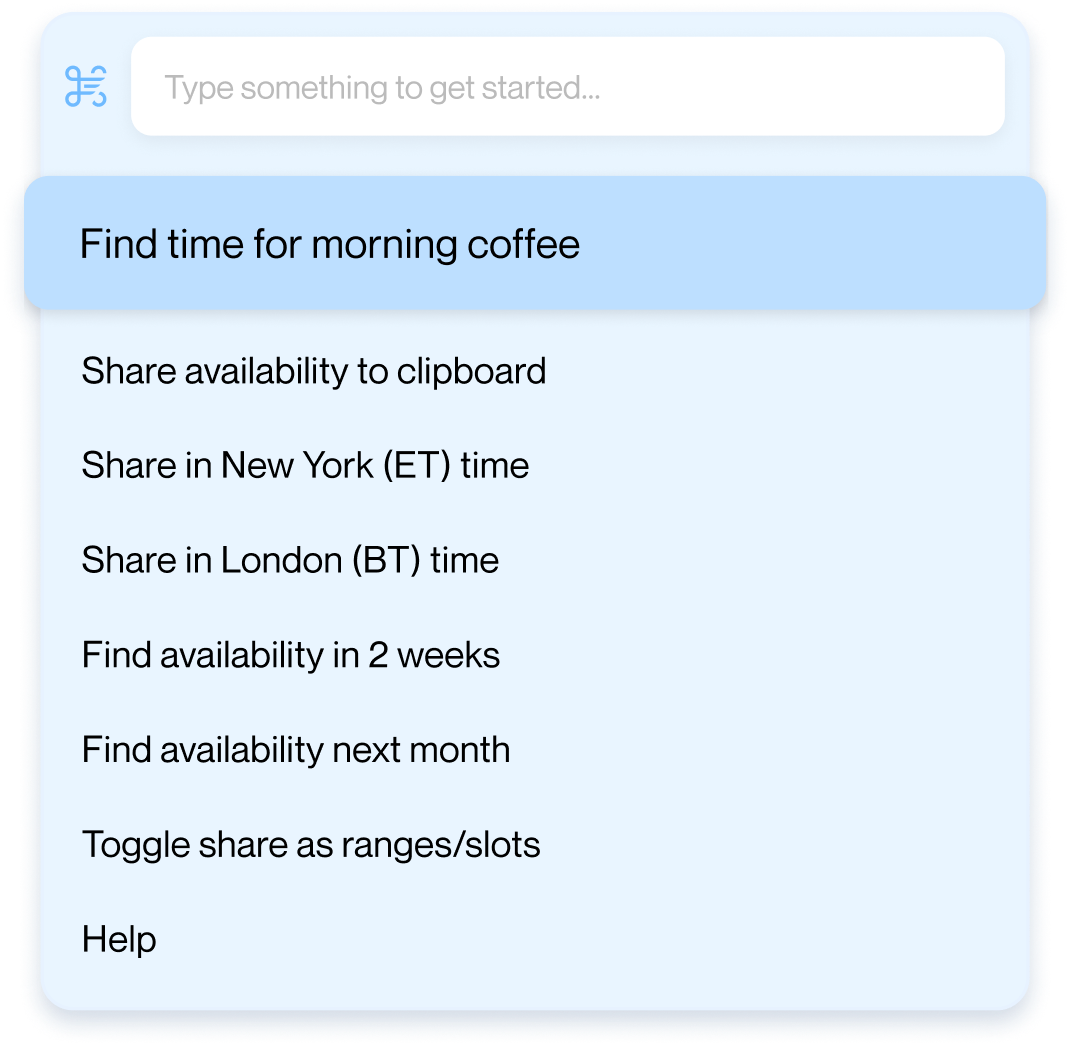

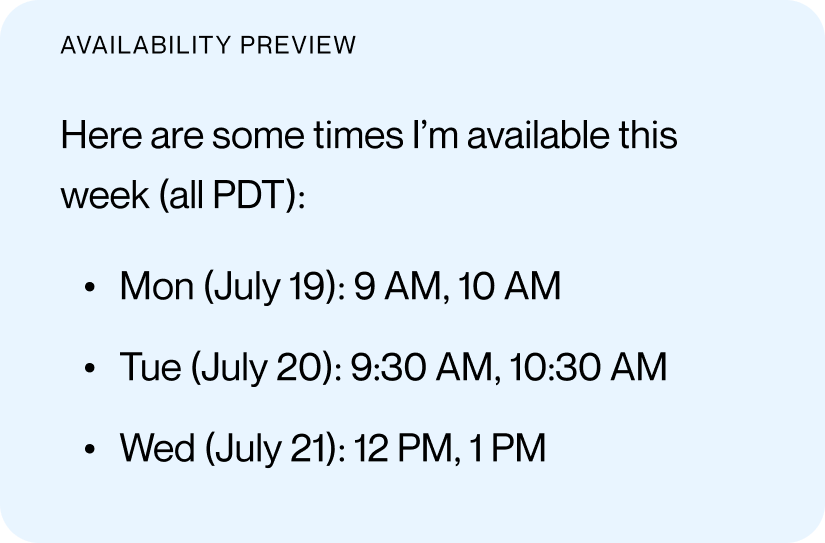
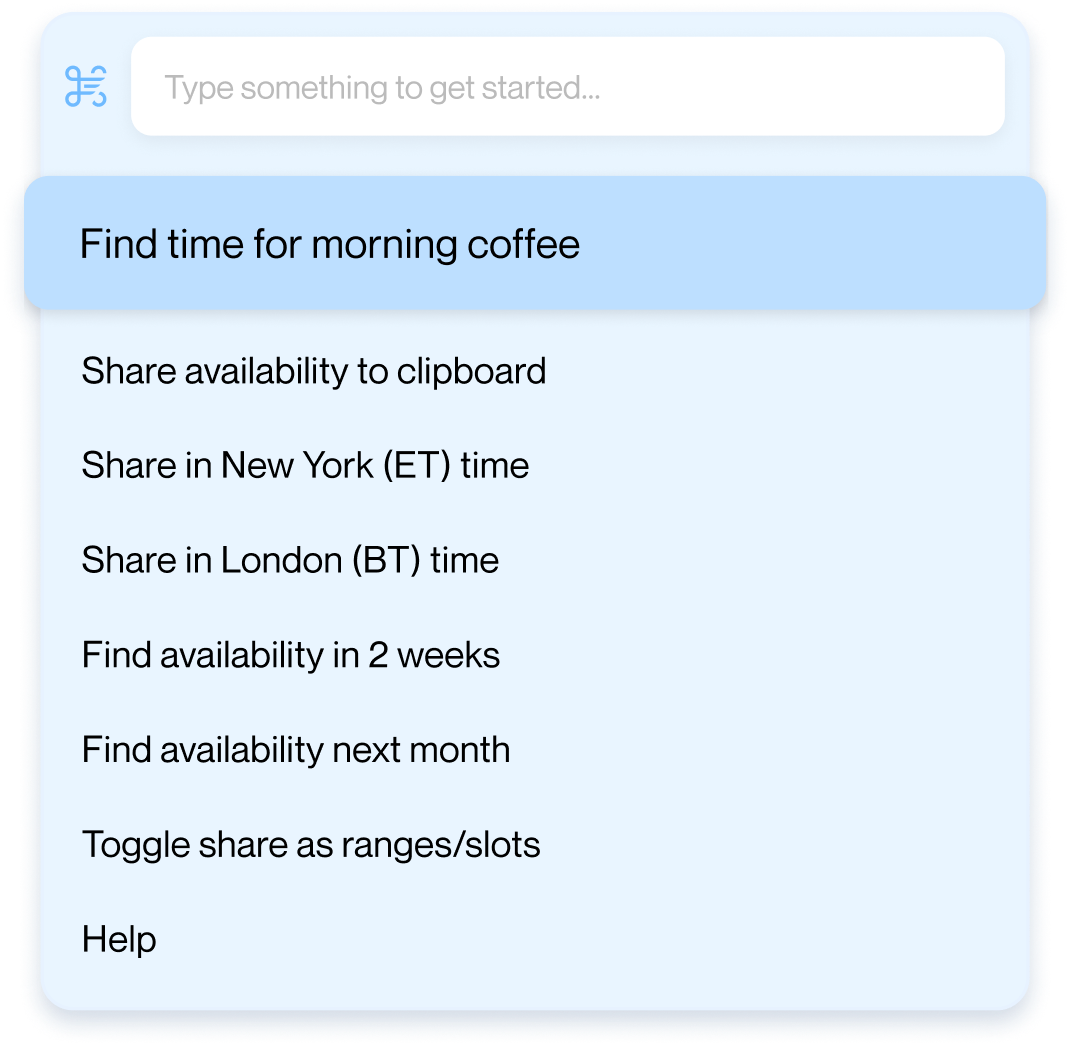
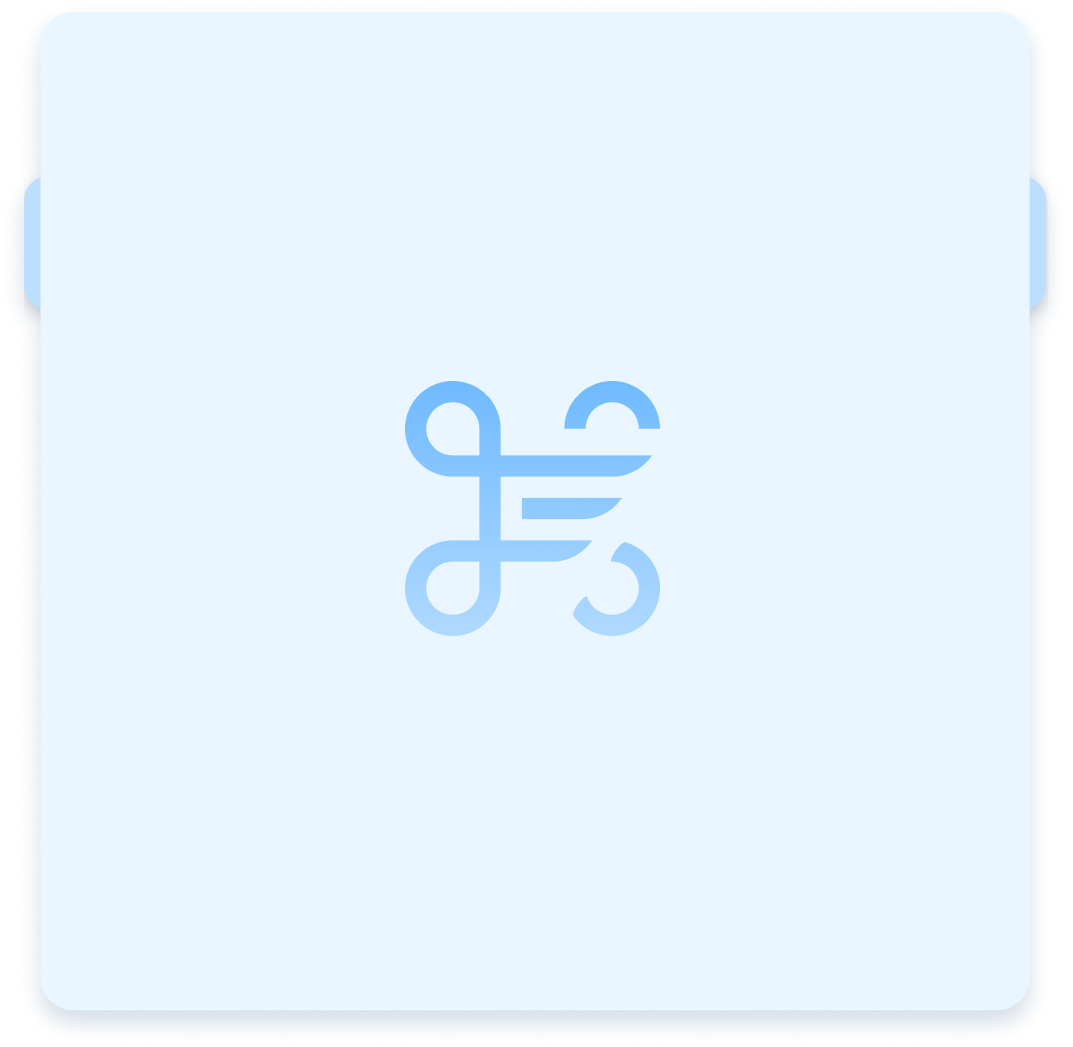
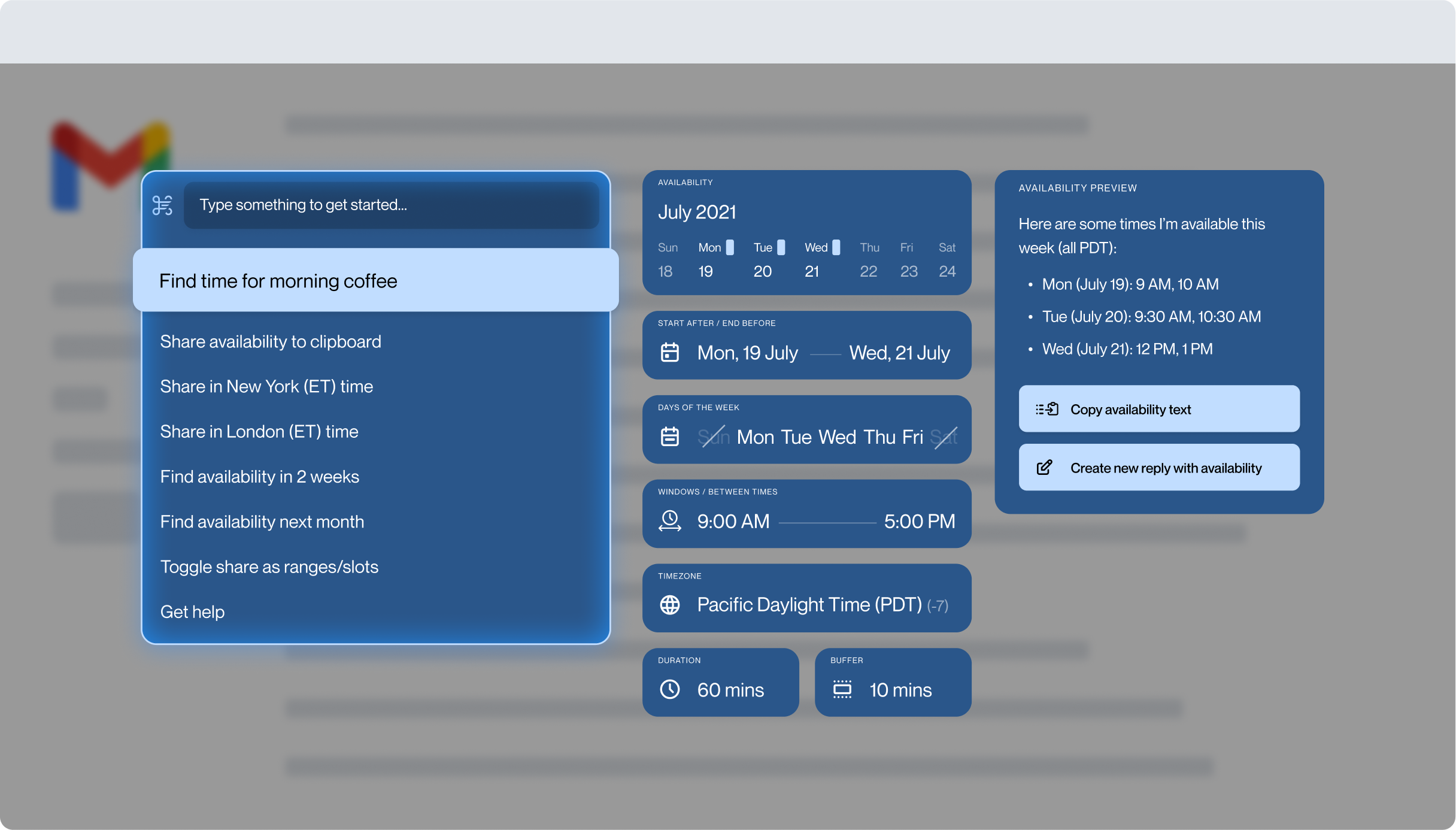
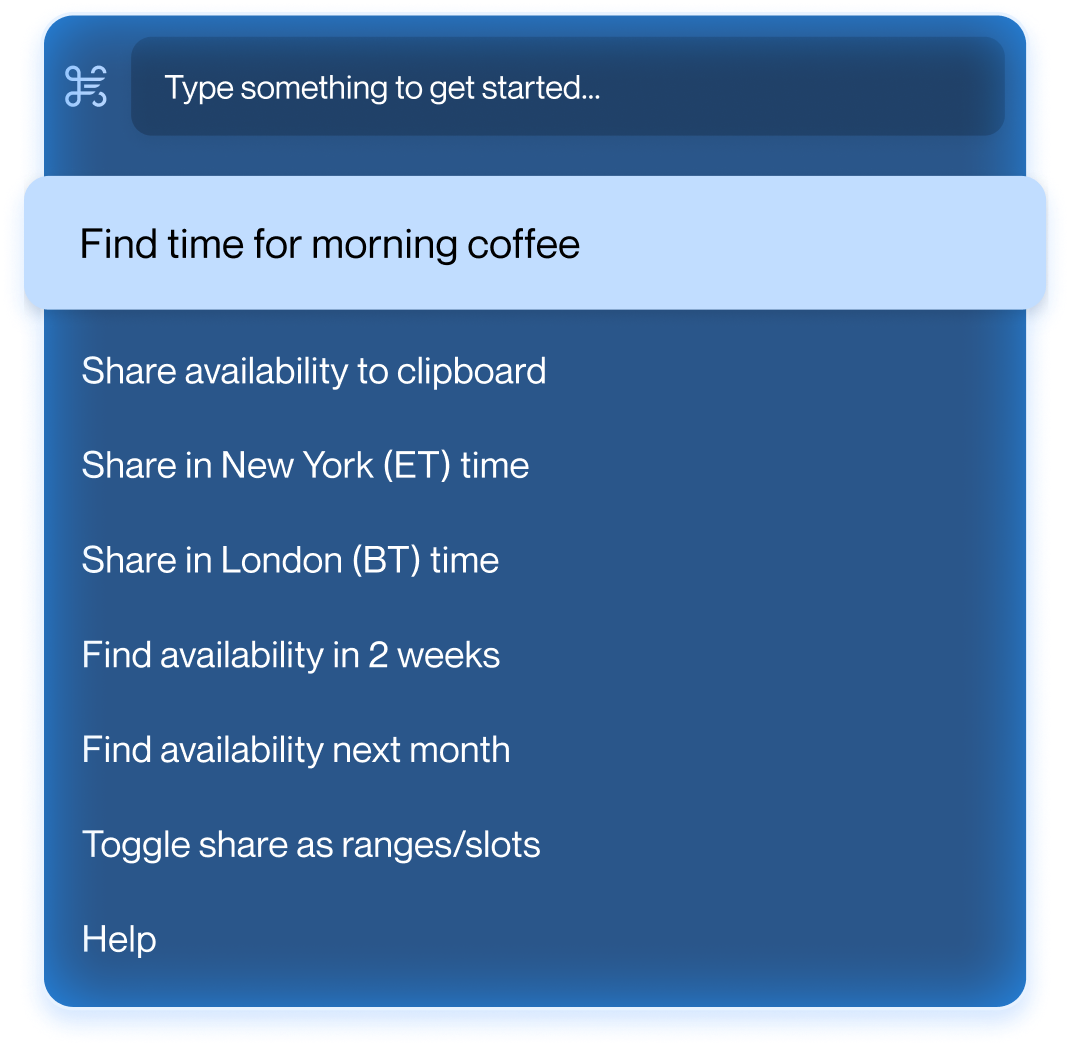

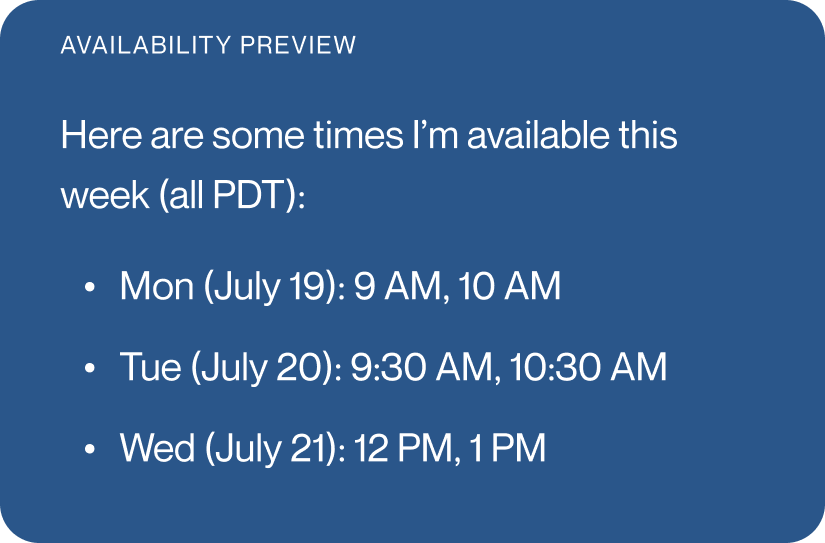
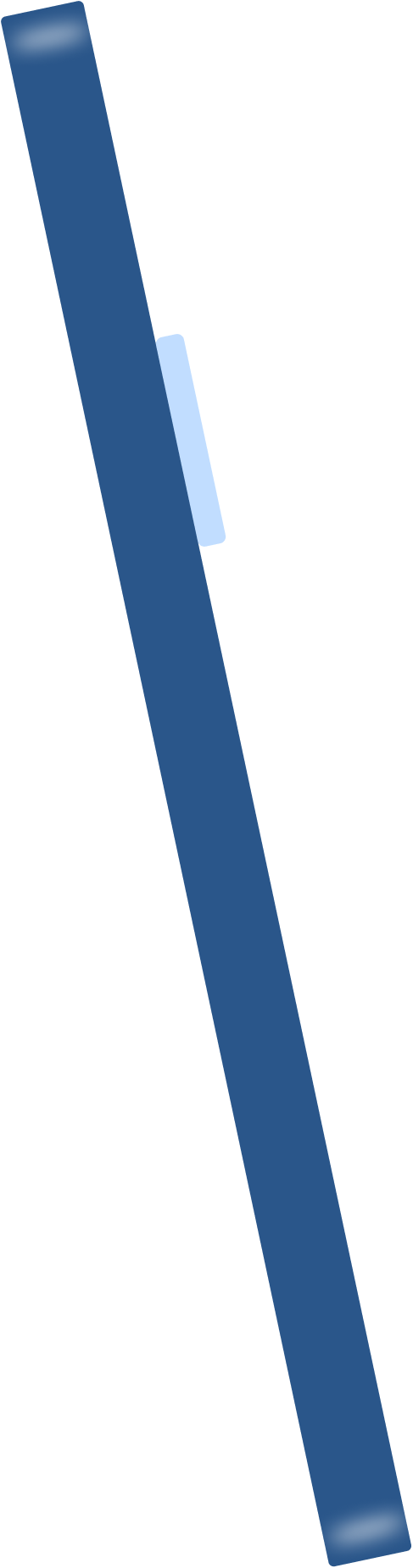
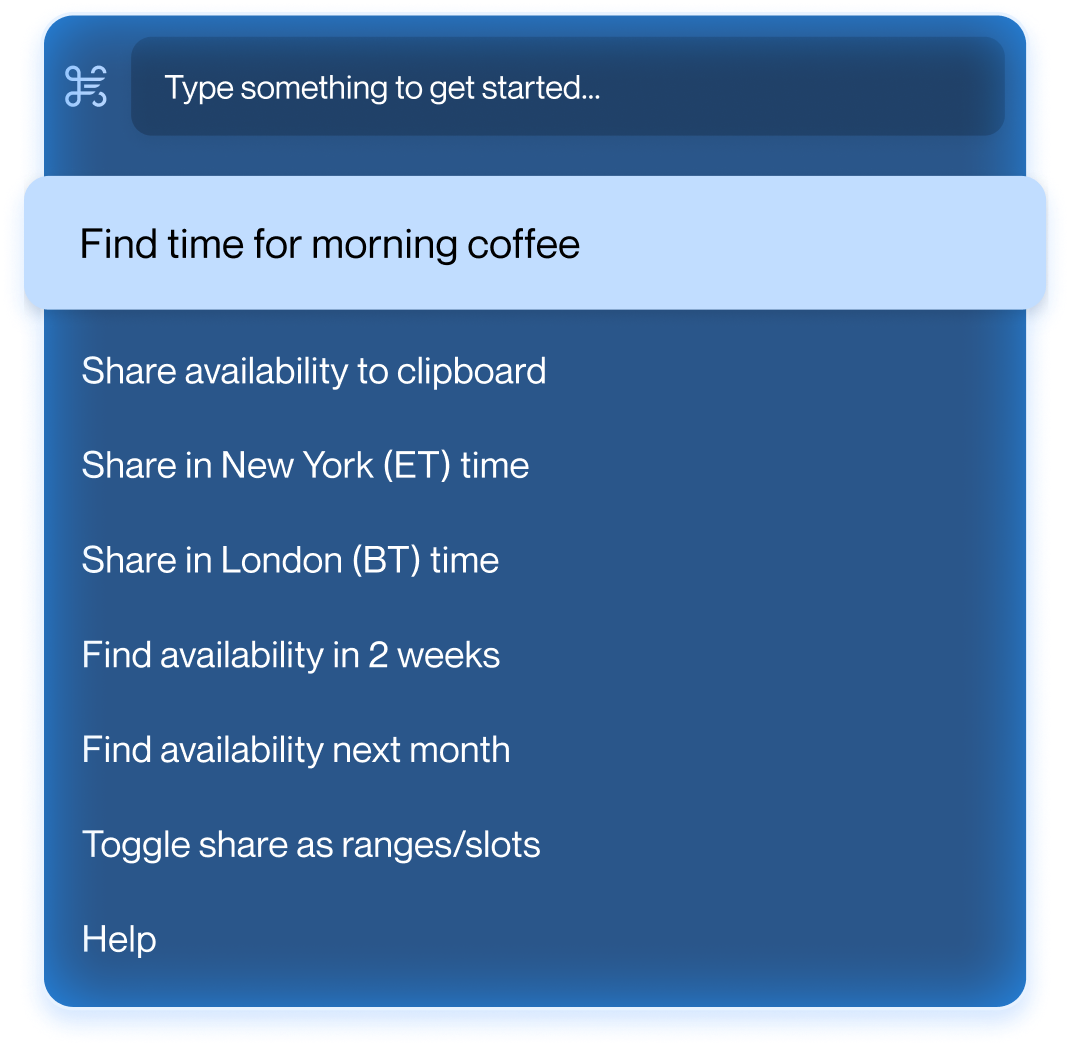

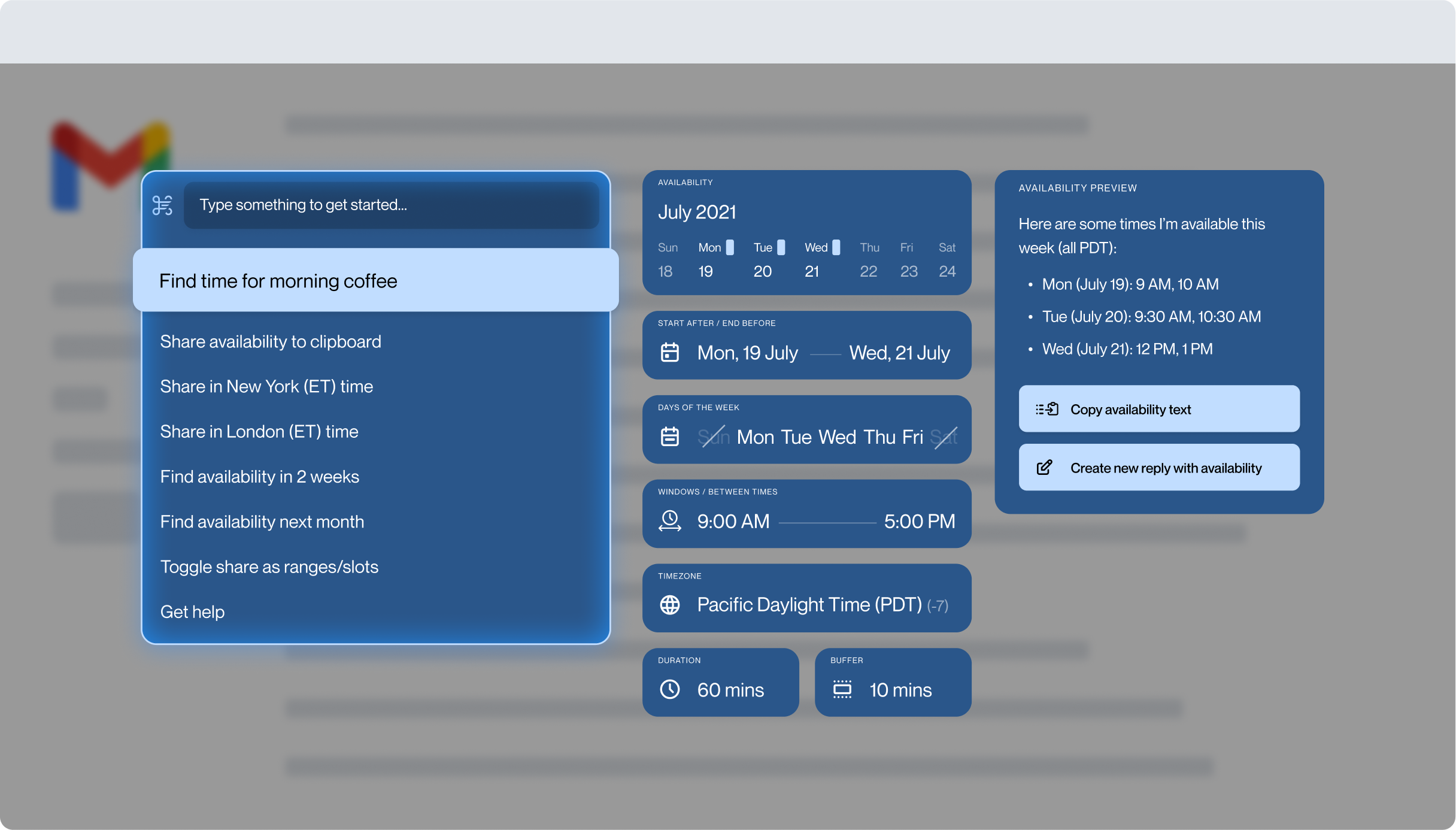
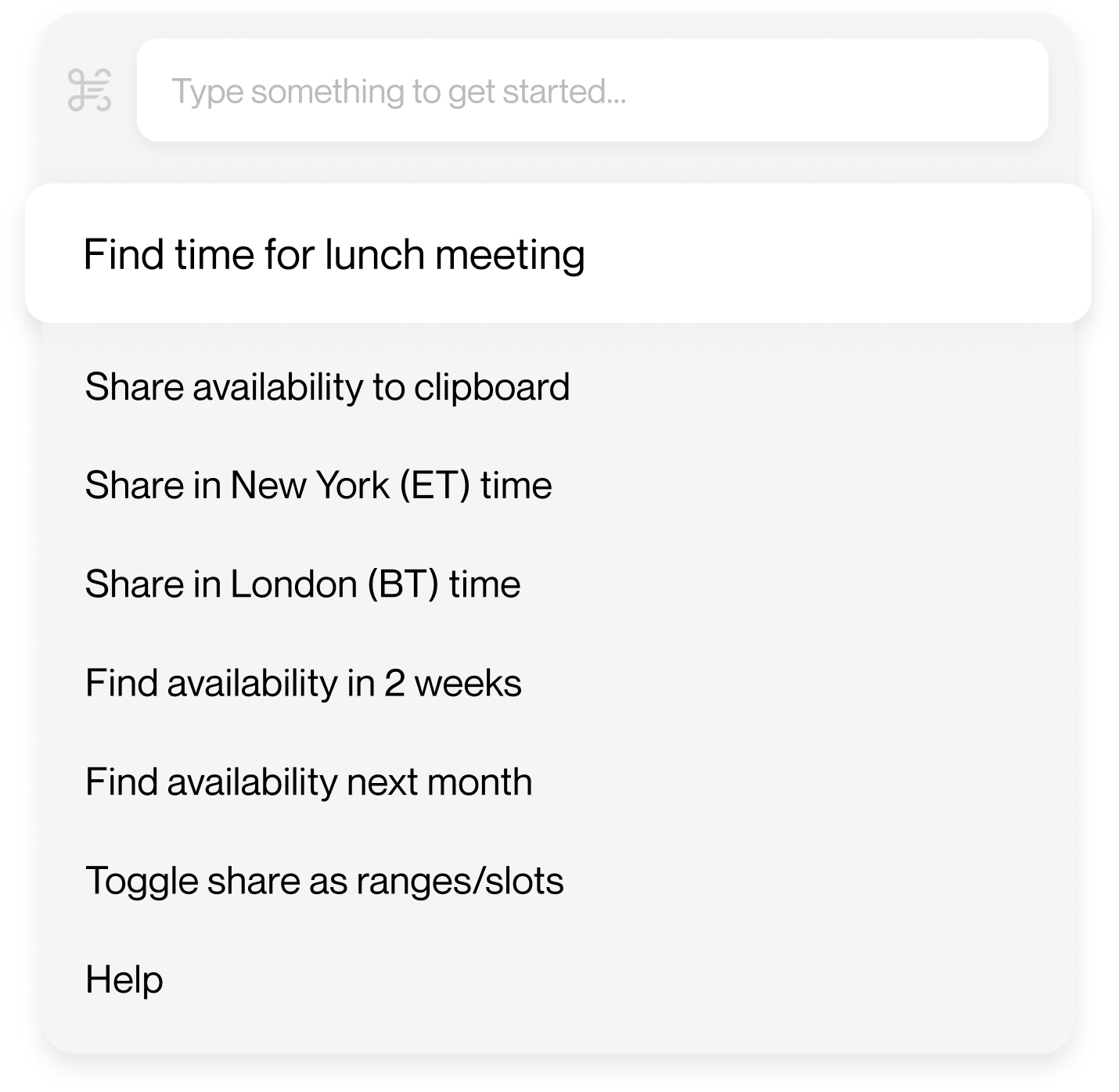
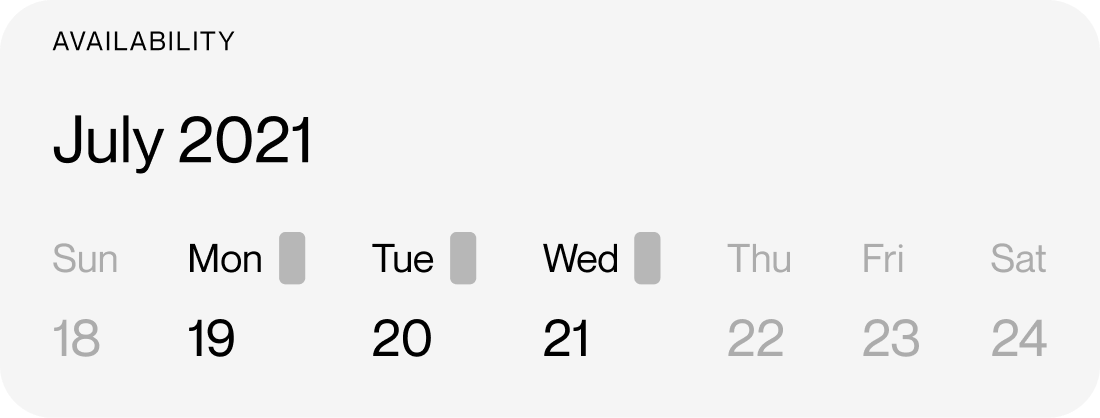
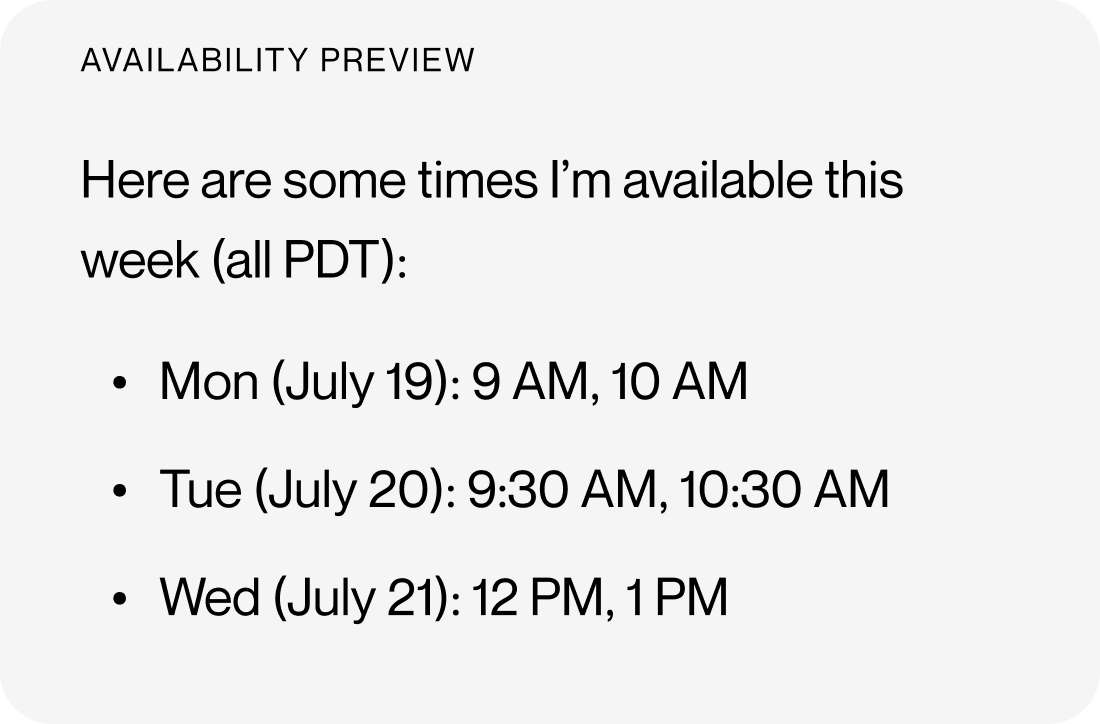
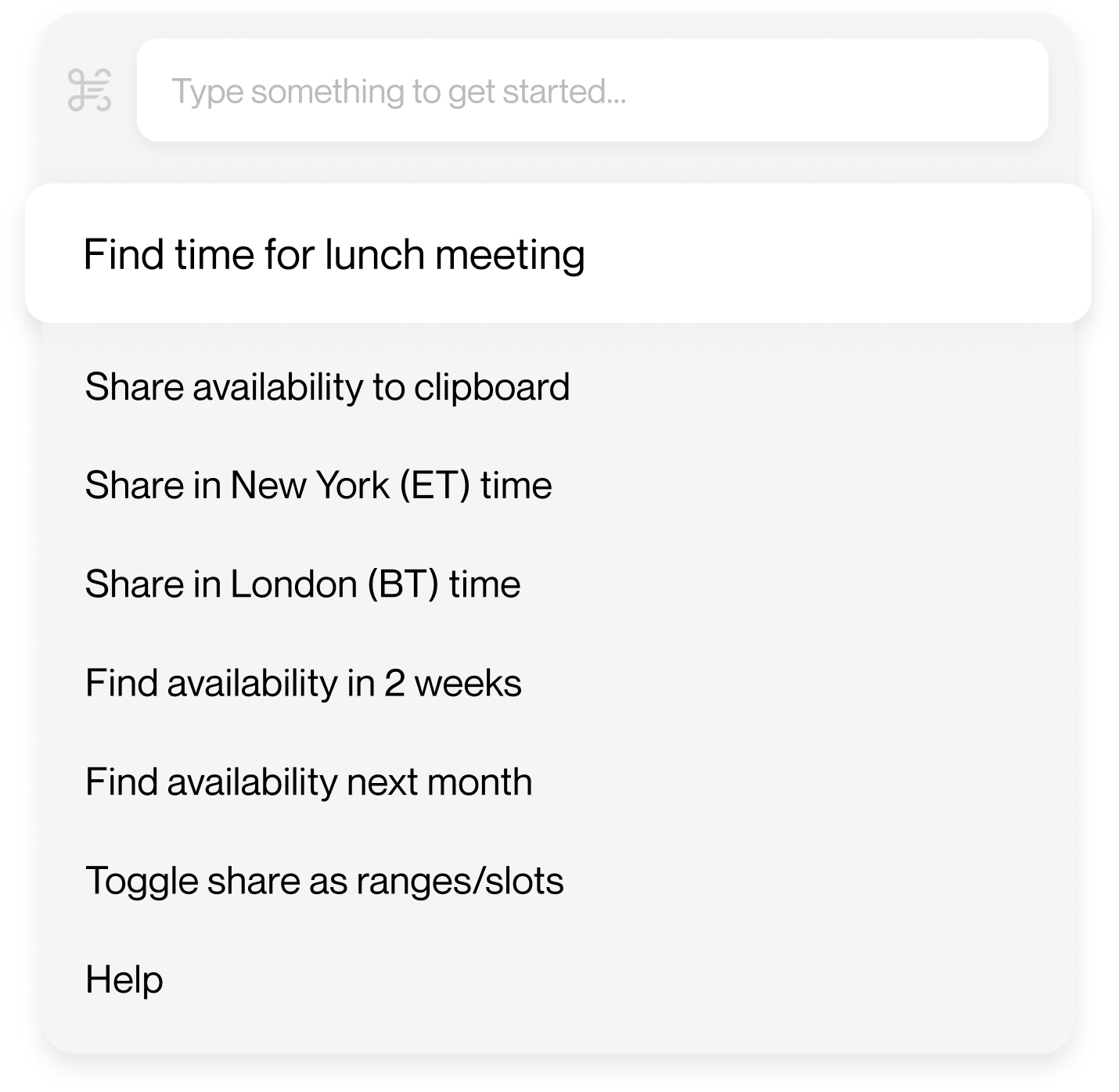
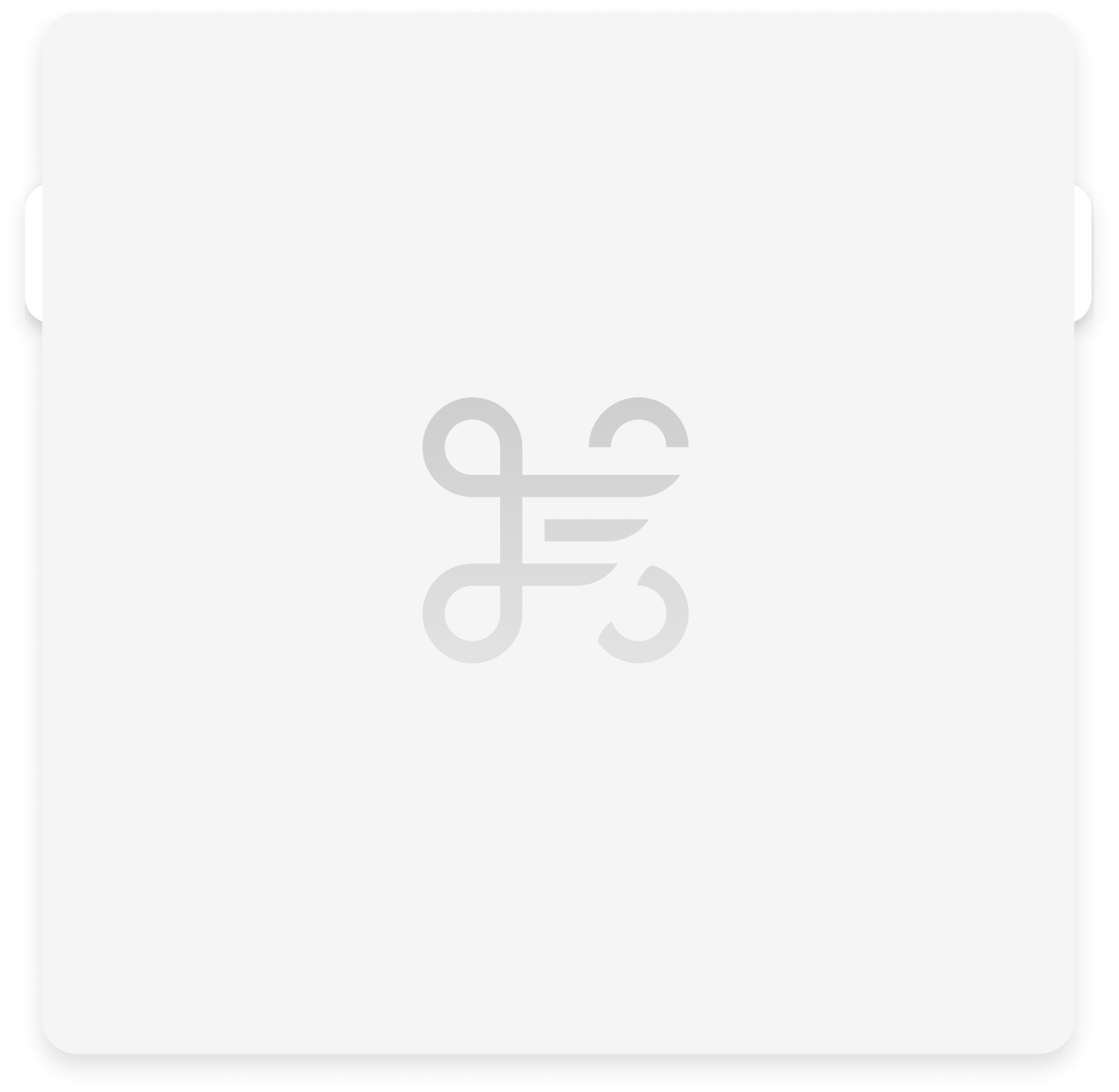
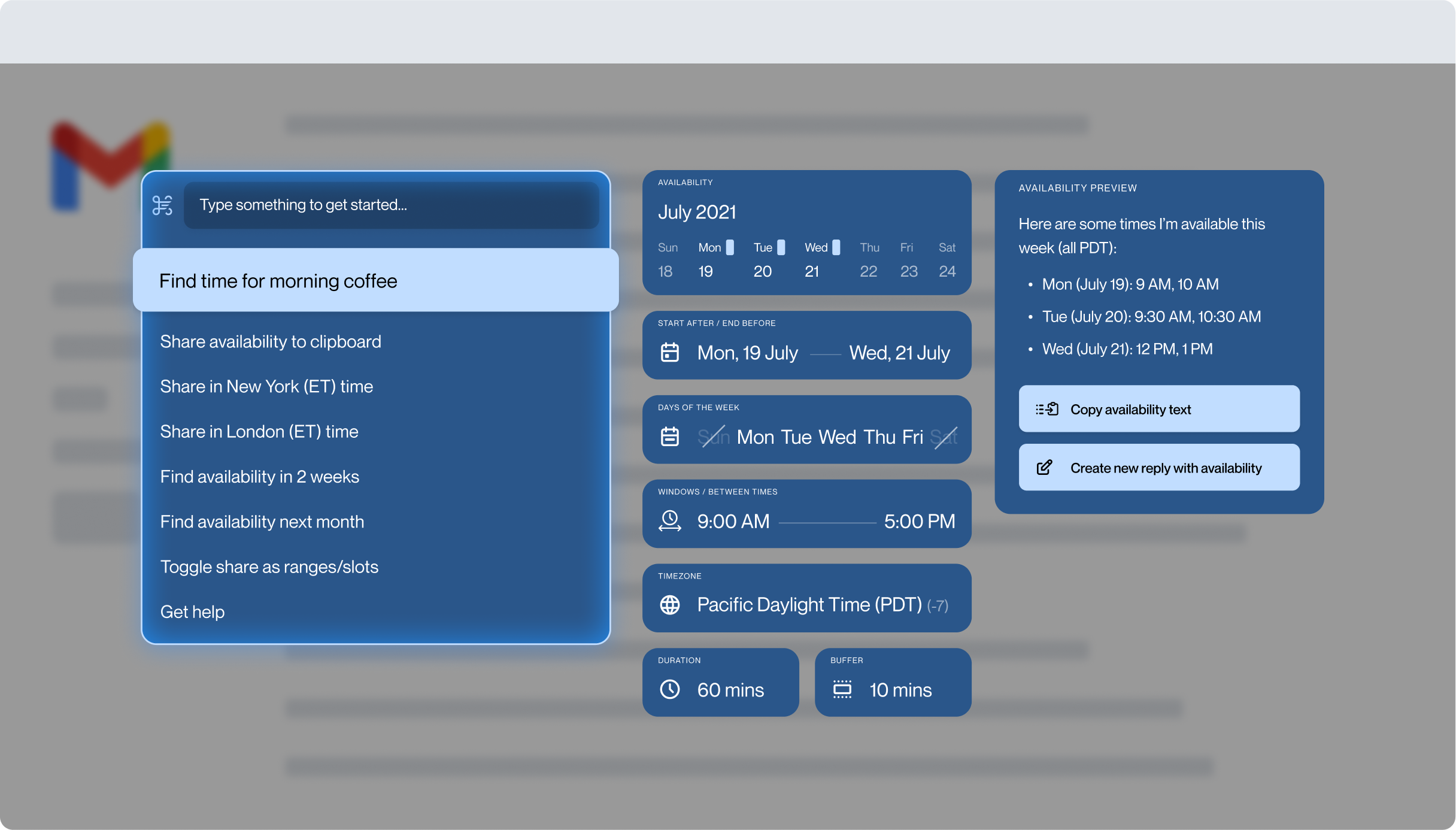


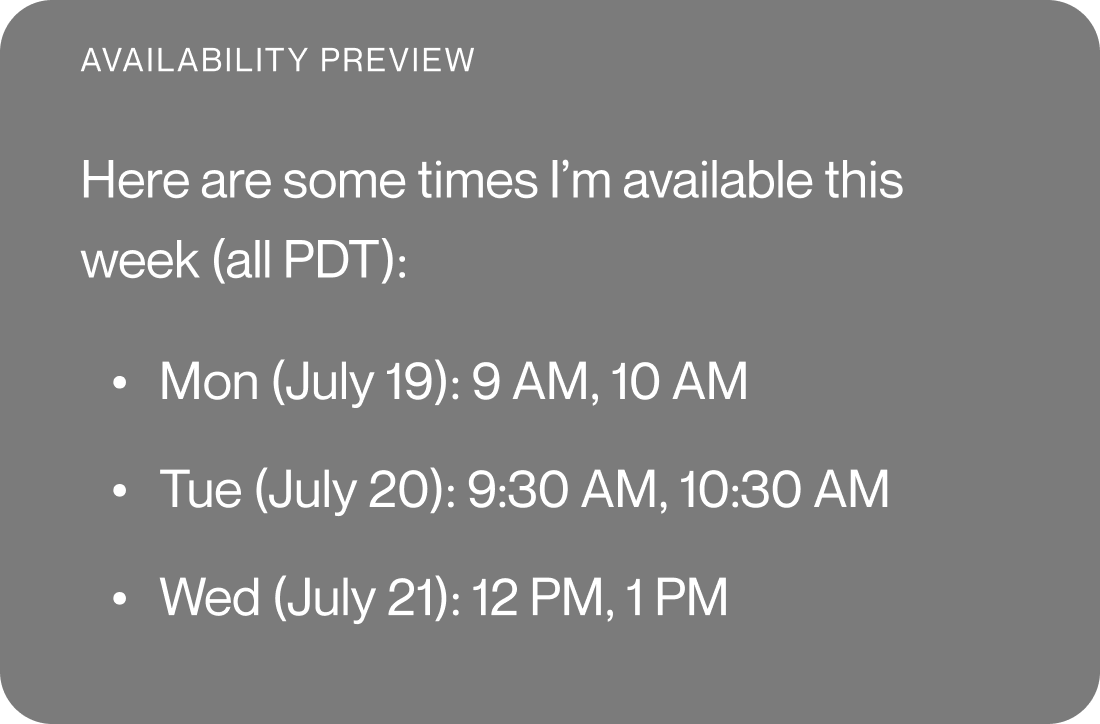
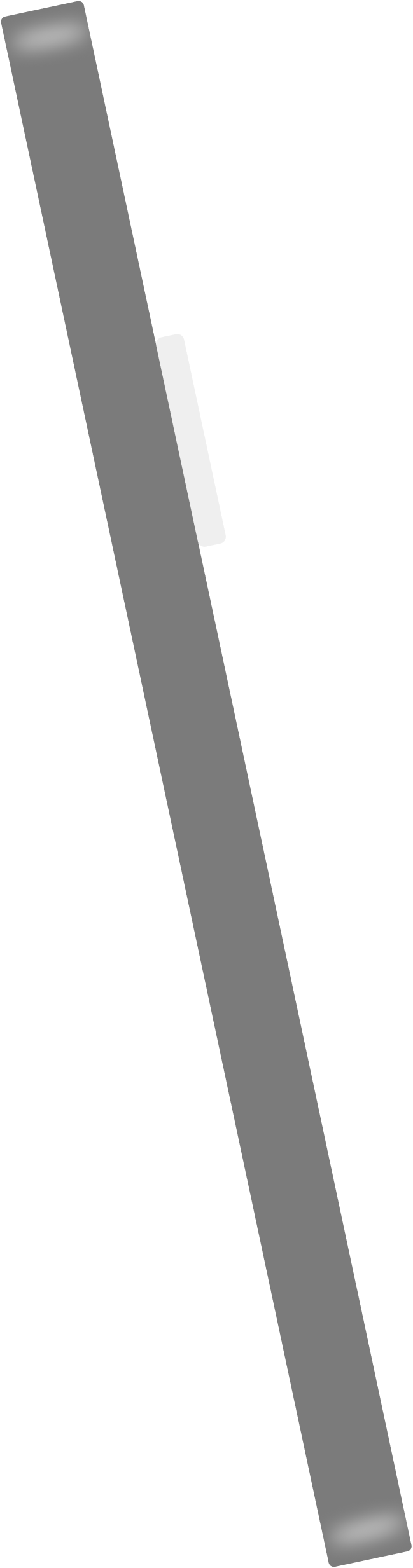

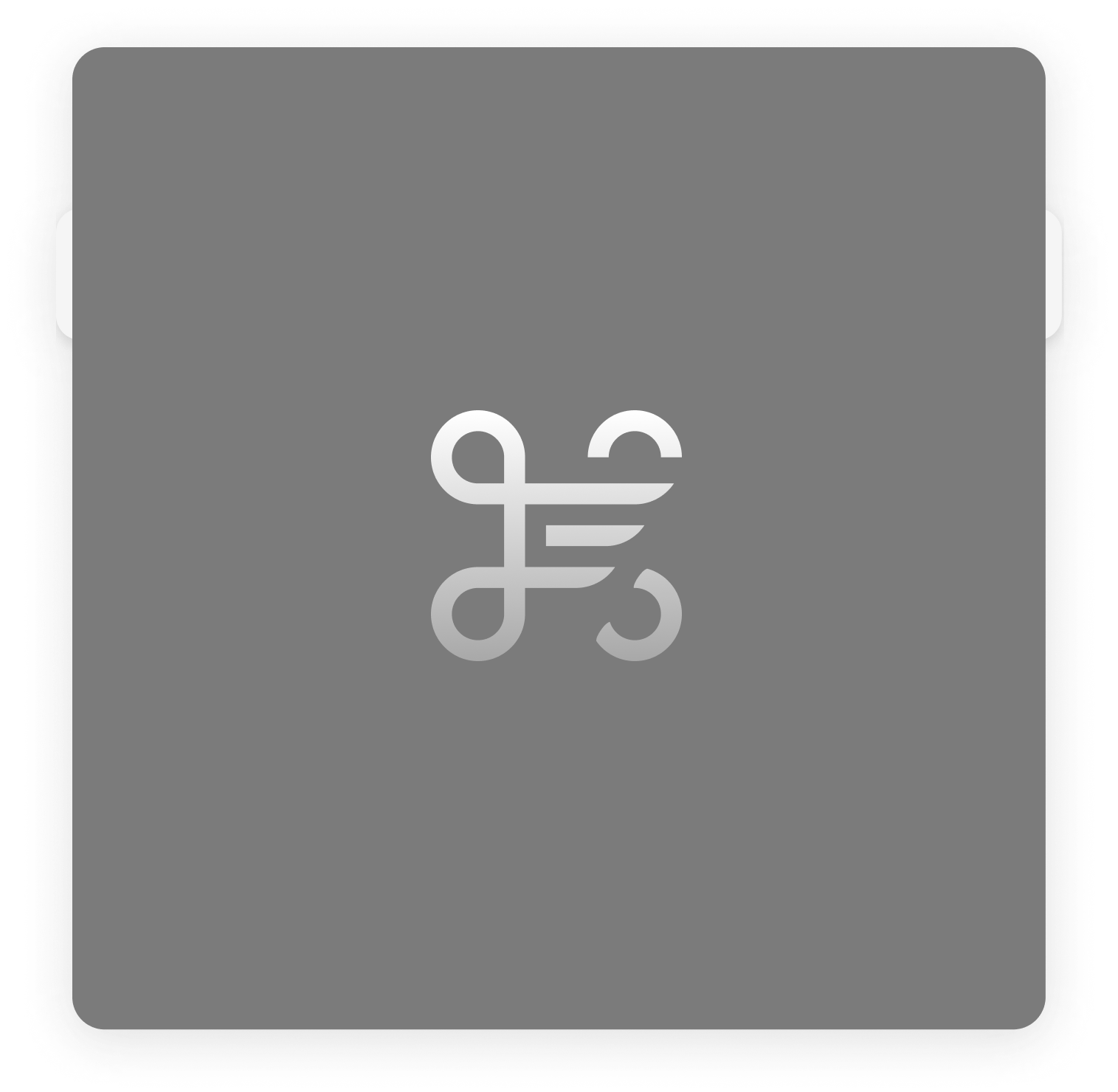
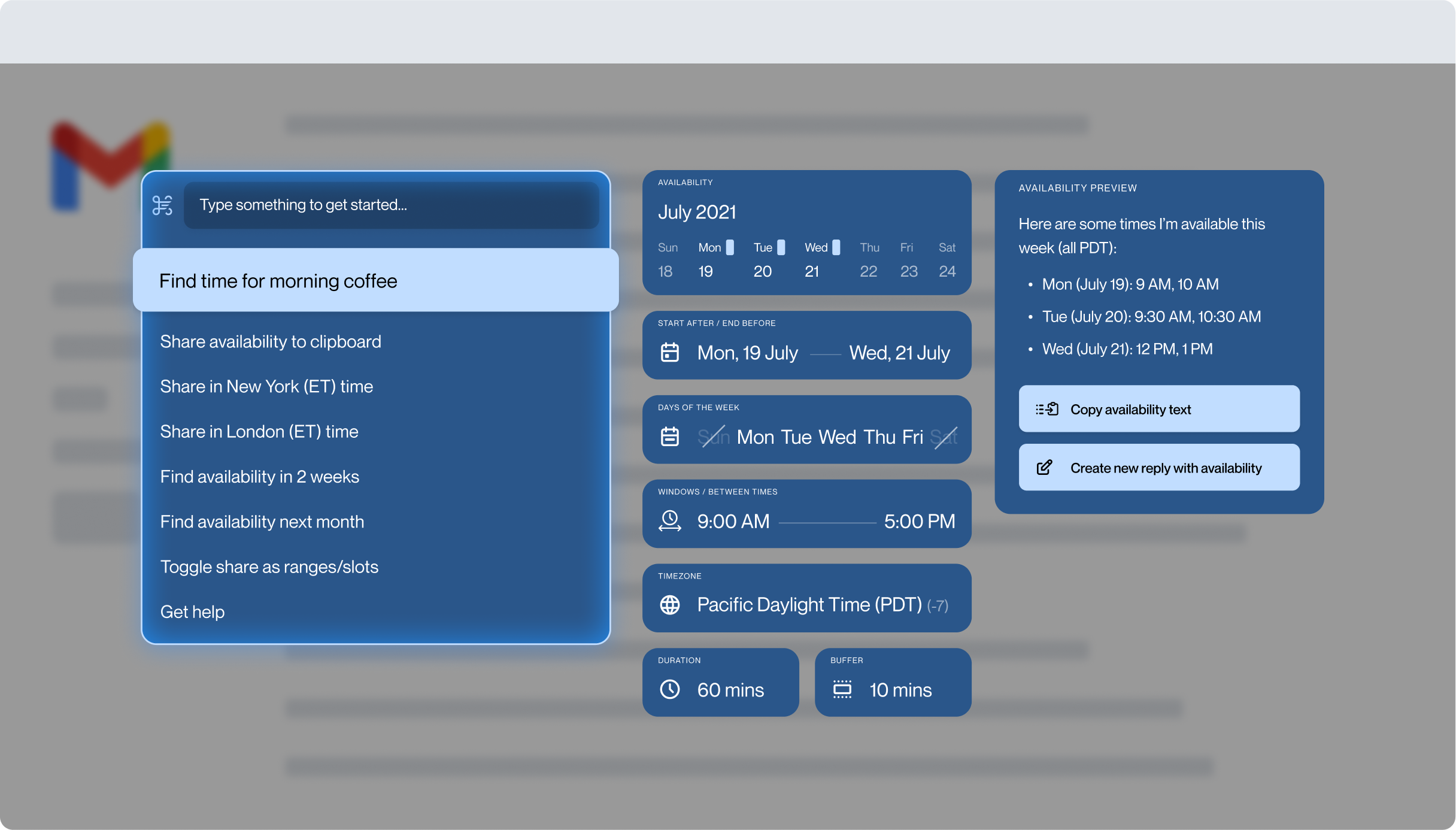
Every year of CommandDot access includes one limited edition color of your choice. Act now, colors are going fast and will sell out.
Yes. You can change the color of your CommandDot to any of the colors in your collection any time instantly and for no charge by typing the name of the color you’d like to use.
If you’d like to change to a color not currently in your collection, you can trade-in any of your current colors for a new one subject to a one-time $30 color trade-in fee. You can’t trade-in the default theme.
Everyone gets to choose a color when they buy a year of CommandDot access. Each year that you renew your access grants you the opportunity to select a new color for your collection. You’re welcome to pre-pay for future years of CommandDot access if you’d like to add more colors to your collection.
Colors are limited edition. There’s a chance your color will become available again in the future if someone who currently owns it chooses to trade it in on another color. We might restock super popular colors in the future, to be determined.
If you’d like to transfer a color between CommandDot accounts, reach out to support at [email protected]
We’re building CommandDot using a waitlist to carefully listen to and consider feedback from customers who care a lot.
Priority Access lets you join the very next cohort of users being invited off the waitlist, skipping the line of thousands on the list today.
All the colors! You get to pick out one color for your collection for each year of CommandDot access you have. You’re free to change the color of your CommandDot to any of the colors in your set at any time instantly and at no cost.
Each Color Pack includes a light and dark mode version of CommandDot and Availability Links so you and the people you’re scheduling with get to delight in your color selection.
Each pack also comes with a handsome set of matching stickers so your physical world can match your virtual one.
Apple Pay and Google Pay.
Reach out to support via email to [email protected] if you need special accommodation.
You can change your CommandDot color at any time by typing in the name of your color in the CommandDot search and selecting "Switch to [color name]"
Light/dark mode is tied directly to your OS's light/dark mode setting. You can change your CommandDot color mode by changing the appearance of your operating system in system preferences.